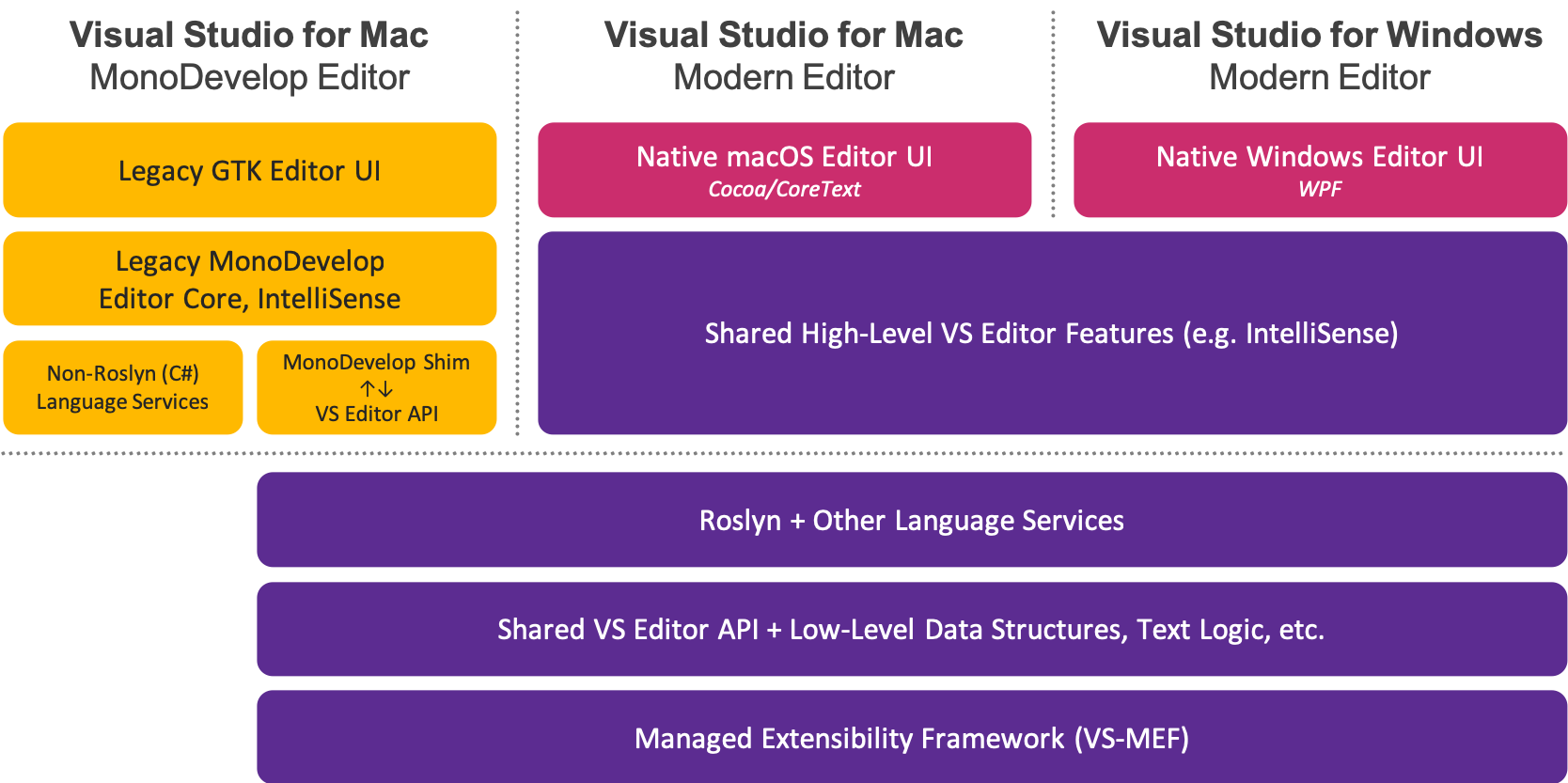Microsoft Visual Studio Editor API
This repository contains the open source layers of the Microsoft Visual Studio editor. This includes all public API definitions and some low level implementations of the editor including the text model, text logic, and editor primitives & operations subsystems. These layers are intended for extension authors to better integrate with the editor.
With a few caveats, the layers in this repository power both Visual Studio on Windows and the Visual Studio for Mac editors. While both editors are built on this codebase, many aspects of the editor are not open source, including the WPF and Cocoa UI layers.
Visual Studio for Mac
Visual Studio for Mac 8.1 introduced a brand new native macOS text editor built on the "real" Visual Studio editor core. Central to our ongoing effort to bring parity and performance benefits to developers by leveraging and sharing more code with Visual Studio on Windows, the UI layers were ported directly from WPF to modern Cocoa.
Most notably, the Cocoa editor uses Apple's
Core Text,
Core Graphics, and
Core Animation
technologies to perform retained-mode layout and high fidelity rendering of
text. Among other enhancements for and integrations with macOS, it
now supports all of the macOS input methods via the
NSTextInputClient
protocol.
Currently, the new native editor based on Visual Studio and the legacy editor co-exist while we transition all language services away from the legacy editor. Visual Studio for Mac supports C# and XAML (in 8.2 previews) so far, but will continue to enable support for other languages over the coming releases. Please refer to the Visual Studio for Mac roadmap for details on what's next.
This diagram should help visualize the layering of Visual Studio for Mac compared to Visual Studio while the legacy editor still exists for some languages.
Caveats
In order to facilitate porting the WPF editor from Windows to macOS, some breaking changes have been made to some of the lower-level interfaces. The ongoing plan is to reconcile these differences such that there is no API difference whatsoever between the WPF and Cocoa editors.
For now, however, there are two separate sets of NuGet packages for targeting Visual Studio and Visual Studio for Mac, available in the respective sections below.
While most non-UI related interfaces are identical across WPF and Cocoa
implementations of the editor, many are new yet familiar: when targeting
Cocoa, ICocoa* interfaces can generally be found in place of analogous
IWpf* interfaces.
Resources
The following resources should help extension authors become familiar with the editor APIs and capabilities, and are relevant to both Visual Studio and Visual Studio for Mac.
- Managed Extensibility Framework
- MEF in the Editor
- Inside the Editor
- Language Service and Editor Extension Points
- A video introduction to the editor architecture
Editor SDK Installation
Visual Studio for Mac
NuGet packages are forthcoming, but all assemblies are available to extensions for Visual Studio for Mac when using Add-in Maker. The assemblies can also be produced directly from this repository (see Building the Editor API below).
Refer to the Extending Visual Studio for Mac documentation for details.
Visual Studio (Windows)
On Windows, the Visual Studio Editor API is available via NuGet and is also installed with the Visual Studio Extension Development workload.
| NuGet Package | Current Version |
|---|---|
| Microsoft.VisualStudio.CoreUtility |  |
| Microsoft.VisualStudio.Text.Data |  |
| Microsoft.VisualStudio.Text.Logic |  |
| Microsoft.VisualStudio.Text.UI |  |
Building The Editor API
While this repository is largely intended for reference, it can produce a
viable build of the lower levels of the editor. Either open VSEditorCore.sln
in Visual Studio or Visual Studio for Mac and build from the IDE, or build
on the command line.
Visual Studio 2019 or Visual Studio for Mac 8.0 or newer is required.
Build
Assemblies will be available in the bin/ directory at the root of the
repository.
$ msbuild /restorePackage
NuGet packages may also be produced locally and will be available in
the _artifacts/nuget/ directory at the root of the repository.
$ msbuild /t:PackContributing
This project has adopted the Microsoft Open Source Code of Conduct. For more information see the Code of Conduct FAQ or contact [email protected] with any additional questions or comments.
Pull Requests
We are generally not accepting pull requests for this repository for the core editor code at this time. Please feel free to submit pull requests for other content in this repository, including new samples.