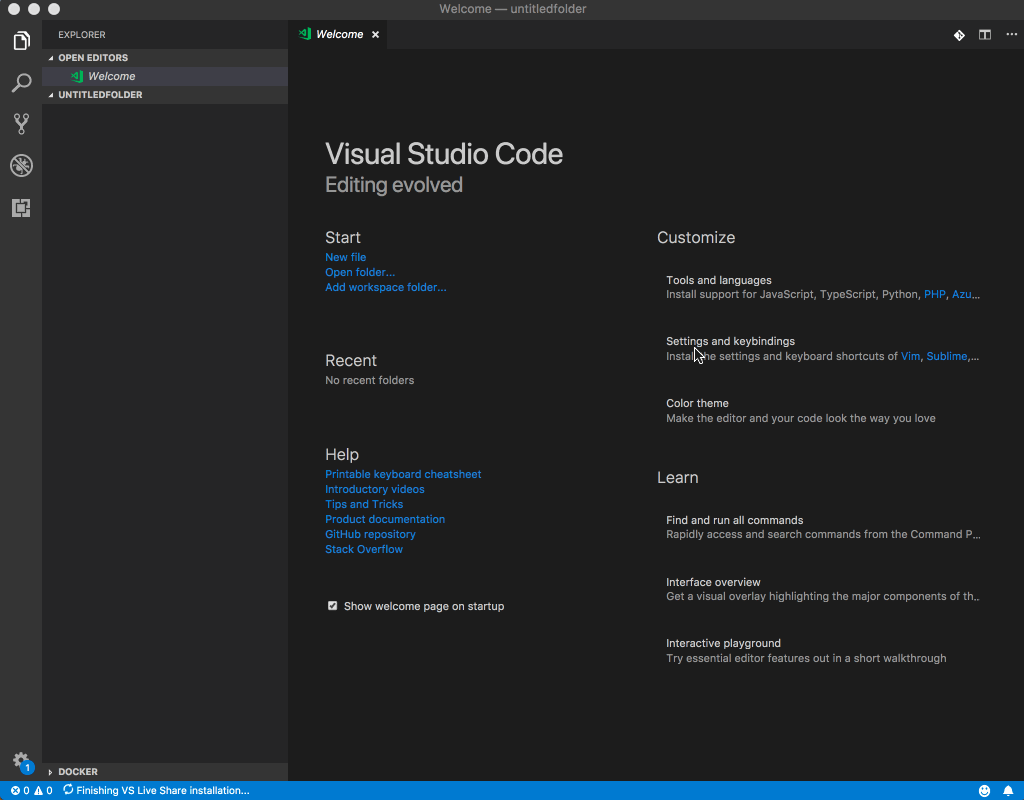BeeWare
Build native apps with Python.
Write your apps in Python and release them on iOS, Android, Windows, MacOS, Linux, Web, and tvOS using rich, native user interfaces. One codebase. Multiple apps.
Features
- Create a Project
- Build a Project (for multiple targets)
- Run a Project (for multiple targets)
- Debug a Project (MacOS and Linux targets)
Requirements
- Python
Roadmap
- Debugging on Windows
- Debugging Django, iOS, Android Apps
Instructions
- Install the extension
- Open a workspace (folder) in Visual Studio Code
- Select the command
BeeWare: Create a new Project- Follow the prompts to create a new project
- VS Code will automatically open your new BeeWare project directory
- Create a Virtual Environment for use with this project (optional)
- Select the command
BeeWare: Build <target>to build a platform specific build output - Or Select the commmand
BeeWare: Run <target>to run the platform specific project - Select the commmand
BeeWare: Debug <target>to debug the platform specific project