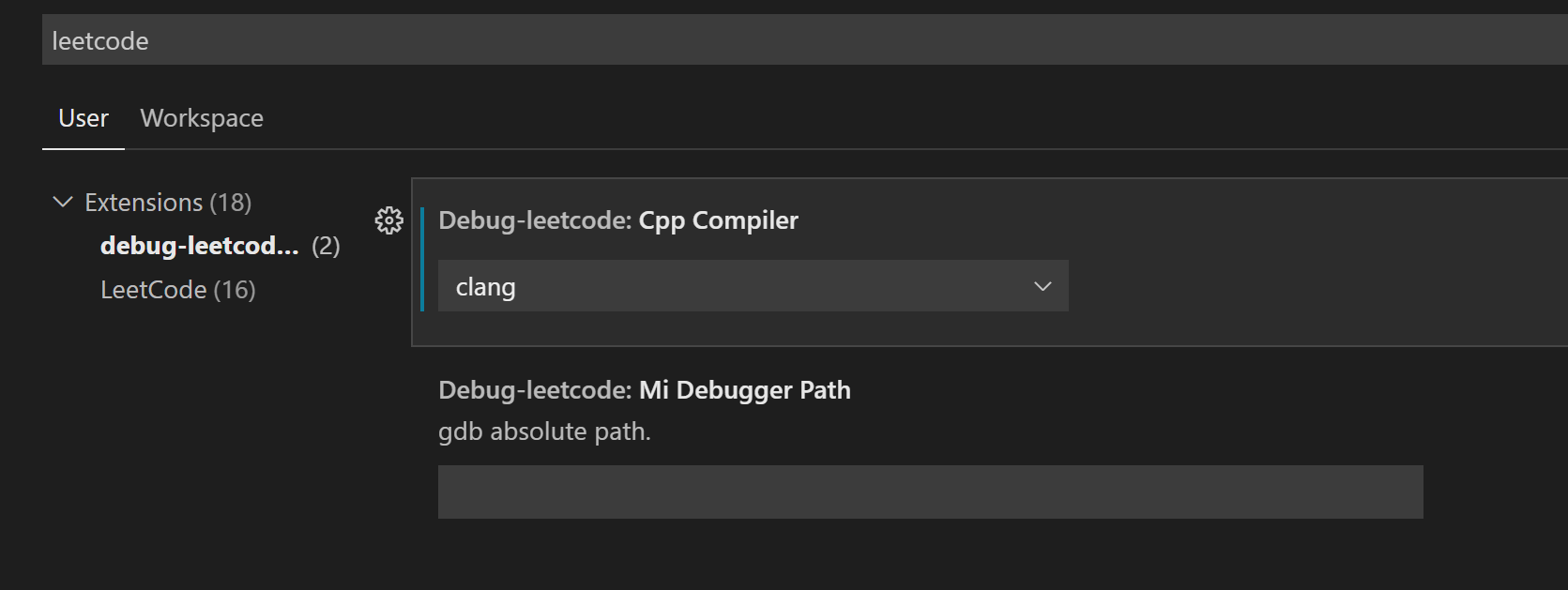Debug LeetCode
Solve LeetCode problems in VS Code and enjoy debugging
- English Document | 中文文档
Attention
This extension should work with vscode-leetcode
Debug a Problem
Currently debug-leetcode only support Python3, Javascript and cpp language and in the future we will support more lanuages which support vscode debug protocal. Welcome to get PR for another language. My next plan is to support c and java.
Not all problems are supported(most free problems are supported) and only supported problems have debug option.
If you have any issue about the debug feature, you can create a issue with detail information
Python3 debug
Requirement
-
Step 1. Install the Python extension for Visual Studio Code.
-
Step 2. Install a supported version of Python3 on your system (note: that the system install of Python on macOS is not supported) and add python command to your environment.
Cpp debug
gdb
Requirement
-
Step 1. Install the C/C++ extension for Visual Studio Code.
-
Step 2. Install MinGW Windows or
sudo apt-get install build-essential gdbfor linux on your system and add gcc and gdb command to your environment. -
Step 3. You'd better read the document on vscode website about the example and how to debug cpp on corresponding system.
MacOS clang
-
Step 1. Install the C/C++ Clang Command Adapter for Visual Studio Code.
-
Step 2. Install [CLang]document on vscode website.
-
Step 3. Set debug-leetcode.cppCompiler to clang
Javasript debug
Nothing just vscode
Be careful ❗️
Extention will generate some stub code in your current file like:
For python:
# @before-stub-for-debug-begin
from python3problem1 import *
from typing import *
# @before-stub-for-debug-endFor javascript
// @after-stub-for-debug-begin
module.exports = twoSum;
// @after-stub-for-debug-endIf you delete some stub code and forget to restore, you can delete all the stub code and the extension will generate again in next debug.