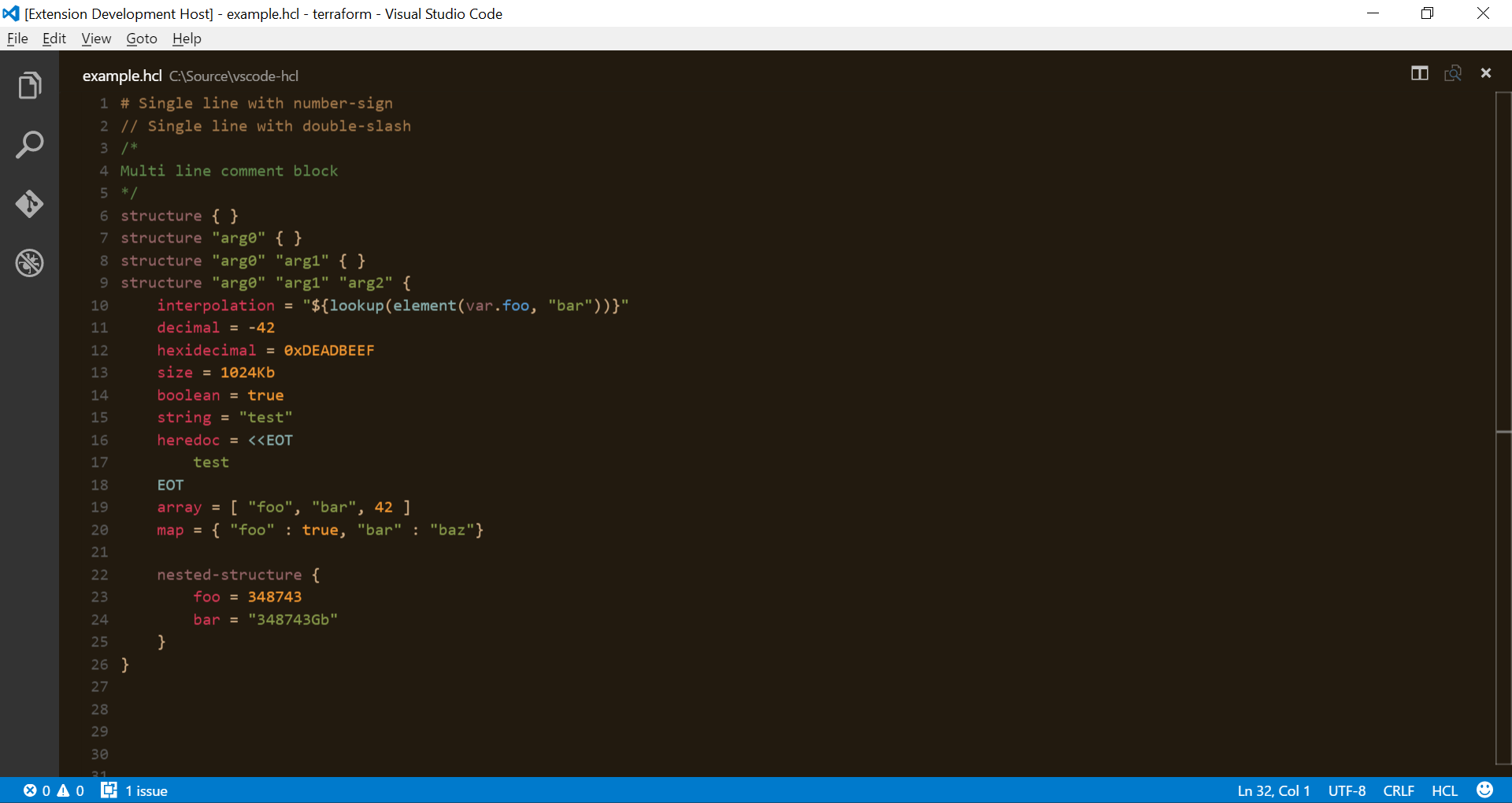wholroyd / Vscode Hcl
Licence: other
Visual Studio Code support for the HashiCorp Configuration Language
Projects that are alternatives of or similar to Vscode Hcl
Terraform GuidesExample usage of HashiCorp Terraform
Stars: ✭ 931 (+9210%)
Mutual labels: hcl
CloudguardiaasCheck Point CloudGuard Network Security repository containing solution templates, Terraform templates, tools and scripts for deploying and configuring CloudGuard Network Security products.
Stars: ✭ 27 (+170%)
Mutual labels: hcl
Tezos On GkeA secure, turn-key public Tezos baking service on Kubernetes
Stars: ✭ 26 (+160%)
Mutual labels: hcl
Terraform Google VaultTerraform module to deploy Vault as a container on Google Cloud Run
Stars: ✭ 25 (+150%)
Mutual labels: hcl
Terraform Aws ConfigA quick example of configuring the AWS Config service with terraform
Stars: ✭ 25 (+150%)
Mutual labels: hcl
Terraform Aws DockerA POC using Terraform to create two EC2 instances running Docker with containerized Nginx daemon.
Stars: ✭ 24 (+140%)
Mutual labels: hcl
Fdb Cloud TestPacker + Terraform setup to experiment with FDB clusters in the cloud.
Stars: ✭ 23 (+130%)
Mutual labels: hcl
Terra Aws Core KubeTerraform configuration to bootstrap a Kubernetes Cluster on top of CoreOS using AWS-EC2 instances
Stars: ✭ 10 (+0%)
Mutual labels: hcl
Go ColorfulA library for playing with colors in go (golang).
Stars: ✭ 845 (+8350%)
Mutual labels: hcl
Terraform DcosDC/OS Terraform Installation and Upgrading Scripts
Stars: ✭ 26 (+160%)
Mutual labels: hcl
HCL for Visual Studio Code

This extension adds language colorization support for the HCL language to VS Code.
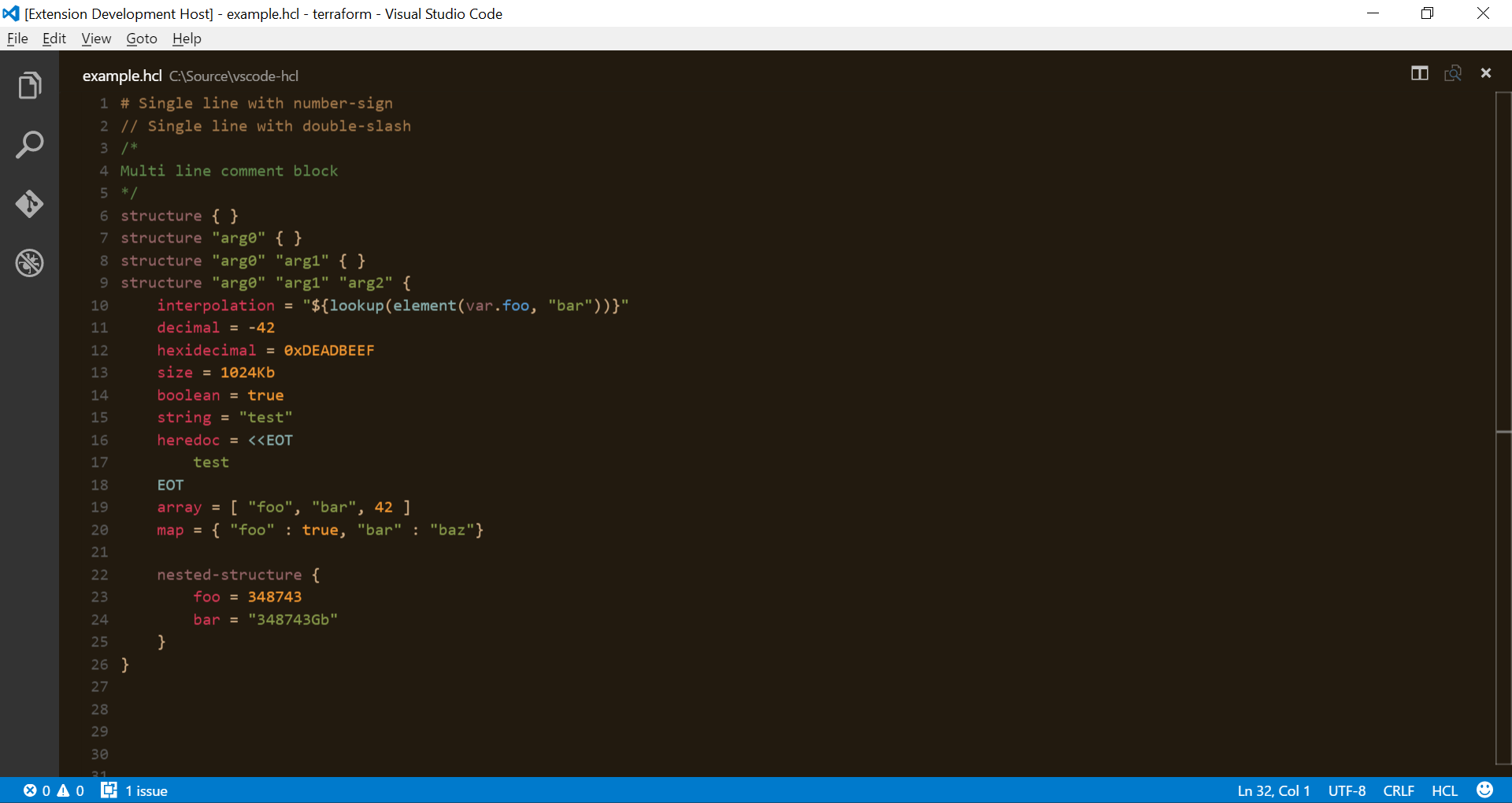
Using
First, you will need to install Visual Studio Code 0.10. In the command palette (cmd-shift-p) select Install Extension and choose HCL.
Contributing
If you are interested in making this extension better, I will gladly take pull requests that expand it to add intellisense, hovers and validators. If you're not familiar with working on Visual Studio Code extensions, check out the VS Code extenders documentation at
https://code.visualstudio.com/docs.
To get started on the extension...
-
Go to the Debug viewlet and select Launch Extension then hit run (F5). This will launch a second instance of Code with the extension from the first window loaded.
-
As you make changes, you can also reload (Ctrl+R or Cmd+R on Mac) the second Code window to load any changes.
If you have a previous release of the extension installed and you perform these steps, Code will temporarily override the locally installed version instead for the one you're working on for the second window. The first (main) window will remain to have the locally installed, prior version installed and enabled until an update is available.
License
MIT
Note that the project description data, including the texts, logos, images, and/or trademarks,
for each open source project belongs to its rightful owner.
If you wish to add or remove any projects, please contact us at
[email protected].