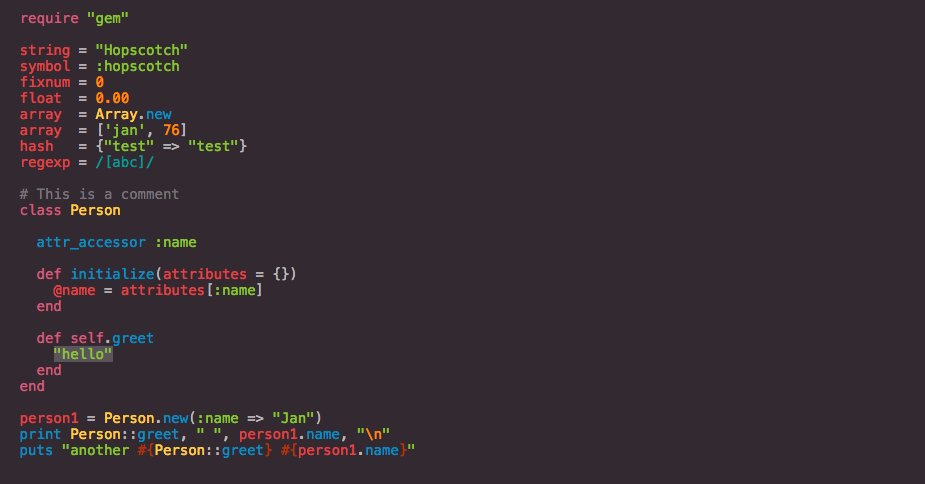Hopscotch for Visual Studio Code
Color scheme inspired by the Hopscotch learning platform for kids
Generic screenshot
This extension now includes severals variants of the theme:
- Hopscotch
- Hopscotch Mono, a less colourful variant
- Hopscotch Classic, a syntax-only theme
- TextMate
Additionally, Hopscotch and Hopscotch Mono are available in variants for proofreaders, highlighting only comments and strings.
Also available for these apps:
- Atom
- BBEdit
- Brackets
- CodeMirror
- Emacs
- Gedit
- highlight.js
- IDEA
- iTerm2
- Mou
- Notepad++
- Prettify.js
- Prism.js
- PuTTY
- Pygments
- Rainbow
- Shell
- Sublime Text
- Terminal
- TextMate
- Vim
- Visual Studio
- Windows Command Prompt
- XCode
Installation
Extension Marketplace
Launch Quick Open, paste the following command, and press Enter
ext install idleberg.hopscotch
CLI
With shell commands installed, you can use the following command to install the extension:
$ code --install-extension idleberg.hopscotch
Packaged Extension
Download the packaged extension from the the release page and install it from the command-line:
$ code --install-extension path/to/hopscotch-*.vsixAlternatively, you can download the packaged extension from the Open VSX Registry or install it using the ovsx command-line tool:
$ ovsx get idleberg.hopscotchClone Repository
Change to your Visual Studio Code extensions directory:
# Windows
$ cd %USERPROFILE%\.vscode\extensions
# Linux & macOS
$ cd ~/.vscode/extensions/Clone repository as hopscotch:
$ git clone https://github.com/idleberg/vscode-hopscotch idleberg.hopscotchLicense
This work is licensed under the Creative Commons CC0 1.0 Universal License.