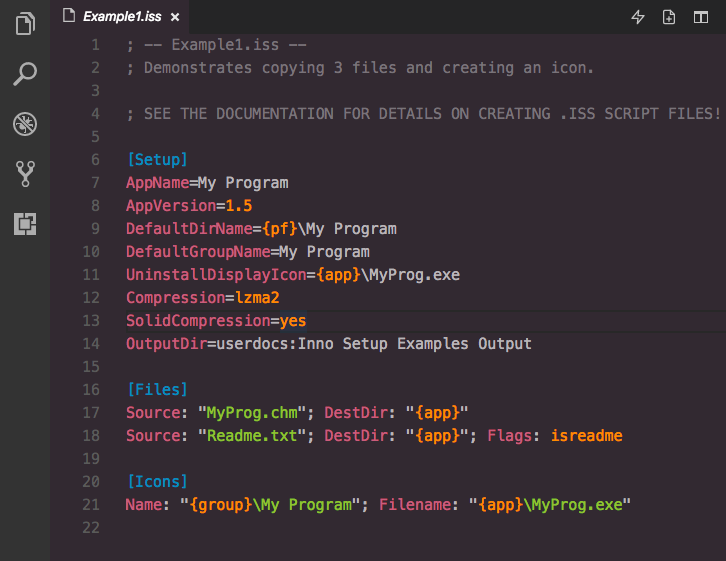Warning This package is no longer under development and will soon be deprecated. Have a look at chouzz/vscode-innosetup for an actively maintained fork.
Inno Setup for Visual Studio Code
Language syntax, snippets and build system for Inno Setup
Screenshot of Inno Setup in Visual Studio Code with Hopscotch theme
Installation
Extension Marketplace
Launch Quick Open, paste the following command, and press Enter
ext install idleberg.innosetup
CLI
With shell commands installed, you can use the following command to install the extension:
$ code --install-extension idleberg.innosetup
Packaged Extension
Download the packaged extension from the the release page and install it from the command-line:
$ code --install-extension path/to/innosetup-*.vsixAlternatively, you can download the packaged extension from the Open VSX Registry or install it using the ovsx command-line tool:
$ ovsx get idleberg.innosetupClone Repository
Change to your Visual Studio Code extensions directory:
# Windows
$ cd %USERPROFILE%\.vscode\extensions
# Linux & macOS
$ cd ~/.vscode/extensions/Clone repository as innosetup:
$ git clone https://github.com/idleberg/vscode-innosetup innosetupUsage
Building
Before you can build, make sure ISCC is in your PATH environmental variable. Alternatively, you can specify the path to ISCC in your user settings.
Example:
"innosetup.pathToIscc": "full\\path\\to\\ISCC.exe"Note: If you're on non-Windows, you could specify the path to this bash script, which runs ISCC on Wine.
To trigger a build, select InnoSetup: Save & Compile” from the command-palette or use the default keyboard shortcut Shift+Alt+B.
License
This work is licensed under The MIT License