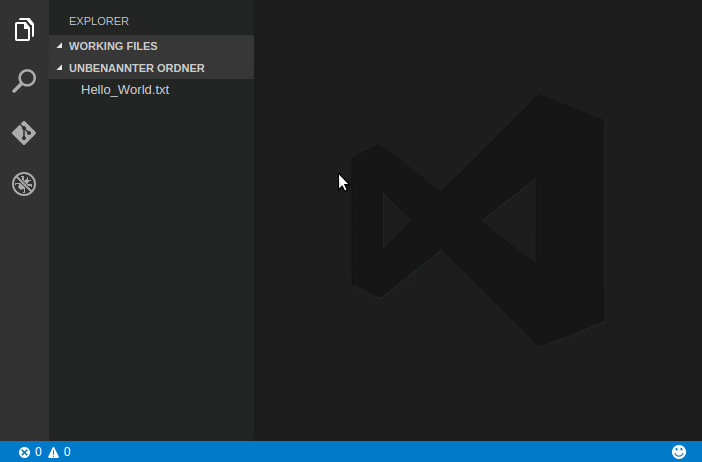Features
Supports on Pastebin and Github Gist
- share code
- open shared files
- login with oauth
Supports on GitLab
- share code
- open shared files
Please create a Personal Access Tokens by hand
Usability
- select text for sharing
- context menus
Usage
Press Ctrl+Shift+P and type in Share Code. Then you can select between Pastebin and GitHub Gist. (anonymous) means you don't have to login to share a file, but you can't edit or remove it later, when you choose this option.
HowTo upload a file to Pastebin:
HowTo upload a file to Github Gist:
Settings
These settings are set automatically when you start the extension. You can also manually configure your user name and token. Go to File > Preferences > User Settings and add these lines:
{
"shareCode.pastebin.username": "...",
"shareCode.pastebin.authtoken": "...",
"shareCode.github.username": "...",
"shareCode.github.authtoken": "...",
"shareCode.gitlab.baseurl": "...",
"shareCode.gitlab.authtoken": "..."
}
Reset Github token
Sometimes it is necessary to delete a token. Go to this page and delete the token named VSCode Share Code.
Like?
You can support my work :)
License
GPLv3