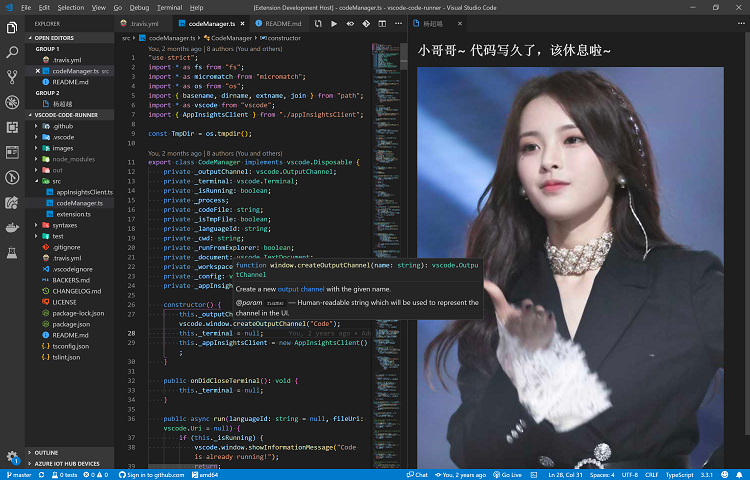formulahendry / Vscode Ycy
超越鼓励师 for VS Code
Stars: ✭ 258
Programming Languages
typescript
32286 projects
超越鼓励师
在 VS Code 中连续写代码一小时(时间可配置),会有杨超越提醒你该休息啦~
使用
除了每过一小时会自动弹出提醒页面,也可以按 F1, 然后输入 ycy: 打开提醒页面来打开提醒页面
配置
-
ycy.reminderViewIntervalInMinutes: 展示提醒页面的时间间隔(分钟)。(默认值为60) -
ycy.title: 提示文字。 (默认值为小哥哥,小哥哥,代码写久了,该休息啦~) -
ycy.type: default (默认图);url (图片地址)。(默认值为default) -
ycy.customImages: 配置图片数组(需要搭配ycy.type为url) (默认值为默认图片)
如下例子,使用自定义图片:
"ycy.type": "url",
"ycy.customImages": [
"http://b-ssl.duitang.com/uploads/item/201806/04/20180604090459_gqqjo.jpg"
]
如何使用本地图片作为展示图片
-
vscode不允许读取外部文件路径,所以只能自己去替换插件内的图片。替换步骤如下:
1、找到vscode插件安装的地方 (如mac 在~/.vscode/extensions/formulahendry.ycy-{version})
2、替换images/ycy内图片
Note that the project description data, including the texts, logos, images, and/or trademarks,
for each open source project belongs to its rightful owner.
If you wish to add or remove any projects, please contact us at [email protected].