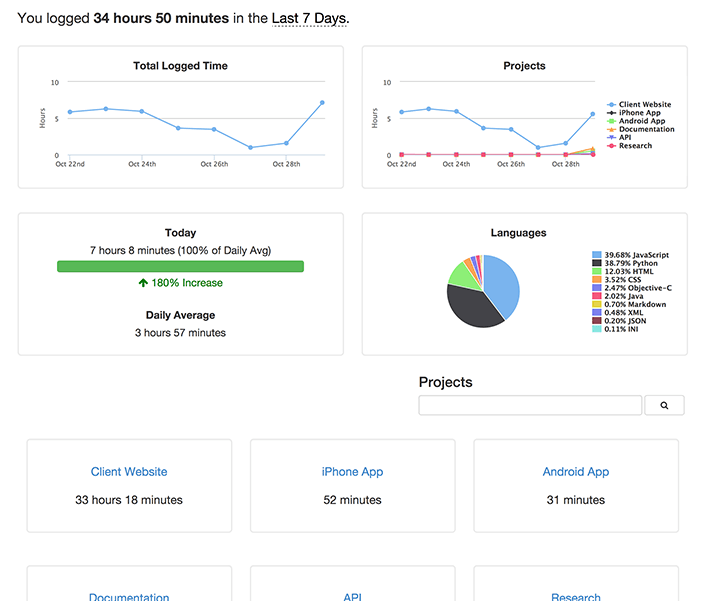wakatime / Wakatime Mode
Emacs plugin for automatic time tracking and metrics generated from your programming activity.
Projects that are alternatives of or similar to Wakatime Mode
Emacs Module RsRust binding and tools for emacs-module (Emacs's dynamic module support)
Stars: ✭ 203 (-9.78%)
Mutual labels: emacs
ModalkaModal editing your way
Stars: ✭ 212 (-5.78%)
Mutual labels: emacs
Awesome ElispA curated list of emacs-lisp development resources
Stars: ✭ 221 (-1.78%)
Mutual labels: emacs
UncledavesemacsMy personal ~/.emacs.d
Stars: ✭ 204 (-9.33%)
Mutual labels: emacs
DoctDOCT: Declarative Org Capture Templates for Emacs
Stars: ✭ 210 (-6.67%)
Mutual labels: emacs
Atom One Dark ThemeAtom One Dark - An Emacs port of the Atom One Dark theme from Atom.io.
Stars: ✭ 217 (-3.56%)
Mutual labels: emacs
Company SourcekitCompletion for Swift projects via SourceKit with the help of SourceKitten
Stars: ✭ 203 (-9.78%)
Mutual labels: emacs
Bufler.elA butler for your buffers. Group buffers into workspaces with programmable rules, and easily switch to and manipulate them.
Stars: ✭ 222 (-1.33%)
Mutual labels: emacs
Github ReviewGithub code reviews with Emacs.
Stars: ✭ 210 (-6.67%)
Mutual labels: emacs
KlogA plain-text file format and command line tool for time tracking
Stars: ✭ 222 (-1.33%)
Mutual labels: time-tracking
VerbOrganize and send HTTP requests from Emacs
Stars: ✭ 205 (-8.89%)
Mutual labels: emacs
FsautocompleteF# language server using Language Server Protocol
Stars: ✭ 208 (-7.56%)
Mutual labels: emacs
Emacs Bash CompletionAdd programmable bash completion to Emacs shell-mode
Stars: ✭ 217 (-3.56%)
Mutual labels: emacs
Elfeed Org Configure the Elfeed RSS reader with an Orgmode file
Stars: ✭ 203 (-9.78%)
Mutual labels: emacs
LedgersmbRepository for the LedgerSMB project -- web app for accounting & ERP
Stars: ✭ 222 (-1.33%)
Mutual labels: time-tracking
Toc Orgtoc-org is an Emacs utility to have an up-to-date table of contents in the org files without exporting (useful primarily for readme files on GitHub)
Stars: ✭ 202 (-10.22%)
Mutual labels: emacs
Homebrew Emacs HeadGNU Emacs formula for the Homebrew package manager
Stars: ✭ 214 (-4.89%)
Mutual labels: emacs
Docker EmacsDockerized Emacs (GUI)
Stars: ✭ 224 (-0.44%)
Mutual labels: emacs
Live Py PluginLive coding in Python with PyCharm, Emacs, Sublime Text, or even a browser
Stars: ✭ 222 (-1.33%)
Mutual labels: emacs
Vimish FoldVim-like text folding for Emacs
Stars: ✭ 220 (-2.22%)
Mutual labels: emacs
Emacs Minor Mode for WakaTime
wakatime-mode is an automatic time tracking extension for Emacs using WakaTime.
Installation
Heads Up! WakaTime depends on Python being installed to work correctly.
-
Install wakatime-mode for Emacs using MELPA (Doom users see these instructions instead).
-
Install wakatime-cli with pip install wakatime.
-
Add (global-wakatime-mode) to your init.el file, then restart Emacs.
-
You will see a prompt asking for the path to wakatime-cli. Run which wakatime and enter that path into the emacs prompt, then press enter.
-
Enter your api key in your init.el or ~/.wakatime.cfg file.
-
Use Emacs with wakatime-mode turned on and your time will be tracked for you automatically.
-
Visit http://wakatime.com to see your logged time.
Screen Shots
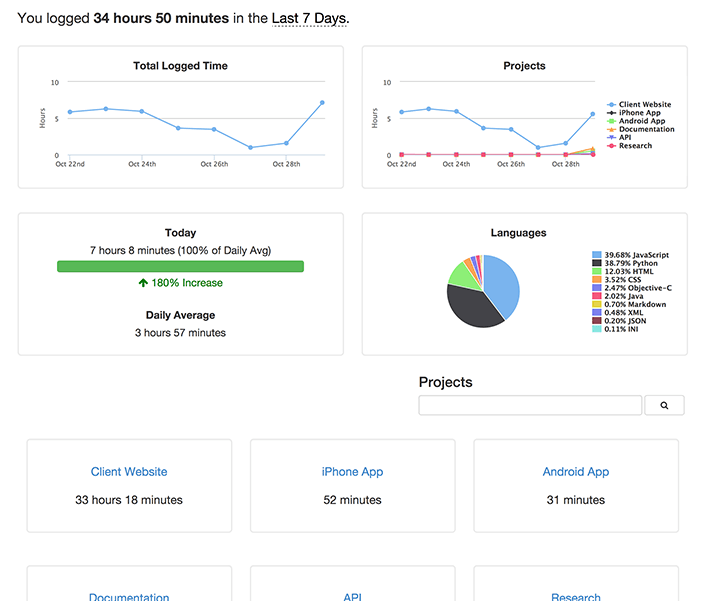
Usage
Enable WakaTime for the current buffer by invoking M-x wakatime-mode. If you wish to activate it globally, run M-x global-wakatime-mode.
Configuration
Set variable wakatime-api-key to your API key.
Point wakatime-cli-path to the absolute path of wakatime-cli.
Optionally, point wakatime-python-bin to the absolute path of python on your system. Defaults to python which only works if python is in your PATH.
Troubleshooting
To be sure heartbeats are getting sent, turn on debug mode by adding this line to your ~/.wakatime.cfg file:
debug = true
Then run tail -f ~/.wakatime.log and make sure you see a 201 response code from the WakaTime API.
Note that the project description data, including the texts, logos, images, and/or trademarks,
for each open source project belongs to its rightful owner.
If you wish to add or remove any projects, please contact us at
[email protected].