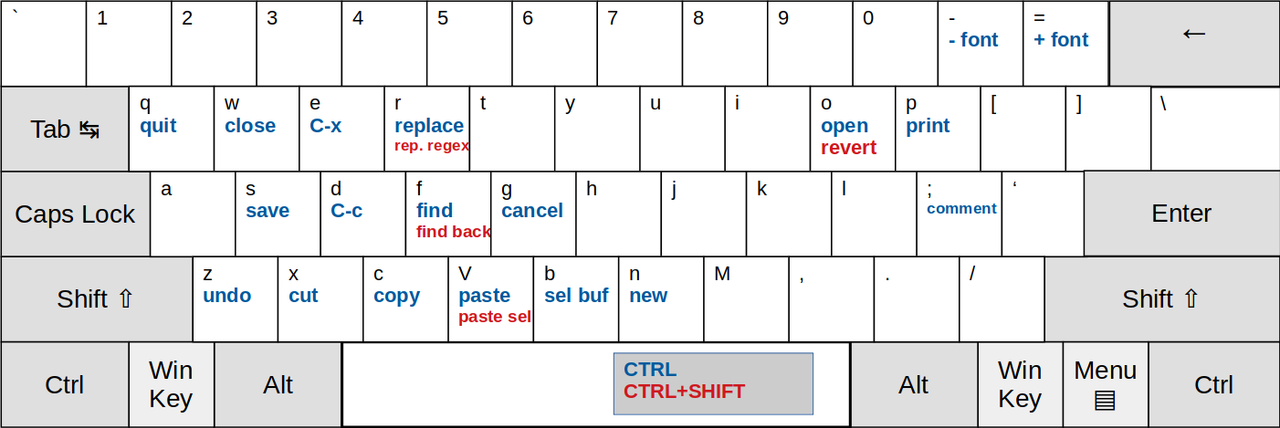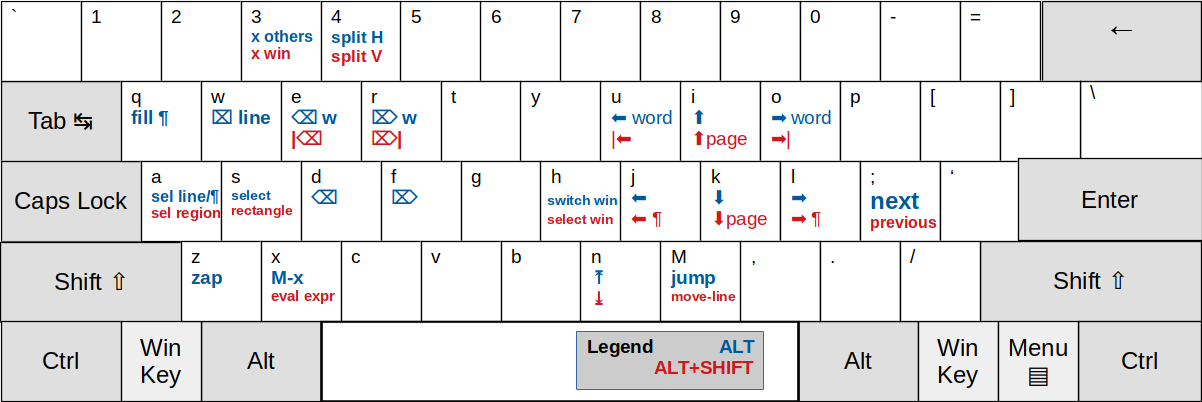Wakib - Emacs For The Rest Of Us
This is an Emacs starter kit project that aims to bring a modern, user-friendly version of Emacs. This starter kit build off the bindings of the wakib-keys project. While that focused on the changing many of the default keybindings in emacs, this starter kit builds on it by adding changes to the look and behaviour of Emacs, as well as bundling many of the very useful packages.
The purpose of this is to make an Emacs starter kit that "Just Works". If you are interested in all the power of Emacs without the steep learning curve, then this is the startr kit for you. Hopefully, this will make Emacs a viable option even for someone just starting to learn programming.
You can find a video introduction about Wakib here.
Features
Many of the features of Wakib were designed to prioritizes the user experience. These include:
- Use of Common shortcuts. No need to learn new ways to Open, Save, Copy, Paste...
- Consistentcy. The shortcuts are displayed correctly in the menu bar and minibuffer.
- New buffers defaults to Org mode. One of the best things about Emacs should feature front and center.
- Efficient. Like Vim and Emacs bindings, Wakib was designed to keep your fingers near the homekeys for all common commands.
- Ergonomic. The most repetitive commands use Alt instead of Ctrl to reduce RSI.
- Easy to learn. Shortcuts are grouped together logically to enable users to quickly pick up keybindings.
Changelog
- Company no longer uses return for completion, but rather uses tab to complete part, and tab again to select. This solves the problem of not being able to insert a newline because Company mode opened an autocomplete popup.
Installation
You must, of course, have installed Emacs on your system first.
To install this starter kit, clone this repo to your user emacs
directory (typically ~/.emacs.d). If you would like to save your
old configuration make sure to back up your user emacs directory by
moving or renaming it.
On Linux and MacOS the installation is simply
git clone https://github.com/darkstego/wakib-emacs.git ~/.emacs.d
In the case of Windows OS then you can simply run the following in git bash
git clone https://github.com/darkstego/wakib-emacs.git ~/AppData/Roaming/.emacs.d
The first time emacs starts after this, it will automatically download all the third-party packages.
Bindings
CTRL
ALT
Binding Policy (AKA Where are my C-c, C-x keys)
In order to properly implement copy and cut using the standard C-c and C-x keys, the old Emacs prefix keys needed to be moved to another key (C-c became C-d, and C-x became C-e). The keybinding system used in Wakib are as follows
Alt (Nav/Sel/Del)
These shortcuts mainly have to do with navigating and deleting/selecting text. These are more ergonomically friendly than using the Ctrl key, so commands that are commonly repeated or used very frequently should also end up here.
Ctl (Common Shortcuts)
Commands that are very common end up here. Most of these shortcuts are the common shortcuts users have grown accustomed to. This can be also used for commands that need to be fast and concise.
C-e ? (Extended Shortcuts formerly C-x)
This points to the typical C-x map in Emacs. The main purpose in Wakib is to provide room for extra shortcuts. Any of the old Emacs C-x shortcuts that now have equivalent as a common shortcut can be recycled.
C-d C-? (Mode Shortcuts formerly C-c)
This points to the C-c map in Emacs. Major modes typically populate their shortcuts here, and these are untouched in wakib.
C-d ? (User Shortcuts)
As per the Emacs guidlines, keybindings that start with C-d and a single character should be reserved for user, so as a general rule these will not be populated. This allows users to add their own custom shortcuts knowing that they won't be overwritten by future updates to Wakib.
User local changes
In order to add your own changes to the starter kit that won't be
overwritten anytime you update the project, create a subdirectory
named user in your emacs.d directory, and add your changes to a file
called init-user.el. You could just copy or rename the template from
the refs/init-user.el.template file that comes with the project. The
template file contains extra configuration that while useful, did not
make sense as default behaviour for the starter kit.
If you would like to use some of your own keybindings instead of the ones provided by wakib, you have two ways to do so:
-
If you are overwriting a key to do something totally different from the original, then just overwrite the key in
wakib-keys-overriding-mapso for example:(define-key wakib-keys-overriding-map (kbd "C-q") 'quoted-insert) -
If you are remapping a certain function and have all keys that do that function do something else instead then just apply remaps to the global-map or any active mode, for example:
(define-key (current-global-map) [remap undo] 'my-undo)
Contribution
Be it code, bugfixes, or just a suggestion of a behavior or package that should be added to this config. Just open up an issue on github. I am really interested to get other opinions on what is working and what isn't.