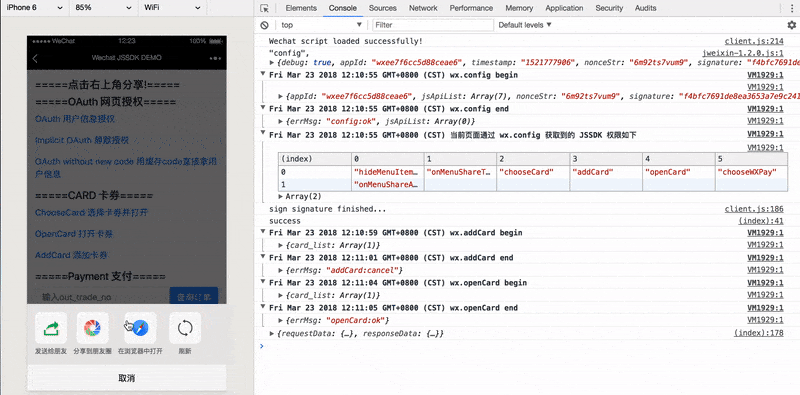JasonBoy / Wechat Jssdk
Programming Languages
Projects that are alternatives of or similar to Wechat Jssdk
wechat-jssdk
Next-Generation WeChat JS-SDK integration with NodeJS.
If you need node-v6 support ,use v4
If you need node-v4 support ,use v3
Features
- 💓Server-Side
- 💗Browser-Side
- 🔓OAuth
- 🍟Cards and Offers
- 💳Wechat Payment
- 🐤Wechat Mini Program
- 💿Using Stores
- 🎥Full Featured Demo
Usage
npm install wechat-jssdk --save
# or
yarn add wechat-jssdk
const {Wechat} = require('wechat-jssdk');
const wx = new Wechat(wechatConfig);
Wechat Config
wechatConfig info:
{
//set your oauth redirect url, defaults to localhost
"wechatRedirectUrl": "http://yourdomain.com/wechat/oauth-callback",
//"wechatToken": "wechat_token", //not necessary required
"appId": "appid",
"appSecret": "app_secret",
card: true, //enable cards
payment: true, //enable payment support
merchantId: '', //
paymentSandBox: true, //dev env
paymentKey: '', //API key to gen payment sign
paymentCertificatePfx: fs.readFileSync(path.join(process.cwd(), 'cert/apiclient_cert.p12')),
//default payment notify url
paymentNotifyUrl: `http://your.domain.com/api/wechat/payment/`,
//mini program config
"miniProgram": {
"appId": "mp_appid",
"appSecret": "mp_app_secret",
}
}
Setup your Wechat ENV
1.Set your own URL in Wechat Website
Usually wechat will provide you a MP_verify_XHZon7GAGRdcAFxx.txt like file to ask you to put that on your website root,
which will be accessed by wechat on http://yourdomain.com/MP_verify_XHZon7GAGRdcAFxx.txt to verify that you own the domain.
2.You should also provide a api for your browser to get token for the current url, see demo
//express app for example:
router.get('/get-signature', (req, res) => {
wx.jssdk.getSignature(req.query.url).then(signatureData => {
res.json(signatureData);
});
});
//koa2/koa-router app for example:
router.get('/get-signature', async ctx => {
ctx.body = await wx.jssdk.getSignature(ctx.request.query.url);
});
3.Now you can get to the next step in your browser to pass the verification.
Browser Side Usage
You can use it from the browser side as follows. Since we have configured the browser field in package.json, the bundlers (e.g., webpack or rollup, etc.) will resolve the module to wechat-jssdk/dist/client.umd.js.
const WechatJSSDK = require('wechat-jssdk');
//ES6 import
import WechatJSSDK from 'wechat-jssdk';
const wechatObj = new WechatJSSDK(config)
// or if you do not have a bundle process, just add the script tag, and access "WechatJSSDK" from window, e.g:
const wechatObj = new window.WechatJSSDK(config)
where config will be:
const config = {
//below are mandatory options to finish the wechat signature verification
//the 4 options below should be received like api '/get-signature' above
'appId': 'app_id',
'nonceStr': 'your_nonceStr',
'signature': 'url_signature',
'timestamp': 'your_timestamp',
//below are optional
//enable debug mode, same as debug
'debug': true,
'jsApiList': [], //optional, pass all the jsapi you want, the default will be ['onMenuShareTimeline', 'onMenuShareAppMessage']
'customUrl': '' //set custom weixin js script url, usually you don't need to add this js manually
}
const wechatObj = new WechatJSSDK(config);
wechatObj.initialize()
.then(w => {
//set up your share info, "w" is the same instance as "wechatObj"
})
.catch(err => {
console.error(err);
});
after signature signed successfully, you can customize the share information:
//customize share on chat info
//sugar method for `wechatObj.callWechatApi('onMenuShareAppMessage', {...})`
wechatObj.shareOnChat({
type: 'link',
title: 'title',
link: location.href,
imgUrl: '/logo.png',
desc: 'description',
success: function (){},
cancel: function (){}
});
//customize share on timeline info
//sugar method
wechatObj.shareOnMoment({
type: 'link',
title: 'title',
link: location.href,
imgUrl: '/logo.png'
});
You can also access the original wechat object wx from wechatObj.getOriginalWx().
Call other wechat apis: wechatObj.callWechatApi(apiName, config):
wechatObj.callWechatApi('onMenuShareAppMessage', {
type: 'link',
title: 'title',
link: location.href,
imgUrl: '/logo.png',
desc: 'description',
success: function (){},
cancel: function (){}
});
or with the original one:
wechatObj.getOriginalWx().onMenuShareAppMessage(config)
OAuth
Wechat support web OAuth to get user profile in wechat app.
In your page, provide a link, which you can get by wx.oauth.snsUserInfoUrl which is the default oauth url, to the wechat OAuth page,
also you need provide a callback url(as show below) to get the wechat code after user click Agree button, the callback url is configured in the wechatConfig object above while initializing,
but you can customize your own callback url by using wx.oauth.generateOAuthUrl(customUrl, scope, state) api.
//in node:
const wx = new Wechat(config);
const url = wx.oauth.generateOAuthUrl('http://mycustom.com/oauth-callback', 'snsapi_userinfo', 'custom_state');
res.render("oauth-page", {
wechatOAuthUrl: url,
});
//insert "wechatOAuthUrl" into your html:
//custom callback url, agree clicked by user, come back here:
router.get('/oauth-callback', function (req, res) {
wx.oauth.getUserInfo(req.query.code)
.then(function(userProfile) {
console.log(userProfile)
res.render("demo", {
wechatInfo: userProfile
});
});
});
Cards and Offers
since(v3.1)
Set card: true in config to enable the cards support on server side, see demo.
For cards APIs, see cards apis
Payment
since(v3.1)
Set payment: true in config to enable the payment support on server side, you should also provide payment related info.
See demo.
For payment APIs, see payment apis
Mini Program
since(v4)
To enable mini program support(see API), you can just set mini program appId & appSecret in config:
const { Wechat, MiniProgram } = require('wechat-jssdk');
const wechatConfig = {
"appId": "appid",
"appSecret": "app_secret",
//...other configs
//...
//mini program config
"miniProgram": {
"appId": "mp_appid",
"appSecret": "mp_app_secret",
}
};
const wx = new Wechat(wechatConfig);
//access mini program instance
wx.miniProgram.getSession('code');
//Use MiniProgram directly
const miniProgram = new MiniProgram({
miniProgram: {
"appId": "mp_appid",
"appSecret": "mp_app_secret",
}
})
Using Stores
Store are used to save url signatures into files, dbs, etc..., but also keep a copy in memory for better performence.
The default store used is FileStore which will persist tokens and signatures into wechat-info.json file every 10 minutes, also it will load these info from the file in next initialization.
Built in Stores: FileStore, MongoStore,
Using Custom Stores:
...
const {Wechat, MongoStore, FileStore} = require('wechat-jssdk');
const wx = new Wechat({
appId: 'xxx',
...,
//file store
//store: new FileStore(),
//======
//pass the MongoStore instance to config
//default 127.0.0.1:27017/wechat db, no need to pass anything to constructor
store: new MongoStore({
//dbName: 'myWechat', //default wechat
dbAddress: 'mongodb://127.0.0.1:27017/wechat', //set the whole connection uri by yourself
dbOptions: {}, //set mongoose connection config
})
})
Create your own Store
You can also create own Store to store tokens anywhere you want, by doing that, you may need to extend the base Store class, and reimplement the apis you need:
const {Store} = require('wechat-jssdk');
class CustomStore extends Store {
constructor (options) {
super();
console.log('using my own store!');
}
}
APIs
see API wiki
Debug
Add DEBUG=wechat* when start your app to enable wechat-jssdk debug
DEBUG=wechat* node your-app.js
Demo
In v3.1+, the demo page is updated to test the new added Cards & Offers and Payment support.
Copy the demo/wechat-config-sample.js to demo/wechat-config.js,
and use your own appId, appSecret, and other configs like payment if your want to enable them.
Use npm start or npm run dev to start the demo.
LICENSE
MIT @ 2016-present jason