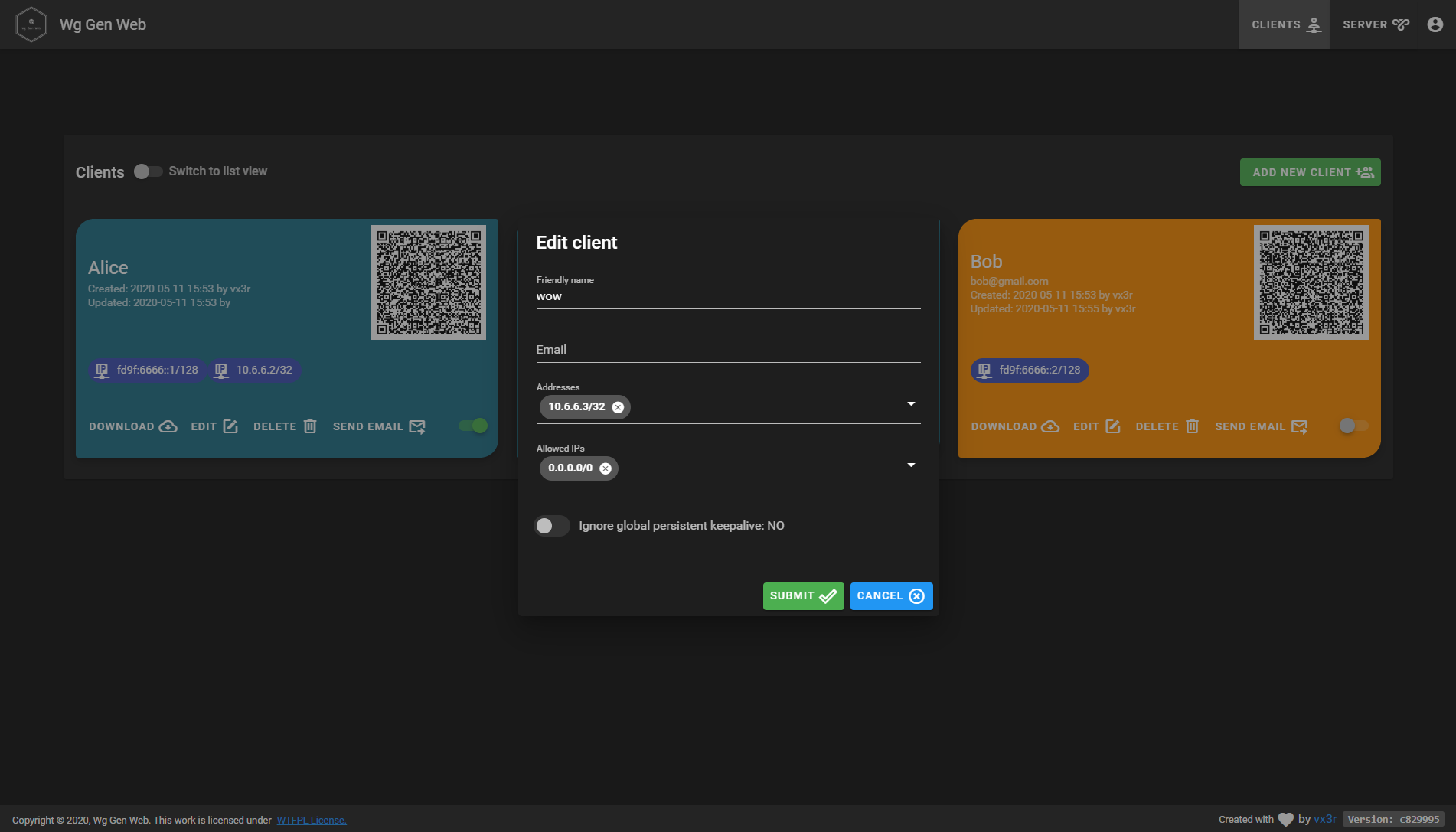vx3r / Wg Gen Web
Programming Languages
Projects that are alternatives of or similar to Wg Gen Web
Wg Gen Web
Simple Web based configuration generator for WireGuard.
Why another one ?
All WireGuard UI implementations are trying to manage the service by applying configurations and creating network rules. This implementation only generates configuration and its up to you to create network rules and apply configuration to WireGuard. For example by monitoring generated directory with inotifywait.
The goal is to run Wg Gen Web in a container and WireGuard on host system.
Features
- Self-hosted and web based
- Automatically select IP from the netowrk pool assigned to client
- QR-Code for convenient mobile client configuration
- Sent email to client with QR-code and client config
- Enable / Disable client
- Generation of
wg0.confafter any modification - IPv6 ready
- User authentication (Oauth2 OIDC)
- Dockerized
- Pretty cool look
Running
Docker
The easiest way to run Wg Gen Web is using the container image
docker run --rm -it -v /tmp/wireguard:/data -p 8080:8080 -e "WG_CONF_DIR=/data" vx3r/wg-gen-web:latest
Docker compose snippet, used for demo server, wg-json-api service is optional
version: '3.6'
wg-gen-web-demo:
image: vx3r/wg-gen-web:latest
container_name: wg-gen-web-demo
restart: unless-stopped
expose:
- "8080/tcp"
environment:
- WG_CONF_DIR=/data
- WG_INTERFACE_NAME=wg0.conf
- SMTP_HOST=smtp.gmail.com
- SMTP_PORT=587
- [email protected]
- SMTP_PASSWORD=******************
- SMTP_FROM=Wg Gen Web <[email protected]>
- OAUTH2_PROVIDER_NAME=github
- OAUTH2_PROVIDER=https://github.com
- OAUTH2_CLIENT_ID=******************
- OAUTH2_CLIENT_SECRET=******************
- OAUTH2_REDIRECT_URL=https://wg-gen-web-demo.127-0-0-1.fr
volumes:
- /etc/wireguard:/data
wg-json-api:
image: james/wg-api:latest
container_name: wg-json-api
restart: unless-stopped
cap_add:
- NET_ADMIN
network_mode: "host"
command: wg-api --device wg0 --listen <API_LISTEN_IP>:8182
Please note that mapping /etc/wireguard to /data inside the docker, will erase your host's current configuration.
If needed, please make sure to backup your files from /etc/wireguard.
A workaround would be to change the WG_INTERFACE_NAME to something different, as it will create a new interface (wg-auto.conf for example), note that if you do so, you will have to adapt your daemon accordingly.
To get the value for <API_LISTEN_IP> take a look at the WireGuard Status Display section. If the status display should be disabled, remove the whole service from the docker-compose file or use 127.0.0.1 as <API_LISTEN_IP>.
Directly without docker
Fill free to download latest artifacts from my GitLab server:
Put everything in one directory, create .env file with all configurations and run the backend.
Automatically apply changes to WireGuard
Using systemd
Using systemd.path monitor for directory changes see systemd doc
# /etc/systemd/system/wg-gen-web.path
[Unit]
Description=Watch /etc/wireguard for changes
[Path]
PathModified=/etc/wireguard
[Install]
WantedBy=multi-user.target
This .path will activate unit file with the same name
# /etc/systemd/system/wg-gen-web.service
[Unit]
Description=Restart WireGuard
After=network.target
[Service]
Type=oneshot
ExecStart=/usr/bin/systemctl restart [email protected]
[Install]
WantedBy=multi-user.target
Which will restart WireGuard service
Using inotifywait
For any other init system, create a daemon running this script
#!/bin/sh
while inotifywait -e modify -e create /etc/wireguard; do
wg-quick down wg0
wg-quick up wg0
done
How to use with existing WireGuard configuration
After first run Wg Gen Web will create server.json in data directory with all server informations.
Feel free to modify this file in order to use your existing keys
What is out of scope
- Generation or application of any
iptablesornftablesrules - Application of configuration to WireGuard by Wg Gen Web itself
Authentication
Wg Gen Web can use Oauth2 OpenID Connect provider to authenticate users. Currently there are 4 implementations:
-
fakenot a real implementation, use this if you don't want to authenticate your clients.
Add the environment variable:
OAUTH2_PROVIDER_NAME=fake
-
githubin order to use GitHub as Oauth2 provider.
Add the environment variable:
OAUTH2_PROVIDER_NAME=github
OAUTH2_PROVIDER=https://github.com
OAUTH2_CLIENT_ID=********************
OAUTH2_CLIENT_SECRET=********************
OAUTH2_REDIRECT_URL=https://wg-gen-web-demo.127-0-0-1.fr
-
googlein order to use Google as Oauth2 provider. Not yet implemented
help wanted
-
oauth2oidcin order to use RFC compliant Oauth2 OpenId Connect provider.
Add the environment variable:
OAUTH2_PROVIDER_NAME=oauth2oidc
OAUTH2_PROVIDER=https://gitlab.com
OAUTH2_CLIENT_ID=********************
OAUTH2_CLIENT_SECRET=********************
OAUTH2_REDIRECT_URL=https://wg-gen-web-demo.127-0-0-1.fr
Wg Gen Web will only access your profile to get email address and your name, no other unnecessary scopes will be requested.
WireGuard Status Display
Wg Gen Web integrates a WireGuard API implementation to display client stats. In order to enable the Status API integration, the following settings need to be configured:
# https://github.com/jamescun/wg-api integration, user and password (basic auth) are optional
WG_STATS_API=http://<API_LISTEN_IP>:8182
WG_STATS_API_USER=
WG_STATS_API_PASS=
To setup the WireGuard API take a look at https://github.com/jamescun/wg-api/blob/master/README.md, or simply use the provided docker-compose file from above.
API_LISTEN_IP
Due to the fact that the wg-api container operates on the host network, the wg-gen-web container cannot directly talk to the API. Thus the docker-host gateway IP of the wg-gen-web container has to be used. If the default bridge network (docker0) is used, this IP should be 172.17.0.1. If a custom network is used, you can find the gateway IP by inspecting the output of:
docker network inspect <network name>
Use the IP address found for Gateway as the API_LISTEN_IP.
Please feel free to test and report any bugs.
Need Help
- Join us on Discord
- Create an issue
Development
Backend
From the top level directory run
$ go run main.go
Frontend
Inside another terminal session navigate into the ui folder
$ cd ui
Install required dependencies
$ npm install
Set the base url for the api
$ export VUE_APP_API_BASE_URL=http://localhost:8080/api/v1.0
Start the development server. It will rebuild and reload the site once you make a change to the source code.
$ npm run serve
Now you can access the site from a webbrowser with the url http://localhost:8081.
Application stack
- Gin, HTTP web framework written in Go
- go-template, data-driven templates for generating textual output
- Vue.js, progressive javaScript framework
- Vuetify, material design component framework
License
- Do What the Fuck You Want to Public License. LICENSE-WTFPL or http://www.wtfpl.net