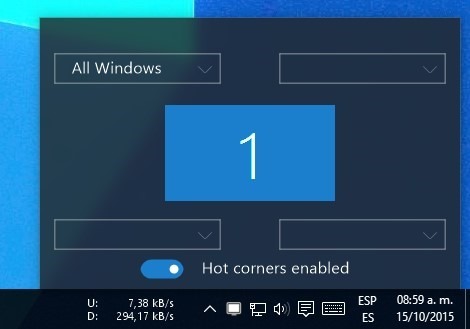vhanla / Winxcorners
Programming Languages
Labels
WinXcorners
Requirements
Windows 10 x86/x64
Notice: This version doesn't support multiple monitors
WinXcorners allows you to assign events to trigger on your main monitor corners, it activates when your mouse cursor hovers them, i.e. when you move your mouse cursor to your screen edges.
These are the options that you can select:
Show all windows, using Task view, the new Windows 10 feature.
Show desktop
Start Screen Saver, and
Turn off monitors
And when you are going to play video games, it includes a toggle option that will disable it temporarily.
The application runs in the System Tray, by right clicking you can enable it to run when Windows starts (logon).
Limitations:
The application won't detect the screen edges if you are using (focused) an elevated privileged application. But you can always restart the application as administrator.
If you have multiple monitors, it won't work in a secondary monitor.
[UPDATE August 2016] WinXCorners 1.1.0.3 beta
This is new version which fixes some bugs and adds new features:
Changelog:
-
Fixed trigger while holding down any mouse button (left, middle or right button)
-
Changed text rendering method to fix blurry text on some screen resolutions
-
Fixed showing countdown while holding down mouse button
-
Added a workaround to let show windows, show desktop and show action center be triggered while using a program with administrative rights
New features:
-
Delayed hotcornes, you can set a delay time to trigger a hotcorner event
-
Added notification center option
-
Custom command for a hotcorner
-
Visible delay countdown
-
Trayicon icon updated, it turns grayish if you disable temporarily the tool
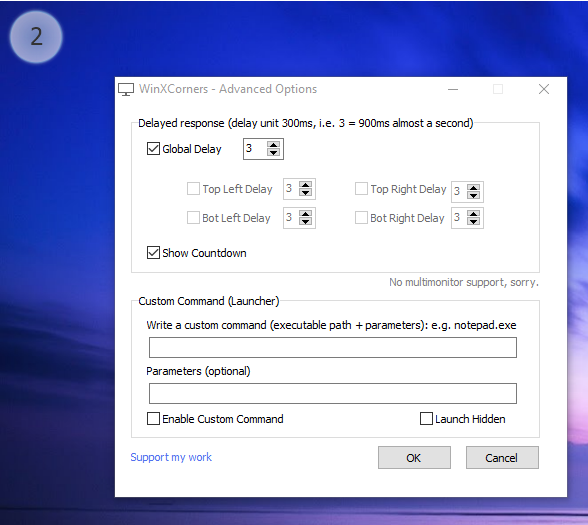 You can call this advanced options dialog from System Tray icon (right click –> Advanced)
You can call this advanced options dialog from System Tray icon (right click –> Advanced)
WIP Support for light theme on Windows 10 May 2019 Update
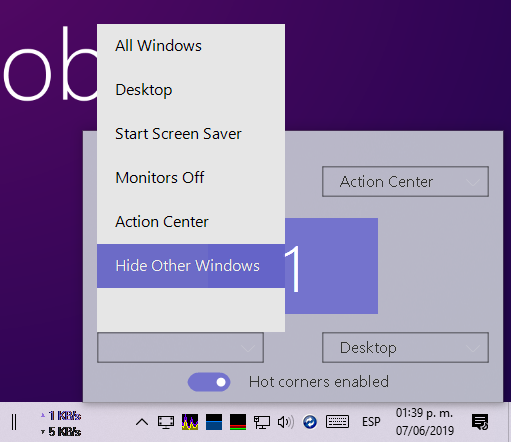
MIT License
Copyright (c) 2015 Victor Alberto Gil (vhanla)
Permission is hereby granted, free of charge, to any person obtaining a copy of this software and associated documentation files (the "Software"), to deal in the Software without restriction, including without limitation the rights to use, copy, modify, merge, publish, distribute, sublicense, and/or sell copies of the Software, and to permit persons to whom the Software is furnished to do so, subject to the following conditions:
The above copyright notice and this permission notice shall be included in all copies or substantial portions of the Software.
THE SOFTWARE IS PROVIDED "AS IS", WITHOUT WARRANTY OF ANY KIND, EXPRESS OR IMPLIED, INCLUDING BUT NOT LIMITED TO THE WARRANTIES OF MERCHANTABILITY, FITNESS FOR A PARTICULAR PURPOSE AND NONINFRINGEMENT. IN NO EVENT SHALL THE AUTHORS OR COPYRIGHT HOLDERS BE LIABLE FOR ANY CLAIM, DAMAGES OR OTHER LIABILITY, WHETHER IN AN ACTION OF CONTRACT, TORT OR OTHERWISE, ARISING FROM, OUT OF OR IN CONNECTION WITH THE SOFTWARE OR THE USE OR OTHER DEALINGS IN THE SOFTWARE.