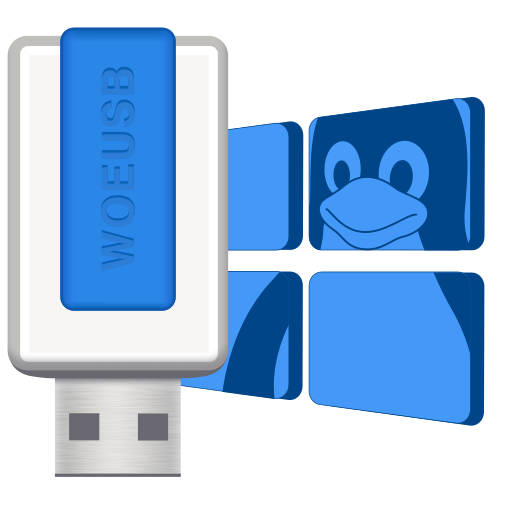WoeUSB / Woeusb Ng
Licence: gpl-3.0
WoeUSB-ng is a simple tool that enable you to create your own usb stick windows installer from an iso image or a real DVD. This is a rewrite of original WoeUSB.
Stars: ✭ 279
Programming Languages
python
139335 projects - #7 most used programming language
Labels
Projects that are alternatives of or similar to Woeusb Ng
Windows Auto Night Mode
Automatically switches between the dark and light theme of Windows 10 and Windows 11
Stars: ✭ 3,375 (+1109.68%)
Mutual labels: windows-10, tool
Search Deflector
A small program that forwards searches from Cortana to your preferred browser and search engine.
Stars: ✭ 620 (+122.22%)
Mutual labels: windows-10, tool
Canvas Designer
Collaborative, extendable, JavaScript Canvas2D drawing tool, supports dozens of builtin tools, as well as generates JavaScript code for 2D animations.
Stars: ✭ 268 (-3.94%)
Mutual labels: tool
Concuerror
Concuerror is a stateless model checking tool for Erlang programs.
Stars: ✭ 277 (-0.72%)
Mutual labels: tool
Windows 10 Sophia Script
⚡ The most powerful PowerShell module on GitHub for Windows 10 & Windows 11 fine-tuning and tweaking
Stars: ✭ 4,133 (+1381.36%)
Mutual labels: windows-10
Awesome
💻 🎉 An awesome & curated list of best applications and tools for Windows.
Stars: ✭ 17,587 (+6203.58%)
Mutual labels: windows-10
Golds
An experimental Go local docs server/generator and code reader implemented with some fresh ideas.
Stars: ✭ 269 (-3.58%)
Mutual labels: tool
Teip
Select partial standard input and replace with the result of another command efficiently
Stars: ✭ 280 (+0.36%)
Mutual labels: tool
Breadplayer
Bread Player, a free and open source music player powered by UWP and C#/.NET with a sleek and polished design built for, and by, the people seeking a better alternative to Groove and Windows Media Player by Microsoft.
Stars: ✭ 267 (-4.3%)
Mutual labels: windows-10
Fedora Remix For Wsl
Fedora Remix for Windows Subsystem for Linux.
Stars: ✭ 284 (+1.79%)
Mutual labels: windows-10
Tinu
TINU, the open tool to create bootable macOS installers
Stars: ✭ 272 (-2.51%)
Mutual labels: tool
Lottieuwp
UWP port of Lottie(https://github.com/airbnb/lottie-android)
Stars: ✭ 276 (-1.08%)
Mutual labels: windows-10
WoeUSB-ng
A Linux program to create a Windows USB stick installer from a real Windows DVD or image.
This package contains two programs:
- woeusb: A command-line utility that enables you to create your own bootable Windows installation USB storage device from an existing Windows Installation disc or disk image
- woeusbgui: Graphic version of woeusb
Supported images:
Windows Vista, Windows 7, Window 8.x, Windows 10. All languages and any version (home, pro...) and Windows PE are supported.
Supported bootmodes:
- Legacy/MBR-style/IBM PC compatible bootmode
- Native UEFI booting is supported for Windows 7 and later images (limited to the FAT filesystem as the target)
This project rewrite of original WoeUSB
Installation
Arch
yay woeusb-ng
For other distributions
Install WoeUSB-ng's Dependencies
Ubuntu
sudo apt install git p7zip-full python3-pip python3-wxgtk4.0
Fedora (tested on: Fedora Workstation 33)
sudo dnf install git p7zip p7zip-plugins python3-pip python3-wxpython4
Install WoeUSB-ng
sudo pip3 install WoeUSB-ng
Installation from source code
Install WoeUSB-ng's Build Dependencies
Ubuntu
sudo apt install git p7zip-full python3-pip python3-wxgtk4.0
Arch
sudo pacman -Suy p7zip python-pip python-wxpython
Fedora (tested on: Fedora Workstation 33)
sudo dnf install git p7zip p7zip-plugins python3-pip python3-wxpython4
Install WoeUSB-ng
git clone https://github.com/WoeUSB/WoeUSB-ng.git
cd WoeUSB-ng
sudo pip3 install .
Installation from source code locally or in virtual environment
git clone https://github.com/WoeUSB/WoeUSB-ng.git
cd WoeUSB-ng
git apply development.patch
sudo pip3 install -e .
Please note that this will not create menu shortcut and you may need to run gui twice as it may want to adjust policy.
Uninstalling
To remove WoeUSB-ng completely run (needed only when using installation from source code):
sudo pip3 uninstall WoeUSB-ng
sudo rm /usr/share/icons/WoeUSB-ng/icon.ico \
/usr/share/applications/WoeUSB-ng.desktop \
/usr/local/bin/woeusbgui
sudo rmdir /usr/share/icons/WoeUSB-ng/
License
WoeUSB-ng is distributed under the GPL license.
Note that the project description data, including the texts, logos, images, and/or trademarks,
for each open source project belongs to its rightful owner.
If you wish to add or remove any projects, please contact us at [email protected].