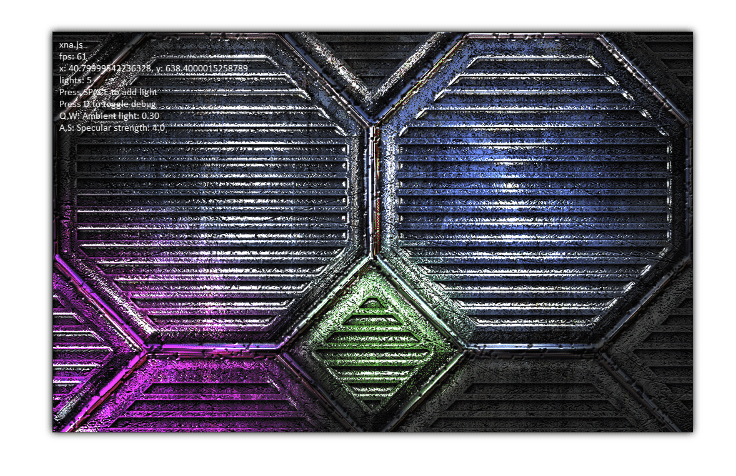coderitual / Xna.js
Licence: mit
WebGL framework strongly inspired by the XNA library
Stars: ✭ 40
Programming Languages
javascript
184084 projects - #8 most used programming language
Projects that are alternatives of or similar to Xna.js
Cga.js
CGA 3D 计算几何算法库 | 3D Compute Geometry Algorithm Library webgl three.js babylon.js等任何库都可以使用
Stars: ✭ 313 (+682.5%)
Mutual labels: graphics, webgl
Fbg
Lightweight C 2D graphics API agnostic library with parallelism support
Stars: ✭ 349 (+772.5%)
Mutual labels: graphics, library
Ofelia
A real-time cross-platform creative coding tool for multimedia development
Stars: ✭ 269 (+572.5%)
Mutual labels: graphics, webgl
Pannellum
Pannellum is a lightweight, free, and open source panorama viewer for the web. Built using HTML5, CSS3, JavaScript, and WebGL, it is plug-in free. It can be deployed easily as a single file, just 21kB gzipped, and then embedded into pages as an <iframe>. A configuration utility is included to generate the required code for embedding. An API is included for more advanced integrations.
Stars: ✭ 3,286 (+8115%)
Mutual labels: webgl, library
Magnum
Lightweight and modular C++11 graphics middleware for games and data visualization
Stars: ✭ 3,728 (+9220%)
Mutual labels: graphics, webgl
Ascii art
Real-Time ASCII Art Rendering Library
Stars: ✭ 599 (+1397.5%)
Mutual labels: graphics, library
Lume
Create CSS3D/WebGL applications declaratively with HTML. Give regular DOM elements shadow and lighting.
Stars: ✭ 445 (+1012.5%)
Mutual labels: graphics, webgl
Raindrop Fx
An optimised raindrop effect on glass with WebGL2
Stars: ✭ 218 (+445%)
Mutual labels: graphics, webgl
Xeogl
A WebGL-based 3D engine for technical visualization. Not actively maintained.
Stars: ✭ 920 (+2200%)
Mutual labels: graphics, webgl
Pubg mobile memory hacking examples
Pubg Mobile Emulator Gameloop Memory Hacking C++ code examples. Ex: Name, Coord, Bones, Weapons, Items, Box, Drop etc.
Stars: ✭ 224 (+460%)
Mutual labels: graphics, library
Mojs
The motion graphics toolbelt for the web
Stars: ✭ 17,189 (+42872.5%)
Mutual labels: graphics, library
Libmypaint
libmypaint, a.k.a. "brushlib", is a library for making brushstrokes which is used by MyPaint and other projects.
Stars: ✭ 225 (+462.5%)
Mutual labels: graphics, library
Glhf
openGL Have Fun - A Go package that makes life with OpenGL enjoyable.
Stars: ✭ 217 (+442.5%)
Mutual labels: graphics, library
Mesh.js
A graphics system born for visualization 😘.
Stars: ✭ 156 (+290%)
Mutual labels: graphics, webgl
Vue Gl
Vue.js components rendering 3D WebGL graphics reactively with three.js
Stars: ✭ 434 (+985%)
Mutual labels: graphics, webgl
xna.js
This is the first public version of xna.js. WebGL library strongly inspired by XNA/Monogame framework. The library is in the early stages. I'm writing it because I want to learn WebGL and create some demo. Still a lot to do here.
Showcase:
How to use:
lighting.js:
// Core
var Game = require("xnajs/game");
var Pointer = require("xnajs/input/pointer");
var Keyboard = require("xnajs/input/keyboard");
var Keys = require("xnajs/input/keys");
// Graphics
var Effect = require("xnajs/graphics/effect");
var SpriteBatch = require("xnajs/graphics/sprite-batch");
var VertexBuffer = require("xnajs/graphics/vertex-buffer");
var IndexBuffer = require("xnajs/graphics/index-buffer");
var Texture2d = require("xnajs/graphics/texture2d");
var Blend = require("xnajs/graphics/blend");
var BlendState = require("xnajs/graphics/blend-state");
var RenderTarget2D = require("xnajs/graphics/render-target2d");
// Components
var FpsMeter = require("xnajs-components/fps-meter");
var mat4 = require("xnajs/matrix/mat4");
var Lighting = Game.extend({
initialize: function() {
this.base();
this.width = 1136;
this.height = 640;
this.graphicsDevice.backBufferWidth = this.width;
this.graphicsDevice.backBufferHeight = this.height;
Keyboard.addKey(Keys.SPACE);
Keyboard.addKey(Keys.D);
Keyboard.addKey(Keys.Q);
Keyboard.addKey(Keys.W);
Keyboard.addKey(Keys.A);
Keyboard.addKey(Keys.S);
this.debug = false;
var ambient = 0.1;
this._lights = [];
this._ambientLight = [ambient, ambient, ambient, 1];
this._specularStrength = 0.5;
// add lights
this._lights.push({
color: [1.0, 0.0, 1.0, 1.0],
power: 0.8,
lightDecay: 400,
position: [0, 0, 10],
isEnabled: true
});
this._lights.push({
color: [0.2, 0.4, 1.0, 1.0],
power: 0.4,
lightDecay: 300,
position: [this.width / 2, 100, 10],
isEnabled: true
});
this.newState = null;
this.oldState = Keyboard.getState();
},
loadContent: function() {
this.spriteBatch = new SpriteBatch(this.graphicsDevice);
this.texture = this.content.load["Texture2D"](
"textures/floor_tile_02-1024.jpg"
);
this.textureNormal = this.content.load["Texture2D"](
"textures/floor_tile_02-1024_norm.jpg"
);
this.font = this.content.load["SpriteFont"]("fonts/quant.fnt");
this.debugFont = this.content.load["SpriteFont"]("fonts/calibri16.fnt");
this.width = this.graphicsDevice.backBufferWidth;
this.height = this.graphicsDevice.backBufferHeight;
this.colorMapRenderTarget = new RenderTarget2D(
this.graphicsDevice,
this.width,
this.height
);
this.shadowMapRenderTarget = new RenderTarget2D(
this.graphicsDevice,
this.width,
this.height
);
this.normalMapRenderTarget = new RenderTarget2D(
this.graphicsDevice,
this.width,
this.height
);
this.pointLightEffect = new Effect(
this.graphicsDevice,
require("./shaders/deferred-pointlight.fx")
);
this.lightCombinedEffect = new Effect(
this.graphicsDevice,
require("./shaders/deferred-combined.fx")
);
this.fpsMeter = new FpsMeter();
},
update: function(gameTime) {
// Tweak parameters
this.newState = Keyboard.getState();
// Is the SPACE key down?
if (this.newState.isKeyDown(Keys.SPACE)) {
//key has just been pressed.
if (!this.oldState.isKeyDown(Keys.SPACE)) {
this._lights.push({
color: [Math.random(), Math.random(), Math.random(), 1.0],
power: (Math.random() * 10 + 1) * 0.1,
lightDecay: Math.random() * 300 + 100,
position: [
Math.random() * this.width,
Math.random() * this.height,
80
],
isEnabled: true
});
}
}
// Is the SPACE key down?
if (this.newState.isKeyDown(Keys.D)) {
//key has just been pressed.
if (!this.oldState.isKeyDown(Keys.D)) {
this.debug = !this.debug;
}
}
if (this.newState.isKeyDown(Keys.Q)) {
var ambient = this._ambientLight[0];
ambient -= 0.05;
ambient = Math.max(0, ambient);
this._ambientLight = [ambient, ambient, ambient, 1];
}
if (this.newState.isKeyDown(Keys.W)) {
var ambient = this._ambientLight[0];
ambient += 0.05;
ambient = Math.min(1, ambient);
this._ambientLight = [ambient, ambient, ambient, 1];
}
if (this.newState.isKeyDown(Keys.A)) {
this._specularStrength -= 0.05;
this._specularStrength = Math.max(0, this._specularStrength);
}
if (this.newState.isKeyDown(Keys.S)) {
this._specularStrength += 0.05;
this._specularStrength = Math.min(10, this._specularStrength);
}
// Update saved state.
this.oldState = this.newState;
this._lights[0].position[0] = Pointer.items[0].x;
this._lights[0].position[1] = Pointer.items[0].y;
light = this._lights[1];
light.position[0] =
Math.sin(gameTime.totalGameTime / 1000) * this.width / 4 + this.width / 2;
light.position[1] =
Math.cos(gameTime.totalGameTime / 1000) * this.height / 4 +
this.height / 2;
this.fpsMeter.update(gameTime);
},
draw: function(gameTime) {
if (!this.content.isReady) {
return;
}
this.graphicsDevice.clear([100 / 255, 149 / 255, 237 / 255, 1]);
// Set the render targets
this.graphicsDevice.setRenderTarget(this.colorMapRenderTarget);
// Clear all render targets
this.graphicsDevice.clear([0, 0, 0, 0]);
this.drawColorMap();
this.graphicsDevice.setRenderTarget(null);
this.graphicsDevice.setRenderTarget(this.normalMapRenderTarget);
// Clear all render targets
this.graphicsDevice.clear([0, 0, 0, 0]);
this.drawNormalMap();
// Deactive the rander targets to resolve them
this.graphicsDevice.setRenderTarget(null);
this.generateShadowMap();
this.graphicsDevice.clear([0, 0, 0, 1]);
// Finally draw the combined Maps onto the screen
this.drawCombinedMaps();
this.drawDebugRenderTargets(this.spriteBatch);
this.drawDebugInformation();
},
drawColorMap: function() {
this.spriteBatch.begin();
this.spriteBatch.draw(this.texture, [0, 0]);
this.spriteBatch.end();
},
drawNormalMap: function() {
this.spriteBatch.begin();
this.spriteBatch.draw(this.textureNormal, [0, 0]);
this.spriteBatch.end();
},
generateShadowMap: function() {
this.graphicsDevice.setRenderTarget(this.shadowMapRenderTarget);
this.graphicsDevice.clear([0, 0, 0, 1]);
for (var i = 0; i < this._lights.length; i++) {
var light = this._lights[i];
if (!light.isEnabled) {
continue;
}
this.pointLightEffect.apply();
this.pointLightEffect.parameters["lightStrength"].setValue(light.power);
this.pointLightEffect.parameters["lightPosition"].setValue(
light.position
);
this.pointLightEffect.parameters["lightColor"].setValue(light.color);
this.pointLightEffect.parameters["lightDecay"].setValue(light.lightDecay);
this.pointLightEffect.parameters["specularStrength"].setValue(
this._specularStrength
);
this.pointLightEffect.parameters["screenWidth"].setValue(this.width);
this.pointLightEffect.parameters["screenHeight"].setValue(this.height);
this.pointLightEffect.parameters["NormalMap"].setValue(
this.normalMapRenderTarget
);
this.pointLightEffect.parameters["ColorMap"].setValue(
this.colorMapRenderTarget
);
this.spriteBatch.begin(null, this.pointLightEffect);
var gl = this.graphicsDevice.gl;
gl.enable(gl.BLEND);
gl.blendFuncSeparate(gl.ONE, gl.ONE, gl.SRC_ALPHA, gl.ONE);
gl.blendEquationSeparate(gl.FUNC_ADD, gl.FUNC_ADD);
this.spriteBatch.draw(this.normalMapRenderTarget, [0, 0]);
this.spriteBatch.end();
}
this.graphicsDevice.setRenderTarget(null);
},
drawCombinedMaps: function() {
this.lightCombinedEffect.apply();
this.lightCombinedEffect.parameters["ambient"].setValue(1);
this.lightCombinedEffect.parameters["lightAmbient"].setValue(4);
this.lightCombinedEffect.parameters["ambientColor"].setValue(
this._ambientLight
);
this.lightCombinedEffect.parameters["NormalMap"].setValue(
this.normalMapRenderTarget
);
this.lightCombinedEffect.parameters["ColorMap"].setValue(
this.colorMapRenderTarget
);
this.lightCombinedEffect.parameters["ShadingMap"].setValue(
this.shadowMapRenderTarget
);
this.spriteBatch.begin(Blend.ALPHA_BLEND, this.lightCombinedEffect);
this.spriteBatch.draw(this.colorMapRenderTarget, [0, 0]);
this.spriteBatch.end();
},
drawDebugRenderTargets: function(spriteBatch) {
if (!this.debug) {
return;
}
spriteBatch.begin();
var scale = [1 / 3, 1 / 3];
spriteBatch.draw(
this.colorMapRenderTarget,
[0, this.height - this.height / 3],
null,
null,
0,
scale,
null
);
spriteBatch.draw(
this.normalMapRenderTarget,
[this.width / 3, this.height - this.height / 3],
null,
null,
0,
scale,
null
);
spriteBatch.draw(
this.shadowMapRenderTarget,
[this.width / 3 * 2, this.height - this.height / 3],
null,
null,
0,
scale,
null
);
spriteBatch.end();
},
drawDebugInformation: function() {
var lines = [
"xna.js",
"fps: " + this.fpsMeter.fps,
"x: " + Pointer.items[0].x + ", y: " + Pointer.items[0].y,
"lights: " + this._lights.length,
"Press SPACE to add light",
"Press D to toggle debug",
"Q,W: Ambient light: " + this._ambientLight[0].toPrecision(2),
"A,S: Specular strength: " + this._specularStrength.toPrecision(2)
];
this.spriteBatch.begin();
for (var i = 0; i < lines.length; i++) {
this.spriteBatch.drawString(this.debugFont, lines[i], [
10,
10 + this.debugFont.lineHeight * i
]);
}
this.spriteBatch.end();
}
});
main.js:
var Lighting = require('./lighting');
document.addEventListener('DOMContentLoaded', main, false);
function main() {
var game = new Lighting('#game');
game.run();
}
License
Xna.js is available under the MIT license. See the LICENSE file for more info.
Note that the project description data, including the texts, logos, images, and/or trademarks,
for each open source project belongs to its rightful owner.
If you wish to add or remove any projects, please contact us at [email protected].