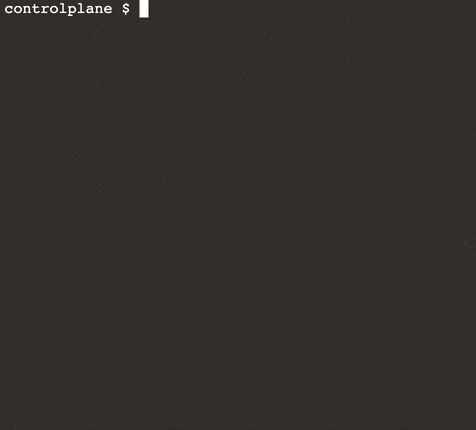xx simplified command tool v1.3.8
This tool simplifies the use of common shell, docker, and kubernetes commands
The 0.X version is written in python, and the running environment needs to support py and the sh script to support running. In order to solve the running environment dependency and maintain single-file execution
1.X and later versions will be written in go language
If you need to compile it yourself, you can clone this repository and run the build.sh script
demo
installation method
- Mac use
wget https://raw.githubusercontent.com/iuv/xx/master/build/mac/xxto download xx file - linux uses
wget https://raw.githubusercontent.com/iuv/xx/master/build/linux/xxto download xx file - Execute
chmod +x xx; ./xx installto install - You can use the
xxcommand - Update using
xx updatecommand - Use
xx hfor help,xx zhfor Chinese help
Use help as follows:
shell:
- xx ip [port] Get local ip and public network ip (if there is an external network)
Example result:
Local IP: 172.16.112.12
HTTP Server: http://172.16.112.12
HTTP Server: http://172.16.112.12:8080
Public Network IP: 8.8.8.8
optional output
HTTP Server: http://172.16.112.12:[port]
- xx ps [str] Get the process, fuzzy search according to str, and highlight
docker (parameters are empty and use "@" placeholder when subsequent parameters are required):
- Run the docker command, use
xx dr [image] [container] [port]
or
xx drun [image] [container] [port]By default, the background process is used to start the docker image name supports fuzzy search, container sets the container name, port is the port number of the mapping Support "8080:8080" and "8080" two methods, "8080" will be automatically completed as "8080:8080"
- To query the docker container log command, use
xx dl [container] [lines]
or
xx dlog [container] [lines]Query container output log, container supports image/container name fuzzy search, lines is the number of output lines, default 100 lines
- Enter the docker bash command and use
xx de [container]
or
xx dexec [container]Enter the container bash, container supports image/container name fuzzy search
- Start the docker container command, use
xx ds [container]
or
xx dstart [container]Start the container, container supports image/container name fuzzy search
- Restart the docker command and use
xx drs [container]
or
xx drestart [container]Restart the container, container supports image/container name fuzzy search
- Stop the container command and use
xx dk [container]
or
xx dstop [container]Stop the container, container supports image/container name fuzzy search
- Find the docker image and use
xx di [image]
or
xx dimages [image]Find images, image supports fuzzy search
- Pull the docker image and use
xx dpl [imageFullPath]
or
xx dpull [imageFullPath]Pull image, image full path
- Push the docker image and use
xx dph [image]
or
xx dpush [image]Push image, image supports fuzzy search
- Set tag of the docker image and use
xx dt [image] [tag]
or
xx dtag [image] [tag]Image tagging, image supports fuzzy search, tag is the name of the tag that needs to be tagged
11, docker view all containers, use
xx dps [container]View all containers (running and stopped), container supports image/container name fuzzy search
- Docker deletes the image and the container started using the image, using
xx drm [image]Delete the image and all containers started using the image, image supports fuzzy search
- Docker local-containers copy files to each other, use
# Copy the files in the container to the local
xx dc [container]:[filePath] [localPath]
# Copy local files to the container
xx dc [localPath] [container]:[filePath]
or
# Copy the files in the container to the local
xx dcp [container]:[filePath] [localPath]
# Copy local files to the container
xx dcp [localPath] [container]:[filePath]Docker local-containers copy files to each other, container name supports fuzzy search filePath container file/folder path localPath local file path eg: xx dc mysql:/tmp/a.sql .
- Docker saves the image as a local file and uses
xx dsa [image] [fileName]
or
xx dsave [image] [fileName]Docker saves the image as a local file, image supports fuzzy search for the file name saved by fileName
- Docker imports images from local files, using
xx dlo [fileName]
or
xx dload [fileName]Docker imports images from local files, fileName is the file name to be imported
- Docker saves the running container as an image, using
xx dco [container] [image]
or
xx dcommit [container] [image]Docker saves the running container as an image, container name supports fuzzy search image saved image name
17, docker view the image creation history, use
xx dh [image]
or
xx dhistory [image]docker view the image creation history, image image name supports fuzzy search
- Docker builds the image (execute in the directory where the Dockerfile is located)
xx db [image]
or
xx dbuild [image]Docker builds an image and executes it in the directory where the Dockerfile is located. image is the image name
k8s ("@" is used when the parameter is empty and subsequent parameters are required):
- Query the namespace command, use
xx kn [namespace]
or
xx kns [namespace]
or
xx knamespace [namespace]namespace supports fuzzy search
- To query the pod command, use
xx kp [pod] [namespace]
or
xx kpod [pod] [namespace]pod Fuzzy matching pod, if you want to query all namespace namespaces support fuzzy matching
- Enter the pod bash command and use
xx ke [pod] [namespace] [sh]
or
xx kexe [pod] [namespace] [sh]Log in to pod bash, the pod pod name supports fuzzy search, the namespace to which the namespace belongs supports fuzzy search, sh defaults to bash, and there are special ones that can be passed in (under /bin/ directory)
- To query the pod log command, use
xx kl [pod] [namespace] [lines]
or
xx klog [pod] [namespace] [lines]Query the pod log, the pod name supports fuzzy search, the namespace to which the namespace belongs supports fuzzy search, lines is the number of output lines, the default is 100 lines
- Query the deployments command, use
xx kd [deployment] [namespace]
or
xx kdeployment [deployment] [namespace]Deployment name supports ambiguity, namespace namespace supports ambiguity
- Query the ingress command, use
xx ki [ingress] [namespace]
or
xx kingress [ingress] [namespace]ingress name supports ambiguity, namespace namespace supports ambiguity
- Query the service command, use
xx ks [service] [namespace]
or
xx kservice [service] [namespace]Service name supports ambiguity, namespace namespace supports ambiguity
- Query the configmap command, use
xx kc [configmap] [namespace]
or
xx kconfigmap [configmap] [namespace]configmap names support ambiguity, namespace namespaces support ambiguity
- To query the secret command, use
xx ksec [secret] [namespace]
or
xx ksecret [secret] [namespace]The secret name supports ambiguity, and the namespace namespace supports ambiguity
- To query the statefulset command, use
xx kss [statefulset] [namespace]
or
xx kstatefulset [statefulset] [namespace]Statefulset names support ambiguity, namespace namespaces support ambiguity
- To query the pod describe command, use
xx kpd [pod] [namespace]
or
xx kpodd [pod] [namespace]pod name supports fuzzy search, namespace namespace supports fuzzy search
- To query the ingress describe command, use
xx kid [ingress] [namespace]
or
xx kingressd [ingress] [namespace]ingress name supports fuzzy search, namespace namespace supports fuzzy search
- To query the service describe command, use
xx ksd [service] [namespace]
or
xx kserviced [service] [namespace]The service name supports fuzzy search, and the namespace namespace supports fuzzy search
- To query the deployment describe command, use
xx kdd [deployment] [namespace]
or
xx kdeploymentd [deployment] [namespace]The deployment name supports fuzzy search, and the namespace namespace supports fuzzy search
- To query the configmap describe command, use
xx kcd [configmap] [namespace]
or
xx kconfigmapd [configmap] [namespace]configmap name supports fuzzy search, namespace namespace supports fuzzy
- To query the secret describe command, use
xx ksecd [secret] [namespace]
or
xx ksecretd [secret] [namespace]The secret name supports fuzzy search, and the namespace namespace supports fuzzy search
- To query the statefulset describe command, use
xx kssd [statefulset] [namespace]
or
xx kstatefulsetd [statefulset] [namespace]The statefulset name supports fuzzy search, and the namespace namespace supports fuzzy search
- Save the pod yaml command and use
xx kpy [pod] [namespace] [file]
or
xx kpody [pod] [namespace] [file]Pod name supports fuzzy search, namespace namespace supports fuzzy, file is saved to file name
- Save the ingress yaml command and use
xx kiy [ingress] [namespace] [file]
or
xx kingressy [ingress] [namespace] [file]ingress name supports fuzzy search, namespace namespace supports fuzzy, file is saved to file name
- Save the service yaml command and use
xx ksy [service] [namespace] [file]
or
xx kservicey [service] [namespace] [file]The service name supports fuzzy search, the namespace namespace supports fuzzy search, and the file is saved to the file name
- Save the deployment yaml command and use
xx kdy [deployment] [namespace] [file]
or
xx kdeploymenty [deployment] [namespace] [file]The deployment name supports fuzzy search, the namespace namespace supports fuzzy search, and the file is saved to the file name
- Save the configmap yaml command and use
xx kcy [configmap] [namespace] [file]
or
xx kconfigmapy [configmap] [namespace] [file]configmap name supports fuzzy search, namespace namespace supports fuzzy, file is saved to file name
- Save the secret yaml command and use
xx ksecy [secret] [namespace] [file]
or
xx ksecrety [secret] [namespace] [file]The secret name supports fuzzy search, the namespace namespace supports fuzzy search, and the file is saved to the file name
- Save the statefulset yaml command and use
xx kssy [statefulset] [namespace] [file]
or
xx kstatefulsety [statefulset] [namespace] [file]Statefulset name supports fuzzy search, namespace namespace supports fuzzy, file is saved to filename
- Delete the pod command, use
xx kpdel [pod] [namespace]
or
xx kpoddel [pod] [namespace]pod name supports fuzzy search, namespace namespace supports fuzzy search
- Delete the ingress command, use
xx kidel [ingress] [namespace]
or
xx kingressdel [ingress] [namespace]ingress name supports fuzzy search, namespace namespace supports fuzzy search
27, Delete the service command, use
xx ksdel [service] [namespace]
or
xx kservicedel [service] [namespace]The service name supports fuzzy search, and the namespace namespace supports fuzzy search
28, delete the deployment command, use
xx kddel [deployment] [namespace]
or
xx kdeploymentdel [deployment] [namespace]The deployment name supports fuzzy search, and the namespace namespace supports fuzzy search
29, delete the configmap command, use
xx kcdel [configmap] [namespace]
or
xx kconfigmapdel [configmap] [namespace]configmap name supports fuzzy search, namespace namespace supports fuzzy
- Delete the secret command and use
xx ksecdel [secret] [namespace]
or
xx ksecretdel [secret] [namespace]The secret name supports fuzzy search, and the namespace namespace supports fuzzy search
- Delete the statefulset command and use
xx kssdel [statefulset] [namespace]
or
xx kstatefulsetdel [statefulset] [namespace]The statefulset name supports fuzzy search, and the namespace namespace supports fuzzy search
- Apply the yaml configuration file command, use
xx ka [file]
or
xx kapply [file]file yaml configuration file
- To copy the file command from the pod container, use
xx kcopy [pod] [namespace] [srcFile] [saveFile]Pod name supports fuzzy search, namespace namespace supports fuzzy search, srcFile is the path of the file to be copied in the container, saveFile is the local save path