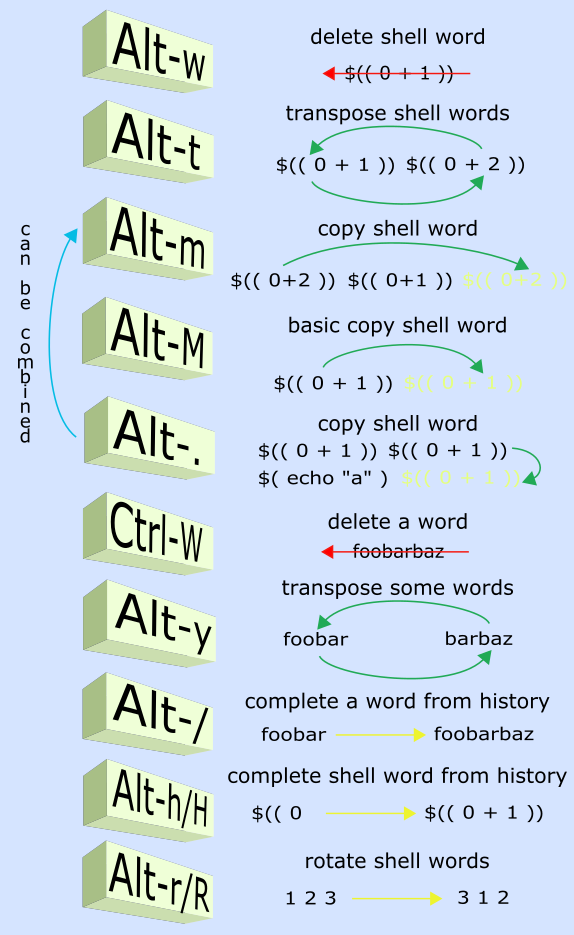psprint / Zsh Editing Workbench
Programming Languages
Zsh Editing Workbench
Also check out  Zsh Navigation Tools
and
Zsh Navigation Tools
and  Zsh Command Architect
Zsh Command Architect
Incremental history word completing (started with Alt-h/H or Option-h/H on Mac):
Swapping, copying, deleting shell words, also undo:
Installation With Zplugin
Add zplugin load psprint/zsh-editing-workbench to .zshrc. The config files will be available in ~/.config/zew.
Installation With Zgen
Add zgen load psprint/zsh-editing-workbench to .zshrc and issue a zgen reset (this assumes that there is a proper zgen save construct in .zshrc).
The config files will be available in ~/.config/zew.
Installation With Antigen
Add antigen bundle psprint/zsh-editing-workbench to .zshrc. There also
should be antigen apply. The config files will be in ~/.config/znt.
Manual Installation
After extracting ZEW to {some-directory} add following two lines
to ~/.zshrc:
fpath+=( {some-directory} )
source "{some-directory}/zsh-editing-workbench.plugin.zsh"
As you can see, no plugin manager is needed to use the *.plugin.zsh
file. The above two lines of code are all that almost all plugin
managers do. In fact, what's actually needed is only:
source "{some-directory}/zsh-editing-workbench.plugin.zsh"
because ZEW detects if it is used by any plugin manager and can
handle $fpath update by itself.
Introduction
Organized shortcuts for various command line editing operations, plus new operations (e.g. incremental history word completion).
IRC Channel
Channel #[email protected] is a support place for all author's projects. Connect to:
chat.freenode.net:6697 (SSL) or chat.freenode.net:6667
and join #zplugin.
Following is a quick access via Webchat 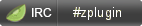
Configuring terminals
XTerm
To make Alt key work like expected under XTerm add XTerm*metaSendsEscape: true to your resource file, e.g.:
echo 'XTerm*metaSendsEscape: true' >> ~/.Xresources