Vkt0r / Accordionswift
Programming Languages
Projects that are alternatives of or similar to Accordionswift
An accordion/dropdown menu to integrate in your projects. This library is protocol oriented, type safe and the new version is inspired in JSQDataSourcesKit by Jesse Squires.
| Main Features | |
|---|---|
| 📱 | Compatible with iPhone / iPad |
| 🔨 | Fully customizable cells |
| 🚒 | Supports device rotation |
| 🔥 | Written completely in Swift |
Requirements 💥
- iOS 10.0+
- Xcode 10.2+
Installation
CocoaPods
CocoaPods is a dependency manager for Cocoa projects. You can install it with the following command:
$ gem install cocoapods
CocoaPods 1.1.0+ is required to build AccordionSwift 2.0.0+.
To integrate AccordionSwift into your Xcode project using CocoaPods, specify it in your Podfile:
source 'https://github.com/CocoaPods/Specs.git'
platform :ios, '10.0'
use_frameworks!
target '<Your Target Name>' do
pod 'AccordionSwift', '~> 2.0.0'
end
Then, run the following command:
$ pod install
Carthage
Carthage is a decentralized dependency manager that builds your dependencies and provides you with binary frameworks. To integrate AccordionSwift into your Xcode project using Carthage, specify it in your Cartfile:
github "Vkt0r/AccordionSwift" ~> 2.0.0
Usage ✨
After importing the framework, the library can be used in a UITableViewController or a UIViewController and offers full customization of the cells and data source:
import UIKit
import AccordionSwift
class AccordionViewController: UIViewController {
// MARK: - IBOutlets
@IBOutlet weak var tableView: UITableView!
// MARK: - Typealias
typealias ParentCellModel = Parent<GroupCellModel, CountryCellModel>
typealias ParentCellConfig = CellViewConfig<ParentCellModel, UITableViewCell>
typealias ChildCellConfig = CellViewConfig<CountryCellModel, CountryTableViewCell>
// MARK: - Properties
/// The Data Source Provider with the type of DataSource and the different models for the Parent and Chidl cell.
var dataSourceProvider: DataSourceProvider<DataSource<ParentCellModel>, ParentCellConfig, ChildCellConfig>?
// MARK: - UIViewController
override func viewDidLoad() {
super.viewDidLoad()
configDataSource()
navigationItem.title = "World Cup 2018"
}
}
The above example shows how to define a CellViewConfig for the parent and child cells respectively and how to define the Parent model.
/// Defines a cell config type to handle a UITableViewCell
public protocol CellViewConfigType {
// MARK: Associated types
/// The type of elements backing the collection view or table view.
associatedtype Item
/// The type of views that the configuration produces.
associatedtype Cell: UITableViewCell
// MARK: Methods
func reuseIdentiferFor(item: Item?, indexPath: IndexPath) -> String
@discardableResult
func configure(cell: Cell, item: Item?, tableView: UITableView, indexPath: IndexPath) -> Cell
}
Another step is to define the DataSourceProvider in charge of handling the data source and the CellViewConfig for each cell.
The DataSourceProvider exposes the numberOfExpandedParentCells attribute which can be used to change the behavior of the accordion to only have a single item open at once or to have multiple items open at any given time. Take note that the default behavior is to have multiple items open.
For a more detailed guide please see the Example project.
Screenshots

Example of multiple cells open at a time
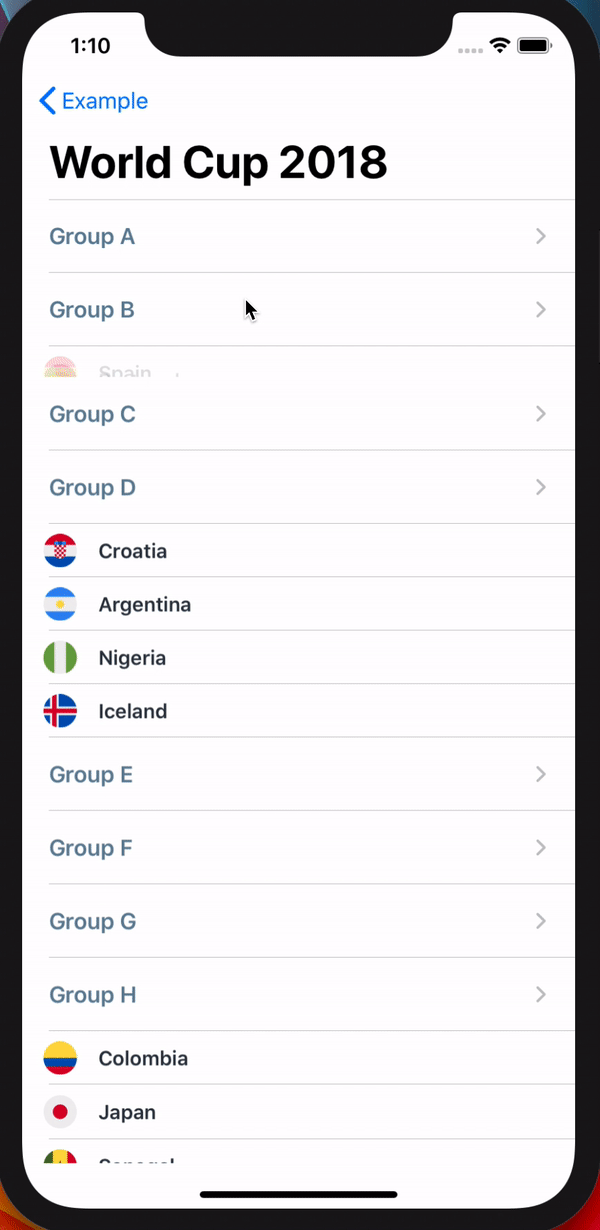
Example of single cells open at a time
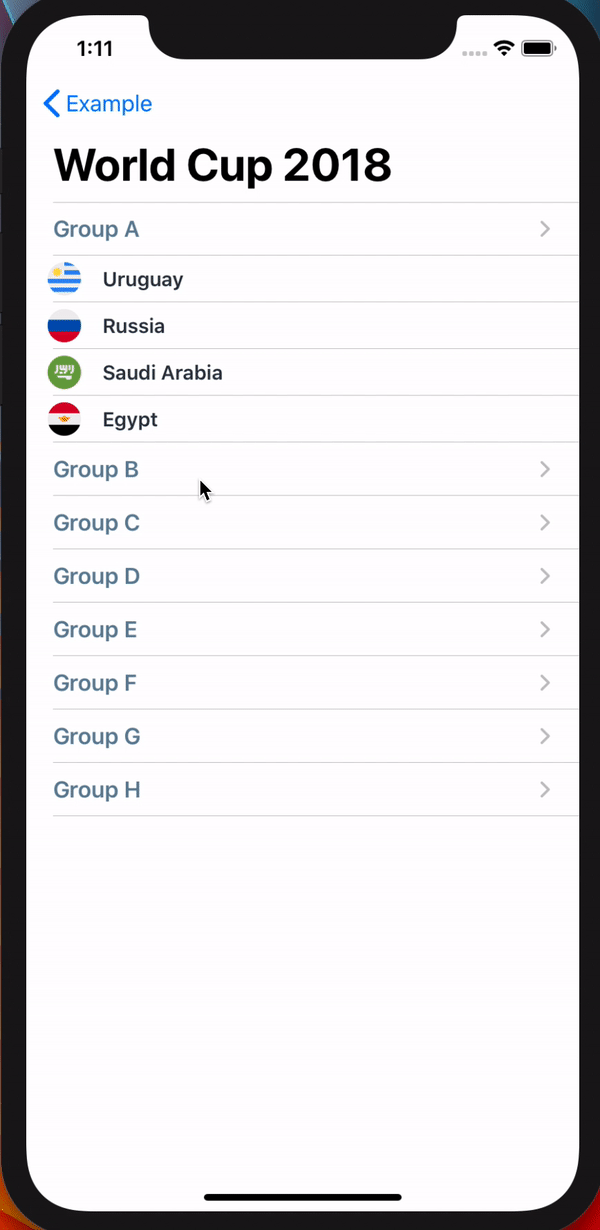
TODO
- [ ] Add unit tests for the library.
- [ ] Add CircleCI integration.
Feedback
I've found a bug, or have a feature request
Please raise a GitHub issue. 😱
Interested in contributing?
Great! Please launch a pull request. 👍
License:
The MIT License. See the LICENSE file for more information.




