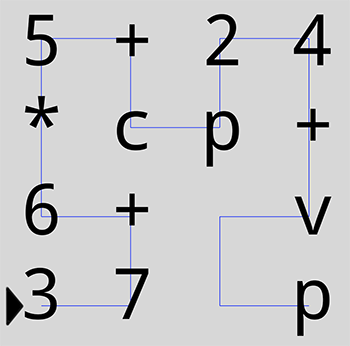aceto / Aceto
Programming Languages
Labels
Projects that are alternatives of or similar to Aceto
Aceto
Aceto ([aˈtʃeto]) is a simple stack language that is based on a 2D Hilbert curve grid. The name is a reference to Aceto Balsamico (balsamic vinegar), and to OIL. It was a birthday present for @sarnthil.
Installation
pip install acetolang
If your pip refers to Python 2's pip, instead use pip3. The "binary" that
will be installed is called aceto.
Concept
A program written in Aceto consists of a square grid of characters. The side length of that square can be any power of two, although source files that aren't square will also work, as they will be transformed to one before execution.
For a grid of side length 2^n, during execution the interpreter will go in the path of a 2D Hilbert curve of grade n. The starting point is the bottom left corner.
Every character corresponds to a command. There are many commands, most of them are concerned with the manipulation of a stack. Aceto comes with an unlimited amount of stacks, one of which is the active stack (by default 0). There is also a quick storage, which is persistent and can only hold one thing at a time.
Example
As an example, let's look at the following code:
5+24
*cp+
6+ v
37 p
Without knowing the corresponding Hilbert curve, this can be hard to read. But when you put the code on top of a picture of a grade 2 Hilbert curve, it starts getting easier to understand at least the code flow:
First 3 and 7 are pushed on the stack, and added, which leaves a 10 on the
stack. Next, a 6 is pushed and multiplied with the 10, leaving a 60 on the
stack. Then, 5 is added to the number, resulting in 65.
c converts the number to a character (65 is the ASCII code for A). p
prints the result. Next, we add 2 and 4, resulting in 6. The v makes the
interpreter move downwards (despite the curve). In this case, not writing the
v wouldn't have made a difference, because spaces do nothing. The final p
prints the number 6 that is on the stack.
Commands
The colored marks generally mean that the number of elements in all stacks
together is
increasing,
decreasing, or
staying
the same. In sticky mode, or when stacks aren't sufficiently full, that can
vary (for example,
+ is normally decreasing the total number of elements by
1, but increases them by one if the stack was empty before). There are some
commands where the impact on total number of elements is
undefined, because
they depends on the previous command.
General
-
(a space): Do nothing. Any undefined character will also nop. -
s: Swap the top two elements on the stack. -
d: Pop a value and push it twice (duplicate). -
h: Remove all values from the stack, except for the top (head). -
(,): Change the active stack to the left or right stack relative to the currently active stack. -
{,}: Pop a value and push it on the stack to the left or right (but don't change which stack is active). -
[,]: Pop a value, move a stack to the left or right, and push it again. -
k: Make the current stack "sticky", i.e. when popping from it the value is not removed, only copied. -
K: Make the current stack unsticky again. -
U: Reverse the current stack. -
q: Pop an item and insert it at the bottom of the stack. -
Q: Remove an item from the bottom of the stack and push it. -
Y: Shuffle the current stack. -
X: Exit the interpreter abruptly. -
x: Pop a value and ignore it. -
ø: Empty the current stack.
Movement, Conditions, and Catching
-
<,>,v,^: Special commands that make the interpreter ignore the shape of the Hilbert curve for this turn and instead move in the direction indicated by the character. With all of these commands, if the movement would cause the new position to be outside of the grid, it wraps around and appears on the other side. -
W,E,S,N: Like<>v^, but turn clockwise after execution. -
u: Reverse the direction the IP is moving. -
?: Move in a random direction. -
|,_: Special commands that make the interpreter ignore the shape of the Hilbert curve for this turn and instead move to the point on the grid mirrored vertically/horizontally, but only if the popped value is truthy. -
#: Like|/_, but mirrors both vertically and horizontally. -
@: Set the current cell to the catch cell. When a (normal) error occurs, jump here. -
&: Manually raise an error. -
$: Pop a value and assert that it is truthy. Otherwise, raise an error. -
O: Jump to the origin (0,0 or the bottom right cell, if the direction is reversed) -
;: Jump to the end (the bottom right cell, or 0,0, if the direction is reversed). -
j: Pop a value and jump so many positions ahead. Also works with negative numbers. -
§: Pop a value and jump to the absolute position of that value. -
`: Pops a value: If it's truthy, behaves like a space (nop), if not, like a backslash (escape).
Arithmetics and Comparisons
-
+,-,*,%: Perform that operation (%means modulo) with the top two elements of the stack. For operations where the order matters, the operation will take the top element on the stack as the second argument; i.e.5,3,-will leave a 2 on the stack, not a -2. -
/,:: Perform division./is integer division,:float division. -
=: Take two elements a and b from the stack and put the result ofa==bon the stack (a boolean value). -
m: Take two elements a and b from the stack and put the result ofa>bon the stack (a boolean value). -
w: Take two elements a and b from the stack and put the result ofa<=bon the stack (a boolean value). -
I: Pop a value, increment it, and push it. -
D: Pop a value, decrement it, and push it. -
!: Push the negation of a popped value. -
~: Invert the popped element and push it. Will also negate booleans and reverse strings. -
y: Push the sign of a popped element (1 for positive numbers, -1 for negative numbers, 0 otherwise). -
A: Take two elements a and b from the stack and put the result ofa&b(bitwise AND) on the stack. -
V: Take two elements a and b from the stack and put the result ofa|b(bitwise OR) on the stack. -
H: Take two elements a and b from the stack and put the result ofa^b(bitwise XOR) on the stack. -
a: Push the result of bitwise NOT of the popped element on the stack. -
«,»: Pop the top element (x) and the next element (y), and pushy<<x(for«) ory>>x(for»). -
F: Raise the second popped number by the power of the first. -
±: Push the absolute value of a popped value.
Literals
-
0,1,2, ...,9: Push that number on the active stack. -
": Starts a string literal. This works pretty much like in other languages. String literals are terminated with another", but escaping (with a backslash) works too. That means that"\"Hello\\World\n"will result in"Hello\World\n, where the\nis a newline character (\tis also supported). The resulting string will be pushed on the active stack. -
': Starts a character literal. The next character will be pushed on the stack as a string. Escaping (for\n,\t, and\\) also works, but not for\', because''will already accomplish the desired effect (push a single quote character).
String methods
-
J: Join the top two elements as a string. -
~: Reverse a string on top of the stack. Will also negate booleans and invert integers. -
F: Pop an integer, then a string. Pushthat_string[that_integer]. -
£: Implode a string: Replace the stack with all of its elements, joined by empty spaces, casted to strings, top to bottom. -
€: Explode a string: Pop a string, and push all of its characters in reverse (such that the top stack element will be the first character). -
-: Split a string on whitespace. -
:: Split a string on another string (['foo,bar,bat', ',']→['bat', 'bar', 'foo']). -
/: Push the number of regex matches of the first popped value in the second. -
%: Push the third popped value, but with all instances of the regex in the second popped value replaced with the first popped value. -
a: Push all matching strings of the first popped element in the second popped element.
Casting
-
i: Pop a value, cast it to an integer (if possible, otherwise to 0), and put the result on the stack. -
f: Likei, but with float. -
b: Likei, but with bool. -
∑: Likei, but with string. -
c: Pop a value, convert it to the character of the unicode value and push it. If the value doesn't correspond to a unicode codepoint, pushU+FFFDinstead. -
o: The opposite ofc; Pop a character and convert it to the number of its unicode codepoint and push the result. When anything fails, push a 0 instead.
I/O
-
p: Print the element on the stack. -
B: Print the element in quick storage. -
r: Read a string from the user and put it on the stack. -
n: Print a newline. -
,: Get a single character (without requiring a newline).
Special
-
\: Escapes the next character: It will be ignored. -
P,e,R: Push π, 𝑒, or a random float between 0 and 1. -
.: Repeat the previous command. -
T: Set the global timestamp to now. It is initialized to the time of script start. -
t: Push the difference between now and the global timestamp. -
τ: Push a local, datetime on the stack (year, month, day, hour, minute, second). -
C: Pop a value and push a boolean: Whether the value is contained in the current stack. -
l: Push the length of the current stack. -
L: Load the value of the quick memory (initially an empty string) and push it on the stack. -
M: Pop a value and memorize it in the quick memory. -
z: Pop a value and push a decreasing range on the stack: A popped5will push5,4,3,2,1. Also works with negative numbers, in which case it will count up to-1. -
Z: Pop a value and push an increasing range on the stack: A popped5will push1,2,3,4,5. Also works with negative numbers, in which case it will count down from-1. -
g: Sort the top two elements of the stack (ascending) -
G: Sort the top two elements of the stack (descending) -
×: Multiply the stack by the top element ([1,2,3]becomes[1,2,1,2,1,2]).