Rocketseat / Adonis Bull
Programming Languages
Projects that are alternatives of or similar to Adonis Bull
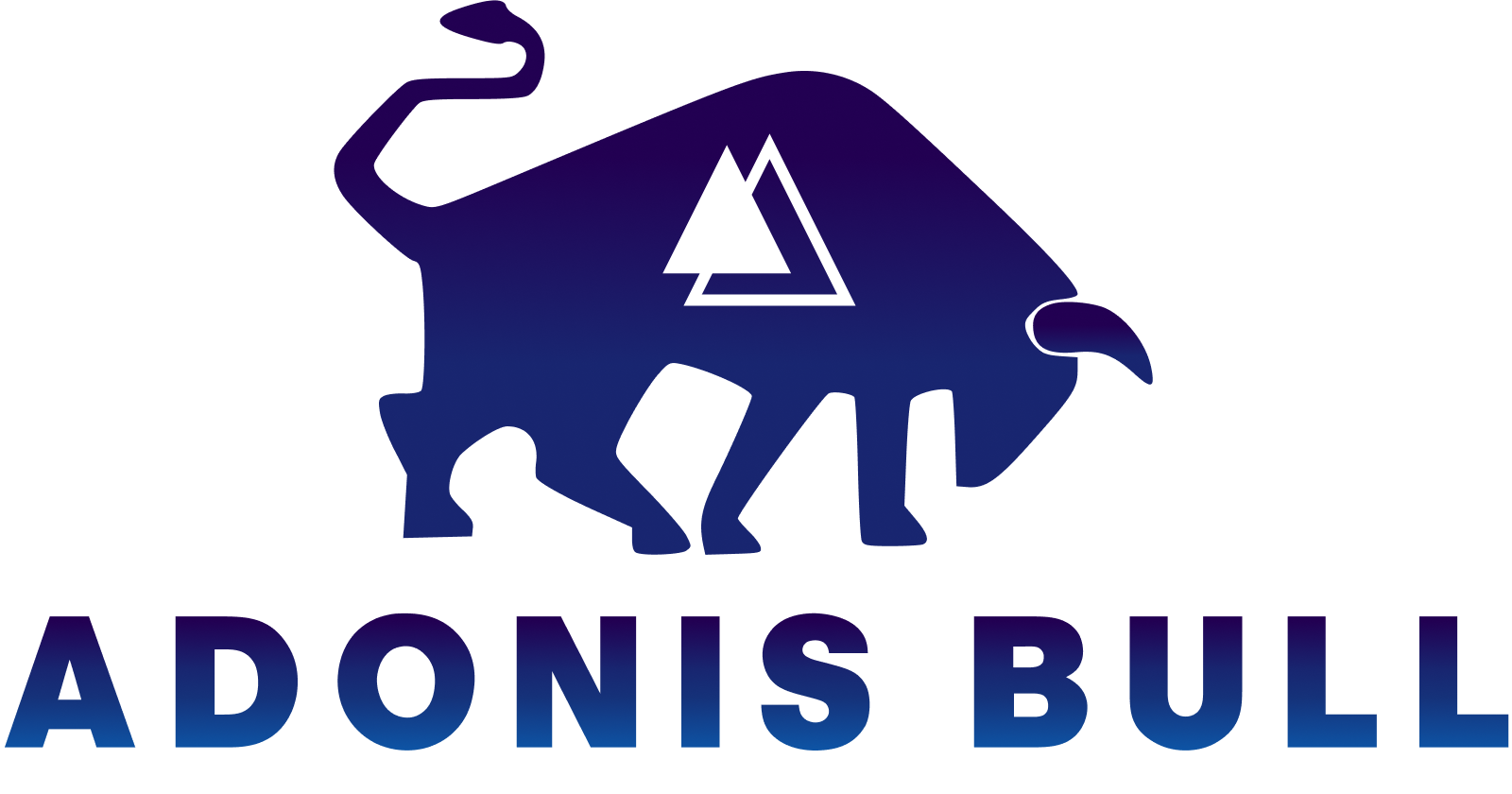
A Bull provider for AdonisJS Adonis Bull provides an easy way to start using Bull.
This documentation refers to the stable version of Adonis Bull, for Adonis v4.x
> If you are using Adonis v5, click here.
Why
Using Bull with Adonis shouldn't be hard. It shouldn't require dozens of steps to configure it. That's why adonis-bull exists. It provides an easy way to use queues when developing applications with AdonisJS.
Install
adonis install @rocketseat/adonis-bull
Usage
Register the Bull commands at start/app.js
const aceProviders = ['@rocketseat/adonis-bull/providers/Command']
Register the Bull provider at start/app.js
const providers = [
//...
'@rocketseat/adonis-bull/providers/Bull',
]
Create a file with the jobs that will be processed at start/jobs.js:
module.exports = ['App/Jobs/UserRegisterEmail']
Add the config file at config/bull.js:
'use strict'
const Env = use('Env')
module.exports = {
// redis connection
connection: Env.get('BULL_CONNECTION', 'bull'),
bull: {
redis: {
host: '127.0.0.1',
port: 6379,
password: null,
db: 0,
keyPrefix: '',
},
},
remote: 'redis://redis.example.com?password=correcthorsebatterystaple',
}
In the above file you can define redis connections, there you can pass all Bull queue configurations described here.
Create a file to initiate Bull at preloads/bull.js:
const Bull = use('Rocketseat/Bull')
Bull.process()
// Optionally you can start BullBoard:
.ui(9999) // http://localhost:9999
// You don't need to specify the port, the default number is 9999
Add .preLoad in server.js to initialize the bull preload
new Ignitor(require('@adonisjs/fold'))
.appRoot(__dirname)
.preLoad('preloads/bull') // Add This Line
.fireHttpServer()
.catch(console.error)
Creating your job
Create a class that mandatorily has the methods key and handle.
The key method is the unique identification of each job. It has to be a static get method.
The handle is the method that contains the functionality of your job.
const Mail = use('Mail')
class UserRegisterEmail {
static get key() {
return 'UserRegisterEmail-key'
}
async handle(job) {
const { data } = job // the 'data' variable has user data
await Mail.send('emails.welcome', data, (message) => {
message
.to(data.email)
.from('<from-email>')
.subject('Welcome to yardstick')
})
return data
}
}
module.exports = UserRegisterEmail
You can use the connection static get method to specify which connection your job will work.
class UserRegisterEmail {
// ...
static get connection() {
return 'remote'
}
}
Events
The package has support for all events triggered in the bull, just add "on" and complete with the name of the event
Ex: onCompleted(), onActive(), onWaiting() and etc.
class UserRegisterEmail {
...
onCompleted(job, result) {}
onActive(job) {}
...
}
module.exports = UserRegisterEmail;
Processing the jobs
Simple job
You can share the job of any controller, hook or any other place you might like:
const User = use('App/Models/User')
const Bull = use('Rocketseat/Bull')
const Job = use('App/Jobs/UserRegisterEmail')
class UserController {
store ({ request, response }) {
const data = request.only(['email', 'name', 'password'])
const user = await User.create(data)
Bull.add(Job.key, user)
}
}
module.exports = UserController
Scheduled job
Sometimes it is necessary to schedule a job instead of shooting it imediately. You should use schedule for that:
const User = use('App/Models/User')
const Bull = use('Rocketseat/Bull')
const Job = use('App/Jobs/HolidayOnSaleEmail')
class HolidayOnSaleController {
store ({ request, response }) {
const data = request.only(['date', 'product_list']) // 2019-11-15 12:00:00
const products = await ProductOnSale.create(data)
Bull.schedule(Job.key, products, data.date)
}
}
module.exports = HolidayOnSaleController
This job will be sent only on the specific date, wich for example here is on November 15th at noon.
When finishing a date, never use past dates because it will cause an error.
other ways of using schedule:
Bull.schedule(key, data, new Date('2019-11-15 12:00:00'))
Bull.schedule(key, data, '2 hours') // 2 hours from now
Bull.schedule(key, data, 60 * 1000) // 1 minute from now.
Advanced jobs
You can use the own Bull configs to improve your job:
Bull.add(key, data, {
repeat: {
cron: '0 30 12 * * WED,FRI',
},
})
This job will be run at 12:30 PM, only on wednesdays and fridays.
Exceptions
To have a bigger control over errors that might occur on the line, the events that fail can be manipulated at the file App/Exceptions/QueueHandler.js:
const Sentry = use('Sentry')
class QueueHandler {
async report(error, job) {
Sentry.configureScope((scope) => {
scope.setExtra(job)
})
Sentry.captureException(error)
}
}
module.exports = QueueHandler
Contributing
Thank you for being interested in making this package better. We encourage everyone to help improve this project with new features, bug fixes, or performance improvements. Please take a little bit of your time to read our guide to make this process faster and easier.
Contribution Guidelines
To understand how to submit an issue, commit and create pull requests, check our Contribution Guidelines.
Code of Conduct
We expect you to follow our Code of Conduct. You can read it to understand what kind of behavior will and will not be tolerated.
License
MIT License © Rocketseat




