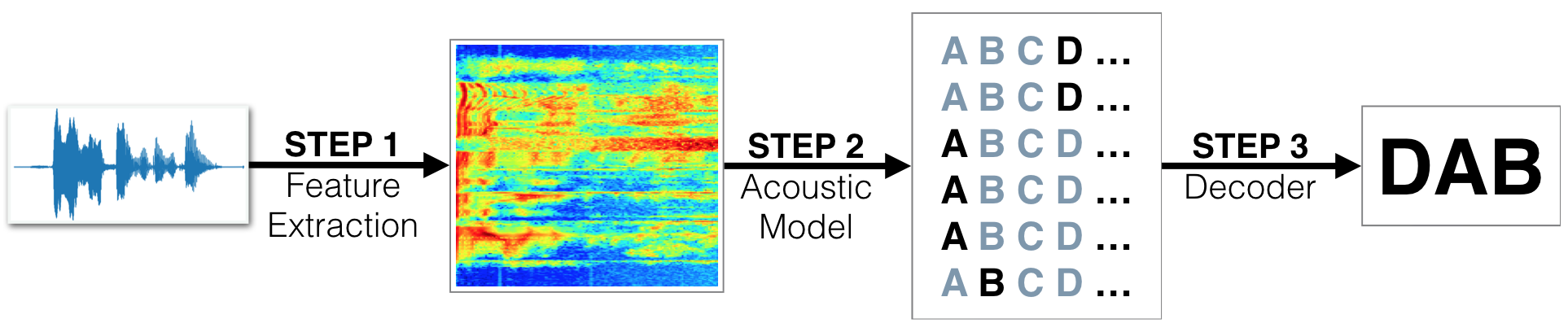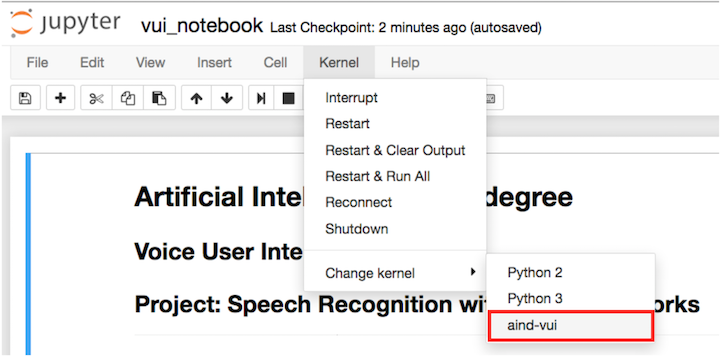udacity / Aind Vui Capstone
Labels
Projects that are alternatives of or similar to Aind Vui Capstone
Project Overview
In this notebook, you will build a deep neural network that functions as part of an end-to-end automatic speech recognition (ASR) pipeline!
We begin by investigating the LibriSpeech dataset that will be used to train and evaluate your models. Your algorithm will first convert any raw audio to feature representations that are commonly used for ASR. You will then move on to building neural networks that can map these audio features to transcribed text. After learning about the basic types of layers that are often used for deep learning-based approaches to ASR, you will engage in your own investigations by creating and testing your own state-of-the-art models. Throughout the notebook, we provide recommended research papers for additional reading and links to GitHub repositories with interesting implementations.
Project Instructions
Amazon Web Services
This project requires GPU acceleration to run efficiently. Please refer to the Udacity instructions for setting up a GPU instance for this project, and refer to the project instructions in the classroom for setup. link for AIND students
-
Follow the Cloud Computing Setup instructions lesson to create an EC2 instance. (The lesson includes all the required package and library installation instructions.)
-
Obtain the appropriate subsets of the LibriSpeech dataset, and convert all flac files to wav format.
wget http://www.openslr.org/resources/12/dev-clean.tar.gz
tar -xzvf dev-clean.tar.gz
wget http://www.openslr.org/resources/12/test-clean.tar.gz
tar -xzvf test-clean.tar.gz
mv flac_to_wav.sh LibriSpeech
cd LibriSpeech
./flac_to_wav.sh
- Create JSON files corresponding to the train and validation datasets.
cd ..
python create_desc_json.py LibriSpeech/dev-clean/ train_corpus.json
python create_desc_json.py LibriSpeech/test-clean/ valid_corpus.json
- Start Jupyter:
jupyter notebook --ip=0.0.0.0 --no-browser
- Look at the output in the window, and find the line that looks like:
http://0.0.0.0:8888/?token=3156e...Copy and paste the complete URL into the address bar of a web browser (Firefox, Safari, Chrome, etc). Before navigating to the URL, replace 0.0.0.0 in the URL with the "IPv4 Public IP" address from the EC2 Dashboard.
Local Environment Setup
You should run this project with GPU acceleration for best performance.
- Clone the repository, and navigate to the downloaded folder.
git clone https://github.com/udacity/AIND-VUI-Capstone.git
cd AIND-VUI-Capstone
-
Create (and activate) a new environment with Python 3.6 and the
numpypackage.- Linux or Mac:
conda create --name aind-vui python=3.5 numpy source activate aind-vui- Windows:
conda create --name aind-vui python=3.5 numpy scipy activate aind-vui -
Install TensorFlow.
- Option 1: To install TensorFlow with GPU support, follow the guide to install the necessary NVIDIA software on your system. If you are using an EC2 GPU instance, you can skip this step and only need to install the
tensorflow-gpupackage:
pip install tensorflow-gpu==1.1.0- Option 2: To install TensorFlow with CPU support only,
pip install tensorflow==1.1.0 - Option 1: To install TensorFlow with GPU support, follow the guide to install the necessary NVIDIA software on your system. If you are using an EC2 GPU instance, you can skip this step and only need to install the
-
Install a few pip packages.
pip install -r requirements.txt
-
Switch Keras backend to TensorFlow.
- Linux or Mac:
KERAS_BACKEND=tensorflow python -c "from keras import backend"- Windows:
set KERAS_BACKEND=tensorflow python -c "from keras import backend"-
NOTE: a Keras/Windows bug may give this error after the first epoch of training model 0:
‘rawunicodeescape’ codec can’t decode bytes in position 54-55: truncated \uXXXX. To fix it:- Find the file
keras/utils/generic_utils.pythat you are using for the capstone project. It should be in your environment underLib/site-packages. This may vary, but if using miniconda, for example, it might be located atC:/Users/username/Miniconda3/envs/aind-vui/Lib/site-packages/keras/utils. - Copy
generic_utils.pytoOLDgeneric_utils.pyjust in case you need to restore it. - Open the
generic_utils.pyfile and change this code line:marshal.dumps(func.code).decode(‘raw_unicode_escape’)to this code line:marshal.dumps(func.code).replace(b’\’,b’/’).decode(‘raw_unicode_escape’)
- Find the file
-
Obtain the
libavpackage.-
Linux:
sudo apt-get install libav-tools -
Mac:
brew install libav -
Windows: Browse to the Libav website
- Scroll down to "Windows Nightly and Release Builds" and click on the appropriate link for your system (32-bit or 64-bit).
- Click
nightly-gpl. - Download most recent archive file.
- Extract the file. Move the
usrdirectory to your C: drive. - Go back to your terminal window from above.
rename C:\usr avconv set PATH=C:\avconv\bin;%PATH% -
Linux:
-
Obtain the appropriate subsets of the LibriSpeech dataset, and convert all flac files to wav format.
- Linux or Mac:
wget http://www.openslr.org/resources/12/dev-clean.tar.gz tar -xzvf dev-clean.tar.gz wget http://www.openslr.org/resources/12/test-clean.tar.gz tar -xzvf test-clean.tar.gz mv flac_to_wav.sh LibriSpeech cd LibriSpeech ./flac_to_wav.sh-
Windows: Download two files (file 1 and file 2) via browser and save in the
AIND-VUI-Capstonedirectory. Extract them with an application that is compatible withtarandgzsuch as 7-zip or WinZip. Convert the files from your terminal window.
move flac_to_wav.sh LibriSpeech cd LibriSpeech powershell ./flac_to_wav.sh -
Create JSON files corresponding to the train and validation datasets.
cd ..
python create_desc_json.py LibriSpeech/dev-clean/ train_corpus.json
python create_desc_json.py LibriSpeech/test-clean/ valid_corpus.json
- Create an IPython kernel for the
aind-vuienvironment. Open the notebook.
python -m ipykernel install --user --name aind-vui --display-name "aind-vui"
jupyter notebook vui_notebook.ipynb
- Before running code, change the kernel to match the
aind-vuienvironment by using the drop-down menu. Then, follow the instructions in the notebook.
NOTE: While some code has already been implemented to get you started, you will need to implement additional functionality to successfully answer all of the questions included in the notebook. Unless requested, do not modify code that has already been included.
Evaluation
Your project will be reviewed by a Udacity reviewer against the CNN project rubric. Review this rubric thoroughly, and self-evaluate your project before submission. All criteria found in the rubric must meet specifications for you to pass.
Project Submission
When you are ready to submit your project, collect the following files and compress them into a single archive for upload:
- The
vui_notebook.ipynbfile with fully functional code, all code cells executed and displaying output, and all questions answered. - An HTML or PDF export of the project notebook with the name
report.htmlorreport.pdf. - The
sample_models.pyfile with all model architectures that were trained in the project Jupyter notebook. - The
results/folder containing all HDF5 and pickle files corresponding to trained models.
Alternatively, your submission could consist of the GitHub link to your repository.
Project Rubric
Files Submitted
| Criteria | Meets Specifications |
|---|---|
| Submission Files | The submission includes all required files. |
STEP 2: Model 0: RNN
| Criteria | Meets Specifications |
|---|---|
| Trained Model 0 | The submission trained the model for at least 20 epochs, and none of the loss values in model_0.pickle are undefined. The trained weights for the model specified in simple_rnn_model are stored in model_0.h5. |
STEP 2: Model 1: RNN + TimeDistributed Dense
| Criteria | Meets Specifications |
|---|---|
Completed rnn_model Module |
The submission includes a sample_models.py file with a completed rnn_model module containing the correct architecture. |
| Trained Model 1 | The submission trained the model for at least 20 epochs, and none of the loss values in model_1.pickle are undefined. The trained weights for the model specified in rnn_model are stored in model_1.h5. |
STEP 2: Model 2: CNN + RNN + TimeDistributed Dense
| Criteria | Meets Specifications |
|---|---|
Completed cnn_rnn_model Module |
The submission includes a sample_models.py file with a completed cnn_rnn_model module containing the correct architecture. |
| Trained Model 2 | The submission trained the model for at least 20 epochs, and none of the loss values in model_2.pickle are undefined. The trained weights for the model specified in cnn_rnn_model are stored in model_2.h5. |
STEP 2: Model 3: Deeper RNN + TimeDistributed Dense
| Criteria | Meets Specifications |
|---|---|
Completed deep_rnn_model Module |
The submission includes a sample_models.py file with a completed deep_rnn_model module containing the correct architecture. |
| Trained Model 3 | The submission trained the model for at least 20 epochs, and none of the loss values in model_3.pickle are undefined. The trained weights for the model specified in deep_rnn_model are stored in model_3.h5. |
STEP 2: Model 4: Bidirectional RNN + TimeDistributed Dense
| Criteria | Meets Specifications |
|---|---|
Completed bidirectional_rnn_model Module |
The submission includes a sample_models.py file with a completed bidirectional_rnn_model module containing the correct architecture. |
| Trained Model 4 | The submission trained the model for at least 20 epochs, and none of the loss values in model_4.pickle are undefined. The trained weights for the model specified in bidirectional_rnn_model are stored in model_4.h5. |
STEP 2: Compare the Models
| Criteria | Meets Specifications |
|---|---|
| Question 1 | The submission includes a detailed analysis of why different models might perform better than others. |
STEP 2: Final Model
| Criteria | Meets Specifications |
|---|---|
Completed final_model Module |
The submission includes a sample_models.py file with a completed final_model module containing a final architecture that is not identical to any of the previous architectures. |
| Trained Final Model | The submission trained the model for at least 20 epochs, and none of the loss values in model_end.pickle are undefined. The trained weights for the model specified in final_model are stored in model_end.h5. |
| Question 2 | The submission includes a detailed description of how the final model architecture was designed. |
Suggestions to Make your Project Stand Out!
(1) Add a Language Model to the Decoder
The performance of the decoding step can be greatly enhanced by incorporating a language model. Build your own language model from scratch, or leverage a repository or toolkit that you find online to improve your predictions.
(2) Train on Bigger Data
In the project, you used some of the smaller downloads from the LibriSpeech corpus. Try training your model on some larger datasets - instead of using dev-clean.tar.gz, download one of the larger training sets on the website.
(3) Try out Different Audio Features
In this project, you had the choice to use either spectrogram or MFCC features. Take the time to test the performance of both of these features. For a special challenge, train a network that uses raw audio waveforms!
Special Thanks
We have borrowed the create_desc_json.py and flac_to_wav.sh files from the ba-dls-deepspeech repository, along with some functions used to generate spectrograms.