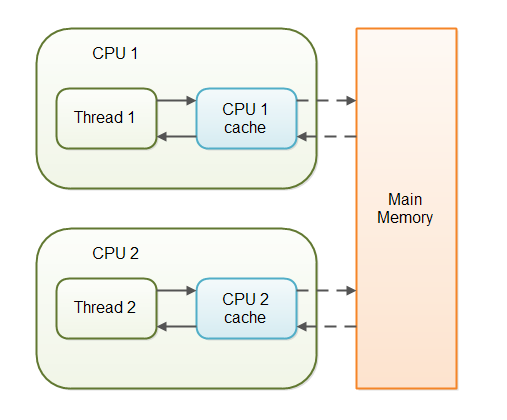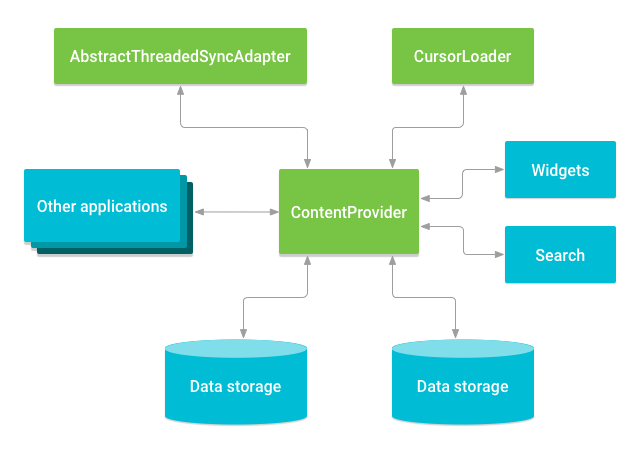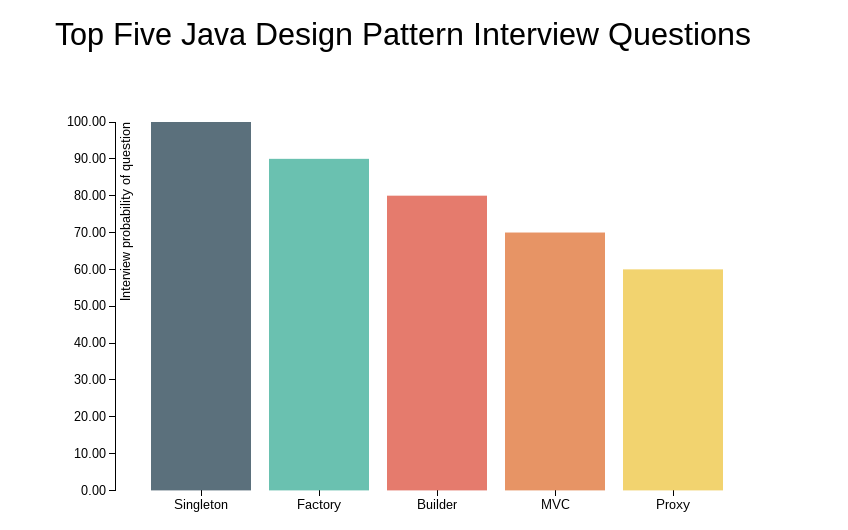javadhme / Android Interview Questions
Projects that are alternatives of or similar to Android Interview Questions
Android Interview Questions
This document is suitable for you if ...
- You want to interview with a new company.
- You are working in a company but want to know which questions are typically mentioned in interviews.
- You are an interviewer and need some useful questions or want to challenge the interviewee
- You just want to improve your knowledge about android problems and basics.
| IMPORTANT NOTICE: There is no need to know and read all the questions will be mentioned later. According to the field, size, products and requirements of the company, select and read the appropriate questions. |
|---|
Table of contents
- Object-oriented
- Java
- Kotlin
- Android
- Architecture and coding
- Tools and libraries
- Gradle
- Design patterns
- Data structure and algoritms
1. Object-Oriented
-
What is an Object?
An object is an instance of a class that has states and behaviors. A Class can be defined as a template that describes the behavior/state that the object of its type support.
-
What is the main feature of OOP ?
Encapsulation,Polymorphism,Inheritance,Abstraction
-
What is encapsulation?
Encapsulation is one of the four fundamental OOP concepts. It is a mechanism of wrapping the data (variables) and code acting on the data (methods) together as a single unit. In encapsulation, the variables of a class will be hidden from other classes, and can be accessed only through the methods of their current class. Therefore, it is also known as data hiding. To achieve encapsulation in Java:
- Declare the variables of a class as private.
- Provide public setter and getter methods to modify and view the variables values.
Benefits of Encapsulation:
- The fields of a class can be made read-only or write-only.
- A class can have total control over what is stored in its fields.
-
Difference between abstract and interface?
Interface Abstract class Support multiple inheritances Does not support multiple inheritances Can extends another interfaces only Can extends another class and implement multiple interfaces Does not contain data member Contains data member Does not contains constructors contains constructors In Java Contains only incomplete member (signature of member) Contains both signature (abstract) of method and member functions Cannot have access modifiers by default and everything is assumed as public Can has access modifiers for subs, methods and fields -
What is Polymorphism?
The word polymorphism means having many forms. In simple words, we can define polymorphism as the ability of a message to be displayed in more than one form. In Java polymorphism is mainly divided into two types: compile-time and runtime polymorphism.
-
What is the difference between static and dynamic Polymorphism?
method overloading represents a static form of polymorphism. method overloading means using two or more functions with same name but with the different parameters. Static polymorphism is resolved on compile-time and that is why it's called static. An example of this would be as follow:
class StaticPolymorphismTest { public int multiply(int a, int b) { return a * b; } public double multiply(double a, double b) { return a * b; } }
method overriding represents a dynamic form of polymorphism. It is a process in which a function call to the overridden method is resolved at Runtime. It is also known as Dynamic Method Dispatch. dynamic polymorphism is resolved at runtime. An example of this would be as follow:
class Parent { void Print() { System.out.println("parent class"); } } class subclass1 extends Parent { void Print() { System.out.println("subclass1"); } } class subclass2 extends Parent { void Print() { System.out.println("subclass2"); } } class TestPolymorphism3 { public static void main(String[] args){ Parent a; a = new subclass1(); a.Print(); a = new subclass2(); a.Print(); } }
Output:
subclass1 subclass2 -
Can Interfaces to be extended?
Yes, an interface can extend other interfaces. it supports multiple inheritances, which means it can extend more than one interface. But every class which wants to use an interface must add it by keyword
implementsand using the keywordextendsfor interfaces in classes is illegal and cause compile error. -
What is the difference between overriding and overloading?
Method Overloading Method Overriding Method overloading is a compile time polymorphism. Method overriding is a run time polymorphism. It help to rise the readability of the program. While it is used to grant the specific implementation of the method which is already provided by its parent class or super class. It is occur within the class. While it is performed in two classes with inheritance relationship. Method overloading may or may not require inheritance. While method overriding always needs inheritance. In this, methods must have same name and different signature. While in this, methods must have same name and same signature. In method overloading, return type can or can not be be same, but we must have to change the parameter. While in this, return type must be same or co-variant.
2. JAVA
-
How to prevent a class to be extended?
simply use keyword
finalin definition of class or methods. for example:final public class CantOverrideClass { public final void cantOverrideMethod(){ } }
-
What is the use of the finalize method?
finalize()method is a protected and non-static method of java.lang.Object class. This method will be available in all objects you create in java. This method is used to perform some final operations or clean up operations on an object before it is removed from the memory. you can override thefinalize()method to keep those operations you want to perform before an object is destroyed. Here is the general form offinalize()method.protected void finalize() throws Throwable { //Keep some resource closing operations here }
-
What is a static variables in Java?
static is a non-access modifier in Java which is applicable for the following:
- blocks
- variables
- methods
- nested classes
When a variable is declared as static, then a single copy of variable is created and shared among all objects at class level. Static variables are, essentially, global variables. All instances of the class share the same static variable.
Important points for static variables:
- We can create static variables at class-level only. See here
- static block and static variables are executed in order they are present in a program.
-
Overriding for static method, possible?
quick response: no!
Inheritance comes from object-oriented principles, all of OOP principles needs objects to apply on. when we talk about inheritance, it means we deal with some objects which have relationships with each other. Besides, "overriding" is a feature of OOP principle which is related to run-time polymorphism. The implementation to be executed is decided at run-time and the decision is made according to the object used for the call.
On the other hand, static methods belong to the class not object. So we use static methods without the need for creating an instance of a class. Besides, static methods are resolved in compile-time. Hence the answer is 'NO'.
-
What is an abstract class? Benefits?
According to the official document, An abstract class is a class that is declared
abstract. It may or may not include abstract methods. Abstract classes cannot be instantiated, but they can be subclassed. Also, An abstract method is a method that is declared without an implementation (without braces, and followed by a semicolon), If a class includes abstract methods, then the class itself must be declaredabstract.public abstract class GraphicObject { // declare fields // declare nonabstract methods abstract void draw(); }
We use abstraction when we want to enforce base functions a have base properties. Although we could use an interface for this, sometimes the functionality of such classes may overlap or it needs some objects which are shared in whole class scope, then we use abstraction.
-
What is an object cloning? can you use clone() method of every object ?
Object cloning refers to creation of exact copy of an object. It creates a new instance of the class of current object and initializes all its fields with exactly the contents of the corresponding fields of this object. Every class that implements
clone()methods should call super.clone() to obtain the cloned object reference. Also it must implement java.lang.Cloneable interface otherwise it will throw CloneNotSupportedException when clone method is called on that class’s object.protected Object clone() throws CloneNotSupportedException
-
What is the difference between Shallow copy and deep copy?
- Shallow copy: is method of copying an object and is followed by default in cloning. In this method the fields of an old object X are copied to the new object Y. While copying the object type field the reference is copied to Y i.e object Y will point to same location as pointed out by X. If the field value is a primitive type it copies the value of the primitive type. Therefore, any changes made in referenced objects in object X or Y will be reflected in other object.
class Test { int x, y; } // Contains a reference of Test and implements // clone with shallow copy. class Test2 implements Cloneable { int a; int b; Test c = new Test(); public Object clone() throws CloneNotSupportedException { return super.clone(); } } public class Main { public static void main(String args[]) throws CloneNotSupportedException { Test2 t1 = new Test2(); t1.a = 10; t1.b = 20; t1.c.x = 30; t1.c.y = 40; Test2 t2 = (Test2)t1.clone(); // Creating a copy of object t1 and passing // it to t2 t2.a = 100; // Change in primitive type of t2 will not // be reflected in t1 field t2.c.x = 300; // Change in object type field will be // reflected in both t2 and t1(shallow copy) System.out.println(t1.a + " " + t1.b + " " + t1.c.x + " " + t1.c.y); System.out.println(t2.a + " " + t2.b + " " + t2.c.x + " " + t2.c.y); } }
Output:
10 20 300 40 100 20 300 40-
Deep Copy: If we want to create a deep copy of object X and place it in a new object Y then new copy of any referenced objects fields are created and these references are placed in object Y. This means any changes made in referenced object fields in object X or Y will be reflected only in that object and not in the other.
A deep copy copies all fields, and makes copies of dynamically allocated memory pointed to by the fields. A deep copy occurs when an object is copied along with the objects to which it refers.
class Test { int x, y; } // Contains a reference of Test and implements // clone with deep copy. class Test2 implements Cloneable { int a, b; Test c = new Test(); public Object clone() throws CloneNotSupportedException { // Assign the shallow copy to new reference variable t Test2 t = (Test2)super.clone(); t.c = new Test(); // Create a new object for the field c // and assign it to shallow copy obtained, // to make it a deep copy return t; } } public class Main { public static void main(String args[]) throws CloneNotSupportedException { Test2 t1 = new Test2(); t1.a = 10; t1.b = 20; t1.c.x = 30; t1.c.y = 40; Test2 t3 = (Test2)t1.clone(); t3.a = 100; // Change in primitive type of t2 will not // be reflected in t1 field t3.c.x = 300; // Change in object type field of t2 will not // be reflected in t1(deep copy) System.out.println(t1.a + " " + t1.b + " " + t1.c.x + " " + t1.c.y); System.out.println(t3.a + " " + t3.b + " " + t3.c.x + " " + t3.c.y); } }
Output:
10 20 30 40 100 20 300 0
-
Multiple inheritances? Possible? How can we do that?
Multiple inheritance in Java programming is achieved or implemented using interfaces. Java does not support multiple inheritance using classes. In simple term, a class can inherit only one class and multiple interfaces in a java programs.
-
Object scopes?
public,protected, default (no modifier) ,privateModifier Package Subclass World Public Yes Yes Yes protected Yes Yes No Default (no modifier) Yes No No private No No No -
Override private methods, possible?
No, a private method cannot be overridden since it is not visible from any other class.
-
why access to the non-static variable is not allowed from static method in Java?
because non-static variable are associated with a specific instance of an object while static is not associated with any instance.
-
Java reference types? geeksforgeeks
-
What is Generic in Java?
Generics enable types (classes and interfaces) to be parameters when defining classes, interfaces and methods. Type parameters provide a way for you to re-use the same code with different inputs. The difference is that the inputs to formal parameters are values, while the inputs to type parameters are types. more details
-
What is the difference between int and Integer?
intis a primitive type, whileIntegeris class with a single field of typeint. Variables of typeintstore the avtual binary value for the integer. Variables of typeIntegerstore references toIntegerobjects, just as with any other reference (object) type. TheIntegerclass is used where you need anintto be treated like any other object, such as in generic types or situations where you need nullability. -
What are Autoboxing and unboxing?
-
Autoboxing: Converting a primitive value into an object of the corresponding wrapper class is called autoboxing. For example, converting
inttoIntegerclass. -
Unboxing: Converting an object of a wrapper type to its corresponding primitive value is called unboxing. For example conversion of
Integertoint.
-
Autoboxing: Converting a primitive value into an object of the corresponding wrapper class is called autoboxing. For example, converting
-
What is the difference between initialization and instantiation?
-
Instantiation is when memory is allocated for an object. This is what the
newkeyword is doing. A reference to the object that was created is returned from thenewkeyword. -
Initialization is when values are put into the memory that was allocated. This is what the Constructor of a class does when using the
newkeyword. A variable must also be initialized by having the reference to some object in memory passed to it.
-
-
How does a static block work?
Run once when class is loaded, used for initializing static members. read more
-
What does the keyword
synchronizedmean?A
synchronizedblock in Java is synchronized on some object. All synchronized blocks synchronized on the same object can only have one thread executing inside them at a time. All other threads attempting to enter the synchronized block are blocked until the thread inside the synchronized block exits the block. -
What is the memory leak? How to handle it?
-
What is
transientmodifier? What does it come for? complete explanation -
What is the difference between
==and.equal?- The
equals()method compares two strings, character by character, to determine equality. - The
==operator checks to see whether two object references refer to the same instance of an object
- The
-
What is
reflection? geeksforgeeks -
What is the
volatilemodifier?In multi-threading apps where the threads operate on non-volatile variables, each thread may copy variables from main memory into a CPU cache, for performance reason. If your app run on more than one thread, each thread may copy the variable and cache it. So This keyword is used to mark a variable as "being stored in main memory". Note that reading from and writing to main memory is more expensive than accessing the CPU cache. Thus, you should only use volatile variables when you really need to enforce visibility of variables.
-
What is the
hashCode()used for?hashcode()returns the hashcode value as an Integer. Hashcode value is mostly used in hashing based collections like HashMap, HashSet, HashTable….etc. According to the official documentation, The general contract ofhashCode()is:-
Whenever it is invoked on the same object more than once during an execution of a Java application, the hashCode method must consistently return the same integer, provided no information used in equals comparisons on the object is modified. This integer need not remain consistent from one execution of an application to another execution of the same application.
-
If two objects are equal according to the equals(Object) method, then calling the hashCode method on each of the two objects must produce the same integer result.
-
It is not required that if two objects are unequal according to the equals(java.lang.Object) method, then calling the hashCode method on each of the two objects must produce distinct integer results. However, the programmer should be aware that producing distinct integer results for unequal objects may improve the performance of hashtables.
-
-
What are "annotations"?
Java annotations are used to provide meta data for your Java code. Being meta data, Java annotations do not directly affect the execution of your code, although some types of annotations can actually be used for that purpose. read more
-
What is thread-safe mean? How we can make our code thread-safe?
Thread safety in java is the process to make our program safe to use in multithreaded environment, there are different ways through which we can make our program thread safe.
- Synchronization
- Use of Atomic Wrapper, For example AtomicInteger.
- Use of locks from java.util.concurrent.locks package.
- Using thread safe collection classes
- Using volatile keyword.
Note that if two threads are both reading and writing to a shared variable, then using the volatile keyword for that is not enough. You need to use a synchronized in that case to guarantee that the reading and writing of the variable is atomic. Reading or writing a volatile variable does not block threads reading or writing. For this to happen you must use the synchronized keyword around critical sections.
-
what is the difference between
throwandthrows?Keyword
throwis used to explicitly throw as an exception in the body of function, whilethrowsis utilized to handle checked exceptions for re-intimating the compiler that exceptions are being handled. The throws need to be used in the function’s signature and also while invoking the method that raises checked exceptions.
3. Kotlin
-
What are the benefits of Kotlin?
-
What does "Null safety" meaning?
-
Why Kotlin does not support primitive type?
-
What is Lazy initialization?
-
What is the data class?
-
Is it possible to inherit a class/method/property by default?
-
Difference between apply, also?
-
What
==exactly do in Kotlin in comparison to Java? -
What is the difference between parameter and argument?
-
What is the difference between function and method?
-
What is the "receiver" in the extension function?
-
What is operator overloading?
-
Is it possible to write a static method as java as has?
-
What is a sealed class?
-
How does an extension function work?
-
What is
reifiedkeyword? -
What is an inline function?
-
What are the cons of using an inline function?
-
What is the best practice of using an inline function?
-
How does the
companion objectblock work? -
Is it possible to create an extension function on the
companion objectof a class? -
Extension function as a member, possible? What are the benefits of declaring an extension function as a member?
-
What is a spread operator? What is the recommended place to use it?
-
What is the producer’s function? how to demonstrate it in Kotlin?
-
What is the consumer’s function? how to demonstrate it in Kotlin?
-
What is the higher-order function?
-
How to compare two Strings in Kotlin?
-
What is the difference between
==and===?
4. Android
-
What is
Applicationclass?The
Applicationclass in Android is the base class within an Android app that contains all other components such as activities and services. The Application class, or any subclass of the Application class, is instantiated before any other class when the process for your application/package is created. -
Difference between
ActivityandService?-
Activity: An activity is the entry point for interacting with the user. It represents a single screen with a user interface.
-
Service: A service is a general-purpose entry point for keeping an app running in the background for all kinds of reasons. It is a component that runs in the background to perform long-running operations or to perform work for remote processes. A service does not provide a user interface.
-
-
Why do android apps need to ask permission like
INTERNETorLOCATION?The Android platform takes advantage of the Linux user-based protection to identify and isolate app resources called sandbox. This isolates apps from each other and protects apps and the system from malicious apps. If an app needs to use some system resources (like internet, or location sensor,..) or needs to connect other apps (like IAB library), it should request this access. Then android OS give this request and get permission to access the resource. If you want to use system resources, request the permission under the
<uses-permission>tag in theandroid-manifest.xmlfile. -
Differences between
serializableandParcelable?Serializable is a standard java interface but not a part of the Android SDK. Just by implementating this interface your POJO will be ready to jump from one activity to another. So what's the problem with Serializable? Serializable use reflection during the process and lots of additional temp objects created along the way and it may cause garbage collection to occue more often. That is why the serializable is more than 10x slower than Parcelable.
-
Why
serializablebody is empty? How is it doing?Yes, It's empty because the Java reflection API is performed for marshaling operations (by JVM). This helps identify the Java object's member and behavior but also ends up creating a lot of garbage objects.
-
Which method in
fragmentruns only once?According to the documentation, the
onCreate()method is called once a fragment is created. Within your implementation, you should initialize essential components of the fragment that you want to retain when the fragment is paused or stopped, then resumed. -
How does the activity respond when orientation is changed?
According to the documentation, Some device configurations can change during runtime (such as screen orientation, keyboard availability, and when the user enables multi-window mode). When such a change occurs, Android restarts the running
Activity(onDestroy()is called, followed byonCreate()). The restart behavior is designed to help your application adapt to new configurations by automatically reloading your application with alternative resources that match the new device configuration. -
How to know
configChangehappens inonDestroy()function?Once an activity is in the process of finishing then
isFinishing()method is returnedtruevalue, otherwisefalsewhen the system is temporarily destroying the instance of the activity. -
How to prevent the data from reloading when orientation is changed?
The most basic approach would be to use a combination of
ViewModelsandonSaveInstanceState(). AViewModelis LifeCycle-Aware. In other words, aViewModelwill not be destroyed if its owner is destroyed for a configuration change (e.g. rotation). The new instance of the owner will just re-connected to the existingViewModel. So if you rotate anActivitythree times, you have just created three differentActivityinstances, but you only have oneViewModel. So the common practice is to store data in theViewModelclass (since it persists data during configuration changes) and useOnSaveInstanceState()to store small amounts of UI data. -
How to handle multiple screen sizes?
It's a long debate but in a very nutshell, you can do it in these ways:
- Use flexible layout like
ConstraintLayoutunless create alternative layout in different layout folders. (e.g. layout-sw480, layout-sw600, layout-sw720 ...) - Provide different bitmap drawables for different screen densities or use vector assets.
- Be aware of the screen orientation change approach in your application. If you don't want to handle it enforce to use just one orientation (portrait or landscape) through declaring it in the manifest file.
- Use flexible layout like
for complete reading, see the official documentation.
-
What is the difference between margin and padding?
-
Padding will be space added inside the container, for instance, if it is a button, padding will be added inside the button.
-
Margin will be space added outside the container.
-
-
What is
swkeyword inlayout-sw600folder meaning?The
swkeywrod which stands on "smallest width" is an screen size qualifier that allow you to provide alternative layouts for screens that have a minimum width measured in dp. The smallest width qualifier specifies the smallest of the screen's two sides, regardless of the device's current orientation, so it's a simple way to specify the overall screen size available for your layout. Here is some useful values:- 320dp: a typical phone screen (240x320 ldpi, 320x480 mdpi, 480x800 hdpi, etc).
- 480dp: a large phone screen ~5" (480x800 mdpi).
- 600dp: a 7” tablet (600x1024 mdpi).
- 720dp: a 10” tablet (720x1280 mdpi, 800x1280 mdpi, etc).
Figure below provides a more detailed view of how different screen dp widths generally correspond to different screen sizes and orientations.
-
What is the difference between
swandwandhas postfix in order to define the resources folder?-
sw: The smallest width qualifier specifies the smallest of the screen's two sides, regardless of the device's current orientation, -
w: The width qualifier specifies the available width. For example, if you have a two-pane layout, you might want to use that whenever the screen provides at least 600dp of width, which might change depending on whether the device is in landscape or portrait orientation. Notice that this qualifier is orientation related. -
h: The height qualifier specifies the available height. This is equivalent towqualifier but is used when the available height is a concern.
The major difference between these qualifiers is responding to orientation change. The
swisn't orientation sensitive but the two others are orientation sensitive. It means that if the screen is 480*800 in dp, then inswalwayslayout-sw480folder is loaded but inw, for portrait mode,layout-w480, and landscape mode,layout-w800folder is loaded. -
-
What are the major differences between
ListViewandRecyclerView?-
ViewHolder Pattern:
Recyclerviewimplements the ViewHolders pattern whereas it is not mandatory in a ListView. AViewHolderobject stores each of the component views inside the tag field of the Layout, so you can immediately access them without the need to look them up repeatedly. InListView, the code might callfindViewById()frequently during the scrolling ofListView, which can slow down performance. Even when theAdapterreturns an inflated view for recycling, you still need to look up the elements and update them. A way around repeated use offindViewById()is to use the "view holder" design pattern. -
LayoutManager: In a
ListView, the only type of view available is theverticalListView. ARecyclerViewdecouples list from its container so we can put list items easily at run time in the different containers (linearLayout, gridLayout) by setting LayoutManager. -
Item Animator:
ListViewsare lacking in support of good animations, but theRecyclerViewbrings a whole new dimension to it.
-
-
Difference between
IntentandIntentService?-
Serviceis the base class for Android services that can be extended to create any service. A class that directly extendsServiceruns on the main thread so it will block the UI (if there is one) and should therefore either be used only for short tasks or should make use of other threads for longer tasks. -
IntentServiceis a subclass ofServicethat handles asynchronous requests (expressed asIntents) on demand. Clients send requests throughstartService(Intent)calls. The service is started as needed, handles eachIntentin turn using a worker thread, and stops itself when it runs out of work. Read More on Mindorks's blog
-
-
What is
Fragment?A
Fragmentis a piece of an activity which enable more modular activity design. A fragment has its layout, its behavior, and its life cycle callbacks. You can add or remove fragments in an activity while the activity is running. You can combine multiple fragments in a single activity to build a multi-pane UI. A fragment can also be used in multiple activities. The fragment life cycle is closely related to its host activity which means when the activity is paused, all the fragments available in the activity will also be stopped. -
How to pass items to
fragment?Using
Bundleyou can pass items to the fragment. -
How would you communicate between two
fragments?There are several ways to communicate two fragments. Using
interfacesare a common way to do that. You can connect two fragments through interfaces that are implemented in the parent activity. -
Difference between adding/replacing
fragmentinbackstack?-
replaceremoves the existingfragmentand adds a newfragment. This means when you press back button the fragment that got replaced will be created with its onCreateView being invoked. -
addretains the existing fragments and adds a newfragmentthat means existing fragment will be active and they wont be in 'paused' state hence when a back button is pressed onCreateView is not called for the existing fragment(the fragment which was there before new fragment was added).In terms of fragment’s life cycle events
onPause(),onResume(),onCreateView()and other life cycle events will be invoked in case ofreplacebut they wont be invoked in case ofadd.
-
-
What is the difference between
dialoganddialogFragment?THe
dialogis a small window that prompts the user to make a decision or enter additional information. Instead,dialogFragmentis a fragment that displays a dialog windows and contains a dialog object.DialogFragment does various things to keep the fragment's lifecycle driving it, instead of the Dialog. Dialogs are generally autonomous entities -- they are their own window, receiving their own input events, and often deciding on their own when to disappear. DialogFragment needs to ensure that what is happening with the Fragment and Dialog states remains consistent. To do this, it watches for dismiss events from the dialog and takes care of removing its own state when they happen.
-
What is the difference between
ThreadandAsyncTask? -
What is the relationship between the life cycle of an
AsyncTaskand anActivity? What problems can this result in? How can these problems be avoided?An AsyncTask is not tied to the life cycle of the Activity that contains it. So, for example, if you start an AsyncTask inside an Activity and the user rotates the device, the Activity will be destroyed (and a new Activity instance will be created) but the AsyncTask will not die but instead goes on living until it completes.
Then, when the AsyncTask does complete, rather than updating the UI of the new Activity, it updates the former instance of the Activity (i.e., the one in which it was created but that is not displayed anymore!). This can lead to an Exception (of the type java.lang.IllegalArgumentException: View not attached to window manager if you use, for instance, findViewById to retrieve a view inside the Activity).
There’s also the potential for this to result in a memory leak since the AsyncTask maintains a reference to the Activity, which prevents the Activity from being garbage collected as long as the AsyncTask remains alive.
For these reasons, using AsyncTasks for long-running background tasks is generally a bad idea . Rather, for long-running background tasks, a different mechanism (such as a service) should be employed.
-
What is
Lopperand how it works? -
What are Handlers?
Handlers are objects for managing threads. It receives messages and writes code on how to handle the message. They run outside of the activity’s lifecycle, so they need to be cleaned up properly or else you will have thread leaks. Handlers allow communicating between the background thread and the main thread.
-
What is the difference between
ForegroundandBackgroundandBoundedservice?-
Foreground Service: A foreground
serviceperforms some operation that is noticeable to the user. For example, we can use a foreground service to play an audio track. ANotificationmust be displayed to the user. -
Background Service: A background
serviceperforms an operation that isn’t directly noticed by the user. In Android API level 26 and above, there are restrictions to using background services and it is recommended to use WorkManager in these cases -
Bound Service: A
serviceis bound when an application component binds to it by callingbindService(). A bound service offers a client-server interface that allows components to interact with theservice, send requests, receive results. A bound service runs only as long as another application component is bound to it. Read More
-
-
What are the limitations of using
Servicesin android 8 and higher? -
What is
JobScheduling? -
What is
contentProviderand what is typically used for?A
ContentProviderprovides data from one application to another, when requested. It manages access to a structured set of data. It provides mechanisms for defining data security. Learn more. For further reading see the official android documentation -
What is the difference between
apply()andcommit()insharedPreferences?-
commit()writes the data synchronously and returns a boolean value of success or failure depending on the result immediately. -
apply()is asynchronous and it won’t return any boolean response. Also if there is anapply()outstanding and we perform anothercommit(), Thecommit()will be blocked until theapply()is not completed.
-
-
How you load your
Bitmaps? What do you do for loading large bitmaps? Loading Large Bitmaps Efficiently in Android -
How Android apps compiled and run?
-
First step involves compiling the resources folder (/res) using the aapt (android asset packaging tool) tool. These are compiled to a single class file called R.java. This is a class that just contains constants.
-
Second step involves the java source code being compiled to .class files by javac, and then the class files are converted to Dalvik bytecode by the “dx” tool, which is included in the sdk ‘tools’. The output is classes.dex.
-
The final step involves the android apkbuilder which takes all the input and builds the apk (android packaging key) file.
-
-
Do you know any about how
Dalvikis working? -
What are the benefits of
ARTin comparison toDalvik? -
What is
AAPT? -
What is Doze mode?
5. Architecture And Coding
-
What is MVVM stands for?
-
What are the differences between MVP and MVVM?
-
Explain SOLID programming principle?
-
What is Dependency Inversion?
-
What is Dependency Injection?
-
What is repository pattern?
-
What is android clean architecture?
6. Tools and libraries
-
What is android DataBinding?
-
Explain
scopeconcept in dagger2 -
What is marble diagram?
-
Explain different types of Observables
-
How to implement instant search with RxJava?
7. Gradle
-
What is buildType?
-
What do you do if you want to publish different versions of an APK with the same codabase?
using product flavor. What is flavor?
-
How to add a dependency only on a certain build of the app?
Flavor dependency. What? don't worry, read this link
-
What is the difference between
implementationandapi?These two keywords work the same when you want to add a new library but the main difference occurs when using it in the internal library. Let's explain it with an example. Consider your app has a library called 'libraryA'. This library is also dependant on another library called 'libraryB'. the dependency flow will be :
app -> libraryA -> libraryB. If the libraryB is declared in libraryA with keywordimplementation, so your app module does not know anything about the classes of libraryB. So you can't access and use any classes of libraryB. If you want to do that, you must declare libraryB in the libraryA Gradle file with keywordapi. For more information read this medium link. -
What do you mean by Gradle wrapper?
The Gradle wrapper is the most suitable way to initiate a Gradle build. A Gradle wrapper is a Window’s batch script which has a shell script for the OS (operating system). Once you start the Gradle build via the wrapper, you will see an auto download which runs the build.
8. Design patterns
According to a report by codespaghetti, The most design patterns that you must to know are Singleton, Factory, and Builder. I didn't bring the typical questions like what is a singleton, factory, and... . I imagine you fluent on these patterns and instead, I will focus on the other side of questions that may asked in the interview meeting.
-
When to use Adapter pattern? (Not for RecyclerView or ListView)
Use Adapter pattern when you need to make two class work with incompatible interfaces. Adapter pattern can also be used to encapsulate third party code so that your application only depends upon Adapter, which can adapt itself when third party code changes or you moved to a different third party library.
-
In singleton pattern whether it is better to make the whole
getInstance()method synchronized or just critical section is enough? Which one is preferable?Synchronization of whole
getInstance()method is costly and is only needed during the initialization on singleton instance, to stop creating another instance of Singleton. Therefore it is better to only synchronize critical section and not the whole method. -
How many ways can you write singleton class in Java?
One can write singleton class in Java in five ways
- Classic Java Singleton pattern
Public class Singleton{ private static Singleton instance; private Singleton(){ } public static Singleton getInstance(){ if(instance == null) instance = new Singleton(); return instance; } }
- A thread-safe singleton pattern in java using Synchronization
public class Singleton{ private static final Singleton instance = null; private Singleton(){} public synchronized static Singleton getInstance(){ if(instance == null) instance = new Singleton(); return instance; } }
- Double-checked locking with volatile keyword
public class Singleton { private volatile static Singleton instance; private Singleton (){} public static Singleton getSingleton() { if (instance == null) { synchronized (Singleton.class) { if (instance == null) instance = new Singleton(); } } return instance; } }
- Initialization-on-demand with singleton holder
// Correct lazy initialization in Java @ThreadSafe class Singleton { private Singleton() {} private static class SingletonHolder { public static Singleton instance = new Singleton(); } public static Singleton getInstance() { return SingletonHolder.instance; } }
- Using Enum
enum Color { RED(1), GREEN(2), YELLOW(3); private int nCode ; private Color( int _nCode) { this.nCode = _nCode; } @Override public String toString() { return String.valueOf ( this . nCode ); } } public class ColorTest { public static void main(String[] args) { Color red = Color.RED; Color red2 = Color.RED; System.out.println(red == red2); // return true } }
- **What are the drawbacks of using singleton design pattern?**
-
Testability issue: The bad thing with singletons is that the
getInstance()method is globally accessible. That means that you usually call it from within a class, instead of depending on an interface you can later mock. That's why it's impossible to replace it when you want to test the method or the class. -
Tight Coupling: The singleton object is exposed globally and is available to a whole application. Thus, classes using this object become tightly coupled. So any change in the global object will impact all other classes using it.
-
Violation issues: Singleton principle can be violated by techniques such as cloning. If an application is running on multiple JVM’s, then, in this case, Singleton might be broken.
-
How can you prevent creating another instance of singleton using
clone()method?The preferred way to prevent creating another instance of a singleton is by not implementing Cloneable interface and if you do just throw an exception from
clone()method "not to create a clone of singleton class". -
When will you prefer to use a Factory Pattern?
The factory pattern is preferred in the following cases:
-
A class does not know which class of objects it must create
-
Factory pattern can be used where we need to create an object of any one of sub-classes depending on the data provided
-
you can use factory pattern where you have to create an object of any one of sub-classes depending on the given data
-
-
Why use a factory class to instantiate a class when we can use new operator?
Factory classes provide flexibility in terms of design. Below are some of the benefits of factory class:
- Factory design pattern results in more decoupled code as it allows us to hide creational logic from dependent code
- It allows us to introduce an Inversion of Control container
- It gives you a lot more flexibility when it comes time to change the application as our creational logic is hidden from dependant code
-
What is the difference between factory and abstract factory design pattern?
Both factory and abstract factory are creational design patterns. The major difference between these two is, a factory pattern creates an object through inheritance and produces only one Product. On the other hand, an abstract factory pattern creates the object through composition and produce families of products. In other word an abstract factory is "factory of factories". You can find an example here.
-
(My Favorite question!) Suppose we are building an application for a pizza store and we need to model their pizza classes. Assume they offer four types of pizzas namely Peppy Paneer, Farmhouse, Margherita and Chicken Fiesta. Each pizza has a different cost. We have overridden the getCost() in the subclasses to find the appropriate cost. Now let's become it more interesting! suppose a new requirement, in addition to a pizza, customer can also ask for several toppings such as Fresh Tomato, Paneer, Jalapeno, Capsicum, Barbeque, etc. Toppings may be redundant and it's OK. (It means a customer may choose double jalapeno or three-time barbeque). Each topping has its price and by adding each one the total cost of the pizza will be increased. If you have to suggest only one design pattern to solve this problem, choose which one? why? and How you implement it?
-
If you couldn't find a solution to the previous question, don't worry and follow this one. It can help you to find out how to solve it. The question is, Which design pattern allows you to implement the inheritance approach at the runtime?
-
which pattern is used when we need to decouple an abstraction from its implementation?
When we want to decouple an abstraction from its implementation in order that two can vary independently we use bridge pattern.
9. Data structure and algoritms
NOTICE: For D.S. questions, the responses will not be added ^_^
-
What are the differences between Array and linkedList?
-
What are the differences between Array and ArrayList?
-
Find duplicate an item in a non-sorted list?
-
How to implement a stack using queue?
-
How do you find the largest and smallest number in an unsorted integer array?
-
Given an array of size n with range of numbers from 1 to n+1. The array doesn’t contain any duplicate, one number is missing, find the missing number.
-
A sorted array is rotated at some unknown point, how to efficiently search an element in it.
-
How to find if two given rectangles overlap?
-
How to swap two integers without swapping the temporary variable in Java?
-
How do you check if a string contains only digits?
-
How to sort a list?