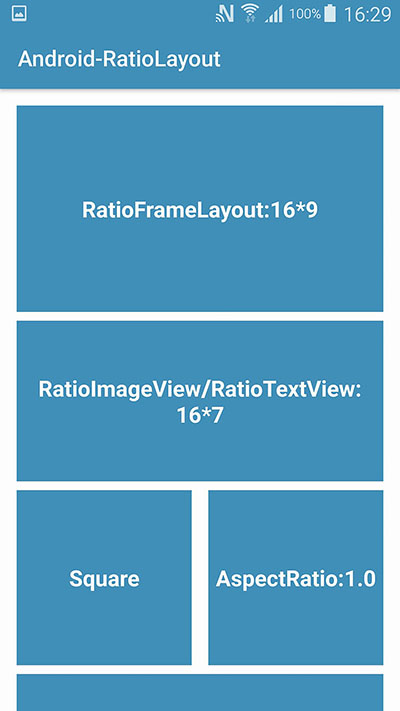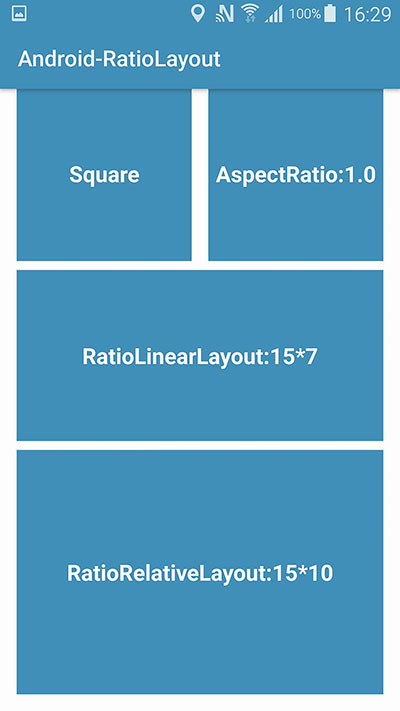mapleqin / Android Ratiolayout
Licence: apache-2.0
This is a specified proportion to the size of the Layout or View support library, with which you can easily set a fixed ratio of the size of the Layout or View, internal adaptive size calculation, completely abandon the code to calculate the size! If you have any questions in the course or suggestions, please send an e-mail to the following e-mail, thank you!
Stars: ✭ 462
Programming Languages
java
68154 projects - #9 most used programming language
Labels
Projects that are alternatives of or similar to Android Ratiolayout
swift-boilerplate
Clean Architecture for iOS projects (Swift + Programmatically UI + MVC + RxSwift + Auto Layout Visual Format + REST + JWT)
Stars: ✭ 14 (-96.97%)
Mutual labels: autolayout
DailyNews
Daily News is a news app with good looking user interface ! Apps architecture is MVVM and used RxSwift for binding.
Stars: ✭ 31 (-93.29%)
Mutual labels: autolayout
Layoutframeworkbenchmark
Benchmark the performances of various Swift layout frameworks (autolayout, UIStackView, PinLayout, LayoutKit, FlexLayout, Yoga, ...)
Stars: ✭ 316 (-31.6%)
Mutual labels: autolayout
WHC Layout
Swift iOS and Mac OS X platforms currently in use the fastest the simplest development to build the UI layout automatically open source library, strong dynamic layout constraint handling capacity,iOS/Mac OS X平台上目前使用最简单开发构建UI速度最快的自动布局开源库,强悍的动态布局约束处理能力
Stars: ✭ 56 (-87.88%)
Mutual labels: autolayout
Easyanchor
⚓️ Declarative, extensible, powerful Auto Layout
Stars: ✭ 432 (-6.49%)
Mutual labels: autolayout
Uitableviewdynamiclayoutcacheheight
🖖高性能的自动计算采用 Autolayout 布局的 UITableViewCell 和 UITableViewHeaderFooterView 的高度,内部自动管理高度缓存。
Stars: ✭ 360 (-22.08%)
Mutual labels: autolayout
Restaurant-Viewing-App
Build A Restaurant Viewing App in Swift 4.2
Stars: ✭ 43 (-90.69%)
Mutual labels: autolayout
wwlayout
Swifty DSL for programmatic Auto Layout in iOS
Stars: ✭ 46 (-90.04%)
Mutual labels: autolayout
Uicollectionview Layouts Kit
📐 A set of custom layouts for UICollectionView with examples [Swift 5.3, iOS 12].
Stars: ✭ 410 (-11.26%)
Mutual labels: autolayout
ios ui recipe showcase
iOSアプリ開発 - UI実装であると嬉しいレシピブック掲載サンプル
Stars: ✭ 54 (-88.31%)
Mutual labels: autolayout
Misterfusion
MisterFusion is Swift DSL for AutoLayout. It is the extremely clear, but concise syntax, in addition, can be used in both Swift and Objective-C. Support Safe Area and Size Class.
Stars: ✭ 314 (-32.03%)
Mutual labels: autolayout
Toolbar
Awesome autolayout Toolbar. Toolbar is a library for iOS. You can easily create chat InputBar.
Stars: ✭ 458 (-0.87%)
Mutual labels: autolayout
Mylinearlayout
MyLayout is a powerful iOS UI framework implemented by Objective-C. It integrates the functions with Android Layout,iOS AutoLayout,SizeClass, HTML CSS float and flexbox and bootstrap. So you can use LinearLayout,RelativeLayout,FrameLayout,TableLayout,FlowLayout,FloatLayout,PathLayout,GridLayout,LayoutSizeClass to build your App 自动布局 UIView UITab…
Stars: ✭ 4,152 (+798.7%)
Mutual labels: autolayout
Easyswiftlayout
Lightweight Swift framework for Apple's Auto-Layout
Stars: ✭ 345 (-25.32%)
Mutual labels: autolayout
Android-RatioLayout 

This is a specified proportion to the size of the Layout or View support library, with which you can easily set a fixed ratio of the size of the Layout or View, internal adaptive size calculation, completely abandon the code to calculate the size! If you have any questions in the course or suggestions, please send an e-mail to the following e-mail, thank you!
For more information please see the website
Screenshots
Android-RatioLayout with xml code
<net.soulwolf.widget.ratiolayout.widget.RatioFrameLayout
xmlns:app="http://schemas.android.com/apk/res-auto"
android:layout_width="match_parent"
app:datumRatio="datumWidth"
app:widthRatio="16.0"
app:heightRatio="9.0"
android:layout_height="wrap_content">
<net.soulwolf.widget.ratiolayout.widget.RatioImageView
android:id="@+id/image2"
android:layout_width="match_parent"
android:layout_height="match_parent"
app:datumRatio="datumWidth"
app:widthRatio="16.0"
app:heightRatio="7.0"
android:scaleType="centerCrop"/>
<net.soulwolf.widget.ratiolayout.widget.RatioTextView
android:layout_width="match_parent"
android:layout_height="match_parent"
android:textSize="25sp"
android:textStyle="bold"
android:gravity="center"
app:datumRatio="datumWidth"
app:widthRatio="16.0"
android:background="@color/sample_text"
app:heightRatio="7.0"
android:text="RatioImageView/RatioTextView:16*7"
android:textColor="@android:color/white"/>
</net.soulwolf.widget.ratiolayout.widget.RatioFrameLayout>
<LinearLayout
xmlns:app="http://schemas.android.com/apk/res-auto"
android:layout_width="match_parent"
android:layout_height="wrap_content"
android:layout_marginTop="8dp"
android:orientation="horizontal">
<net.soulwolf.widget.ratiolayout.widget.RatioTextView
android:layout_width="0dp"
android:layout_height="wrap_content"
android:layout_weight="1"
android:background="@color/sample_primary"
android:gravity="center"
android:text="Square"
android:textColor="@android:color/white"
android:textSize="20sp"
android:textStyle="bold"
app:layoutSquare="true"/>
<net.soulwolf.widget.ratiolayout.widget.RatioView
android:layout_width="15dp"
android:layout_height="wrap_content"
app:heightRatio="1"
app:widthRatio="1"/>
<net.soulwolf.widget.ratiolayout.widget.RatioTextView
android:layout_width="0dp"
android:layout_height="wrap_content"
android:layout_weight="1"
android:background="@color/sample_primary"
android:gravity="center"
android:text="AspectRatio:1.0"
android:textColor="@android:color/white"
android:textSize="20sp"
android:textStyle="bold"
app:layoutAspectRatio="1"/>
</LinearLayout>
<net.soulwolf.widget.ratiolayout.widget.RatioRelativeLayout
xmlns:app="http://schemas.android.com/apk/res-auto"
android:layout_width="match_parent"
app:datumRatio="datumWidth"
app:widthRatio="15.0"
app:layout_marginTop="8dp"
app:heightRatio="10.0"
app:layout_height="wrap_content"/>
Android-RatioLayout with java code
RatioFrameLayout ratioFrameLayout = new RatioFrameLayout(context);
ratioFrameLayout.setRatio(datumRatio,widthRatio,heightRatio);
ratioFrameLayout.setSquare(square);
ratioFrameLayout.setAspectRatio(aspectRatio);
Attr params info
| attrName | Explanation |
| datumRatio | This parameter indicates the ratio is calculated based on Width Or Height! Default auto |
| widthRatio | This parameter indicates the proportion of the size Width |
| heightRatio | This parameter indicates the proportion of the size Height |
| layoutSquare | This parameter indicates the proportion of the square |
| layoutAspectRatio | This parameter indicates the proportion of the (width / height) |
Implementing View!
- RatioAbsoluteLayout
- RatioLinearLayout
- RatioButton
- RatioCheckBox
- RatioCheckedTextView
- RatioEditText
- RatioFrameLayout
- RatioGridLayout
- RatioImageButton
- RatioImageView
- RatioProgressBar
- RatioRadioButton
- RatioRadioGroup
- RatioRelativeLayout
- RatioSpace
- RatioTableLayout
- RatioTextView
- RatioGridView
- RatioListView
- RatioRecyclerView
- RatioCardView
Custom
public class RatioFrameLayout extends FrameLayout implements RatioMeasureDelegate {
private RatioLayoutDelegate mRatioLayoutDelegate;
public RatioFrameLayout(Context context) {
super(context);
}
public RatioFrameLayout(Context context, AttributeSet attrs) {
super(context, attrs);
mRatioLayoutDelegate = RatioLayoutDelegate.obtain(this, attrs);
}
public RatioFrameLayout(Context context, AttributeSet attrs, int defStyleAttr) {
super(context, attrs, defStyleAttr);
mRatioLayoutDelegate = RatioLayoutDelegate.obtain(this, attrs, defStyleAttr);
}
@TargetApi(Build.VERSION_CODES.LOLLIPOP)
public RatioFrameLayout(Context context, AttributeSet attrs, int defStyleAttr, int defStyleRes) {
super(context, attrs, defStyleAttr, defStyleRes);
mRatioLayoutDelegate = RatioLayoutDelegate.obtain(this, attrs, defStyleAttr, defStyleRes);
}
@Override
protected void onMeasure(int widthMeasureSpec, int heightMeasureSpec) {
if (mRatioLayoutDelegate != null) {
mRatioLayoutDelegate.update(widthMeasureSpec, heightMeasureSpec);
widthMeasureSpec = mRatioLayoutDelegate.getWidthMeasureSpec();
heightMeasureSpec = mRatioLayoutDelegate.getHeightMeasureSpec();
}
super.onMeasure(widthMeasureSpec, heightMeasureSpec);
}
@Override
public void setRatio(RatioDatumMode mode, float datumWidth, float datumHeight) {
if (mRatioLayoutDelegate != null) {
mRatioLayoutDelegate.setRatio(mode, datumWidth, datumHeight);
}
}
@Override
public void setSquare(boolean square) {
if (mRatioLayoutDelegate != null) {
mRatioLayoutDelegate.setSquare(square);
}
}
@Override
public void setAspectRatio(float aspectRatio) {
if (mRatioLayoutDelegate != null) {
mRatioLayoutDelegate.setAspectRatio(aspectRatio);
}
}
}
Maven
<dependency>
<groupId>net.soulwolf.widget</groupId>
<artifactId>ratiolayout</artifactId>
<version>2.1.0</version>
<type>pom</type>
</dependency>
Gradle
allprojects {
repositories {
jcenter()
}
}
compile 'net.soulwolf.widget:ratiolayout:2.1.0'
Developed by
Amphiaraus - [email protected]
License
Copyright 2015 The Android Open Source Project for Android-RatioLayout
Licensed under the Apache License, Version 2.0 (the "License");
you may not use this file except in compliance with the License.
You may obtain a copy of the License at
http://www.apache.org/licenses/LICENSE-2.0
Unless required by applicable law or agreed to in writing, software
distributed under the License is distributed on an "AS IS" BASIS,
WITHOUT WARRANTIES OR CONDITIONS OF ANY KIND, either express or implied.
See the License for the specific language governing permissions and
limitations under the License.
Note that the project description data, including the texts, logos, images, and/or trademarks,
for each open source project belongs to its rightful owner.
If you wish to add or remove any projects, please contact us at [email protected].