sephiroth74 / Androiduigesturerecognizer
Programming Languages
Projects that are alternatives of or similar to Androiduigesturerecognizer
Android UIGestureRecognizer
Travis CI buils status:

Code Coverage:

Latest Version:

AndroidGestureRecognizer is an Android implementation of the Apple's UIGestureRecognizer framework (Reverse engineered). https://developer.apple.com/reference/uikit/uigesturerecognizer
For more info about the ui gesture recognizers look this WWDC video https://developer.apple.com/videos/play/wwdc2012/233/
From Apple API reference:
UIGestureRecognizer is an abstract base class for concrete gesture-recognizer classes. A gesture-recognizer object—or, simply, a gesture recognizer—decouples the logic for recognizing a gesture and acting on that recognition. When one of these objects recognizes a common gesture or, in some cases, a change in the gesture, it sends an action message to each designated target object.
Available Recognizers
UIGestureRecognizer that looks for single or multiple taps. For the gesture to be recognized, the specified number of fingers must tap the view a specified number of times.
Pinching is a continuous gesture. The gesture begins (began) when the two touches have moved enough to be considered a pinch gesture. The gesture changes (changed) when a finger moves (with both fingers remaining pressed). The gesture ends (ended) when both fingers lift from the view.
Rotation is a continuous gesture. It begins when two touches have moved enough to be considered a rotation. The gesture changes when a finger moves while the two fingers are down. It ends when both fingers have lifted. At each stage in the gesture, the gesture recognizer sends its action message.
UISwipeGestureRecognizer recognizes a swipe when the specified number of touches (numberOfTouchesRequired) have moved mostly in an allowable direction (direction) far enough to be considered a swipe. Swipes can be slow or fast. A slow swipe requires high directional precision but a small distance; a fast swipe requires low directional precision but a large distance.
A panning gesture is continuous. It begins (began) when the minimum number of fingers allowed (minimumNumberOfTouches) has moved enough to be considered a pan. It changes (changed) when a finger moves while at least the minimum number of fingers are pressed down. It ends (ended) when all fingers are lifted.
A gesture recognizer that looks for panning (dragging) gestures that starts near the edge of the screen.
The maximum distance between the screen edge can be changed overriding the resource dimension of gestures_screen_edge_limit.
Long-press gestures are continuous. The gesture begins (began) when the number of allowable fingers (numberOfTouchesRequired) have been pressed for the specified period (minimumPressDuration) and the touches do not move beyond the allowable range of movement (allowableMovement). The gesture recognizer transitions to the Change state whenever a finger moves, and it ends (ended) when any of the fingers are lifted.
Discrete vs Continuous
The gesture interpreted by a gesture recognizer can be either discrete or continuous. A discrete gesture, such as a double tap, occurs but once in a multi-touch sequence and results in a single action sent. However, when a gesture recognizer interprets a continuous gesture such as a rotation gesture, it sends an action message for each incremental change until the multi-touch sequence concludes. (from https://developer.apple.com/reference/uikit/uigesturerecognizer)
There are 2 types of UI GestureRecognizers: UIContinuousRecognizer and UIDiscreteGestureRecognizer
UIDiscreteGestureRecognizer
Gesture Recognizers that implement this interface will only fire the Ended state change.
Internally they will switch between Possible, Ended, Failed or Cancelled state.
UIContinuousRecognizer
A continuous gesture which will dispatch Began, Changed and Ended state changed events (for instance a pinch gesture, or a rotate gesture).
Demo
| Single Tap | Double Tap | Double Tap 2 Fingers |
|---|---|---|
 |
 |
 |
| Logn Press | Long Press Double Tap |
|---|---|
 |
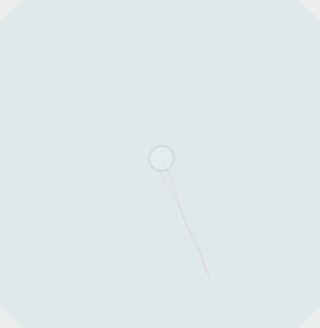 |
| Pan 1 Finger | Pan 2 Fingers |
|---|---|
 |
 |
| Pinch |
|---|
 |
| Rotate | Rotate min angle |
|---|---|
 |
 |
| Screen Edge 1 Finger | Screen Edge 2 Fingers |
|---|---|
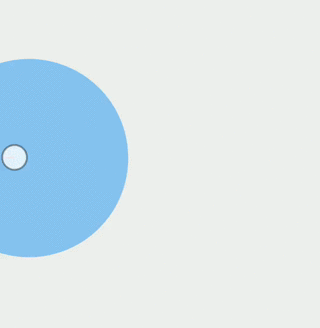 |
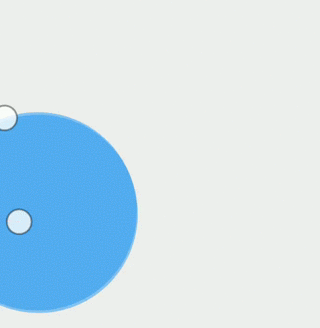 |
| Swipe Left 1 Finger | Swipe Left 2 Fingers |
|---|---|
 |
 |
Installation
Maven
Add the library dependency:
implementation 'it.sephiroth.android.library.uigestures:uigesture-recognizer-kotlin:**version**'
JitPack
Step 1. Add the JitPack repository to your build file:
allprojects {
repositories {
...
maven { url 'https://jitpack.io' }
}
}
Step 2. Add the dependency to your project's build.gradle file:
dependencies {
implementation 'com.github.sephiroth74:AndroidUIGestureRecognizer:Tag'
}
To See the last release version: https://jitpack.io/#sephiroth74/AndroidUIGestureRecognizer/
Example
class MainActivity : AppCompatActivity() {
override fun onCreate(savedInstanceState: Bundle?) {
...
val delegate = UIGestureRecognizerDelegate();
// single tap gesture
val recognizer1 = new UITapGestureRecognizer(this)
recognizer1.tapsRequired = 1
recognizer1.touchesRequired = 1
recognizer1.tag = "single-tap";
recognizer1.actionListener = actionListener
// double tap gesture
val recognizer2 = UITapGestureRecognizer(this)
recognizer2.tag = "double-tap"
recognizer2.tapsRequired = 2
recognizer2.touchesRequired = 1
recognizer2.actionListener = actionListener
// We want to recognize a single tap and a double tap separately. Normally, when the user
// performs a double tap, the single tap would be triggered twice.
// In this way, however, the single tap will wait until the double tap will fail. So a single tap
// and a double tap will be triggered separately.
recognizer1.requireFailureOf = recognizer2
// add both gestures to the delegate
delegate.addGestureRecognizer(recognizer)
delegate.addGestureRecognizer(recognizer2)
// forward the touch events to the delegate
val rootView = findViewById(R.id.root)
rootView.setGestureDelegate(delegate)
// optional delegate methods
delegate.shouldReceiveTouch = { recognizer -> true }
delegate.shouldBegin = { recognizer -> true }
delegate.shouldRecognizeSimultaneouslyWithGestureRecognizer = { recognizer, other -> true }
}
// gesture recognizer actionlistener
private val actionListener = { recognizer: UIGestureRecognizer ->
// gesture recognized
}

