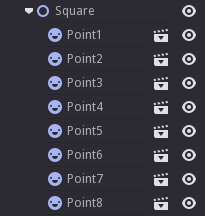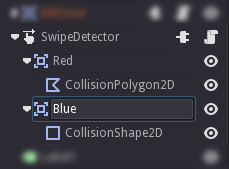arypbatista / Godot Swipe Detector
Labels
Projects that are alternatives of or similar to Godot Swipe Detector
Swipe Detector for Godot Engine
Swipe Detector is a swipe detection script that monitor screen input (mouse/touch) triggering different signals informing swipe progress or swipe finalization. There are a lot of configurations available to indicate detector when to consider a movement to a swipe or to indicate the precision of the detected swipe curve. On swipe end you will obtain a SwipeGesture object that holds swipe information such as duration, speed, distance (from initial point), points, Curve2D.
It also implements some basic pattern detections, but it is still experimental.
Usage
Add the script to a node in your scene and connect to the signals. There are many options available to customize Swipe Detector's behavior.
When swipe is detected, you will receive a SwipeGesture object with all
the gesture information. This includes points conforming the gesture
and duration of the swipe. Read more
You can set patterns for automatic detection (experimental), see Working With Patterns.
You can get the history of all gestures through history() method on swipe
detector.
Basic Example
The following is an example of a callback connected to the swiped signal.
This callback instances a cloud for each point. The cloud is a custom scene,
you can replace it with your own.
func swiped(gesture):
for point in gesture.get_points():
var cloud = Cloud.instance()
cloud.set_pos(point)
add_child(cloud)
See the examples folder for more examples.
Working with Patterns
There are two ways to work with patterns, you can do it from editor by adding pattern nodes
to the SwipeDetector node or you can interact directly with SwipeDetector API.
See all gesture detection examples here.
Using Pattern Nodes
Pattern nodes is not a particular node type (maybe in a future) but a node grouping other nodes which represent pattern points.
For example:
When nesting this tree under your SwipeDetector node it will be included as a trigger pattern with the same name as the pattern node.
See the Gesture Detection Example With Patterns for pattern detection example.
Using SwipeDetector API to Add Patterns
The following example builds a square pattern and sets it as trigger pattern.
onready var swipeDetector = get_node('SwipeDetector')
func ready():
var pattern_points = [v(0,0), v(0, 100), v(0, 200), v(100, 200), v(200, 200), v(200, 100), v(200, 0), v(100, 0)]
var pattern_gesture = swipeDetector.points_to_pattern(pattern_points)
swipeDetector.add_pattern_detection('SquarePattern', pattern_gesture)
swipeDetector.connect('pattern_detected', self, 'on_pattern_detection')
# Alias for Vector2
func v(x, y):
return Vector2(x, y)
func on_pattern_detection(pattern_name, gesture):
if pattern_name == 'SquarePattern':
print('Square Pattern was detected!')
You may see Gesture Detection Example where SwipeDetector API is used
to set a recorded gesture as trigger pattern.
Multiple Swipe Spaces using Area2D
You can specify the area where detection occurs by attaching Area2D children to SwipeDetector. A simple use case for this would be to implement a pong game where each player swipes over the screen to control the player's paddle.
If Area2D children are attached to SwipeDetector, swipes will be only detected in these specific areas and each gesture will contain information regarding the area where it was originated.
func _on_SwipeDetector_swipe_started( partial_gesture ):
print('Swipe started on area ', partial_gesture.get_area().get_name())
If not Area2D children are attached, gestures' get_area() method will return null.
You may see Swipe Areas Example where swipe detections are performed in two different areas and a trail is rendered in different color for each of these.
Options (Exported Variables)
There are some options available:
-
Detect Gesture: Indicates whether detector should detect or not swiping. -
Process Method: Indicates the process method to be used (Fixed or Idle). -
Distance Threshold: Indicates which is the minimum distance between two points on the gesture, smaller this number, bigger the point count you will get (i.e. more precisse information). -
Duration Threshold: Indicates how long a gesture needs to last to be considered as a gesture. You can calibrate the swipe detector so you don't accidentally swipe when intended to click. -
Limit Duration: Indicates whether to limit swipe by duration or not. -
Maximum Duration: Indicates the maximum duration for a swipe. -
Minimum Points: Indicates how many points makes a gesture. You may only admit complex gestures with more than six points, for example. -
Limit Points: Indicates whether to limit swipe count points or not. -
Maximum Points: Indicates the maximum point count for a swipe. -
Pattern Detection Threshold: Indicates minimum score for pattern detection matching. -
Directions Mode: Switch between four or eight directions mode. -
Debug Mode: Enable/Disable debug output on console.
Signals
-
swiped(gesture)- Signal triggered when swipe captured. -
swipe_ended(gesture)- Alias forswiped(gesture). -
swipe_started(partial_gesture)- Signal triggered when swipe started. -
swipe_updated(partial_gesture)- Signal triggered when gesture is updated. -
swipe_updated_with_delta(partial_gesture, delta)- Signal triggered when gesture is updated.deltaparameter indicates time delta from last update. -
swipe_failed()- Signal triggered when swipe failed. This means the swipe didn't pass thresholds and requirements to be detected as swipe. -
pattern_detected(pattern_name, actual_gesture)- Signal triggered when gesture matches predefined pattern.
Public API Methods & constants
Methods intended for public usage are:
-
add_pattern_detection(name, gesture)- add a pattern as trigger forpattern_detectedsignal. -
remove_pattern_detection(name)- remove a specific trigger pattern. -
remove_pattern_detections()- remove all trigger patterns. -
history()- list of all the gestures detected since component creation. -
points_to_gesture(points)- Build a gesture object from a list of points.
Direction constants, available on addons/swipe-detector/directions.gd:
DIRECTION_DOWNDIRECTION_DOWN_RIGHTDIRECTION_RIGHTDIRECTION_UP_RIGHTDIRECTION_UPDIRECTION_UP_LEFTDIRECTION_LEFTDIRECTION_DOWN_LEFT-
DIRECTIONS- List of directions ordered.
Class References
SwipeGesture
The SwipeGesture class instances store all the information gathered from gestures.
API
Methods intended for public usage are:
-
get_area()- Returns the area were gesture was originated.nullif not using detection areas. -
get_duration()- Returns gesture duration. -
get_distance()- Returns the path distance from the first to the last point. -
get_speed()- Distance divided by duration of swipe. -
get_points()- Returns the points conforming the gesture. -
get_curve()- Returns a Curve2D built from gesture points. -
first_point()- Returns the first point of the gesture. -
last_point()- Returns the last point of the gesture. -
point_count()- Returns the point count. -
get_direction()- Return a direction string use constants to test this values. -
get_direction_vector()- Returns the direction vector. -
get_direction_angle()- Returns the direction angle.
Future Work
Want to know what is ahead? Visit the enhancements list!