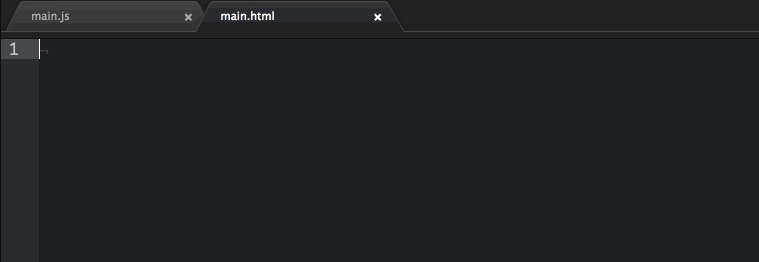angular-ui / Angularjs Atom
Licence: mit
An AngularJS package for Github's Atom editor
Stars: ✭ 294
Programming Languages
coffeescript
4710 projects
Projects that are alternatives of or similar to Angularjs Atom
save-workspace-atom-plugin
If you work with few projects same time this plugin give you the opportunity to change your workspace faster. Save your workspace, all your opened tabs, cursor position, etc. for each task you are working with.
Stars: ✭ 24 (-91.84%)
Mutual labels: atom
Ui.bootstrap.contextmenu
AngularJS Bootstrap UI Context Menu
Stars: ✭ 259 (-11.9%)
Mutual labels: angularjs
Angular Local Storage
An AngularJS module that gives you access to the browsers local storage with cookie fallback
Stars: ✭ 2,862 (+873.47%)
Mutual labels: angularjs
Deep Learning In Production
In this repository, I will share some useful notes and references about deploying deep learning-based models in production.
Stars: ✭ 3,104 (+955.78%)
Mutual labels: angularjs
Angularjs Springmvc Sample
A RESTful sample using AnguarJS/Bootstrap as frontend and Spring MVC as REST API producer
Stars: ✭ 292 (-0.68%)
Mutual labels: angularjs
React Native Snippets
✏️ A collection of React Native snippets for Sublime Text and Atom
Stars: ✭ 257 (-12.59%)
Mutual labels: atom
Laravel Angular Cms
CMS built on Laravel, AngularJS and Material Design
Stars: ✭ 272 (-7.48%)
Mutual labels: angularjs
serverless-todo-demo
Todo app using AWS Serverless Application Model
Stars: ✭ 25 (-91.5%)
Mutual labels: angularjs
licht-theme
A comfortable light theme for VSCode, SublimeText, Atom and TextMate.
Stars: ✭ 31 (-89.46%)
Mutual labels: atom
buran
Bidirectional, data-driven RSS/Atom feed consumer, producer and feeds aggregator
Stars: ✭ 27 (-90.82%)
Mutual labels: atom
Php Ide Serenata
Atom IDE package that integrates the Serenata server to provide PHP code assistance
Stars: ✭ 277 (-5.78%)
Mutual labels: atom
angular-mapboxgl-directive
AngularJS directive for Mapbox GL
Stars: ✭ 43 (-85.37%)
Mutual labels: angularjs
Handlebars
Fullest Handlebars.js templating support for Atom and Sublime Text 2 / 3. Also drives syntax colouring on Github and in Visual Studio Code. Install from: https://atom.io/packages/Handlebars and https://packagecontrol.io/packages/Handlebars.
Stars: ✭ 292 (-0.68%)
Mutual labels: atom
Awesome Atom Packages
📦 Some Useful Atom Packages for Web Developers !
Stars: ✭ 286 (-2.72%)
Mutual labels: atom
Alduin
[DISCONTINUED] An RSS, Atom and JSON feed aggregator available on Windows and Linux.
Stars: ✭ 272 (-7.48%)
Mutual labels: atom
AngularJS v1.x support in Atom
Adds syntax highlighting and snippets to AngularJS v1.x in Atom.
Originally converted from the AngularJS TextMate bundle.
Contributions are greatly appreciated. Please fork this repository and open a pull request to add snippets, make grammar tweaks, etc.
Supported features
Autocompletes
You can use autocompletes for directives in HTML and angular.js's variables and function in JavaScript. See settings for more details.
If you type some prefix and press Tab or Enter, you can use autocompletes in below.
HTML
ng-app
ng-bind
ng-bind-html
ng-bind-template
ng-blur
ng-change
ng-checked
ng-class
ng-class-even
ng-class-odd
ng-click
ng-cloak
ng-controller
ng-copy
ng-csp
ng-cut
ng-dblclick
ng-disabled
ng-focus
ng-form
ng-hide
ng-href
ng-if
ng-include
ng-init
ng-jq
ng-keydown
ng-keypress
ng-keyup
ng-list
ng-model
ng-model-options
ng-mousedown
ng-mouseenter
ng-mouseleave
ng-mousemove
ng-mouseover
ng-mouseup
ng-non-bindable
ng-open
ng-pluralize
ng-show
ng-transclude
ng-view
ng-messages
ng-message
ng-messages-include
ng-swipe-left
ng-swipe-righ
ng-dirty
ng-false-value
ng-invalid
ng-maxlength
ng-minlength
ng-message-exp
ng-options
ng-paste
ng-pattern
ng-pristine
ng-readonly
ng-required
ng-repeat
ng-repeat-start
ng-repeat-end
ng-selected
ng-src
ng-srcset
ng-style
ng-submit
ng-switch
ng-switch-when
ng-switch-default
ng-trim
ng-true-value
ng-valid
ng-value
JavaScript
angular
bind
bootstrap
copy
element
equals
extend
forEach
fromJson
identity
injector
isArray
isDate
isDefined
isElement
isFunction
isNumber
isObject
isString
isUndefined
lowercase
module
noop
reloadWithDebugInfo
toJson
uppercase
$anchorScroll
$animate
$cacheFactory
$compile
$controller
$document
$exceptionHandler
$filter
$http
$httpBackend
$interpolate
$interval
$locale
$location
$log
$parse
$q
$rootElement
$rootScope
$sce
$sceDelegate
$templateCache
$templateRequest
$timeout
$window
$animateProvider
$compileProvider
$controllerProvider
$filterProvider
$httpProvider
$interpolateProvider
$locationProvider
$logProvider
$parseProvider
$rootScopeProvider
$sceDelegateProvider
$sceProvider
$injector
$provide
$ariaProvider
$aria
$cookieStore
$cookies
mock
$exceptionHandlerProvider
TzDate
dump
inject
$resource
$routeProvider
$route
$routeParams
$sanitize
$swipe
controller
$scope
service
factory
provider
ngResource
defer
config
when
otherwise
directive
run
filter
Snippets
You can use snippets in HTML and JavaScript. See snippets for more details.
If you type prefix and press tab,
It will be replaced by snippet for it.
HTML
ngindex
<html>
<head>
<script src="https://ajax.googleapis.com/ajax/libs/angularjs/$1/angular.js"></script>
</head>
<body ng-app>
$2
</body>
</html>
ngsa
<script type="text/javascript" src="http://ajax.googleapis.com/ajax/libs/angularjs/$1/angular.js"></script>
ngst
<script type="text/ng-template" id="$1">
$2
</script>
nginc
<ng-include src="$1" ${2: onload="$3"} ${4: autoscroll="$5"}></ng-include>
ngplural
<ng-pluralize count="$1" when="$2" ${3: offset="$4"}></ng-pluralize>
ngswitch
<ng-switch on="$1">$2</ng-switch>
ngtmpl
<script type="text/ng-template">$1</script>
ngview
<ng-view ${1: onload="$2"} ${3: $autoscroll="$4"}></ng-view>
JavaScript
ngm
angular.module('$1', [$2])$3
ngma
var $1 = angular.module('$2', [$3])$4
ngmc
var $1 = angular.module('$2', [$3], function($4) {
$5
})$6
ngmfa
factory('$1', function($2) {
$3
})$4
ngmfi
filter('$1', function($2) {
return function (input, $3) {
$4
};
})$5
ngms
service('$1', function($2) {
$3
})$4
ngro
$routeProvider.otherwise({redirectTo: '$1' });
ngrw
$routeProvider.when('$1', {templateUrl: '$2', controller: '$3'});
ngrwr
$routeProvider.when('$1', {templateUrl: '$2', controller: '$3', resolve: {$4} });
ngfor
angular.forEach($1, function(value, key) {
$2
});
ngdl
.directive('$1', function($2) {
$3
return function(scope, element, attrs) {
$4
}
})$5
ngdlf
function (scope, element, attrs) {
$1
}
ngdc
.directive('$1', function factory($2) {
var directiveDefinitionObject = {
$3
compile: function compile(tElement, tAttrs, transclude) {
$4
return function (scope, element, attrs) {
$5
}
}
};
return directiveDefinitionObject;
})$6
ngdcf
function compile(tElement, tAttrs, transclude) {
$1
return function (scope, element, attrs) {
$2
}
}$3
ngb
$scope.$broadcast('$1', $2);
nge
$scope.$emit('', );
ngf
$scope.$1 = function($2) {
$3
};
ngcp
$1Ctrl.prototype.$2 = function $2($3) {
$4
};
ngon
$scope.$on('$1', function(event, $2) {
$3
});
ngv
$scope.$1 = $2;
ngw
$scope.$watch('$1', function(newValue, oldValue) {
$2
});
ngto
$timeout(function() {
$2
}, $1)
ngc
var $1 = function($scope, $2) {
$3
}
ngc$
$1Ctrl.$inject = [$scope, '$2'];
function $1Ctrl($scope, $2) {
$4
}
angular.module($3).controller('$1Ctrl', $1Ctrl);
ngdoc
/**
* @ngdoc ${1:function}
* @name $2
* @description
* $3
*
*/
nghttp
$http({method: '${1:GET}', url: '$2'})
.success(function(data, status, headers, config) {
$3
})
.error(function(data, status, headers, config) {
$4
});
ngcopy
angular.copy(${1:source} ${2:, ${3:destination}})
ngel
angular.element(${1:element});
ngeq
angular.equals(${1:object1}, ${2:object2});
ngext
angular.extend(${1:destinationObject}, ${2:sourceObject})
ngisa
angular.isArray(${1:value})
ngisd
angular.isDefined(${1:value})
ngisf
angular.isFunction(${1:value})
ngisn
angular.isNumber(${1:value})
ngiso
angular.isObject(${1:value})
ngiss
angular.isString(${1:value})
nglo
angular.lowercase(${1:string});
ngup
angular.uppercase(${1:string});
FAQ
Can't I use autocompletion with tab when I installed emmet plugin
See emmet's document
In your keymap.cson, add the following code.
'atom-text-editor[data-grammar="text html angular"]:not([mini])':
'tab': 'emmet:expand-abbreviation-with-tab'
Note that the project description data, including the texts, logos, images, and/or trademarks,
for each open source project belongs to its rightful owner.
If you wish to add or remove any projects, please contact us at [email protected].