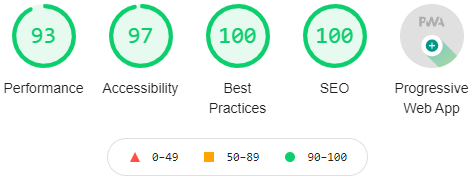ArcoMage HD - Open Source Card Game
ArcoMage HD is a web-based, free and open source, remastered 3D clone of 3DO and New World Computing's 2000 PC card game Arcomage, which appeared in the Might and Magic RPG game series.
This non-profit fan-remake of the tower defense, resource management fantasy game is developed by @tomchen with TypeScript + React + Redux + redux-observable + RxJS + CSS-based animations + WebRTC (see § Development). Please star the repo / follow me to support me.
It's available in 13 languages: English, French, German, Simplified Chinese, Traditional Chinese, Spanish, Italian, Russian, Czech, Polish, Brazilian Portuguese, Japanese, Ukrainian. (§ Translation Credits)
It supports latest
and other modern browsers. It works best in Chrome and Chrome's Blink engine-based browsers, and may or may not have performance issues in Safari & Firefox (browser list). Safari, Firefox, IE users can use the Desktop Version instead. Read What to do if the game is slow for detailed solutions.
It supports desktop / tablet / mobile screen
By default, you play against computer AI
Gameplay
Click to show game rules in text form
Victory conditions vary per tavern. Build your tower, destroy your opponent's tower, or collect enough resources before your opponent does.
Large yellow numbers in column are the productions. This is how many new units of a particular resource you will receive on your next turn. Small black numbers in column are the resources. This is how many units you have available to spend on your current turn.
Cards: Each have their own cost to play, indicated in a small circle in the lower right corner of the card. The cost will be deducted from your resources according to the color of the card. Left click on a card plays the card. Right click on a card to discard without playing.
Red represents your Quarry Generator which produces your Brick
🧱 resources, blue represents your Magic Generator which produces Gem💎 resources, green represents your Dungeon (aka. Zoo) generator which produces Recruit (aka. Beast)🐲 resources.
Play It Offline (PWA)
The image and sound files, as well as the card and language settings, are automatically stored in your browser. In addition, you can install this "Progressive Web App" (PWA) on your computer or smartphone. Please refer to Google Chrome's article and Mozilla's article on how to install a PWA.
Depending on your browser, you may need to press Ctrl + F5 to clear the cache files & reload arcomage.github.io webpage to have the latest version of the game.
PWA or not, some mobile browsers do not remove top and bottom bars in fullscreen mode but it is usually configurable.
Desktop Version
If you don't have performance issues playing ArcoMage HD in your browser, then you don't need the Desktop Version.
Some browsers, such as Firefox and Safari, that are not Chrome's engine based, may (or may not) be a bit slow running ArcoMage HD. In this case, you can use the Desktop Version.
The Desktop Version is merely a Google Chrome browser-like wrapper that visits the URL https://arcomage.github.io/.
Click to download the Desktop Version (Windows)
Browser List
Click to show a browser list to help you decide if you need the desktop version
(*: presumably so, though I didn't really test)
- Google Chromium
- Google Chrome
- Brave
- Microsoft Edge (new version, from 2019)
- Opera (from 2013) *
- Android's native browser / WebView *
- Samsung Internet
- Maxthon *
- Vivaldi *
- DuckDuckGo Privacy Browser
- Kiwi Browser
- Dolphin Browser
- QQ Browser *
- Sogou Browser *
- Baidu Browser *
- 360's browsers *
- WeChat's browser
- Yandex Browser *
- UC Browser *
- CM Browser *
- SRWare Iron *
- Beaker *
- Naver Whale *
- Puffin Browser *
- etc.
(If your Chrome-based browser does have performance issues, then the Desktop Version which is a Chrome wrapper cannot help, read the solutions in What to do if the game is slow)
- Firefox
- Pale Moon *
- SeaMonkey *
- K-Meleon *
- Tor Browser *
- etc.
- Safari
- Browsers based on Qt WebEngine
- qutebrowser
- Falkon
- Dooble *
- etc.
- Microsoft Internet Explorer (IE)
- Microsoft Edge (old version, before 2019) *
- Opera (very old version, before 2013) *
- Lynx *
- NetSurf
- Links *
- KaiOS browser *
- etc.
Other Remarks
Click to show other remarks on the desktop version
The Desktop Version is not expected to be updated. The Desktop Version's version number is different from ArcoMage HD's. Actually the Desktop Version may stay at v1.0.0 forever unless there's really something to update.
The first time you run ArcoMage HD Desktop Version, it downloads all the images and sound files silently. You should wait maybe 1 minute (depending on your Internet speed), before you can cut off Internet and play it completely offline.
If you install both Google Chrome and the Desktop Version, the Desktop Version will have independent storage. Clearing your Google Chrome's stored data will not reset the Desktop Version's settings.
Keyboard Control & Accessibility
The game is fully controllable with keyboard. Use Tab (or Option (Alt) + Tab in Safari) to select a top-menu icon or a card, then Enter to open or use it, Delete / Backspace to discard a card.
Alt + R can reset visual effect settings.
Click to show the detailed keyboard control instruction & additional special "Access Key" usage (e.g. Alt + P: Preferences; Alt + 1: use the 1st card ...)
Top Menu
Use Tab to select an icon (it's Option (Alt) + Tab in Safari), then Enter to open it. When the window is open, use Esc to close it.
Or with access key (only for opening a window):
- Alt + P: Preferences
- Alt + L: Language
- Alt + S: Sound & Graphics
- Alt + T: Toggle Fullscreen
- Alt + H: Help
- Alt + G: GitHub
When a window is open:
- Esc: (In Fullscreen Mode) exit the mode, or (not in Fullscreen Mode) cancel & close the current window
- Home or Alt + C: Cancel & close the current window
Card
Use Tab to select a card (it's Option (Alt) + Tab in Safari), then Enter to use it, or Delete / Backspace to discard it.
Or with access key (only for using a card):
- Alt + 1: Use the 1st card
- Alt + 2: Use the 2nd card
- Alt + 3: Use the 3rd card
- Alt + ...: Use the nth card (n <= 9, you can't use the 10th or later cards with access key)
It could be other key instead of Alt
The way to activate the accesskey depends on the browser and its platform, it's "Alt + key" in Chrome Windows/Linux.
The game is screen-reader compatible. It also supports Reduce Motion (aka. "Show / Turn off animations") preference available in most operating systems and browsers.
Multiplayer Mode
(Currently it can't connect two users who are both behind symmetric NAT (test if you're behind "bad", symmetric NAT))
How To Use the Multiplayer Mode
multiplayer-demo.mp4
Both players enable the "Multiplayer" Mode. Bob
Click to show technical details
Technical
In Multiplayer Mode, you are connected directly to your opponent (Peer to Peer, P2P) without server. However, we still need free public STUN servers (set up by Google and others) for the discovery of other peers. Once we use the ID assigned by the server to connect to each other, we are connected directly and don't need the server any more.
The game operates no servers at all, therefore it does not have a server that stores a "list of players online" so you can choose your opponent more easily. You have to instead give your ID to your opponent via Discord or other platforms.
See also WebRTC (Web Real-Time Communication) and PeerJS library.
Because currently the game uses no TURN server, it can't connect two users who are both behind symmetric NAT (which is a rare case).
Development
The stack:
TypeScript + React + Redux + redux-observable + RxJS. PWA (using Workbox).
The game doesn't use WebGL, rAF, or <canvas> at all. Instead, it uses DOM & CSS-based animations which may be better for SEO and accessibility and make it more like "standard web app". CSS animation's performance is not as good as <canvas>'s, but still quite good in Blink-based browsers in modern devices.
P2P Multiplayer Mode without server (only uses STUN servers for the discovery of other peers) with WebRTC (using PeerJS).
Stereo sound. WebP & SVG images; images upscaled with the library waifu2x / waifu2x-caffe. Card text extracted with the OCR library tesseract.js.
Dev scripts / tools are in the tools folder, see also dev notes and scripts section in package.json. yarn v1 is the package manager to use.
Changelog & To Do
Translation Credits
- Cards: extracted from Might and Magic VIII & VI original games (or translated/retranslated) by:
- English (
en): Black Rabite on GameFAQs - Russian (
ru) (retranslated): rayburn - Simplified Chinese (
zh-Hans): (extracted) Liar-zzy, (fixed/retranslated) Tom Chen - Polish (
pl) (retranslated): acidcave - Czech (
cs): Yym - Brazilian Portuguese (
pt-BR) (translated): mateuscv - Japanese (
ja) (translated): Tom Chen with the help of Google Translate & DeepL - Ukrainian (
uk) (translated): troyane - All others: Tom Chen with OCR tool tesseract.js & other scripts
- Traditional Chinese (
zh-Hant): converted fromzh-Hansby Tom Chen with his scripts using opencc-js
- English (
- Main string translators (some are from the original games):
- Russian (
ru): rayburn - Polish (
pl): (partially by) Plamcia - Brazilian Portuguese (
pt-BR): mateuscv - Ukrainian (
uk): troyane - All others: Tom Chen by himself and/or with the help of Google Translate & DeepL
- Traditional Chinese (
zh-Hant): converted fromzh-Hansby Tom Chen with his scripts using opencc-js
- Russian (
- Taverns: extracted from Might and Magic VIII & VI original games by Tom Chen with his script. Except for:
- Brazilian Portuguese (
pt-BR) (translated): mateuscv - Japanese (
ja) (translated): Tom Chen with the help of Google Translate & DeepL - Ukrainian (
uk) (translated): troyane
- Brazilian Portuguese (
See also I18N Issue Page
Arcomage original game
Arcomage was initially developed by Stickman Games and later sold to The 3DO Company (3DO). The game appeared as a mini-game in Might and Magic VII: For Blood and Honor (MM7) and Might and Magic VIII: Day of the Destroyer (MM8), the seventh and eighth games in New World Computing (NWC)'s Might and Magic (MM) series. (It's like Gwent in The Witcher) NWC and its parent company, 3DO, also released a stand-alone version in 2000, which can be played in single player or multi player mode. The original stand-alone Arcomage has a resolution of 800 x 600 pixels and is usable in 16-bit color mode in Windows 10, but the graphics is unstable.
Copyright
The code of the ArcoMage HD game: MIT License (c) 2021 Tom Chen.
The assets, text, appearance and other copyrightable elements of the game: (c) 2001 The 3DO Company.
See CREDIT.md file for a detailed presentation of the copyright status, licenses and credit of the game's components.