nitram509 / Ascii Telnet Server
Licence: bsd-2-clause
Can stream an ~20 minutes ASCII movie via Telnet emulation as stand alone server or via xinetd daemon. Using famous ASCII art animation from www.asciimation.co.nz (Star ASCIIMATION Wars)
Stars: ✭ 189
Programming Languages
python
139335 projects - #7 most used programming language
Projects that are alternatives of or similar to Ascii Telnet Server
Asciipy
translate images, videos and text to Ascii arts easy
Stars: ✭ 52 (-72.49%)
Mutual labels: ascii, ascii-art
Ascii Generator.site
Django website for generating ASCII-arts out of images or text 🎨
Stars: ✭ 77 (-59.26%)
Mutual labels: ascii, ascii-art
Clad Ascii
An ASCII art music video animated with JavaScript
Stars: ✭ 63 (-66.67%)
Mutual labels: ascii, ascii-art
Blockzone
A faithful recreation of the original DOS font.
Stars: ✭ 100 (-47.09%)
Mutual labels: ascii, ascii-art
Vim Boxdraw
An ASCII box drawing plugin for Vim
Stars: ✭ 122 (-35.45%)
Mutual labels: ascii, ascii-art
Ascii Generator
ASCII generator (image to text, image to image, video to video)
Stars: ✭ 939 (+396.83%)
Mutual labels: ascii, ascii-art
Retrotxt
RetroTxt is the WebExtension that turns ANSI, ASCII, NFO text into in-browser HTML
Stars: ✭ 93 (-50.79%)
Mutual labels: ascii, ascii-art
Asciiplayer
📺 ASCII gif/video player write in golang
Stars: ✭ 130 (-31.22%)
Mutual labels: ascii, ascii-art
Java Ascii Render
ASCII renderer in pure java with no external dependencies
Stars: ✭ 112 (-40.74%)
Mutual labels: ascii, ascii-art
Ascii Doughnut
Animated spinning doughnut in ASCII
Stars: ✭ 29 (-84.66%)
Mutual labels: ascii, ascii-art
Ascii canvas
ASCII canvas for drawing in console
Stars: ✭ 11 (-94.18%)
Mutual labels: ascii, ascii-art
Qr Ascii
A small library to generate QR codes with ascii
Stars: ✭ 63 (-66.67%)
Mutual labels: ascii, ascii-art
Diagram
CLI app to convert ASCII arts into hand drawn diagrams.
Stars: ✭ 642 (+239.68%)
Mutual labels: ascii, ascii-art
Pic2ascii
Converts a picture and video to ascii art
Stars: ✭ 79 (-58.2%)
Mutual labels: ascii, ascii-art
ASCII art movie Telnet player
Can stream an ~20 minutes ASCII movie via Telnet emulation as stand alone server or via xinetd daemon.
Screenshot:
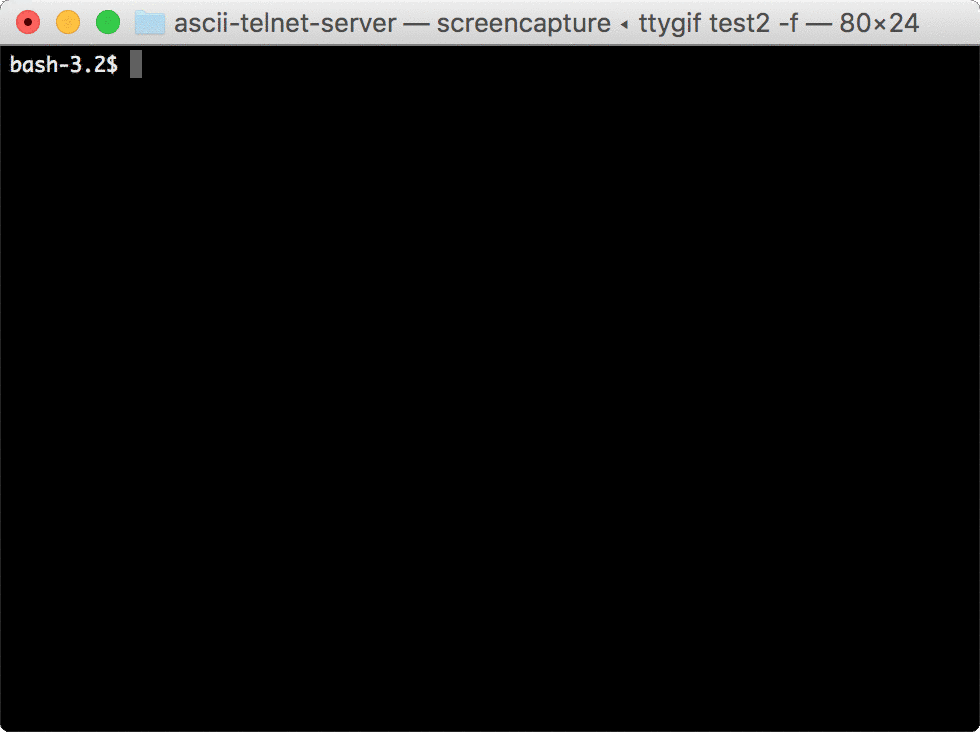
Wanna see it in action? Just watch http://asciinema.org/a/3132
Tested with Python 2.6+, Python 3.5+
Original art work : Simon Jansen http://www.asciimation.co.nz/
Telnetification & Player coding : Martin W. Kirst
Python3 Update: Ryan Jarvis
Dockerfile contributed by: Manuel Eusebio de Paz Carmona
Command line parameters
See program output:
$ python ascii_telnet_server.py --help
Usage: ascii_telnet_server.py [options]
Options:
-h, --help show this help message and exit
--standalone Run as stand alone multi threaded TCP server (default)
--stdout Run with STDIN and STDOUT, for example in XINETD
instead of stand alone TCP server. Use with python
option '-u' for unbuffered STDIN STDOUT communication
-f FILE, --file=FILE Text file containing the ASCII movie
-i INTERFACE, --interface=INTERFACE
Bind to this interface (default '0.0.0.0', all
interfaces)
-p PORT, --port=PORT Bind to this port (default 23, Telnet)
-v, --verbose Verbose (default for TCP server)
-q, --quiet Quiet! (default for STDIN STDOUT server)
Run as stand alone server
Simple call this Python script by using the sample movie file:
$> python ascii_telnet_server.py --standalone -f ../sample_movies/sw1.txt
Running TCP server on 0.0.0.0:23
Playing movie sw1.txt
Run as docker container
Simply build & run the container and use the movie file as environment parameter the sample movie file:
# Build image:
$> docker build -t ascii-art-movie-telnet-player .
# MODE STDOUT: Run as local player
# with the default movie
$> docker run -it --rm -e mode=stdout ascii-art-movie-telnet-player
# with a custom movie file.txt (absolute path to file it's required):
$> docker run -it --rm -v $(pwd)/your_movie.txt:/app/input_file.txt -e input_file=input_file.txt ascii-art-movie-telnet-player
# MODE STANDALONE: Run as local telnet server
# To test, open a telnet client in other terminal/session i.e. $> telnet localhost 23
# with the default movie
$> docker run -it --rm -p 23:23 -e mode=standalone ascii-art-movie-telnet-player
# Run with custon input_file.txt movie
$> docker run -it --rm -v $(pwd)/your_movie.txt:/app/input_file.txt -p 23:23 -e mode=standalone -e input_file=input_file.txt ascii-art-movie-telnet-player
Run as xinetd program
place this configuration into /etc/xinetd.d/telnet:
# default: on
# description: An telnet service playing an ASCII movie, Star Wars Episode 4
service telnet
{
disable = no
socket_type = stream
protocol = tcp
port = 23
user = root
wait = no
instances = 10
log_type = FILE /var/log/asciiplayer
log_on_success += PID HOST DURATION
log_on_failure = HOST
server = /usr/bin/python
server_args = -u -OO /opt/asciiplayer/ascii_telnet_server.py -f /opt/asciiplayer/sw1.txt --stdout
}
Stargazers over time
Note that the project description data, including the texts, logos, images, and/or trademarks,
for each open source project belongs to its rightful owner.
If you wish to add or remove any projects, please contact us at [email protected].
