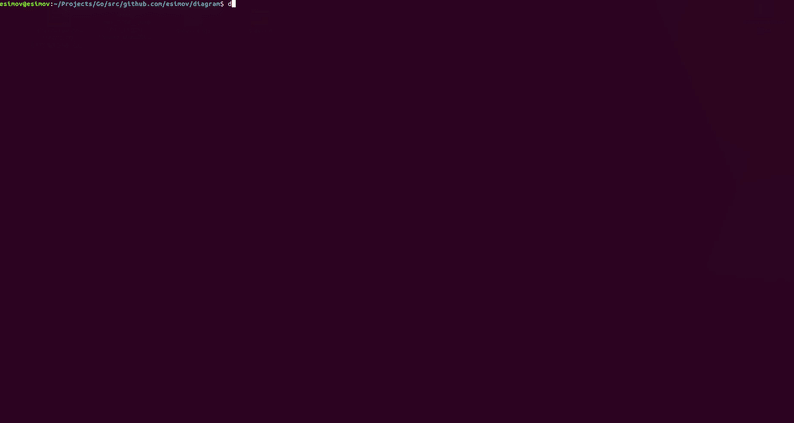esimov / Diagram
Projects that are alternatives of or similar to Diagram
Diagram
Diagram is a CLI tool to generate ASCII art from hand drawn diagrams.
It's a full fledged CLI application which converts the ASCII text into a hand drawn diagram. The CLI part is based on gocui package and the ASCII to PNG conversion is realized using the gg library.
Installation
In order to run the application please make sure that Go is installed on your local machine and check if $GOPATH/bin is included into the PATH directory.
$ export GOPATH="$HOME/go"
$ export PATH="$PATH:$GOPATH/bin"
Download the library
$ go get -u -f github.com/esimov/diagram
$ go install
# Start the application
$ diagram
Prior checking the generated output by invoking the visualization command (with CTRL-d) please make sure that glfw is installed on your local machine.
For a full list of the required external dependencies check the official documentation of go-glfw (https://github.com/go-gl/glfw/blob/master/README.md).
Build
A shell script is bundled into the library to mitigate the generation of binary files for the most widespread operating systems, but take care: different dependencies are needed for different operating systems. To build the executable file run:
$ make all
Usage
Once you are inside the terminal application you can create, edit or delete the ASCII diagrams. By pressing CTRL+d you can convert the ASCII art into a handwritten diagram. The generated PNG file will be saved into the output folder relative to the current path.
Command Line support
The application also supports the generation of hand drawn diagrams directly from command line without to enter into the CLI application.
$ diagram --help will show the currently supported options:
┌┬┐┬┌─┐┌─┐┬─┐┌─┐┌┬┐
│││├─┤│ ┬├┬┘├─┤│││
─┴┘┴┴ ┴└─┘┴└─┴ ┴┴ ┴
Version: 1.0.4
CLI app to convert ASCII arts into hand drawn diagrams.
-font string
Path to the font file (default "/Users/esimov/Projects/Go/src/github.com/esimov/diagram/font/gloriahallelujah.ttf")
-in string
Source
-out string
Destination
-preview
Show the preview window (default true)
CLI Examples
Read input from sample.txt and write image to sample.png showing a preview window with the hand drawn diagram:
diagram -in sample.txt -out sample.png
Read input from sample.txt and write image to sample.png, and exit immediately without showing a preview window:
diagram -in sample.txt -out sample.png -preview=false
Generate diagram as above but use a font at a different location:
diagram -in sample.txt -out sample.png -preview=false -font /path/to/my/font/MyHandwriting.ttf
Key bindings
| Key | Action |
|---|---|
| Tab | Next Panel |
| Shift+Tab | Previous Panel |
| Ctrl+s | Open Save Diagram Modal |
| Ctrl+s | Save Diagram |
| Ctrl+d | Convert Ascii to PNG |
| Ctrl+x | Clear the editor content |
| Ctrl+z | Restore the editor content |
| PageUp | Jump to the top |
| PageDown | Jump to the bottom |
| Home | Jump to the line start |
| End | Jump to the line end |
| Delete/Backspace | Delete diagram |
| Ctrl+c | Quit |
Example
| Input | Output |
|---|---|
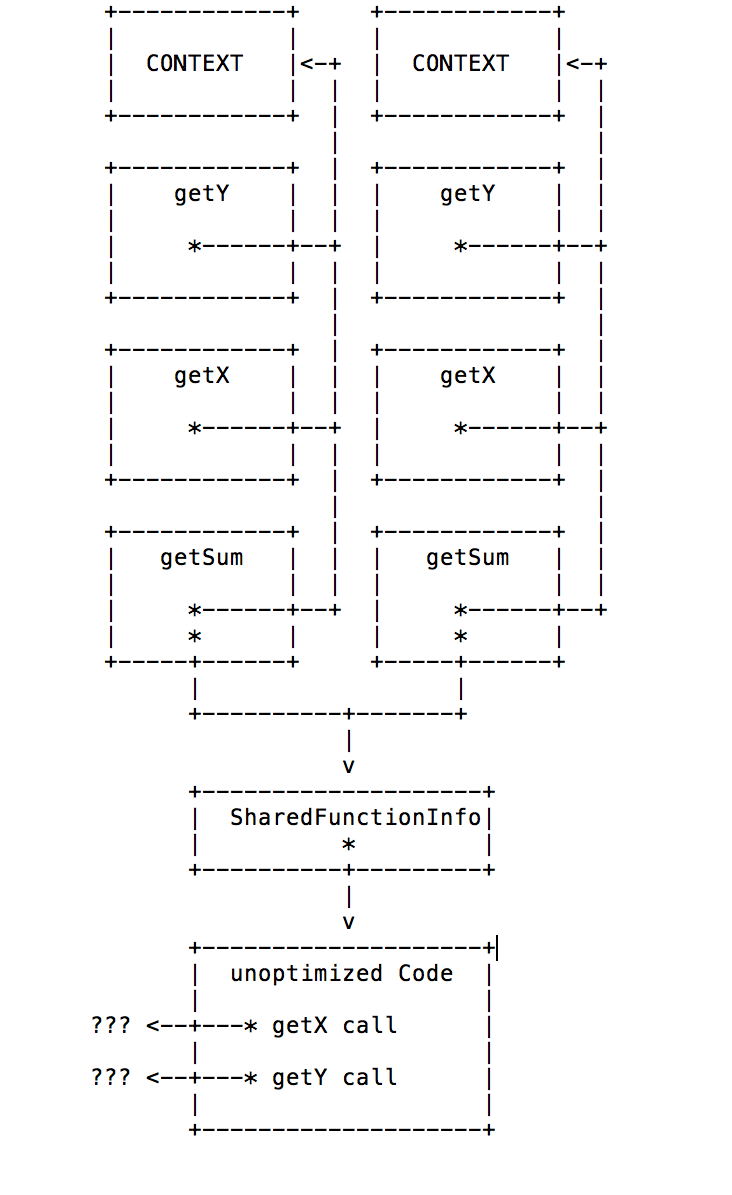 |
 |
The application was tested only on Ubuntu and MacOS.
Acknowledgements
The ascii to png conversion was ported from shaky.dart.
Dependencies
Author
- Endre Simo (@simo_endre)
License
Copyright © 2017 Endre Simo
This project is under the MIT License. See the LICENSE file for the full license text.