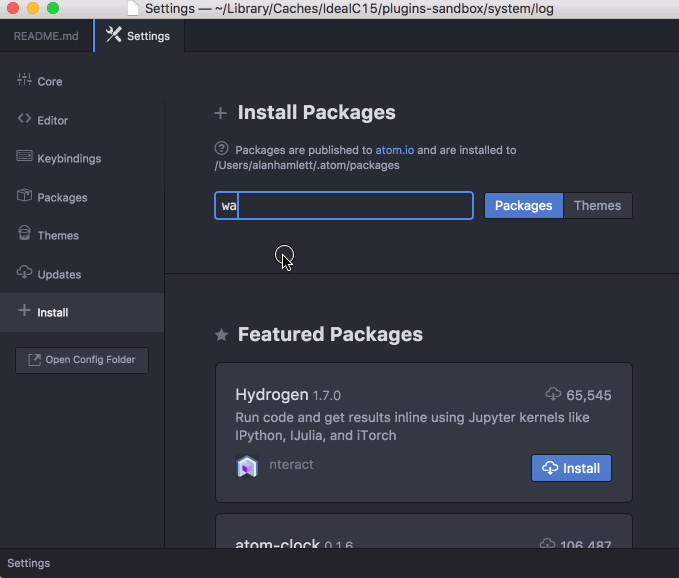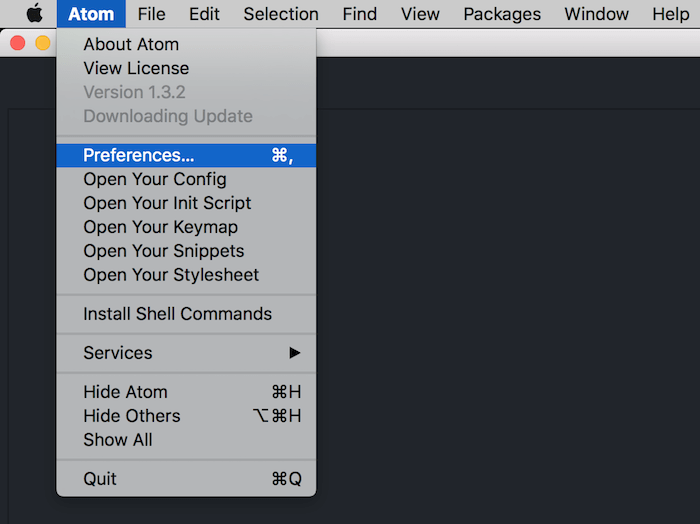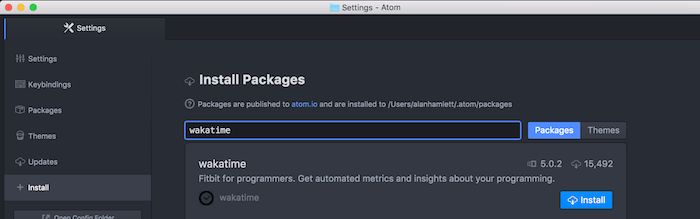WakatimeCommand line interface used by all WakaTime text editor plugins.
Stars: ✭ 1,028 (+239.27%)
Mutual labels: time-tracker, analytics, metrics
HackaruSimple, cross-platform time tracking application
Stars: ✭ 82 (-72.94%)
Mutual labels: time-tracker, time-tracking, timer
TaktTrack your tasks and time
Stars: ✭ 142 (-53.14%)
Mutual labels: time-tracker, time-tracking, timer
Kimai2Kimai v2 is a web-based multiuser time-tracking application. Free for everyone: freelancers, agencies, companies, organizations - all can track their times, generate invoices and more. SaaS version available at https://www.kimai.cloud
Stars: ✭ 1,216 (+301.32%)
Mutual labels: time-tracker, time-tracking
ZeitZeit, erfassen. A command line tool for tracking time spent on activities.
Stars: ✭ 33 (-89.11%)
Mutual labels: time-tracker, time-tracking
KimaiKimai v1 open source time-tracking - please switch to Kimai v2
Stars: ✭ 583 (+92.41%)
Mutual labels: time-tracker, time-tracking
ActivitywatchThe goal of ActivityWatch is simple: Enable the collection of as much valuable lifedata as possible without compromising user privacy.
Stars: ✭ 5,927 (+1856.11%)
Mutual labels: time-tracker, time-tracking
time-tracker-cliSuper tiny and ligthway time tracker for all cli lovers
Stars: ✭ 79 (-73.93%)
Mutual labels: timer, time-tracker
KlogA plain-text file format and command line tool for time tracking
Stars: ✭ 222 (-26.73%)
Mutual labels: time-tracker, time-tracking
legacy-python-cliCommand line interface used by all WakaTime text editor plugins.
Stars: ✭ 1,048 (+245.87%)
Mutual labels: time-tracker, time-tracking
Hastic ServerHastic data management server for analyzing patterns and anomalies from Grafana
Stars: ✭ 292 (-3.63%)
Mutual labels: analytics, metrics
GtmSimple, seamless, lightweight time tracking for Git
Stars: ✭ 857 (+182.84%)
Mutual labels: time-tracker, metrics
redtimerRedTimer - Redmine Time Tracker
Stars: ✭ 59 (-80.53%)
Mutual labels: timer, time-tracker
libmcuA toolkit for firmware development
Stars: ✭ 33 (-89.11%)
Mutual labels: metrics, timer
telleryTellery lets you build metrics using SQL and bring them to your team. As easy as using a document. As powerful as a data modeling tool.
Stars: ✭ 219 (-27.72%)
Mutual labels: analytics, metrics
swdc-atomTrack your programming activity in real-time in Atom
Stars: ✭ 11 (-96.37%)
Mutual labels: atom, time-tracking
GauzyGauzy™ - Open-Source Business Management Platform (ERP/CRM/HRM)
Stars: ✭ 374 (+23.43%)
Mutual labels: time-tracker, time-tracking
MoroSimple CLI tool for tracking work hours. Note: Heavy changes are happening in this repository. Docs might not be up to date, and things might be broken. Only the released NPM version is stable.
Stars: ✭ 390 (+28.71%)
Mutual labels: time-tracker, time-tracking
team-timesheetsTime tracking web app built as a replacement for old school timesheets.
Stars: ✭ 25 (-91.75%)
Mutual labels: time-tracker, time-tracking
twitter-analytics-wrapperA simple Python wrapper to download tweets data from the Twitter Analytics platform. Particularly interesting for the impressions metrics that are unavailable on current Twitter API. Also works for the videos data.
Stars: ✭ 44 (-85.48%)
Mutual labels: analytics, metrics