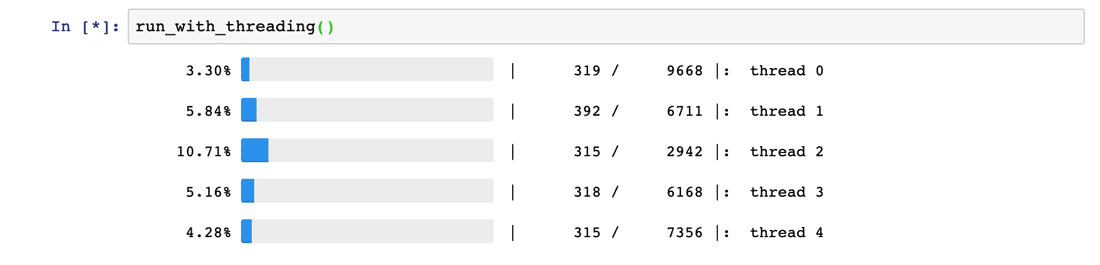atpbar
Progress bars for threading and multiprocessing tasks on terminal and Jupyter Notebook.
100.00% :::::::::::::::::::::::::::::::::::::::: | 7811 / 7811 |: task 1
100.00% :::::::::::::::::::::::::::::::::::::::: | 23258 / 23258 |: task 0
65.62% :::::::::::::::::::::::::: | 8018 / 12219 |: task 4
60.89% :::::::::::::::::::::::: | 31083 / 51048 |: task 2
25.03% :::::::::: | 23884 / 95421 |: task 3
atpbar can display multiple progress bars simultaneously growing to show the progresses of iterations of loops in threading or multiprocessing tasks. atpbar can display progress bars on terminal and Jupyter Notebook. atpbar can be used with Mantichora.
atpbar started its development in 2015 as part of alphatwirl. atpbar prevented physicists from terminating their running analysis codes, which would take many hours to complete, by showing progress bars indicating their codes were actually running. The progress bars have saved the physicists countless hours total. atpbar had been the sub-package progressbar of alphatwirl until it became an independent package, with the name atpbar, in February 2019.
You can try it on Jupyter Notebook online:
Requirement
- Python 3.6, 3.7, 3.8, or 3.9
Install
You can install with conda from conda-forge:
conda install -c conda-forge atpbaror with pip:
pip install -U atpbarUser guide
Quick start
I will show here how to use atpbar by simple examples.
Import libraries
To create simple loops in the examples, we use two python standard
libraries, time and
random. Import the
two packages as well as atpbar.
import time, random
from atpbar import atpbarNote: import the object atpbar from the package atpbar rather
than importing the package atpbar itself.
One loop
The object atpbar is an iterable that can wrap another iterable and
shows the progress bars for the iterations. (The idea of making the
interface iterable was inspired by
tqdm.)
n = random.randint(1000, 10000)
for i in atpbar(range(n)):
time.sleep(0.0001)The task in the above code is to sleep for 0.0001 seconds in each
iteration of the loop. The number of the iterations of the loop is
randomly selected from between 1000 and 10000.
A progress bar will be shown by atpbar.
51.25% :::::::::::::::::::: | 4132 / 8062 |: range(0, 8062)
In order for atpbar to show a progress bar, the wrapped iterable
needs to have a length. If the length cannot be obtained by len(),
atpbar won't show a progress bar.
Nested loops
atpbar can show progress bars for nested loops as in the following
example.
for i in atpbar(range(4), name='outer'):
n = random.randint(1000, 10000)
for j in atpbar(range(n), name='inner {}'.format(i)):
time.sleep(0.0001)The outer loop iterates 4 times. The inner loop is similar to the loop
in the previous example---sleeps for 0.0001 seconds. You can
optionally give the keyword argument name to specify the label on
the progress bar.
100.00% :::::::::::::::::::::::::::::::::::::::: | 3287 / 3287 |: inner 0
100.00% :::::::::::::::::::::::::::::::::::::::: | 5850 / 5850 |: inner 1
50.00% :::::::::::::::::::: | 2 / 4 |: outer
34.42% ::::::::::::: | 1559 / 4529 |: inner 2
In the snapshot of the progress bars above, the outer loop is in its 3rd iteration. The inner loop has completed twice and is running the third. The progress bars for the completed tasks move up. The progress bars for the active tasks are growing at the bottom.
Threading
atpbar can show multiple progress bars for loops concurrently
iterating in different threads.
The function run_with_threading() in the following code shows an
example.
from atpbar import flush
import threading
def run_with_threading():
nthreads = 5
def task(n, name):
for i in atpbar(range(n), name=name):
time.sleep(0.0001)
threads = [ ]
for i in range(nthreads):
name = 'thread {}'.format(i)
n = random.randint(5, 100000)
t = threading.Thread(target=task, args=(n, name))
t.start()
threads.append(t)
for t in threads:
t.join()
flush()
run_with_threading()The task to sleep for 0.0001 seconds is defined as the function
task. The task is concurrently run 5 times with threading.
atpbar can be used in any threads. Five progress bars growing
simultaneously will be shown. The function flush() returns when the
progress bars have finished updating.
100.00% :::::::::::::::::::::::::::::::::::::::: | 8042 / 8042 |: thread 3
33.30% ::::::::::::: | 31967 / 95983 |: thread 0
77.41% :::::::::::::::::::::::::::::: | 32057 / 41411 |: thread 1
45.78% :::::::::::::::::: | 31816 / 69499 |: thread 2
39.93% ::::::::::::::: | 32373 / 81077 |: thread 4
As a task completes, the progress bar for the task moves up. The progress bars for active tasks are at the bottom.
Multiprocessing
atpbar can be used with multiprocessing.
The function run_with_multiprocessing() in the following code shows
an example.
import multiprocessing
multiprocessing.set_start_method('fork', force=True)
from atpbar import register_reporter, find_reporter, flush
def run_with_multiprocessing():
def task(n, name):
for i in atpbar(range(n), name=name):
time.sleep(0.0001)
def worker(reporter, task, queue):
register_reporter(reporter)
while True:
args = queue.get()
if args is None:
queue.task_done()
break
task(*args)
queue.task_done()
nprocesses = 4
ntasks = 10
reporter = find_reporter()
queue = multiprocessing.JoinableQueue()
for i in range(nprocesses):
p = multiprocessing.Process(target=worker, args=(reporter, task, queue))
p.start()
for i in range(ntasks):
name = 'task {}'.format(i)
n = random.randint(5, 100000)
queue.put((n, name))
for i in range(nprocesses):
queue.put(None)
queue.join()
flush()
run_with_multiprocessing()It starts four workers in subprocesses with multiprocessing and have
them run ten tasks.
In order to use atpbar in a subprocess, the reporter, which can be
found in the main process by the function find_reporter(), needs to
be brought to the subprocess and registered there by the function
register_reporter().
Simultaneously growing progress bars will be shown.
100.00% :::::::::::::::::::::::::::::::::::::::: | 44714 / 44714 |: task 3
100.00% :::::::::::::::::::::::::::::::::::::::: | 47951 / 47951 |: task 2
100.00% :::::::::::::::::::::::::::::::::::::::: | 21461 / 21461 |: task 5
100.00% :::::::::::::::::::::::::::::::::::::::: | 73721 / 73721 |: task 1
100.00% :::::::::::::::::::::::::::::::::::::::: | 31976 / 31976 |: task 4
100.00% :::::::::::::::::::::::::::::::::::::::: | 80765 / 80765 |: task 0
58.12% ::::::::::::::::::::::: | 20133 / 34641 |: task 6
20.47% :::::::: | 16194 / 79126 |: task 7
47.71% ::::::::::::::::::: | 13072 / 27397 |: task 8
76.09% :::::::::::::::::::::::::::::: | 9266 / 12177 |: task 9
Multiprocessing.Pool
To use atpbar with multiprocessing.Pool, use find_reporter as the initializer and give the reporter as an argument to the initializer.
See the example code in the issue.
With Mantichora
Mantichora provides a simple interface to multiprocessing and threading.
With Mantichora, task() can be concurrently run with multiprocessing or threading with as simple code as the following example:
from mantichora import mantichora
def task(name):
n = random.randint(1000, 10000)
for i in atpbar(range(n), name=name):
time.sleep(0.0001)
with mantichora() as mcore:
mcore.run(task, 'task 1')
mcore.run(task, 'task 2')
mcore.run(task, 'task 3')
mcore.run(task, 'task 4')
mcore.run(task, 'task 5')
returns = mcore.returns()This example uses multiprocessing. To use threading, set the option mode to threading (the default is
multiprocessing), i.e., mantichora(mode='threading')
atpbar can be used in the task function.
100.00% :::::::::::::::::::::::::::::::::::::::: | 2288 / 2288 |: task 3
100.00% :::::::::::::::::::::::::::::::::::::::: | 3964 / 3964 |: task 4
100.00% :::::::::::::::::::::::::::::::::::::::: | 4207 / 4207 |: task 2
100.00% :::::::::::::::::::::::::::::::::::::::: | 8519 / 8519 |: task 1
100.00% :::::::::::::::::::::::::::::::::::::::: | 6595 / 6595 |: task 5
Features
A break and an exception
When the loop ends with a break or an exception, the progress bar stops with
the last complete iteration.
For example, the loop in the following code breaks during the 1235th iteration.
for i in atpbar(range(2000)):
if i == 1234:
break
time.sleep(0.0001)Since i starts with 0, when i is 1234, the loop is in its 1235th
iteration. The last complete iteration is 1234. The progress bar stops at 1234.
61.70% :::::::::::::::::::::::: | 1234 / 2000 |: range(0, 2000)
As an example of an exception, in the following code, an exception is thrown during the 1235th iteration.
for i in atpbar(range(2000)):
if i == 1234:
raise Exception
time.sleep(0.0001)The progress bar stops at the last complete iteration, 1234.
61.70% :::::::::::::::::::::::: | 1234 / 2000 |: range(0, 2000)
Traceback (most recent call last):
File "<stdin>", line 3, in <module>
Exception
This feature works as well with nested loops, threading, and multiprocessing. For example, in the following code, the loops in five threads break at 1235th iteration.
from atpbar import flush
import threading
def run_with_threading():
def task(n, name):
for i in atpbar(range(n), name=name):
if i == 1234:
break
time.sleep(0.0001)
nthreads = 5
threads = [ ]
for i in range(nthreads):
name = 'thread {}'.format(i)
n = random.randint(3000, 10000)
t = threading.Thread(target=task, args=(n, name))
t.start()
threads.append(t)
for t in threads:
t.join()
flush()
run_with_threading()All progress bars stop at 1234.
18.21% ::::::: | 1234 / 6777 |: thread 0
15.08% :::::: | 1234 / 8183 |: thread 2
15.25% :::::: | 1234 / 8092 |: thread 1
39.90% ::::::::::::::: | 1234 / 3093 |: thread 4
19.67% ::::::: | 1234 / 6274 |: thread 3
Progress of starting threads and processes with progress bars
atpbar can be used for a loop that starts sub-threads or
sub-processes in which atpbar is also used.
from atpbar import flush
import threading
def run_with_threading():
def task(n, name):
for i in atpbar(range(n), name=name):
time.sleep(0.0001)
nthreads = 5
threads = [ ]
for i in atpbar(range(nthreads)):
name = 'thread {}'.format(i)
n = random.randint(200, 1000)
t = threading.Thread(target=task, args=(n, name))
t.start()
threads.append(t)
time.sleep(0.1)
for t in threads:
t.join()
flush()
run_with_threading() 100.00% :::::::::::::::::::::::::::::::::::::::: | 209 / 209 |: thread 1
100.00% :::::::::::::::::::::::::::::::::::::::: | 699 / 699 |: thread 0
100.00% :::::::::::::::::::::::::::::::::::::::: | 775 / 775 |: thread 2
100.00% :::::::::::::::::::::::::::::::::::::::: | 495 / 495 |: thread 3
100.00% :::::::::::::::::::::::::::::::::::::::: | 5 / 5 |: range(0, 5)
100.00% :::::::::::::::::::::::::::::::::::::::: | 647 / 647 |: thread 4
The atpbar sensibly works regardless of the order in which multiple
instances of atpbar in multiple threads and multiple processes start
and end. The progress bars in the example above indicates that the
loops in four threads have already ended before the loop in the main
threads ended; the loop in the last thread ended afterwards.
On Jupyter Notebook
On Jupyter Notebook, atpbar shows progress bars based on
widgets.
You can try interactively online:
Non TTY device
If neither on Jupyter Notebook or on a TTY device, atpbar is not
able to show progress bars. atpbar occasionally prints the status.
03/04 09:17 : 1173 / 7685 ( 15.26%): thread 0
03/04 09:17 : 1173 / 6470 ( 18.13%): thread 3
03/04 09:17 : 1199 / 1199 (100.00%): thread 4
03/04 09:18 : 1756 / 2629 ( 66.79%): thread 2
03/04 09:18 : 1757 / 7685 ( 22.86%): thread 0
03/04 09:18 : 1757 / 6470 ( 27.16%): thread 3
03/04 09:19 : 2342 / 2629 ( 89.08%): thread 2
How to disable progress bars
The function disable() disables atpbar; progress bars will not be shown.
from atpbar import disable
disable()This function needs to be called before atpbar or find_reporter() is used,
typically at the beginning of the program.
License
- atpbar is licensed under the BSD license.
Contact
Tai Sakuma - [email protected]