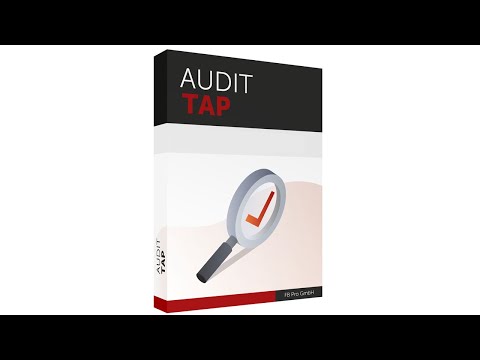Audit Test Automation Package
Overview
The Audit Test Automation Package gives you the ability to get an overview about the compliance status of several systems. You can easily create HTML-reports and have a transparent overview over compliance and non-compliance of explicit setttings and configurations in comparison to industry standards and hardening guides.
Modules
The package consists of the following modules:
- ATAPHtmlReport
- ATAPAuditor
Reports
The ATAPAuditor contains the following reports based on the following benchmarks including the version number. How to read the table below:
- The entries in the DISA column specify the version of the DISA STIG that is used.
- The entries in the CIS column specify the version of the CIS benchmark that is used.
- The entries in the MS column specify the version of the Microsoft security baseline that is used.
- The entries in the BSI column specify the version of the BSI benchmark that is used.
- The entries in the ACSC column specify the version of the ACSC benchmark that is used.
| Report | DISA | CIS | Microsoft | BSI | ACSC |
|---|---|---|---|---|---|
| Google Chrome | V1R15 | 2.0.0 | - | - | - |
| Mozilla Firefox | V4R24 | 1.0.0 | - | - | - |
| Microsoft Edge | - | - | 85 | - | - |
| Microsoft Internet Explorer 11 | V1R16 | 1.0.0 | 2004 | - | - |
| Microsoft IIS10 | - | 1.1.0 | - | - | - |
| Microsoft Office 2016 Excel | V1R2 | - | - | - | - |
| Microsoft Office 2016 Outlook | V1R2 | - | - | - | - |
| Microsoft Office 2016 PowerPoint | V1R1 | - | - | - | - |
| Microsoft Office 2016 SkypeForBusiness | V1R1 | - | - | - | - |
| Microsoft Office 2016 Word | V1R1 | - | - | - | - |
| Microsoft Office 2016 | - | 1.1.0 | - | - | - |
| Microsoft SQL Server 2016 | - | 1.0.0 | - | - | - |
| Microsoft Windows 7 | - | 3.1.0 | - | - | - |
| Microsoft Windows 10 | V1R16 | 1.9.0 | 20H2 | SiM-08202, SiSyPHuS Version March 2021 (HD, ND, NE, Logging) | 10.2021 |
| Microsoft Windows 10 GDPR | - | - | 16082019 | V1.1 | - |
| Microsoft Windows 10 BSI | - | - | - | SiM-08202, SiSyPHuS Version March 2021 (HD, ND, NE, Logging) | - |
| Microsoft Windows 11 | - | - | FINAL | - | - |
| Microsoft Windows Server 2012 R2 | - | 2.4.0 | - | - | - |
| Microsoft Windows Server 2016 | V1R6 | 1.2.0 | FINAL | - | - |
| Microsoft Windows Server 2016 DC | V1R6 | 1.2.0 | FINAL | - | - |
| Microsoft Windows Server 2019 | V1R2 | 1.2.1 | FINAL | - | - |
| Microsoft Windows Server 2019 DC | V1R2 | 1.1.0 | FINAL | - | - |
| Microsoft Windows Server 2022 | - | - | FINAL | - | - |
The report Microsoft Office 2016 aggregates the results of all Microsoft Office 2016 <Product> reports. The report Microsoft Windows 10 BSI aggregates the results of all BSI recommendations for Microsoft Windows 10 1809 reports.
Short explanation for BSI (see related links):
- Normal protection needs standalone computer (NE)
- Normal protection needs domain member (ND)
- Increased protection needs domain member (HD)
- Logging and forensics for all profiles (Logging)
Installation
We offer several ways of how you can use our free of charge AuditTAP. Find several detailed explanations below and use them as follows:
- Video tutorial - following the well known phrase "A picture is worth a thousand words" we visualized the installation of AuditTAP in a roughly three minute video. Have fun!
- Manual installation - use the manual way in case you do not have internet connectivity on the system you want to check. We are aware of these "non connected" scenarios for example in datacenter environments.
- The most easy automated way - just install our package directly from PowerShell Gallery.
Video tutorial
Find the tutorial as follows:
Manual Installation
See the Installing a PowerShell module guide for more specific instructions.
-
Download the most recent release
-
Extract the archive, for example by using the following commands in Powershell or by using your favourite unzipping toolset.
Expand-Archive -Path ".\Audit TAP.zip" -DestinationPath "Audit TAP"- Copy the
ATAPAuditorand theATAPHtmlReportmodules to any of the paths of$env:PSModulePath.
Installation from PS Gallery
Install-Module -Name ATAPAuditorUsage
Optionally, import the ATAPAuditor module:
Import-Module -Name ATAPAuditorBy default the module creates a new report in the Documents\ATAPReports folder. You can create a report for any report named in the above table. Just substitute the ReportName with the name of the benchmark.
The force parameter creates the folder if it doesn't exist. For using an alternative Path, see customization.
Save-ATAPHtmlReport -ReportName "Microsoft IIS10" -Force
Save-ATAPHtmlReport -ReportName "Mozilla Firefox" -ForceGood to know
- Make sure your execution policy is set to at least remoteSigned (the scripts are not digitally signed)
Set-ExecutionPolicy RemoteSigned -scope CurrentUser- The
ATAPAuditorhas a dependency onATAPHtmlReport. - Some reports take more than a few seconds because hundreds of individual settings and controls checked. So please be patient, the result will satisfy your needs
😉 - If you used old versions of Audit TAP you may want to clean up your modules. Be sure you have not integrated Audit TAP functionality in reporting processes. In order to accomplish this task you can use the following script.
# Remove all old Audit TAP Reports if available
$collection = @("ATAPHtmlReport","Excel2016Audit","GoogleChromeAudit","IIS8Audit","IIS10Audit","MicrosoftIE11Audit","MozillaFirefoxAudit","Outlook2016Audit","Powerpoint2016Audit","Skype4Business2016Audit","SQL2016Benchmarks","Windows10Audit","Windows10GDPRAudit","WindowsServer2016Audit","Word2016Audit")
ForEach ($item in $collection)
{
if (Get-Module -ListAvailable -Name $item)
{
# Module found, so remove it
$installPath = Get-Module -ListAvailable $item | Select-Object -ExpandProperty Path | Split-Path -Parent
Remove-Item -Path $installPath -Recurse -Force -Confirm:$false
}
else
{
# Module not installed, so do nothing an take next item
}
}Sample reports
You can find several sample reports in the "Samples" folder.
Customization
You can change the default folder for Save-ATAPHtmlReport, which is Documents\ATAPReports, by creating and later editing the environment variable ATAPReportPath.
Environment variables can bet set for different scopes - please choose the one that fits your needs. The following samples will set the default path to 'C:\ATAPReports'.
Temporary scope: CurrentSession
$env:ATAPReportPath = 'C:\ATAPReports'Permanent scope: CurrentUser
[System.Environment]::SetEnvironmentVariable('ATAPReportPath','C:\ATAPReports',[System.EnvironmentVariableTarget]::User)Permanent scope: Machine
[System.Environment]::SetEnvironmentVariable('ATAPReportPath','C:\ATAPReports',[System.EnvironmentVariableTarget]::Machine)Related links
- Github-Link: https://github.com/fbprogmbh/Audit-Test-Automation
- Our Homepage: https://fb-pro.com/
- BSI SiSyPHus: https://www.bsi.bund.de/EN/Topics/Cyber-Security/Recommendations/SiSyPHuS_Win10/SiSyPHuS_node.html
- Center for Internet Security: https://www.cisecurity.org/
- DISA STIGs: https://public.cyber.mil/stigs/
- Microsoft Security baselines: https://techcommunity.microsoft.com/t5/microsoft-security-baselines/bg-p/Microsoft-Security-Baselines
Questions, issues or project support
- For questions or issues regarding Audit TAP please use Github issue tracker.
- For questions regarding project support please write a short mail to [email protected]