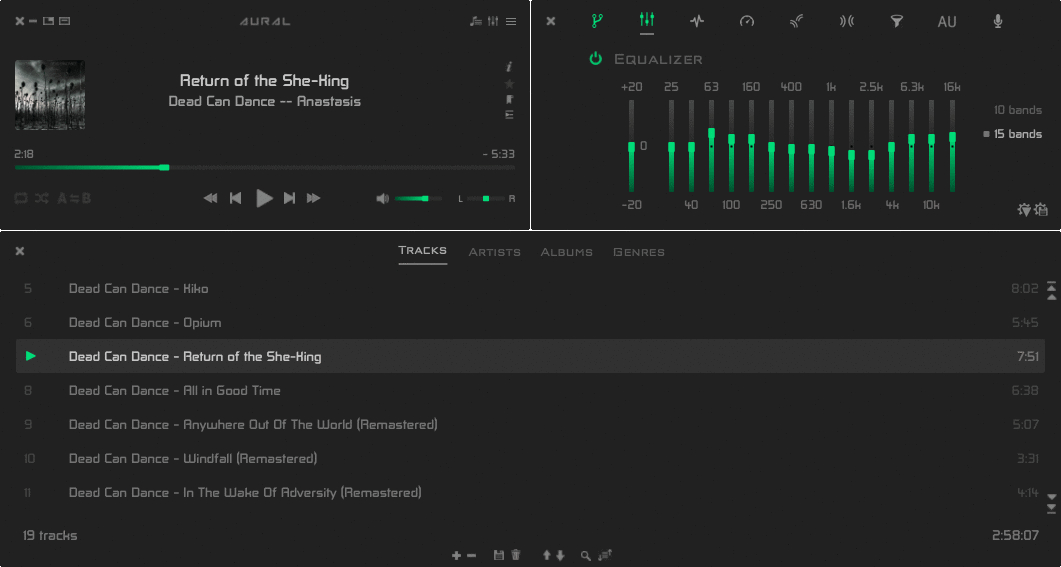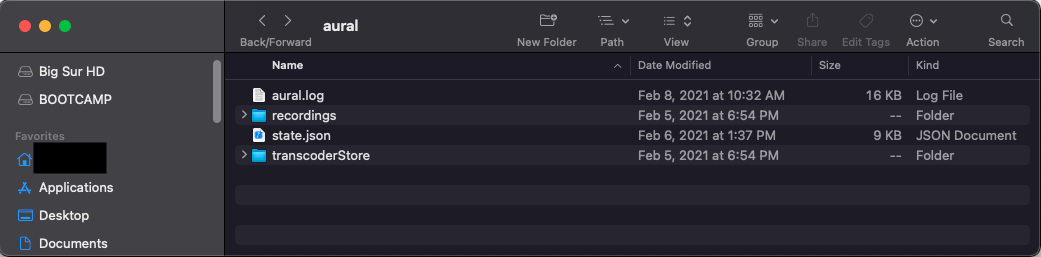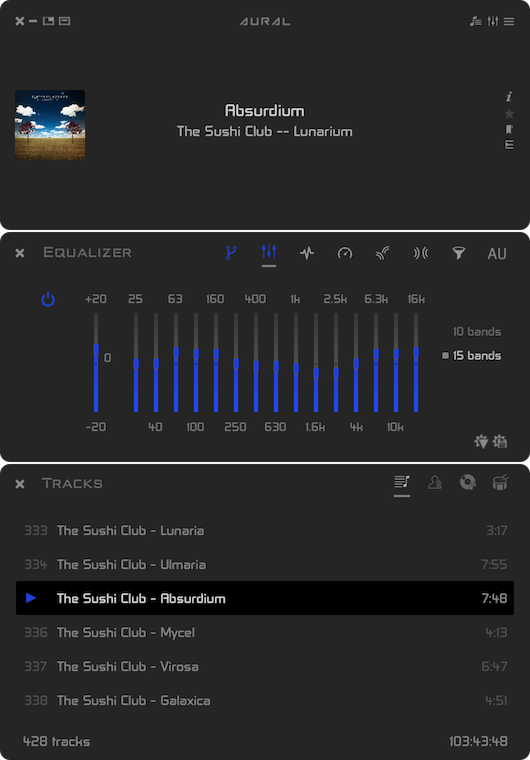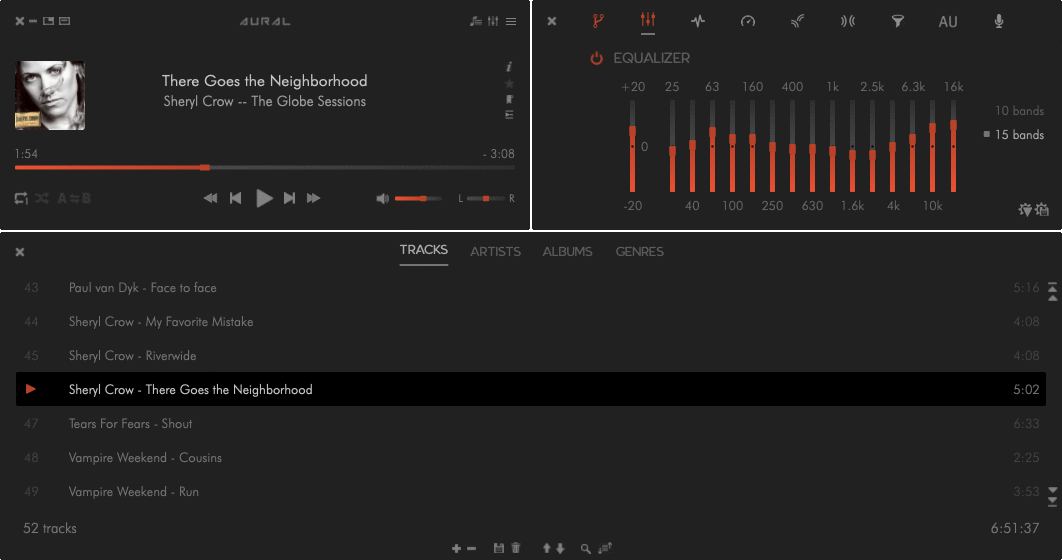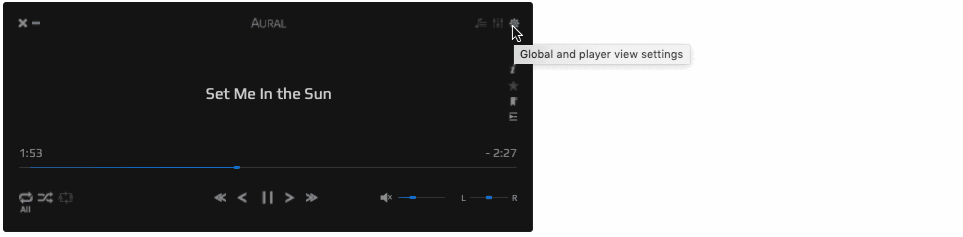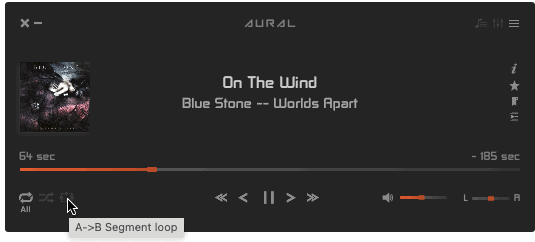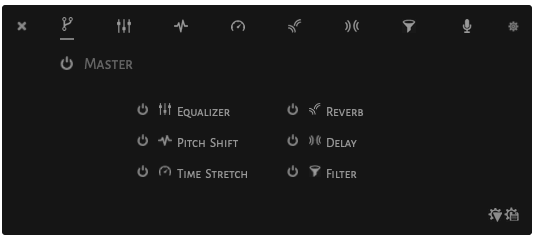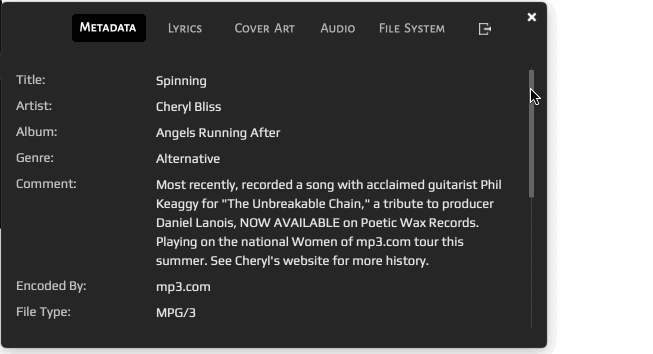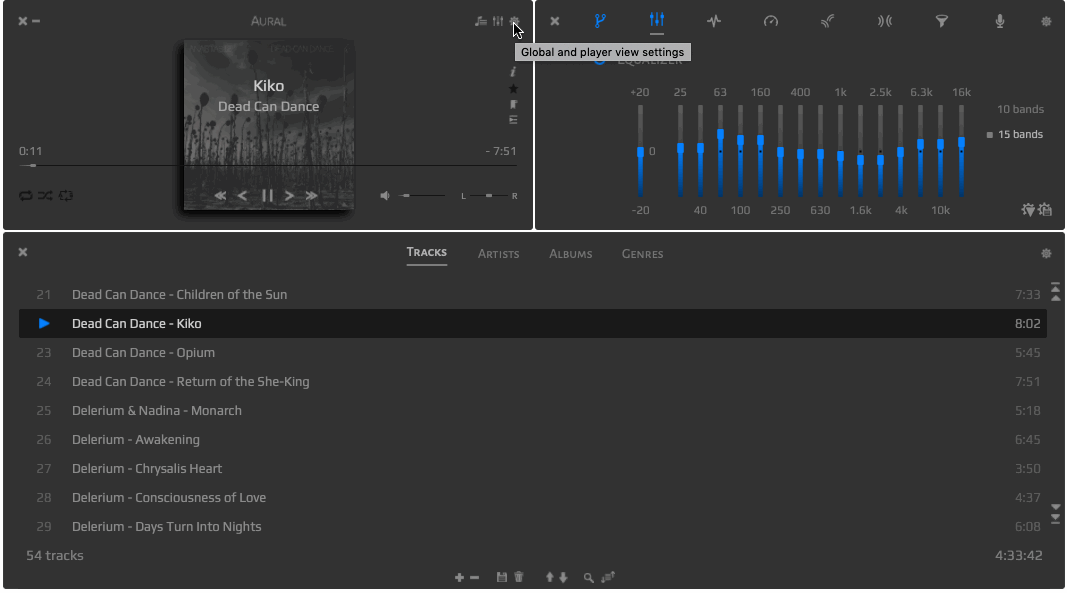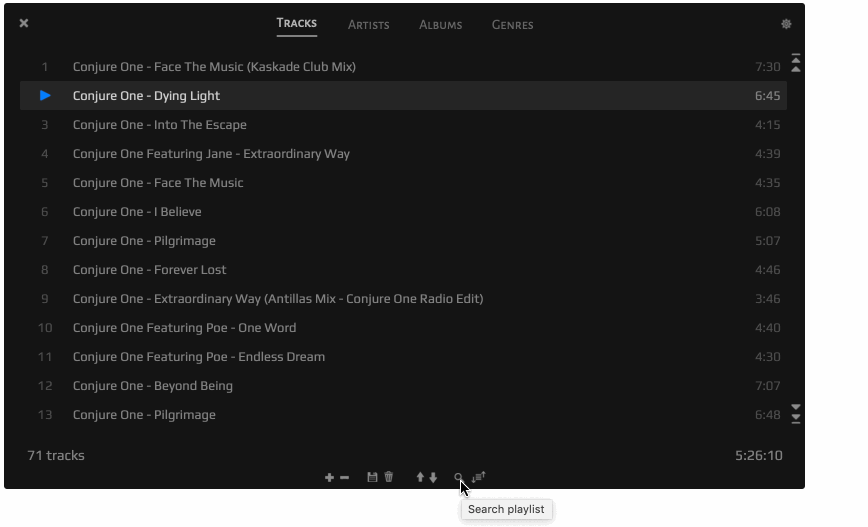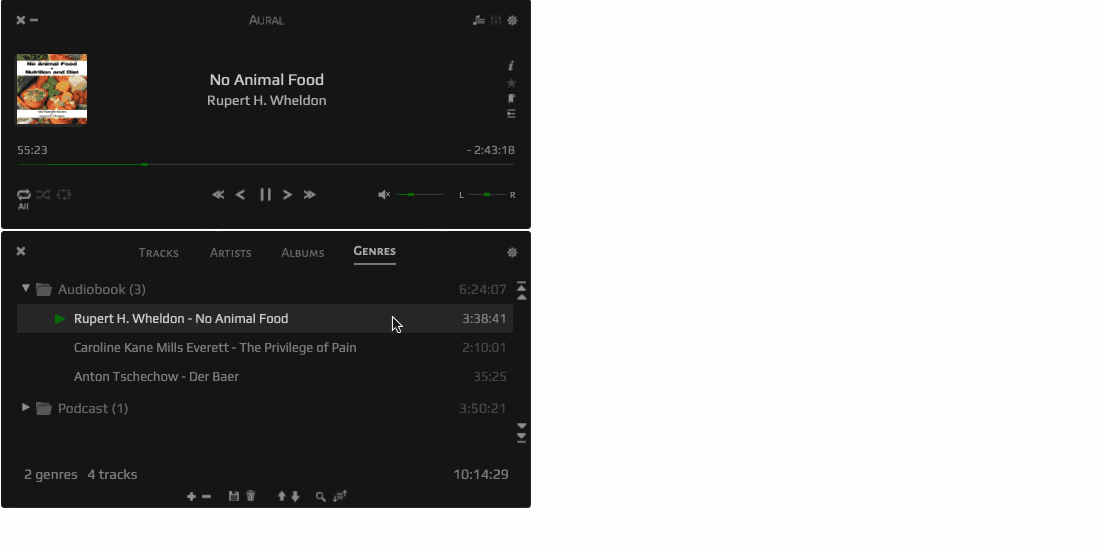maculateConception / Aural Player
Programming Languages
Projects that are alternatives of or similar to Aural Player

Table of Contents
- Overview
- Summary of features
- Download
- Screenshots
- Known issues
- Documentation
- Contact Info
- Third party code attributions
- Contributor attributions
Overview
Aural Player is an audio player for macOS. Inspired by the classic Winamp player for Windows, it is designed to be easy to use and customizable, with support for a wide variety of popular audio formats and some sound tuning capabilities for audio enthusiasts.
Goals:
- To have a simple drag-drop-play player for the music collection on your local drives, that is able to play a wide variety of audio formats.
- To allow customization/configuration, but not to require it out of the box.
- To make sound tuning an integral part of the listening experience and to have it within quick and easy reach at all times.
- To have a decent macOS Winamp counterpart.
Limitations:
- Does not play protected content (e.g. Apple's M4P or Audible's AAX).
- Does not integrate with online services for streaming / scrobbling, etc.
Summary of features
(Comprehensive feature list here)
- Supports all Core Audio formats (inc. FLAC) and several non-native formats: (inc. Vorbis, Opus, Monkey's Audio (APE), True Audio (TTA), DSD & more)
- Supports M3U / M3U8 playlists
- Playback: Repeat / shuffle, bookmarking, segment looping, 2 custom seek intervals, last position memory, autoplay
- Chapters support: Chapters list window, playback functions including loop, current chapter indication, search by title
-
Effects: Graphic equalizer, pitch shift, time stretch, reverb, delay, filter
- Built-in and custom effects presets, per-track effects settings memory
- Recording of clips with effects captured
- Playlist: Grouping by artist/album/genre, searching, sorting, type selection
- Information: ID3, iTunes, WMA, Vorbis Comment, ApeV2, and other metadata (when available). Cover art, lyrics, file system and audio data. Option to export.
- Track lists: Favorites list, recently added and recently played lists.
- Visualizations: 3 different visualizations that dance to the music, with customizable colors.
- UI: Fully customizable fonts and colors with built-in and custom schemes, window layouts (built-in and custom), window snapping, collapsible UI components.
- Usability: Configurable media keys support, swipe/scroll gesture recognition
Download
Compatibility
User: macOS 10.12 (Sierra) or later versions.
Developer: Swift 5 and XCode 11.
Download the DMG image (containing the app bundle) from the latest release here.
Important note for macOS Big Sur
If you're on macOS Big Sur, you must download v2.3.0 or later versions. No older app versions will run on macOS Big Sur.
Important note for anyone upgrading from v2.2.0 (or older) to v2.3.0 or newer app versions
In order to circumvent the hassle of macOS security restrictions, the location where the app stores its persisted state has changed from ~/Documents to ~/Music. This means that if you are upgrading from an older version of Aural Player (v2.2.0 or older), you need to move your app state directory from ~/Documents to ~/Music (exact steps listed below). Otherwise, note that you will lose all your previously saved app settings (playlist, sound settings, favorites, history, color schemes, window layouts, etc).
Perform the following simple steps when upgrading from v2.2.0 or any older version to v2.3.0 or any newer version.
- Quit Aural Player v2.2.0 (or any older app version) if it is running.
- Move the folder named aural in your user's Documents folder, to your user's Music folder.
- Download/install Aural Player v2.3.0 (or any newer app version) and run it.
- Verify that your previous app settings have been carried over to the new version - playlist tracks, window layouts, color schemes, history, favorites, bookmarks, etc. If not, please file an issue, and I will help you restore your previous app settings (this should not happen, but just in case).
The contents of the "aural" folder should look like this:
Installation
- Mount the AuralPlayer-x.y.z.dmg image file
- From within the mounted image, copy Aural.app to your local drive (e.g. Applications folder)
- Run the copy from your local drive. You will likely see a security warning and the app will not open because the app's developer is not recognized by macOS.
- Go to System Preferences > Security & Privacy > General > Open anyway, to allow Aural.app to open.
NOTE - Please don't run the app directly from within the image. It is a compressed image, and may result in the app behaving slowly and/or unpredictably. So, copy it outside and run the copy.
Enabling media keys support (optional)
Follow the steps listed here
Screenshots
"Lava" color scheme, "Futuristic" font scheme, default window layout
Visualizer
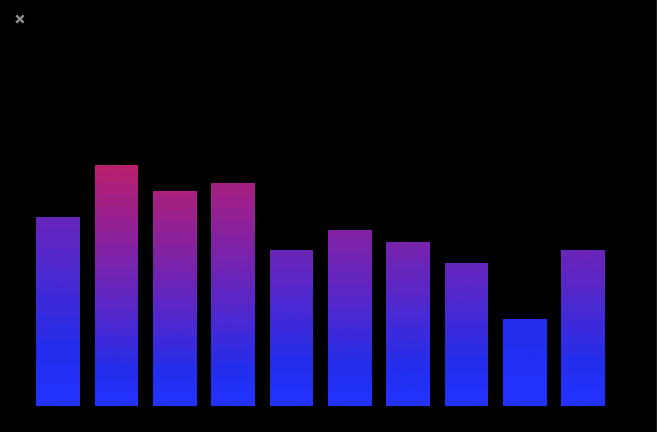
Changing the font scheme
Changing the color scheme
Customizing the player view
Segment loop playback
Enabling and disabling effects
Detailed track info
Changing the window layout
Searching the playlist
Chapters support
Known issues
1 - The text is too small on my high resolution Mac screen !!!
The fix for this is easy.
On v2.5.0 or newer versions:
Go to the menu View > Font scheme > Customize, and either increase the font sizes of the various UI textual elements, and/or choose different font faces, per your preference.
On v2.4.0 or older versions:
Go to the menu View > Text Size, and choose the Larger or Largest text size preset, per your preference.
2 - Bad audio quality when connecting Bluetooth headphones
If you notice poor audio quality when you first connect Bluetooth headphones, try the following:
Fix# 1 - Set your system's input device to the built-in device
When you connect Bluetooth headphones to your Mac, if your headphones have a microphone, the OS will typically switch to using your Bluetooth microphone as its input device. Simply go to System Preferences > Sound > Input, and change the input device back to your Mac's built-in input device.
This should fix the problem. If not, try Fix# 2.
Fix# 2 - Change your system's Bluetooth audio codec settings
Follow the steps clearly detailed here.
Documentation
All the documentation can be found on the wiki.
NOTE - The documentation is incomplete and is a work in progress.
Contact info
Want to contact the developer ? Send an email to [email protected].
Any feedback, questions, issues, suggestions, or other comments related to the project are welcome ... spam is not :)
Of course, you may also file issues right here on GitHub as needed. I'm usually pretty good at responding to them, even if I'm not always able to fix them.
Third party code attributions
- FFmpeg (used to decode audio formats not natively supported on macOS)
- MediaKeyTap (used to respond to media keys)
- RangeSlider (used in the Filter effects unit to specify frequency ranges)
Contributor attributions
Fellow GitHub member dun198 made significant contributions towards this project - performance optimizations, UX improvements, etc.