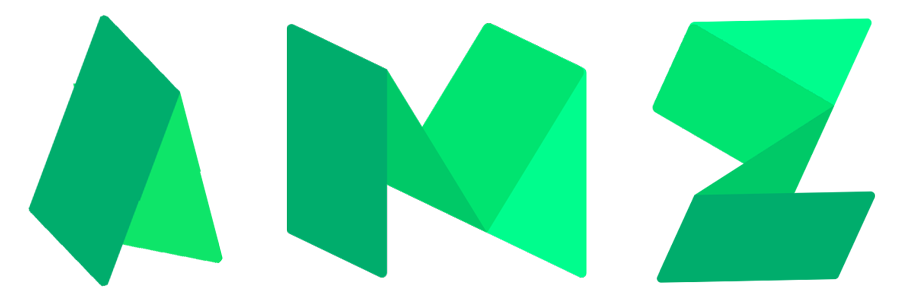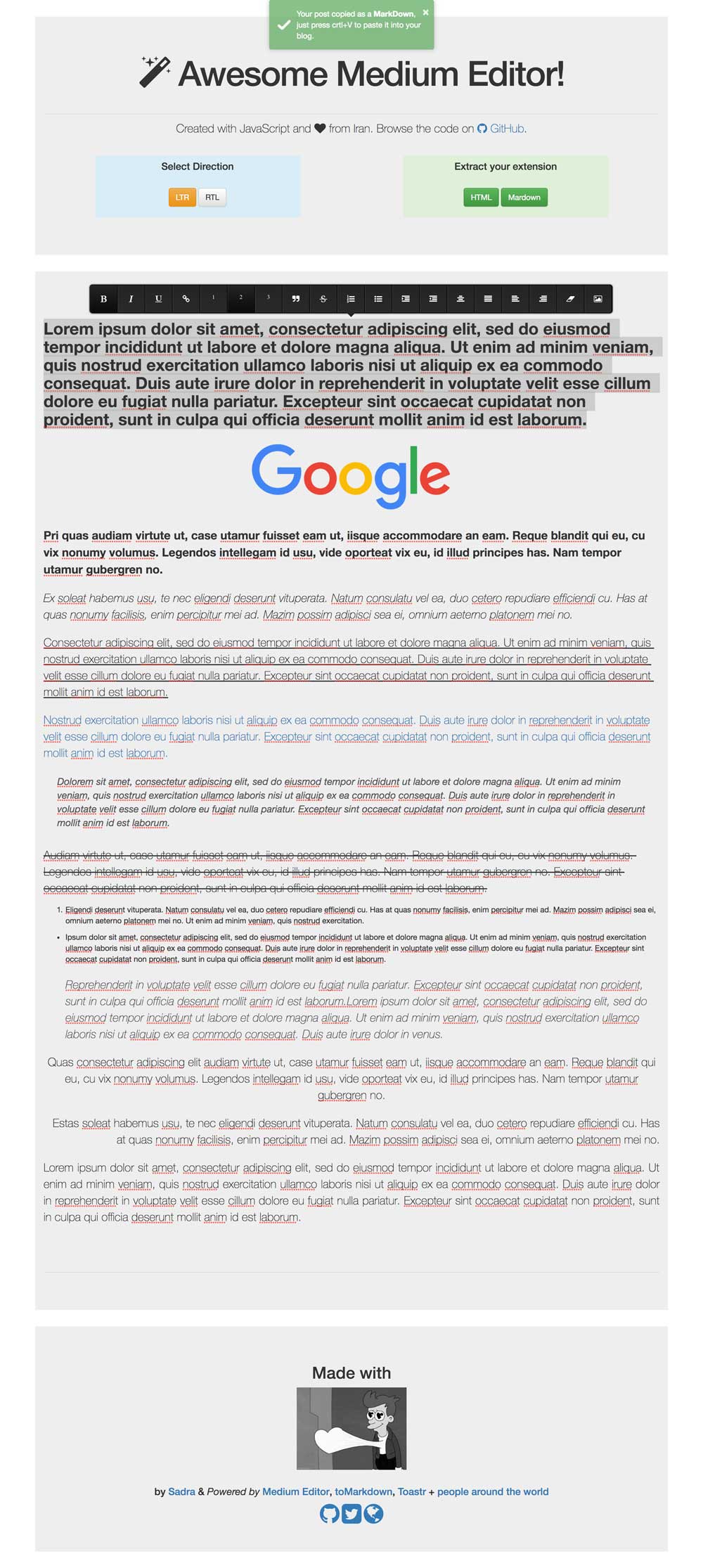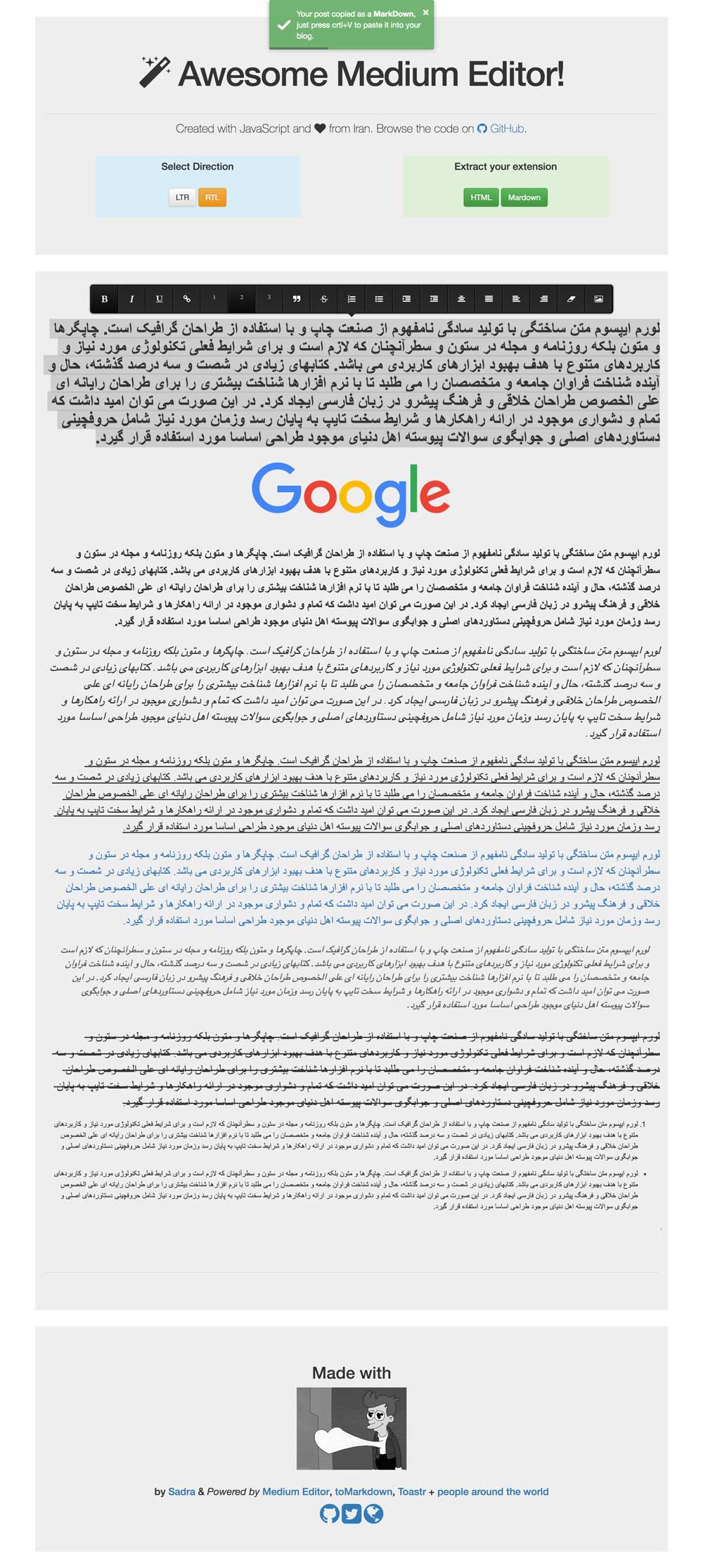sadra / Awesome Medium Editor
Licence: other
Medium.com WYSIWYG editor clone, with RTL support.
Stars: ✭ 12
Programming Languages
javascript
184084 projects - #8 most used programming language
Projects that are alternatives of or similar to Awesome Medium Editor
Medium Editor
Medium.com WYSIWYG editor clone. Uses contenteditable API to implement a rich text solution.
Stars: ✭ 15,421 (+128408.33%)
Mutual labels: editor, rich-text-editor, contenteditable, wysiwyg
Awesome Wysiwyg
A curated list of awesome WYSIWYG editors.
Stars: ✭ 1,801 (+14908.33%)
Mutual labels: editor, rich-text-editor, contenteditable, wysiwyg
Pell
📝 the simplest and smallest WYSIWYG text editor for web, with no dependencies
Stars: ✭ 11,653 (+97008.33%)
Mutual labels: editor, rich-text-editor, contenteditable, wysiwyg
Megadraft
Megadraft is a Rich Text editor built on top of Facebook's Draft.JS featuring a nice default base of components and extensibility
Stars: ✭ 982 (+8083.33%)
Mutual labels: editor, rich-text-editor, contenteditable, wysiwyg
Flutter Quill
Rich text editor for Flutter
Stars: ✭ 177 (+1375%)
Mutual labels: editor, rich-text-editor, wysiwyg
Angular Editor
A simple native WYSIWYG editor component for Angular 6 -10+
Stars: ✭ 428 (+3466.67%)
Mutual labels: editor, rich-text-editor, wysiwyg
Sceditor
A lightweight HTML and BBCode WYSIWYG editor
Stars: ✭ 503 (+4091.67%)
Mutual labels: editor, contenteditable, wysiwyg
Wysiwyg.js
wysiwyg contenteditable editor (minified+compression: 6kb)
Stars: ✭ 520 (+4233.33%)
Mutual labels: rich-text-editor, contenteditable, wysiwyg
Tinymce
The world's #1 JavaScript library for rich text editing. Available for React, Vue and Angular
Stars: ✭ 10,179 (+84725%)
Mutual labels: editor, rich-text-editor, wysiwyg
Tui.editor
🍞📝 Markdown WYSIWYG Editor. GFM Standard + Chart & UML Extensible.
Stars: ✭ 14,016 (+116700%)
Mutual labels: editor, wysiwyg, jquery
ember-pell
Ember addon for simplest and smallest (1kB) WYSIWYG text editor for web, with no dependencies
Stars: ✭ 56 (+366.67%)
Mutual labels: contenteditable, wysiwyg, rich-text-editor
Awesome Web Editor
🔨 Open source WEB editor summary
Stars: ✭ 306 (+2450%)
Mutual labels: editor, rich-text-editor, wysiwyg
Ngx Quill Example
demo app for the advanced usage of ngx-quill module
Stars: ✭ 137 (+1041.67%)
Mutual labels: editor, rich-text-editor, wysiwyg
Ckeditor5
Powerful rich text editor framework with a modular architecture, modern integrations, and features like collaborative editing.
Stars: ✭ 5,406 (+44950%)
Mutual labels: rich-text-editor, contenteditable, wysiwyg
Text
📑 Collaborative document editing using Markdown
Stars: ✭ 282 (+2250%)
Mutual labels: editor, rich-text-editor, wysiwyg
Ckeditor4
The best enterprise-grade WYSIWYG editor. Fully customizable with countless features and plugins.
Stars: ✭ 5,502 (+45750%)
Mutual labels: rich-text-editor, contenteditable, wysiwyg
Slate Plugins
🔌 Next-gen slate plugins
Stars: ✭ 399 (+3225%)
Mutual labels: rich-text-editor, contenteditable, wysiwyg
Canner Slate Editor
📝Rich Text / WYSIWYG Editor built for Modularity and Extensibility.
Stars: ✭ 1,071 (+8825%)
Mutual labels: editor, rich-text-editor, wysiwyg
Balsa
This repository holds source code of Balsa, a self hosted, privacy focused knowledgebase.
Stars: ✭ 93 (+675%)
Mutual labels: editor, rich-text-editor, wysiwyg
am-editor
A rich text collaborative editor framework that can use React and Vue custom plug-ins. 一个富文本实时协同编辑器框架,可以使用React和Vue自定义插件。
Stars: ✭ 542 (+4416.67%)
Mutual labels: contenteditable, wysiwyg, rich-text-editor
Awesome Medium Editor
This plugin expands capabilities of MediumEditor (a clone of medium.com WYSIWYG editor) and it enables users to insert into the editor various types of content (depending on available addons).
Currently available features:
- Support RTL Language (Farsi, Hebrew, Arabic & ...)
- Insert Image (from url)
- Extract content as html or markdown
Browser Support
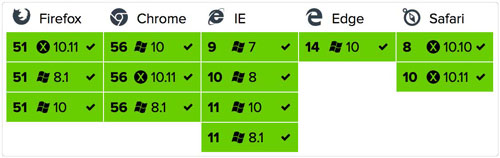
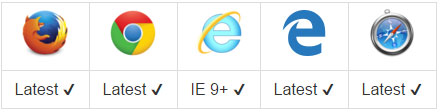
Quick Start
The first step is to include the plugin with all its dependencies to your code:
<!-- CSS -->
<link rel="stylesheet" href="dist/css/demo.css">
<link rel="stylesheet" href="dist/css/font-awesome.css">
<link rel="stylesheet" href="dist/css/medium-editor.min.css">
<link rel="stylesheet" href="dist/css/themes/default.css" id="medium-editor-theme">
<link rel="stylesheet" href="dist/css/medium-editor-insert-plugin.min.css">
<link rel="stylesheet" href="dist/css/toastr.min.css">
<link rel="stylesheet" href="src/css/style.css">
<!-- JS -->
<script src="dist/js/jquery.min.js"></script>
<script src="dist/js/medium-editor.js"></script>
<script src="dist/js/handlebars.runtime.min.js"></script>
<script src="dist/js/medium-editor-insert-plugin.js"></script>
<script src="dist/js/to-markdown.js"></script>
<script src="dist/js/toastr.min.js"></script>
<script src="src/js/main.js"></script>
<!-- BootStrap CSS -->
<link rel="stylesheet" href="https://maxcdn.bootstrapcdn.com/bootstrap/3.3.7/css/bootstrap.min.css" integrity="sha384-BVYiiSIFeK1dGmJRAkycuHAHRg32OmUcww7on3RYdg4Va+PmSTsz/K68vbdEjh4u" crossorigin="anonymous">
<link rel="stylesheet" href="https://maxcdn.bootstrapcdn.com/bootstrap/3.3.7/css/bootstrap-theme.min.css" integrity="sha384-rHyoN1iRsVXV4nD0JutlnGaslCJuC7uwjduW9SVrLvRYooPp2bWYgmgJQIXwl/Sp" crossorigin="anonymous">
If you want use RTL support, put both button in your code:
<button type="button" class="btn btn-warning" id="dir-ltr">LTR</button>
<button type="button" class="btn btn-default" id="dir-rtl">RTL</button>
If you want to extract and copy your code as html or markdown just put these buttons:
<button type="button" class="btn btn-success" id="extract-to-html">HTML</button>
<button type="button" class="btn btn-success" id="extract-to-markdown">Markdown</button>
Initialize MediumEditor as you normally would:
<div class="editable" id="editable-container">
For final step, put the following javascript source for the Medium-Editor:
<div class="editable" id="editable-container">
now, everything is ready! 😉👌
Demo Link
Demo Pictures
Contributing
- Fork it
- Create your feature branch (git checkout -b my-new-feature)
- Test your changes to the best of your ability.
- Update the documentation to reflect your changes if they add or changes current functionality.
- Commit your changes (git commit -am 'Added some feature') without files from the dist directory.
- Push to the branch (git push origin my-new-feature)
- Create new Pull Request
License
MIT: https://github.com/amlashi-sadra/awesome-medium-editor/blob/master/LICENSE
Note that the project description data, including the texts, logos, images, and/or trademarks,
for each open source project belongs to its rightful owner.
If you wish to add or remove any projects, please contact us at [email protected].