MaxMelcher / Azuredevops.wikipdfexport
Projects that are alternatives of or similar to Azuredevops.wikipdfexport
Quickstart
This tool exports a Azure DevOps wiki as PDF. Therefore, you need to git clone the target wiki to a computer. You can get the clone link of the wiki in the top right of the wiki homepage:
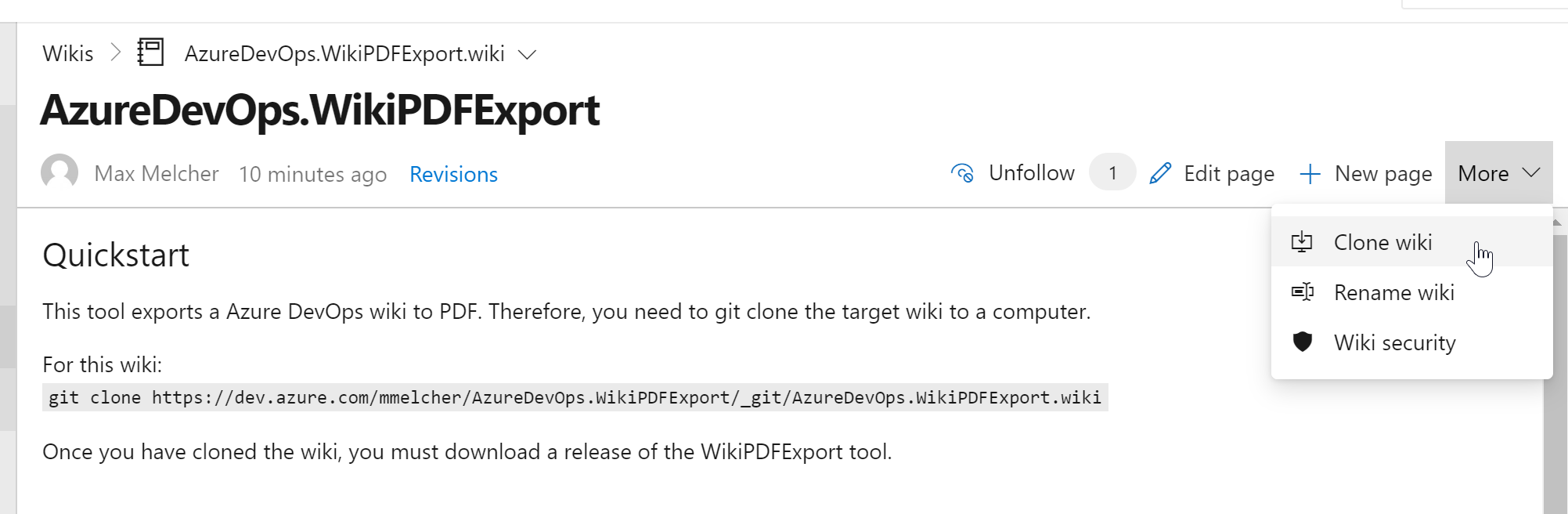
To clone this wiki, use the following command:
git clone https://dev.azure.com/mmelcher/AzureDevOps.WikiPDFExport/_git/AzureDevOps.WikiPDFExport.wiki
The result should look like this:
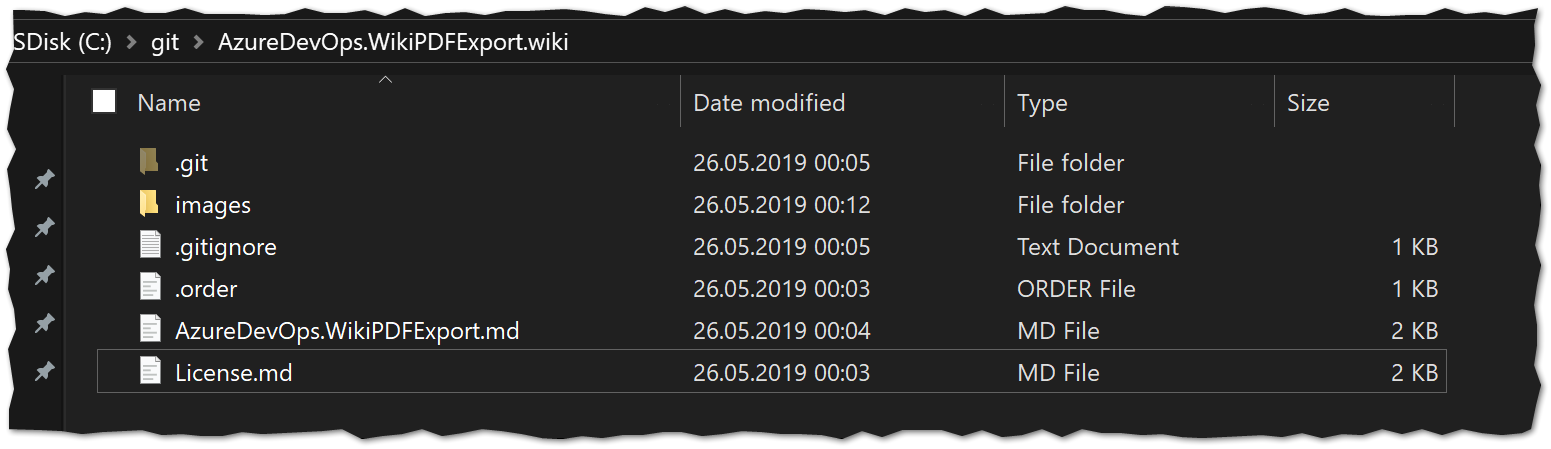
Once you have cloned the wiki, you must download the Azure DevOps WikiPDFExport tool. azuredevops-export-wiki.exe (~40MB)
You can drop it right into the cloned folder and execute it there. Launched without parameters, the tool will detect all wiki files next to it and convert it to a PDF called export.pdf right next to it. Similar to this pdf.
If you need more control over the output, please see the Configuration Options below or by launching the tool with --help parameter.
Features
The tool currently supports the following:
- Export all wiki pages (and sub pages) in the correct order including styles and formatting.
- Includes pictures (remote and relative urls)
- Creates PDF bookmarks to all pages for easier navigation within the PDF
- If you link to other wiki pages, the link in the PDF will work, too.
- Everything self-contained. Download the .exe file, run it, done.
- Tool can be used as part of a build, see BuildTask
- Supports emoticons :) ⚠ ℹ
- It is fast. A PDF with 160 pages is created in less than a second. 1000 pages in ~8 seconds.
Requirements
The tool is developed as .NET Core 2.2 application, therefore you need to have the runtime installed. Download is available here.
Download
The download is available here
Configuration Options
-h / --help
Help - outputs the parameters that can be used
-o / --output
The path to the export file including the filename, e.g. c:\export.pdf
-b / --breakPage
For every wiki page a new page in the PDF will be created
-h / --heading
For every wiki page create a heading in the PDF. If the file is called Home.md a new #Home-heading is added to PDF.
-s / --single
Path to a single markdown file to convert to PDF. If you want to write your changelog in the wiki, this is your parameter to only convert a single page. -p parameter is required, too.
-p / --path
Path to the wiki folder. If not provided, the current folder of the executable is used.
If you only want to convert a subfolder and have images, then you must provide the path to the attachments folder with --attachments-path.
--attachments-path
Path to the .attachments folder. If not provided, the .attachments is assumed to be located under the folder of the wiki (-p/--path).
-m / --mermaid
Convert mermaid diagrams to SVG. Will download latest chromium, if chrome-path is not defined.
--mermaidjs-path
Path of the mermaid.js file. It'll be used if mermaid diagrams support is turned on (-m/--mermaid). If not specified, 'https://cdnjs.cloudflare.com/ajax/libs/mermaid/8.6.4/mermaid.min.js' will be downloaded.
--chrome-path
Path of the chrome or chromium executable. It'll be used if mermaid diagrams support is turned on (-m/--mermaid). If not specified, a headless version will be downloaded.
--css
Path to the stylesheet to overwrite the look of certain components in the PDF. See styles.css for examples. To get the html file, use the --debug flag to inspect and style it.
-v / --verbose
Verbose mode. Logging will added to the console window
-d / --debug
Debug mode. Logs tons of stuff and even exports the intermediate html file
--pathToHeading
Add path of the file to the header
--footer-left, --footer-center, --footer-right, --header-left, --header-center, --header-right,
Headers and footers can be added to the document by the --header-* and --footer* arguments respectfully. In header and footer text string supplied to e.g. --header-left, the following variables will be substituted.
- [page] Replaced by the number of the pages currently being printed
- [frompage] Replaced by the number of the first page to be printed
- [topage] Replaced by the number of the last page to be printed
- [webpage] Replaced by the URL of the page being printed
- [section] Replaced by the name of the current section
- [subsection] Replaced by the name of the current subsection
- [date] Replaced by the current date in system local format
- [isodate] Replaced by the current date in ISO 8601 extended format
- [time] Replaced by the current time in system local format
- [title] Replaced by the title of the of the current page object
- [doctitle] Replaced by the title of the output document
- [sitepage] Replaced by the number of the page in the current site being converted
- [sitepages] Replaced by the number of pages in the current site being converted
--disableTelemetry
Disables the telemetry tracking, see Telemetry
Limitations
So far the following limitations are known:
- TOC (Table of Contents) tag is not supported and will exported as tag
- The tool, sometimes shows an error "Qt: Could not initialize OLE (error 80010106)" - this can be ignored.
- If headers are not formatted properly (#Header instead of # Header), they are rendered incorrectly. I might fix that in the future.
- The tool lacks proper testing because I only have two wikis available
License
See license
Telemetry
The tool uses Application Insights for basic telemetry:
- The duration of the export and the count of wiki pages is tracked and submitted to Azure.
- In the case of an error, the exception is submitted.
- No wiki data/content is submitted.
Thanks
In this tool uses open source libraries that do the actual work - I just combined them to get the export as PDF:
- CommandLineParser to parse the command line
- MarkDig to parse markdown files to HTML.
- DinkToPdf to export HTML to PDF
- dotnet-warp to release a self-contained exe file
- puppeteer-sharp to convert mermaid markdown to SVG
