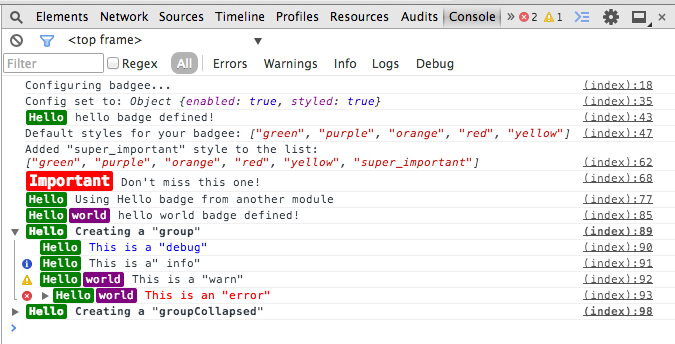badgee.js
A browser console improvement, in less than 1 kB
What is badgee?
It's an add-on to the browser console, created to improve readability and flexibility. It provides the same API than your brower console, adding a few extra features.
Install with NPM
npm install --save badgee
Compatibility
Work pretty well in Chrome, Firefox Web Console or Firebug and Safari desktop.
Overview
badgee is superset of the console object.
You can start using it without configuration as you usually do with console object.
badgee.log('Configuring badgee...');Configuration
A simple configuration object allows to:
- enable/disable logs globally
- enable/disable styled badges globally
Default configuration is: { enabled: true, styled: true }
badgee.config({
enabled: true,
styled: false
});Called without any arguments, the config method returns the current configuration
badgee.log( 'Config set to:', badgee.config() );Defining a new badgee instance
The define() method creates a new badgee instance identified by the first argument. The second argument points to an already defined style.
The returned object works the same way as console or badgee objects, but every console output is prefixed with a "green" styled badge.
var helloBadge = badgee.define('Hello', 'green');
helloBadge.log('hello badge defined!');Styling badges
There is already a few styles defined for your badges.
You can list them all using the style() method without any argument.
badgee.log('Default styles for your badgee:', badgee.style());
// Default styles for your badgee: ["green", "orange", "red"]You can define your own badge style by calling the style() method with a name and a list of properties.
badgee.style('super_important', {
color : 'white',
background : 'red',
'font-size' : '15px',
'font-weight' : 'bold',
'border-radius': '2px',
padding : '1px 3px',
margin : '0 1px'
});The style list gets updated after defining a new style.
badgee.log('Added "super_important" style to the list:', badgee.style());
// Added "super_important" style to the list: ["green", "orange", "red", "super_important"]Once a new style is defined, it can be used to define a new badge.
var importantBadge = badgee.define('Important', 'super_important');
importantBadge.log("Don't miss this one!");Reusing badgee instances
Somewhere else in your application, you may want to reuse an existing badge.
Get it back by calling the get() method with the badge identifier as a first argument.
var helloBadge = badgee.get('Hello');
helloBadge.log('Using Hello badge from another module');Nested badges
You can also use the define() method on an existing badgee instance to define a nested badge.
The newly defined object is still a badgee instance.
But every console output will be prefixed with two badges instead of one.
var helloWorldBadge = helloBadge.define('world', 'purple');
helloWorldBadge.log('hello world badge defined!');As any badgee instance is a 'console' superset, you can also use any other console method, as you used to.
helloBadge.group('Creating a "group"');
helloBadge.debug('This is a "debug"');
helloBadge.info('This is a" info"');
helloWorldBadge.warn('This is a "warn"');
helloWorldBadge.error('This is an "error"');
helloBadge.groupEnd();Some methods can be prefixed with a badge but are still available for convenience.
helloBadge.groupCollapsed('Creating a "groupCollapsed"');
// 'clear()' method is also available but commented for obvious reason
// helloBadge.clear();
helloBadge.dir({a: 'this is', b: 'a dir'});
helloBadge.groupEnd(); // 'groupEnd()' is available to match with 'groupCollapsed()'Note: Since v2.0.0, most unformatable methods have been removed from badgee support.
Please use console object directly for assert, count, exception, markTimeline, profile, profileEnd,
table, trace, time, timeEnd, timeStamp, timeline, timelineEnd.
Filtering
badgee allows you to define inclusive and exclusive filters. Those filters are applied globally to every single defined instance. Filters are cummulative. You can define both an inclusive and a exclusive filter.
Inclusive filter
Defining a global inclusive filter. Only outputs logs from loggers that match the defined filter.
badgee.filter.include(/hello/i);
helloBadge.log('Filter: matches /hello/i : not filtered');
helloWorldBadge.log('Filter: matches /hello/i : not filtered');
important.log('Filter: matches /hello/i : filtered, won\'t be displayed');
styledBadge.log('Filter: matches /hello/i : filtered, won\'t be displayed');Exclusive filter
Defining a global exclusive filter Output every logs except those from loggers that match the filter.
badgee.filter.exclude(/world/i);
helloBadge.log('Filter: doesn\'t match /world/i : not filtered');
helloWorldBadge.log('Filter: doesn\'t match /world/i : filtered - won\'t be displayed');Cleaning filters
Remove already defined filters.
badgee.filter.none();API
badgee.config([settings])
Update the configuration with the provided settings object. Or returns the current configuration when called without parameter.
-
settings(Optionnal) Type: Object A set of key/value pairs to configure the badges-
enabled(default:true)
Type: boolean
If set tofalse, logs will no longer be displayed to the console. Otherwise logs are displayed as usual -
styled(default:true)
Type: boolean
If set tofalse, label prefixes will be displayed with default output style. Otherwise, label prefixes will be formated as defined bystyleproperty (see ).
-
badgee.style([name], [style])
When called without parameters, returns the list of already defined styles.
nameType: String The name of the new style to define/retrive.styleType: Object A set of key/value pairs to define a CSS style for badges.
badgee.defaultStyle([style])
When called without parameters, returns the current default styles.
styleType: Object A set of key/value pairs to apply by defaultwhen defining a new style for badges.
badgee.define(label, style)
Creates and returns a new badgee instance, for which every console output will be prefixed with the provided label, formated according to provided style definition.
-
label
Type: String
The name of the badgee instance -
style
Type: String
The name of an already defined badgee style (seebadgee.style())
badgee.get(label)
Returns an existing badgee instance, identified by its label
label
Type: String
The name of the badgee instance