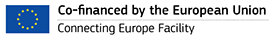bitextor / Bitextor
Programming Languages
Projects that are alternatives of or similar to Bitextor
Bitextor is a tool to automatically harvest bitexts from multilingual websites. To run it, it is necessary to provide:
- The source where the parallel data will be searched: one or more websites (namely, Bitextor needs website hostnames)
- The two languages on which the user is interested: language IDs must be provided following the ISO 639-1
- A source of bilingual information between these two languages: either a bilingual lexicon (such as those available at the bitextor-data repository), a machine translation (MT) system, or a parallel corpus to be used to produce either a lexicon or an MT system (depending on the alignment strategy chosen, see below)
Docker installation
If you want to easily install Bitextor, just use Docker commands:
docker pull paracrawl/bitextor # download bitextor docker image
docker run -it --name bitextor paracrawl/bitextor # create a new container 'bitextor' and open an interactive terminal
docker start bitextor && docker exec -it bitextor bash # run an interactive terminal on an existing 'bitextor' container
If you have snap package manager in your system, just install Docker using:
sudo snap install docker
Bitextor folder is located at /opt/bitextor, with all dependencies and compilations fulfilled.
Manual installation
Dependencies
Apart from downloading all submodules of this repository (which you can do with git clone --recurse-submodules https://github.com/bitextor/bitextor.git if you are cloning this repo from scratch or, in case you are downloading a tarball, just do git submodule update --init --recursive),
there are some external tools that need to be in the path before installing the project. autotools and pkg-config are necessary for building and installing the project.
Tools from JDK are needed to run Java dependencies (Boilerpipe); version 8 or later are required. In addition, a C++ compiler is required for compiling dependencies.
The libboost-all-dev dependency is need to compile the clustercat and mgiza projects.
Optionally, httrack and wget can be used for crawling if it is installed.
Additionally, giawarc can be used optionally for WARC files preprocessing.
If you are using an apt-like package manager you can run the following command line to install all these dependencies:
sudo apt install cmake automake pkg-config python3 python3-venv python3-pip libboost-all-dev openjdk-8-jdk liblzma-dev time poppler-utils curl
Furthermore, most of the scripts in Bitextor are written in Python 3. Because of this, it is necessary to install Python >= 3. All the tools explained above are available from the repositories of most Unix-like operating systems.
Some additional Python libraries are required. They can be installed automatically with the tool pip by running (use without sudo if you are running in a virtualenv):
pip3 install --upgrade pip
pip3 install -r requirements.txt
pip3 install -r bicleaner/requirements.txt # Install bicleaner dependencies (comment if you don't expect to use it)
pip3 install https://github.com/kpu/kenlm/archive/master.zip --install-option="--max_order 7" # Install kenlm for bicleaner (comment if you don't expect to use bicleaner)
pip3 install -r bifixer/requirements.txt # Install bifixer dependencies (comment if you don't expect to use it)
If you don't want to install all Python requirements in requirements.txt because you don't expect to run some of Bitextor modules, you can comment those *.txt in requirements.txt and in the previous command.
Optional dependencies
Crawlers
Apart from creepy and wget have support for:
-
HTTrack: As we explained above, the web crawler HTTrack can be used in Bitextor. To do so, first install it by running the command:
sudo apt install httrack. This dependency is not mandatory aswgetis supported and a Python parallel data crawler is provided in Bitextor: Creepy. -
heritrix3: This crawler can be installed unzipping the content of this .zip, so 'bin' folder gets in the "$PATH": https://github.com/internetarchive/heritrix3/wiki#downloads. After extracting heritrix, configure it and run the web interface. This dependency is also not mandatory (in Docker it is located at
/opt/heritrix-3.4.0-SNAPSHOT).
WARC HTML processor
We include bitextor-warc2preprocess.py as the default WARC HTML content processor, but an alternative written in Go is also supported:
- Giawarc: As mentioned above, another optional dependency is giawarc. To use this option, Go has to be installed. The latest version can be installed from here or using snap. Furthermore, the Go preprocessor itself has to be installed.
# install go
sudo snap install go
# build and place the necessary programs in $HOME/go/bin
go get github.com/paracrawl/giawarc/...
Language detector
In both WARC HTML processors we support cld2 language detector by default, but also cld3, although it needs a previous installation:
- Cld3, Compact Language Detector v3, is a language identification model that can be used optionally during preprocessing. The requirements for installation are the following:
# Install protobuf from official repository: https://github.com/protocolbuffers/protobuf/blob/master/src/README.md
# Maybe you need to uninstall any other protobuf installation in your system (from apt or snap) to avoid compilation issues
sudo apt-get install autoconf automake libtool curl make g++ unzip
wget https://github.com/protocolbuffers/protobuf/releases/download/v3.11.4/protobuf-all-3.11.4.tar.gz
tar -zxvf protobuf-all-3.11.4.tar.gz
cd protobuf-3.11.4
./configure
make
make check
sudo make install
sudo ldconfig
pip3 install Cython # Install Cython dependency for cld3
pip3 install pycld3 # Install cld3 Python fork from https://github.com/bsolomon1124/pycld3
Submodules compilation
To compile all Bitextor submodules you will first need to run the script configure (if you are downloading the code directly from the GitHub repository you will need to run the script autogen.sh instead, which will identify the location of the external tools used). Then the code will be compiled using make:
./autogen.sh && make
Some known installation issues
In some machines equipped with an AMD CPU you may experience some troubles with the tensorflow version specified in requirements.txt. In case you have installed all the requirements successfully, but when running ./autoconf.sh or ./configure you get an error that says tensorflow is not installed (or Illegal Instruction error when importing it), please, replace the current version with version 1.5:
sudo pip3 uninstall tensorflow
sudo pip3 install tensorflow==1.5.0 keras==2.2.5
In addition, some users have reported problems when trying to install tensorflow using pip3 for versions of Python >= 3.7. If this is the case, you can try to install it manually or using another package management tool, or to use a lower version of Python.
Depending on the version of libboost that you are using, you may experience some problems when compiling some of the sub-modules included in Bitextor. If this is the case you can install it manually by running the following commands:
sudo apt-get remove libboost-all-dev
sudo apt-get autoremove
wget https://dl.bintray.com/boostorg/release/1.72.0/source/boost_1_72_0.tar.gz
tar xvf boost_1_72_0.tar.gz
cd boost_1_72_0/
./bootstrap.sh
./b2 -j4 --layout=system install || echo FAILURE
cd ..
rm -rf boost_1_72_0*
Run
To run Bitextor use the main script bitextor.sh. In general, this script takes two parameters:
bitextor.sh -s <CONFIGFILE> [-j <NUMJOBS>]
where
-
<CONFIGFILE>is a YAML configuration file containing the list of parameters to run Bitextor (learn more about Bitextor configuration in the next section), and -
<NUMJOBS>is the number of jobs that can be launched in parallel; a job is a single step of the pipeline (see section Pipeline description) and can be run in parallel for different websites
For example, on a machine with 4 cores, one could run Bitextor as follows:
bitextor.sh -s myconfig.yaml -j 4
If Bitextor is run on a cluster with a software that allows to manage job queues, two more options can be used:
bitextor.sh -s <CONFIGFILE> [-j <NUMJOBS>] [-c <CLUSTERCOMMAND>] [-g <CLUSTERCONFIG>] [-k] [-n]
where
-
<NUMJOBS>is redefined as the number of jobs that can be submitted to the cluster queue at the same time, -
<CLUSTERCOMMAND>is the command that allows to submit a job to a cluster node (for example, this command would besbatchin SLURM orqsubin PBS), -
<CLUSTERCONFIG>is a JSON configuration file that specifies the specific requirements for each job in the cluster (for example, this file specifies if a job requires a certain amount of RAM memory, or access to one or more GPUs, for example). Further information about how to configure job requirements in a cluster can be obtained in Snakemake's documentation. -
-koption is for going on with independent jobs if a Bitextor rule/job fails. -
-noption will ignore temp() folder/files declarations. This is useful when running only a part of the workflow, since temp() would lead to deletion of probably needed files by other parts of the workflow.
Running Bitextor on a cluster
When running on a cluster with, for example, the SLURM workload manager installed, one could run Bitextor as:
bitextor.sh -s myconfig.yaml -j 20 -c "sbatch"
This command would run Bitextor allowing to submit 20 jobs in the cluster queue at the same time, assuming that all jobs can be run in any node of the cluster.
Now assume that we plan to train a neural MT (NMT) system with Bitextor for document alignment (see next section). In this case, we would need to configure the call to the cluster in a way that those rules that require using GPUs for training or running NMT are run in nodes with GPUs. We could create a cluster configuration file such as the following (extracted from snakemake/examples/cluster.json):
{
"__default__" :
{
"gres": ""
},
"docaling_translate_nmt" :
{
"gres": "--gres gpu:tesla:1"
},
"train_nmt_all":
{
"gres": "--gres gpu:tesla:1"
}
}
This configuration file tells the cluster to set the option gres to empty for all jobs except for docalign_translate_nmt and train_nmt_all for which it would take value --gres gpu:tesla:1. In SLURM --gres is the option that allows to specify a resource when queuing a job; in the example we would be specifying that a Tesla GPU is required by these two jobs. Once we had our configuration file, we could call Bitextor in the following way:
bitextor.sh -s myconfig.yaml -j 20 -c "sbatch {cluster.gres}" -g cluster.json
Note that, in this case, an additional option needs to be added to the sbatch command so it is called using the specific gres option as indicated in the config file cluster.json described above: it will be empty for most jobs but for docalign_translate_nmt and train_nmt_all.
Bitextor configuration file
Bitextor uses a configuration file to define the variables required by the pipeline. Depending on the options defined in this configuration file the pipeline can behave differently, running alternative tools and functionalities. The following is an exhaustive overview of all the options that can be set in the configuration file and how they affect to the pipeline.
Suggestion: A minimalist configuration file sample (config.yaml) can be found in this repository (snakemake/example/tests/config.yaml). You can take it as an starting point by changing all the paths to match your environment.
Basic variables
There are a few variables that are mandatory for running Bitextor, independently of the task to be carried out:
bitextor: /home/user/bitextor
permanentDir: /home/user/permanent/bitextor-output
dataDir: /home/user/permanent/data
transientDir: /home/user/transient
lang1: en
lang2: fr
-
bitextor: Directory where Bitextor is installed (the repository or tarball downloaded and compiled). -
permanentDir,transientDiranddataDir: Folders used during processing:permanentDirwill contain the final results of the run, i.e. the parallel corpus built;dataDirwill contain the results of crawling (WARC files) and files generated during preprocessing,transientDirwill contain the rest of files generated in the pipeline. -
lang1andlang2: Languages for which parallel data is crawled; note that if MT is used in the pipeline (either for alignment or evaluation) the translation direction used will belang1->lang2.
There are some additional options that are rather basic but not mandatory as they take default values if they are not defined:
temp: /home/user/transient
wordTokenizers: {
'fr': '/home/user/bitextor/mytokenizer -l fr',
'default': '/home/user/bitextor/moses/tokenizer/my-modified-tokenizer.perl -q -b -a -l en'
}
sentenceSplitters: {
'fr': '/home/user/bitextor/preprocess/moses/ems/support/split-sentences.perl -q -b -l fr',
'default': '/home/user/bitextor/snakemake/example/nltk-sent-tokeniser.py english'
}
customNBPs: {
'fr': '/home/user/bitextor/myfrenchnbp.txt'
}
morphologicalAnalysers: {
'lang1': 'path/to/morph-analyser1',
'lang2': 'path/to/morph-analyser2'
}
reverseOutputPair: true
profiling: true
-
temp: temporary directory where some files that will be only needed for a single job will be stored; if it is not defined it is set to the same directory astransientDir. -
wordTokenizers: scripts for word-tokenization. If not defined, Mosestokenizer.perlthrough an efficient Python wrapper is used (which is recommended unless a language is not supported). These scripts must read from the standard input and write to the standard output. -
sentenceSplitters: scripts for sentence splitting. If not defined, a Python port of Mosessplit-sentences.perlwill be used (which is recommended, even without language support, seecustomNBPsoption). All the scripts must read from the standard input and write to the standard output. -
customNBPs: provide a set of files with custom Non-Breaking Prefixes for the default sentence-splitter (Moses Python port). See their format by checking the already existing files. -
morphologicalAnalysers: scripts for morphological analysis (lemmatizer/stemmer). It will only be applied to specified languages, or all of them ifdefaultscript is also provided. If specified, this analyser will be used for document alignment, as well as hunalign segment alignment. -
reverseOutputPair: changes pair direction in the output files from sentence alignment to the final Bitextor output. Is it useful if you want to align with a MT-based document aligner in the direction lang1->lang2 (e.g. lang1:es, lang2:en) but want output files in the opposite direction (en-es). -
profiling: use/usr/bin/timetool to obtain profiling information about each step.
Data Sources
The next set of options refer to the source from which data will be crawled. Three options can be specified for crawling: one is to specify a list of websites to be crawled in the config file, another one is defining a list of websites in a separated gzipped file, while the last one is to provide a langstat file (see below) containing language statistics regarding the documents in one or more websites, so promising websites can be identified.
hosts: ["www.elisabethtea.com","vade-antea.fr"]
hostsFile: /home/user/hosts.gz
langstat: /home/user/langstat/langstats.all.gz
langstatThreshold: 50
-
hosts: list of hosts to be crawled; the host is the part of the URL of a website that identifies the web domain, this is, the URL without the protocol and the path. For example, in the case of the url https://github.com/bitextor/bitextor the host would be github.com -
hostsFile: a path to a gzipped file that contains a list of hosts to be crawled; in this file each line should contain a single host, written in the format described above. -
langstat: file containing language statistics of a collection of websites (hosts). The langstat file is a tab-separated list of tuples host - language - amount of documents. For example:
0-0hamster.livejournal.com el 17
0-0hamster.livejournal.com en 1102
0-0hamster.livejournal.com hi 19
0-0hamster.livejournal.com ms 33
0-0hamster.livejournal.com nn 29
-
langstatThreshold: minimum number of documents in each language so the web domain is considered for crawling.
In addition, it is possible to specify one or multiple WARC files to use, using the option WARCFiles. It allows to a define a list of gz compressed WARC files (each record compressed individually), which will be used to extract parallel data. This and the previous options are not mutually exclusive: WARCFiles can be used along with hosts, hostsFile and/or langstat.
hosts: ["www.elisabethtea.com", "vade-antea.fr"]
WARCFiles: ["/home/user/warc1.warc.gz", "/home/user/warc2.warc.gz"]
Crawling
Four crawlers are supported by Bitextor: one is based on the library Creepy, Heritrix, wget tool and HTTrack. The following are the variables that allow to choose one of them and to configure some aspects of the crawling.
crawler: wget
crawlTimeLimit: 30s
crawlSizeLimit: 1G
crawlTld: false
crawlerNumThreads: 1
crawlerConnectionTimeout: 10
onlyConcat: false
-
crawler: set which crawler is used (heritrix,wget,creepyorhttrack) -
crawlerUserAgent: user agent to be added to the header of the crawler when doing requests to a web server (identifies your crawler when downloading a website) -
crawlTimeLimit: time (in seconds) for which a website can be crawled; for example: 3600s for a crawl of an hour -
crawlSizeLimit: creepy-specific option that limits the size of the crawl, i.e. when this limit is reached the crawl ends; it can be specified in GB (G), MB (M) or KB (K) -
crawlTld: creepy-specific option that allows the crawler to jump to a different web domain as far as it is part of the same top-level domain (TLD); a TLD could be, for example, .es, .info or .org -
crawlerNumThreads: creepy-specific option that allows to specify the number of threads to be be used by the crawler; by default this number is 1 -
crawlerConnectionTimeout: creepy-specific option that allows to specify the connection timeout to a web server -
onlyConcat: stop Bitextor after the crawling step and group WARC files by domain
If you want to also crawl PDFs (only wget support for now), use these settings:
crawler: wget
crawlFileTypes: "html,pdf"
If you want to use heritrix crawler, you should provide the installation folder of heritrix and optionally the url (default is 'localhost:8443') and the user:password (default is 'admin:admin'):
crawler: heritrix
heritrixPath: /home/user/heritrix-3.4.0-20190418
heritrixUrl: "https://localhost:8443"
heritrixUser: "admin:admin"
Heritrix crawler will check if there is a checkpoint in its 'jobs' folder and resume from the latest. If crawl takes longer than the crawl time limit, it will automatically create a checkpoint for a future incremental crawl.
Preprocessing
After crawling, the downloaded web are processed to extract clean text, detect language, etc. The following set of option define how that process is carried out.
giawarc: false
boilerpipeCleaning: true
parser: "modest"
onlyPreprocessing: false
preprocessLangs: "en,es,fr"
langId: cld2
ftfy: false
cleanHTML: false
plainTextHashes: path/to/previous/permanent/bitextor-output/plain_text_hashes.xz
-
giawarc: this options allows preprocessing WARC files using a program written in Go. If disabled, default preprocessor implemented in this repository will be used -
boilerpipeCleaning: option that enables the use of the tool boilerpipe to remove boilerplates from HTML documents; by default this is disabled. NOTE: this option does not do anything withgiawarc: true -
parser: option that selects HTML parsing library for text extraction; Options are 'bs4', 'modest' or 'simple', which is an HTML tokenizer built with HTMLParser. NOTE: does not do anythinggiawarc: true -
onlyPreprocessing: stop Bitextor after the preprocessing step. This is useful when you want to run Bitextor on the same set of hosts but with different language pair, as it helps you to avoid repeating some steps in each run. Note that this steps includes tokenization, so you should provide sentence splitters, word tokenizers and, optionally, morphological analysers for each language that you want to process -
preprocessLangs: a comma-separated list of languages that will be processed during the preprocessing step. When this option is empty, only LANG1 and LANG2 will be processed during this step. NOTE: ifgiawarcis enabled, every language will be processed -
langId: specify the model that should be used for language identification. Options arecld2(default) andcld3. Note thatcld2is faster, butcld3can be more accurate for certain languages -
ftfy: ftfy is a tool that solves encoding errors. By default it is enabled. Includeftfy: falsein your configuration file to disable this step -
cleanHTML: cleaning HTML takes place before parsing, and the point of this step is to remove some parts of HTML that don't contain text (such as CSS, embedded scripts or special tags) before running ftfy, which is a quite slow. This has an unwanted side effect of removed too much content if the HTML document is malformed. So, enable this step if you want to gain time at the risk of losing some text -
plainTextHashes: file with plain text MurmurHashes from a previous Bitextor run, so only hashes that are not found in this file are processed in Bitextor. This is useful in case you want to fully recrawl a domain but only process updated content. Works withbitextor-warc2preprocessandgiawarcWARC preprocessors
Document alignment
Two strategies are implemented in Bitextor for document alignment. The first one uses bilingual lexica to compute word-overlapping-based similarity metrics; these metrics are combined with other features that are extracted from HTML files and used by a linear regressor to obtain a similarity score. The second one uses machine translation (MT) and a TF/IDF similarity metric computed on the original documents in lang1 and the translations of documents in lang2. Bitextor allows to build (if necessary) both the bilingual lexica and the MT system from parallel data.
documentAligner: DIC
The variable documentAligner can take three different values, each of them taking a different document-alignment strategy:
-
DIC: takes the strategy using bilingual lexica and a linear regressor. NOTE: does not work withgiawarc: true -
externalMT: takes the strategy using MT, in this case using an external MT script (provided by the user) that reads source-language text from the standard input and writes the translations to the standard output -
NMT: uses parallel data to train a neural MT (NMT) system that is then used for document alignment
Using bilingual lexica
dic: /home/user/en-fr.dic
Option dic specifies the path to the bilingual lexicon to be used for document alignment. If the lexicon specified does not exist, the pipeline will try to build it using a parallel corpus provided through the variable initCorpusTrainPrefix using mgiza tools:
initCorpusTrainPrefix: ['/home/user/Europarl.en-fr.train']
This variable must contain one or more corpus prefixes. For a given prefix (/home/user/training in the example) the pipeline expects to find one file prefix.lang1 and another prefix.lang2 (in the example, /home/user/Europarl.en-fr.train.en and /home/user/Europarl.en-fr.train.fr). If several training prefixes are provided, the corresponding files will be concatenated before building the bilingual lexicon.
Suggestion: a number of pre-built bilingual lexica is available in the repository bitextor-data. It is also possible to use other lexica already available, such as those in OPUS, as long as their format is the same as those in the repository.
If you are running out of memory in the mkcls rule, maybe you should activate original mkcls binary instead of clustercat interface using:
mkcls: true
Using external MT
alignerCmd: "example/dummy-translate.sh"
docAlignThreshold: 0.1
docAlignWorkers: 2
-
alignerCmd: command to call the external MT script -
docAlignThreshold: threshold for discarding document pairs with a very low TF/IDF similarity score; this option takes values in [0,1] and is 0.0 by default -
docAlignWorkers: number of parallel processes that will be run during document alignment; the default is 1 (no parallelization), and recommended values are between 1 and 4
Using a home-brew neural MT system
If this option is chosen, a Marian NMT model will be trained and evaluated before using it for document alignment. Note that, given the computational cost of training an NMT system, this option requires having a GPU available. The following are mandatory variables in order to build the NMT system:
initCorpusTrainPrefix: ['/home/user/Europarl.en-fr.train']
initCorpusDevPrefix: ['/home/user/Europarl.en-fr.dev']
initCorpusTestPrefix: ['/home/user/Europarl.en-fr.test']
marianDir: /home/user/marian-dev
mosesDir: /home/user/mosesdecoder
subwordNmtDir: /home/user/subword-nmt
nmtVocabSize: 50000
LANG2Detokenizer: "/home/user/mosesdecoder/scripts/tokenizer/detokenizer.perl -l fr"
gpuId: 0
marianArgs: [" --optimizer-delay 1", "--mini-batch-fit", "--mini-batch 1000", "--maxi-batch 1000", "--overwrite", "--keep-best", "--valid-metrics perplexity", "--valid-log valid.log", "--log train.log", "--dropout-rnn 0.2", "--dropout-src 0.2", "--dropout-trg 0.2 ", "--cost-type ce-mean-words", "--layer-normalization", "--exponential-smoothing", "--tied-embeddings", "--valid-metrics bleu"]
-
initCorpusTrainPrefix,initCorpusDevPrefix, andinitCorpusTestPrefix: training data prefixes, development data prefixes and test data prefixes. See section Variables for document alignment using bilingual lexica for a description of such prefixes -
marianDir: path to the directory containing the installation of the NMT tool Marian -
mosesDir: path to the directory containing the MT tool Moses; note that only data pre-processing scripts are used from Moses and, therefore, it is not necessary to compile the project to use it to train and NMT system -
subwordNmtDir: path to the directory containing the installation of the tool subword-nmt -
nmtVocabSize: size of the NMT vocabulary -
LANG2Detokenizer: path to a detokenization script that reads from the standard input and writes to the standard output -
gpuId: id of the GPU to be used for training and testing -
marianArgs: additional arguments for Marian training
Segment alignment
After document alignment, the next step in the pipeline is segment alignment. This can be carried out by using the tool hunalign or the tool bleualign. The first one uses a bilingual lexicon and is best suited for the DIC option of documentAligner; the second one uses MT and is only available if one of the options based on MT has been specified in documentAligner.
bleualign: true
bleuAlignThreshold: 0.1
hunalignThreshold: 0.0
-
bleualign: if this option is set, bleualign is used instead of hunalign as the tool for segment alignment. This option will only work isdocumentAligneris set either toexternalMTorNMT. This option false by default -
bleuAlignThresholdandhunalignThreshold: score threshold for filtering pairs of sentences with a score too low.bleuAlignThresholdshould be set to a value in [0,1], whilehunalignThresholdcan take any float value. Both are set to 0.0 by default
Parallel data filtering
Parallel data filtering is carried out with the tool Bicleaner; this tool uses a pre-trained regression model to filter out pairs of segments with a low confidence score (learn more about Bicleaner here). The options required to make it work are:
bicleaner: /home/user/bicleaner-model/en-fr/training.en-fr.yaml
bicleanerThreshold: 0.6
bicleanerCacheWithSents: true
-
bicleaner: path to the YAML configuration file of a pre-trained model. A number of pre-trained models are available here. They are ready to be downloaded and decompressed -
bicleanerThreshold: threshold for the confidence score obtained with bitextor to filter low-confidence segment pairs. It is recommended to set it to values in [0.5,0.7], even though it is set to 0.0 by default -
bicleanerCacheWithSents(false by default): if bothbifixerandbicleanerCacheWithSentsoptions are set to 'true',bicleanerscore will be run only computed first occurrence of a duplicated sentence by looking at the actual source and target sentence content, so the duplicates will copy the result. IfbicleanerCacheWithSentsis unset, duplicated sentences are considered by looking at thebifixerhash, which include 'near-duplicated' sentences, and only the one with highestbifixerscore is given tobicleaner. The latter is faster, as lessbicleanercalls are produced, but could result in inconsistent scores when comparingbicleanerscores with other runs or domains.
If the Bicleaner model is not available, the pipeline will try to train one automatically from the data provided through the config file options initCorpusTrainPrefix (do not use this option if you have a dictionary to provide through the dic config option and you want to use the one you have) and/or bicleanerCorpusTrainingPrefix:
initCorpusTrainPrefix: ['/home/user/Europarl.en-fr.train']
bicleanerCorpusTrainingPrefix: ['/home/user/RF.en-fr']
-
initCorpusTrainPrefix: prefix to parallel corpus (see section Variables for document alignment using bilingual lexica) that will be used to train statistical dictionaries which are part of the Bicleaner model -
bicleanerCorpusTrainingPrefix: prefix to the parallel corpus that will be used to train the regressor that obtains the confidence score in Bicleaner
It is important to provide different parallel corpora for these two options as this helps Bicleaner when dealing with unknown words (that do not appear in the statistical dictionaries) during scoring.
Post-processing
Some other options can be configured to specify the output format of our corpus:
bifixer: true
elrc: true
tmx: true
deduped: false
deferredCrawling: true
-
bifixer: if this option is set, Bifixer is used to fix parallel sentences and tag near-duplicates for removal. When usingbifixer: true, it is possible to specify additional arguments usingbifixerOptionsvariable. More information about these arguments in Bifixer repository. -
elrc: if this option is set, some ELRC quality indicators are added to the final corpus, such as the ratio of target length to source length; these indicators can be used later to filter-out some segment pairs manually -
tmx: if this option is set, the output corpus is formatted as a TMX translation memory -
deduped: if this option is set in conjunction withtmx, the resulting TMX will not contain repeated segment pairs; if a segment pair is found in more than one pair of documents, it will be provided with more than two URLs, so it is possible to know in which original URLs it appeared -
deferredCrawling: if this option is set, segment contents (plain text or TMX) are deferred to the original location given a standoff annotation
NOTE: In case you need to convert a TMX to a tab-separated plain-text file (Moses format), you could use TMXT tool
Pipeline description
Bitextor is a pipeline that runs a collection of scripts to produce a parallel corpus from a collection of multilingual websites. The pipeline is divided in five stages:
- Crawling: documents are downloaded from the specified websites
- Pre-processing: downloaded documents are normalized, boilerplates are removed, plain text is extracted, and language is identified
-
Document alignment: parallel documents are identified. Two strategies are implemented for this stage:
- one using bilingual lexica and a collection of features extracted from HTML; a linear regressor combines these resources to produce a score in [0,1], and
- another using machine translation and a TF/IDF strategy to score document pairs
- Segment alignment: each pair of documents is processed to identify parallel segments. Again, two strategies are implemented:
- Post-processing: final steps that allow to clean the parallel corpus obtained using the tool Bicleaner, deduplicates translation units, and computes additional quality metrics
The following diagram shows the structure of the pipeline and the different scripts that are used in each stage:
All documents and software contained in this repository reflect only the authors' view. The Innovation and Networks Executive Agency of the European Union is not responsible for any use that may be made of the information it contains.