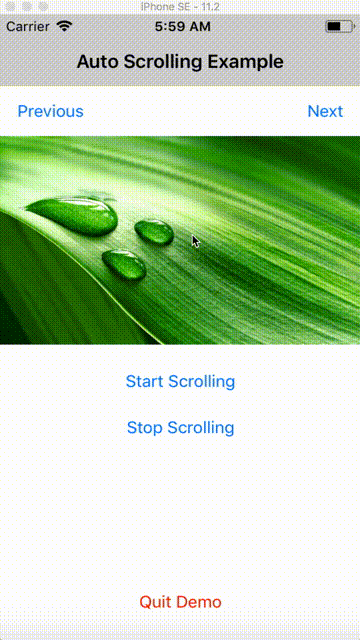SectionReactorA ReactorKit extension for managing table view and collection view sections with RxDataSources
Stars: ✭ 45 (+246.15%)
Mutual labels: collectionview
FavFightersXamarin.Forms goodlooking UI sample using the new SwipeView.
Stars: ✭ 32 (+146.15%)
Mutual labels: collectionview
ShortcutsCollectionViewCreate custom collectionView like Apple’s Shortcuts app in Code.
Stars: ✭ 24 (+84.62%)
Mutual labels: collectionview
PickmeiOS Picker for ninjas
Stars: ✭ 29 (+123.08%)
Mutual labels: collectionview
CollectionViewDiffableGameDBGame DB iOS App using iOS 13 NSDiffableDataSourceSnapshot to filter, sort, and search with animations
Stars: ✭ 17 (+30.77%)
Mutual labels: collectionview
InfiniteScrollRecyclerViewEnables the RecyclerView to Auto scroll for indefinite time.
Stars: ✭ 49 (+276.92%)
Mutual labels: autoscrolling
Pinterest-ApplicationBuild an application like Pinterest in Swift 4
Stars: ✭ 31 (+138.46%)
Mutual labels: collectionview
Banner布局可xml定制任意布局的banner控件,不仅局限于图片轮播哦,轻松解决各种需求。Android广告图片轮播控件,支持无限循环和多种主题,可以灵活设置轮播样式、动画、轮播和切换时间、位置、图片加载框架 以及视频轮播等!
Stars: ✭ 35 (+169.23%)
Mutual labels: autoscrolling
Multiple-collectionView-in-Multiple-tableView-cellsUICollectionView is embed in UITableViewCell. The collection views are horizontal scrollable. The UITableView can have a section title for each UICollectionView and the number of UICollectionView is equal to the number of sections.
Stars: ✭ 23 (+76.92%)
Mutual labels: collectionview
KNURE-TimeTable🎓 iOS приложение для просмотра расписания ХНУРЭ
Stars: ✭ 21 (+61.54%)
Mutual labels: collectionview
SSCTaglistViewCustomizable iOS tag list view, in Swift.
Stars: ✭ 54 (+315.38%)
Mutual labels: collectionview
FocusOnXamarinNET Conf: Focus on Xamarin samples
Stars: ✭ 55 (+323.08%)
Mutual labels: collectionview
LQIMInputView一个聊天输入框的工具栏,类似微信聊天工具栏,可自定义,集成方便
Stars: ✭ 28 (+115.38%)
Mutual labels: collectionview
THCalendarCalendar like iOS
Stars: ✭ 21 (+61.54%)
Mutual labels: collectionview
YZChannelTag仿写《今日头条》的tag选择页面
Stars: ✭ 53 (+307.69%)
Mutual labels: collectionview
DDComponentMake a collection controller to several component, like IGList
Stars: ✭ 36 (+176.92%)
Mutual labels: collectionview
KNBannerView无限循环图片轮播器:本地图片,网络图片,混合图片(本地+网络) , 适配SDWebImage5.0 . 动态修改背景色,屏幕旋转适配
Stars: ✭ 82 (+530.77%)
Mutual labels: collectionview