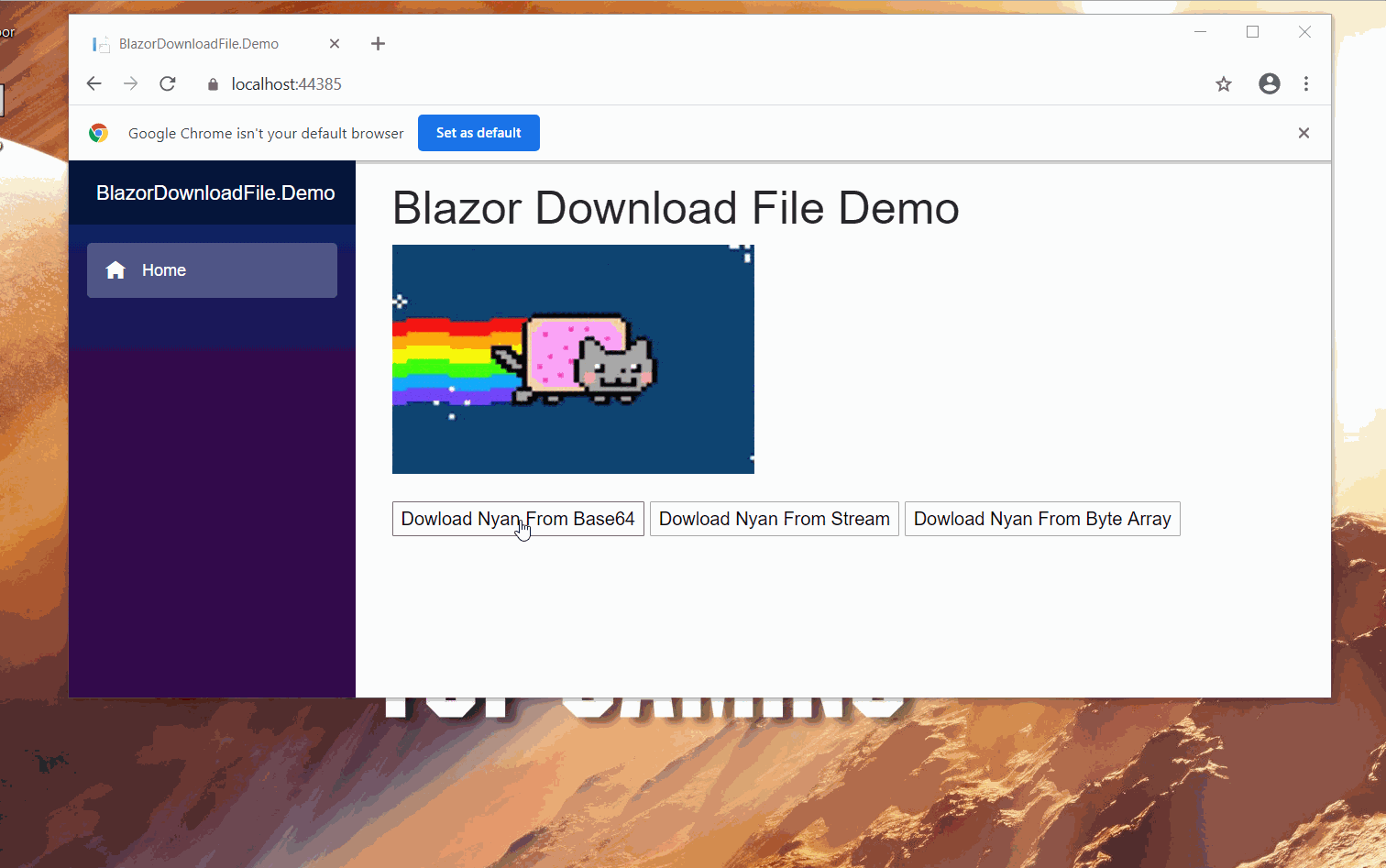arivera12 / Blazordownloadfile
Programming Languages
Labels
BlazorDownloadFile
Blazor download files to the browser from c# without any JavaScript library or dependency.
BlazorDownloadFile is the solution to saving files on the client-side, and is perfect for web apps that generates files on the client.
However if the file is coming from the server we recommend you to first try to use Content-Disposition attachment response header as it has more cross-browser compatibility.
Installation
Install-Package BlazorDownloadFile -Version 2.1.6
Register the service in your services method
services.AddBlazorDownloadFile(ServiceLifetime lifetime = ServiceLifetime.Scoped);
Note: ServiceLifetime.Singleton is not supported.
No javascript library reference dependency
Usage
[Inject] IBlazorDownloadFileService BlazorDownloadFileService { get; set; }
BlazorDownloadFileService Methods
ValueTask AddBuffer(string bytesBase64);
ValueTask AddBuffer(string bytesBase64, CancellationToken cancellationToken);
ValueTask AddBuffer(string bytesBase64, TimeSpan timeOut);
ValueTask AddBuffer(byte[] bytes);
ValueTask AddBuffer(byte[] bytes, CancellationToken cancellationToken);
ValueTask AddBuffer(byte[] bytes, TimeSpan timeOut);
ValueTask AddBuffer(IEnumerable<byte> bytes);
ValueTask AddBuffer(IEnumerable<byte> bytes, CancellationToken cancellationToken);
ValueTask AddBuffer(IEnumerable<byte> bytes, TimeSpan timeOut);
ValueTask AddBuffer(Stream stream);
ValueTask AddBuffer(Stream stream, CancellationToken cancellationToken);
ValueTask AddBuffer(Stream stream, CancellationToken streamReadcancellationToken, TimeSpan timeOutJavaScript);
ValueTask<bool> AnyBuffer();
ValueTask<int> BuffersCount();
ValueTask ClearBuffers();
ValueTask<DowloadFileResult> DownloadBase64Buffers(string fileName, string contentType = "application/octet-stream");
ValueTask<DowloadFileResult> DownloadBase64Buffers(string fileName, CancellationToken cancellationToken, string contentType = "application/octet-stream");
ValueTask<DowloadFileResult> DownloadBase64Buffers(string fileName, TimeSpan timeOut, string contentType = "application/octet-stream");
ValueTask<DowloadFileResult> DownloadBinaryBuffers(string fileName, string contentType = "application/octet-stream");
ValueTask<DowloadFileResult> DownloadBinaryBuffers(string fileName, CancellationToken cancellationToken, string contentType = "application/octet-stream");
ValueTask<DowloadFileResult> DownloadBinaryBuffers(string fileName, TimeSpan timeOut, string contentType = "application/octet-stream");
ValueTask<DowloadFileResult> DownloadFile(string fileName, string bytesBase64, string contentType = "application/octet-stream");
ValueTask<DowloadFileResult> DownloadFile(string fileName, string bytesBase64, CancellationToken cancellationToken, string contentType = "application/octet-stream");
ValueTask<DowloadFileResult> DownloadFile(string fileName, string bytesBase64, TimeSpan timeOut, string contentType = "application/octet-stream");
ValueTask<DowloadFileResult> DownloadFile(string fileName, byte[] bytes, string contentType = "application/octet-stream");
ValueTask<DowloadFileResult> DownloadFile(string fileName, byte[] bytes, CancellationToken cancellationToken, string contentType = "application/octet-stream");
ValueTask<DowloadFileResult> DownloadFile(string fileName, byte[] bytes, TimeSpan timeOut, string contentType = "application/octet-stream");
ValueTask<DowloadFileResult> DownloadFile(string fileName, IEnumerable<byte> bytes, string contentType = "application/octet-stream");
ValueTask<DowloadFileResult> DownloadFile(string fileName, IEnumerable<byte> bytes, CancellationToken cancellationToken, string contentType = "application/octet-stream");
ValueTask<DowloadFileResult> DownloadFile(string fileName, IEnumerable<byte> bytes, TimeSpan timeOut, string contentType = "application/octet-stream");
ValueTask<DowloadFileResult> DownloadFile(string fileName, Stream stream, string contentType = "application/octet-stream");
ValueTask<DowloadFileResult> DownloadFile(string fileName, Stream stream, CancellationToken cancellationTokenBytesRead, CancellationToken cancellationTokenJavaScriptInterop, string contentType = "application/octet-stream");
ValueTask<DowloadFileResult> DownloadFile(string fileName, Stream stream, CancellationToken cancellationTokenBytesRead, TimeSpan timeOutJavaScriptInterop, string contentType = "application/octet-stream");
ValueTask<DowloadFileResult> DownloadFileFromText(string fileName, string plainText, string contentType = "text/plain", bool encoderShouldEmitUTF8Identifier = false);
ValueTask<DowloadFileResult> DownloadFileFromText(string fileName, string plainText, CancellationToken cancellationToken, string contentType = "text/plain", bool encoderShouldEmitUTF8Identifier = false);
ValueTask<DowloadFileResult> DownloadFileFromText(string fileName, string plainText, TimeSpan timeOut, string contentType = "text/plain", bool encoderShouldEmitUTF8Identifier = false);
ValueTask<DowloadFileResult> DownloadFile(string fileName, string bytesBase64, int bufferSize = 32768, string contentType = "application/octet-stream", IProgress<double>? progress = null);
ValueTask<DowloadFileResult> DownloadFile(string fileName, string bytesBase64, CancellationToken cancellationToken, int bufferSize = 32768, string contentType = "application/octet-stream", IProgress<double>? progress = null);
ValueTask<DowloadFileResult> DownloadFile(string fileName, string bytesBase64, TimeSpan timeOut, int bufferSize = 32768, string contentType = "application/octet-stream", IProgress<double>? progress = null);
ValueTask<DowloadFileResult> DownloadFile(string fileName, byte[] bytes, int bufferSize = 32768, string contentType = "application/octet-stream", IProgress<double>? progress = null);
ValueTask<DowloadFileResult> DownloadFile(string fileName, byte[] bytes, CancellationToken cancellationToken, int bufferSize = 32768, string contentType = "application/octet-stream", IProgress<double>? progress = null);
ValueTask<DowloadFileResult> DownloadFile(string fileName, byte[] bytes, TimeSpan timeOut, int bufferSize = 32768, string contentType = "application/octet-stream", IProgress<double>? progress = null);
ValueTask<DowloadFileResult> DownloadFile(string fileName, IEnumerable<byte> bytes, int bufferSize = 32768, string contentType = "application/octet-stream", IProgress<double>? progress = null);
ValueTask<DowloadFileResult> DownloadFile(string fileName, IEnumerable<byte> bytes, CancellationToken cancellationToken, int bufferSize = 32768, string contentType = "application/octet-stream", IProgress<double>? progress = null);
ValueTask<DowloadFileResult> DownloadFile(string fileName, IEnumerable<byte> bytes, TimeSpan timeOut, int bufferSize = 32768, string contentType = "application/octet-stream", IProgress<double>? progress = null);
ValueTask<DowloadFileResult> DownloadFile(string fileName, Stream stream, int bufferSize = 32768, string contentType = "application/octet-stream", IProgress<double>? progress = null);
ValueTask<DowloadFileResult> DownloadFile(string fileName, Stream stream, CancellationToken cancellationTokenBytesRead, CancellationToken cancellationTokenJavaScriptInterop, int bufferSize = 32768, string contentType = "application/octet-stream", IProgress<double>? progress = null);
ValueTask<DowloadFileResult> DownloadFile(string fileName, Stream stream, CancellationToken cancellationTokenBytesRead, TimeSpan timeOutJavaScriptInterop, int bufferSize = 32768, string contentType = "application/octet-stream", IProgress<double>? progress = null);
ValueTask<DowloadFileResult> DownloadFileFromText(string fileName, string plainText, int bufferSize = 32768, string contentType = "text/plain", IProgress<double>? progress = null, bool encoderShouldEmitUTF8Identifier = false);
ValueTask<DowloadFileResult> DownloadFileFromText(string fileName, string plainText, CancellationToken cancellationToken, int bufferSize = 32768, string contentType = "text/plain", IProgress<double>? progress = null, bool encoderShouldEmitUTF8Identifier = false);
ValueTask<DowloadFileResult> DownloadFileFromText(string fileName, string plainText, TimeSpan timeOut, int bufferSize = 32768, string contentType = "text/plain", IProgress<double>? progress = null, bool encoderShouldEmitUTF8Identifier = false);
Performance Considerations and Understandings
Regarding on some performance test I have done in this library is that, base64 string and byte[] performs faster than Stream always.
Since there is not direct conversion between from c# Stream to a JavaScript object its a little more expensive this task.
When its base64 this is the most simple data type to transfer and work with it.
byte[] gets transformed into base64 string when transfered to JavaScript and for some reason it won't work properly when encoding cause its base64 representation turns to be something else when going after the second partition when gets encoded to base64 string. (If anyone knows how to fix or workaround this make a pull request)
Based on the las sentence, a list of bytes gets passed down from c# to JavaScript as an array of intergers with the bytes representation on JavaScript and this is the reason why I send a IList<byte> rather than byte[] internally to JavaScript.
The binary representation seems to perform very well since we just needed to call Uint8Array and push the binary representation entirely into the array to then pass it down to the JavaScript native Blob object.
Take note that you may use the overload methods with buffers if you are sending big files over the wire and also that browsers have their own limitations on JavaScript Max Blob Size based on the device hardware, browser vendor and the OS.
Take note also that blazor server side uses Signal R and has its data transfer (buffer) limitations.
License
MIT