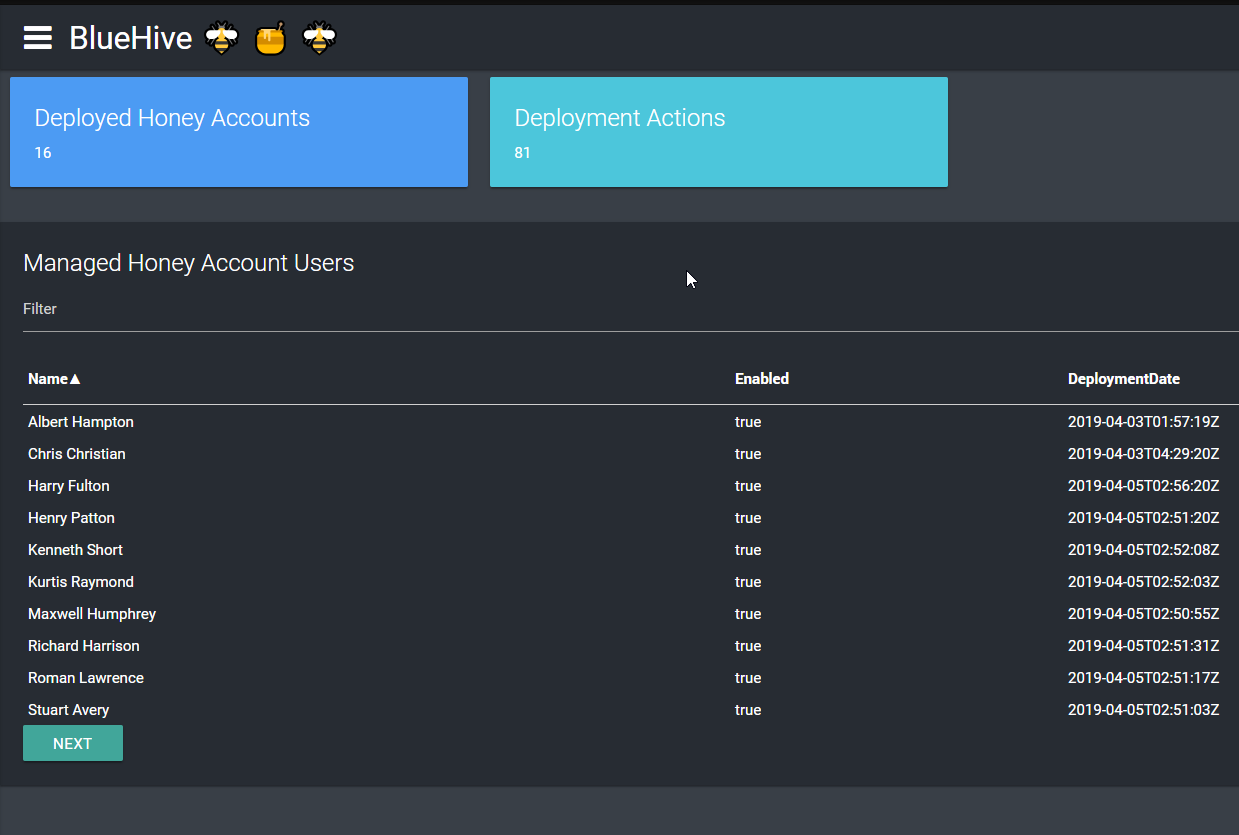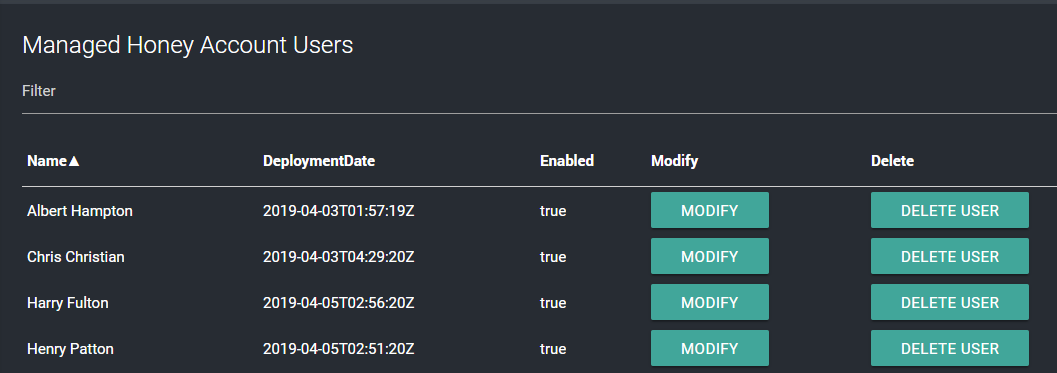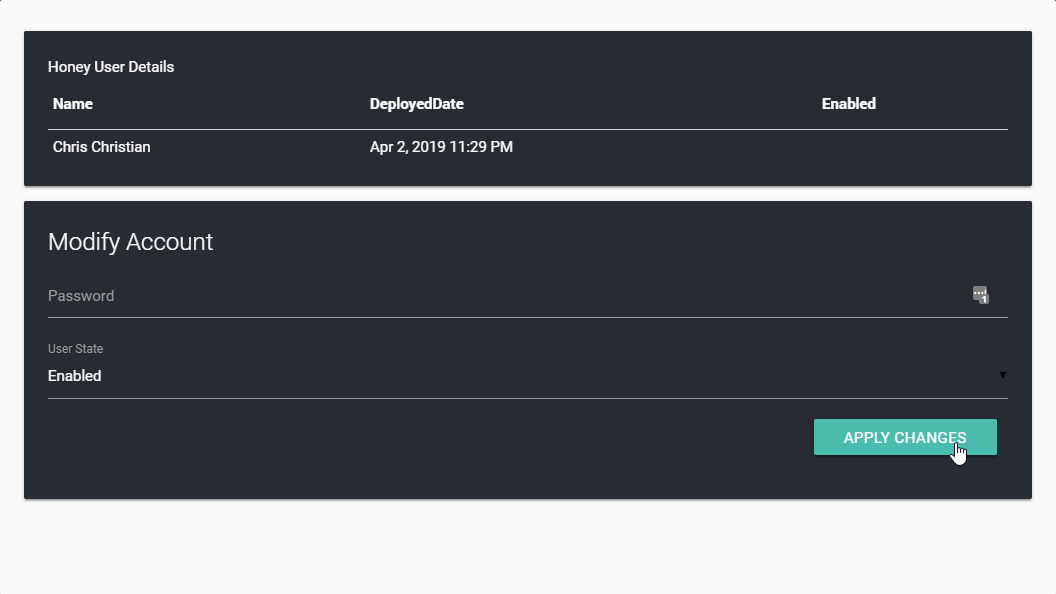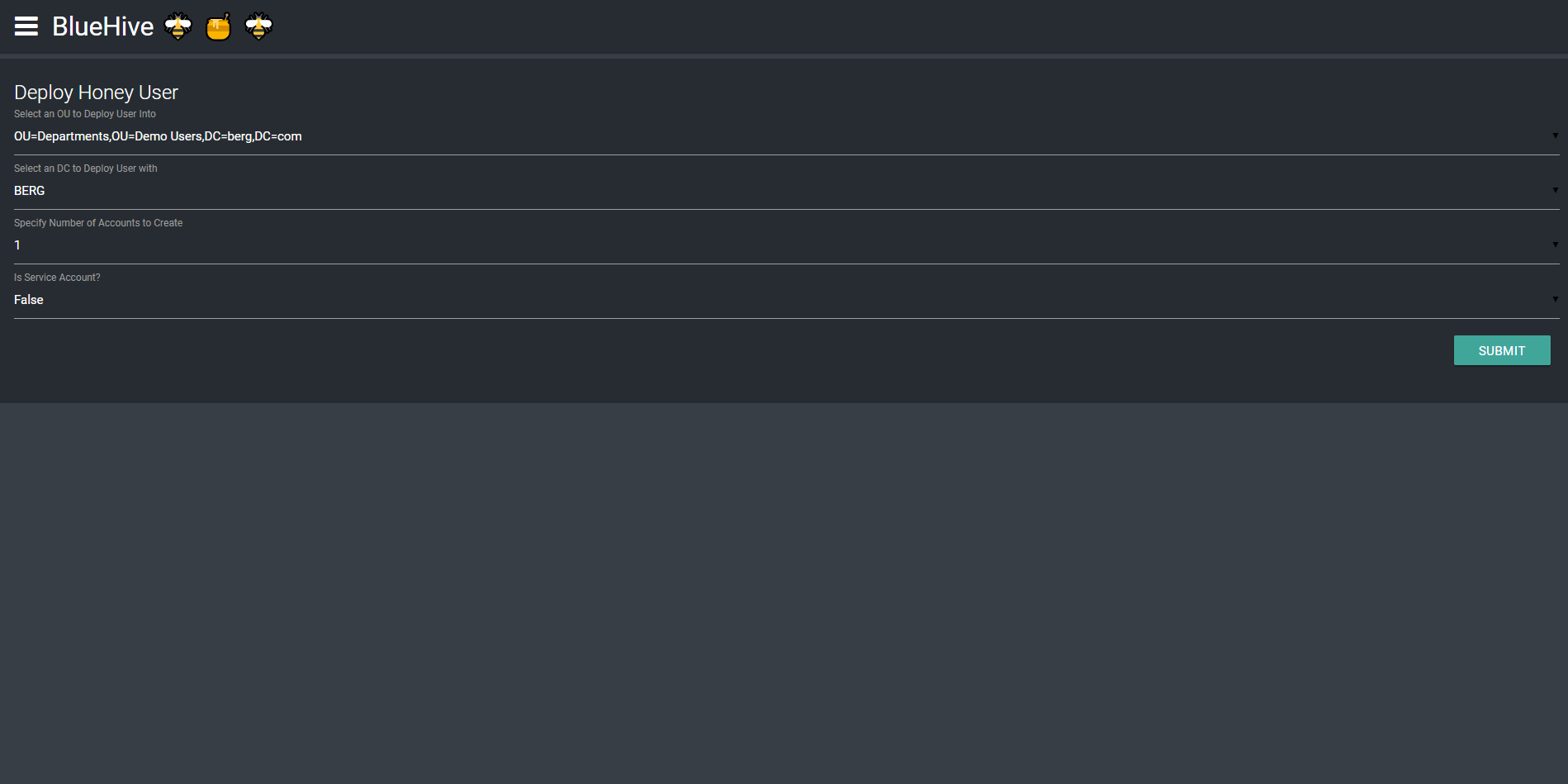leeberg / Bluehive
PowerShell based Active Directory Honey User Account Management with Universal Dashboards
Stars: ✭ 126
Programming Languages
powershell
5483 projects
Projects that are alternatives of or similar to Bluehive
Next
Directus is a real-time API and App dashboard for managing SQL database content. 🐰
Stars: ✭ 111 (-11.9%)
Mutual labels: dashboard
Windows Ad Environment Related
This Repository contains the stuff related to windows Active directory environment exploitation
Stars: ✭ 123 (-2.38%)
Mutual labels: activedirectory
Krisk
Statistical Interactive Visualization with pandas+Jupyter integration on top of Echarts.
Stars: ✭ 111 (-11.9%)
Mutual labels: dashboard
Phoenix live dashboard
Realtime dashboard with metrics, request logging, plus storage, OS and VM insights
Stars: ✭ 1,657 (+1215.08%)
Mutual labels: dashboard
Databazel
The analytical and reporting solution for MongoDB
Stars: ✭ 118 (-6.35%)
Mutual labels: dashboard
Laqul
A complete starter kit that allows you create amazing apps that look native thanks to the Quasar Framework. Powered by an API developed in Laravel Framework using the easy GraphQL queries language. And ready to use the Google Firebase features.
Stars: ✭ 110 (-12.7%)
Mutual labels: dashboard
Vue Notus
Vue Notus: Free Tailwind CSS UI Kit and Admin
Stars: ✭ 108 (-14.29%)
Mutual labels: dashboard
Elastic
Elastic Stack (6.2.4) 을 활용한 Dashboard 만들기 Project
Stars: ✭ 121 (-3.97%)
Mutual labels: dashboard
Just Dashboard
📊 📋 Dashboards using YAML or JSON files
Stars: ✭ 1,511 (+1099.21%)
Mutual labels: dashboard
Memex Explorer
Viewers for statistics and dashboarding of Domain Search Engine data
Stars: ✭ 115 (-8.73%)
Mutual labels: dashboard
Rapid
🐳 A lightweight Docker Developer Interface for Docker Remote API
Stars: ✭ 117 (-7.14%)
Mutual labels: dashboard
Staradmin Free Angular Admin Template
Star Admin Angular Admin is a free admin template based on Bootstrap 4 and Angular
Stars: ✭ 112 (-11.11%)
Mutual labels: dashboard
Balena Minecraft Server
Build a Minecraft Server using a Raspberry Pi 4! Supports common Servers, SCP, RCON and Wifi Connect.
Stars: ✭ 125 (-0.79%)
Mutual labels: dashboard
Personal Management System
Your web application for managing personal data. <[email protected]>
Stars: ✭ 2,027 (+1508.73%)
Mutual labels: dashboard
Opcache Dashboard
Set up properly and monitor your Zend OPcache with this dashboard that will help you checking memory, hits and status, configuring for optimal performance (warning you when cache full, validation, etc.) and reseting one or all scripts with one click.
Stars: ✭ 117 (-7.14%)
Mutual labels: dashboard
Directus
Open-Source Data Platform 🐰 — Directus wraps any SQL database with a real-time GraphQL+REST API and an intuitive app for non-technical users.
Stars: ✭ 13,190 (+10368.25%)
Mutual labels: dashboard
Gatsby Admin Template
Free admin dashboard template based on Gatsby with @paljs/ui component package
Stars: ✭ 124 (-1.59%)
Mutual labels: dashboard
Homer
A very simple static homepage for your server.
Stars: ✭ 3,380 (+2582.54%)
Mutual labels: dashboard
BlueHive
Active Directory Honey User Account Management

BlueHive is HoneyPot User management tool built with the free open source community edition of Universal Dashboard by Ironman Software. This utility can be used to create and manage Honeypot user and service accounts via an interactive web dashboard.
WARNING: This project is intended to be used as a teaching tool for learning Universal Dashboard and the basic concepts of Active Directory Honey Pot Users - don't use this in your production :) 🖥 🔥
NOTE : Uses Names files from Seclists as data for the random user / account creation process.
Screenshots
Features
- Create "Honey Pot" Users with randomized names / properties
- Users
- Service Accounts (with SPN)
- Target creation of an account on a specific domain / controller
- Dashboards showing status of deployed HoneyPot users
- Management of Honey Pot User (Add/Remove/Modify)
- Track History of Honey User Deployments
- One Click to Remove Honey Users from Active Directory
- Scheduling of Automatic Login for Accounts so they have AD login properties update to avoid obvious honeypot busting
Drawbacks / Issues
- Service Accounts will be BUSTED by HoneyPot Buster - I have not yet implemented a good way to update values like "lastlogontimestamp" to reduce the Fank Rank. NOTE - Currently working on implementing a Scheduled Endpoint, that will "Login" with specified accounts on a schedule.
- Data storage via json files on disk 🤷
- Only "half-way" supports multiple domains, needs some data management work needs to be completed
- "OtherName" of created token objects have value of 1337 - this is the identifier for a honey object used by this. Ideally accounts would be independently tracked outside of such a value.
- Many more values in the Ad Objects COULD be populated but are not.
- Some... LESS THAN efficient powershell scripting ;)
Usage
-
SETUP - Populate your own environmental variables in the "start.ps1" script. Specifically the folowing variables:
-
$DomainControllerFQDN- FQDN of the domain controller bluehive will interact with. -
$BlueHiveFolderEX: 'C:\Users\lee\git\BlueHive' - Data Storage for Bluehive MAKE SURE YOU HAVE THE "GENERATED" FOLDER to ensure proper account/name creation. -
$AutoLoginServerFQDN of servce where new powershell sessions will login with honey accounts (Honey accoutns must have login rights).
-
- Use the start script to connect to active directory and startup the dashboard - You may have to start your powershell as an Administrator.
- Open the "Domain Connection" page and initiate a new domain sync by specifying your domain name and clicking the "Sync" button.
- Verify Domain Information in the "Existing Domain Connection" Pane. **Note - at this point you should have domain data populated in your
Data\Retrieved\Domainsfolder - Use Deployment Page to deploy new Honey Account
- Use the Management Page to delete / edit Honey Accounts that have been deployed.
- Use the dashboard pages to management honey accounts and don't forget to check out the Logs folder for a good old fashion log file.
Note that the project description data, including the texts, logos, images, and/or trademarks,
for each open source project belongs to its rightful owner.
If you wish to add or remove any projects, please contact us at [email protected].