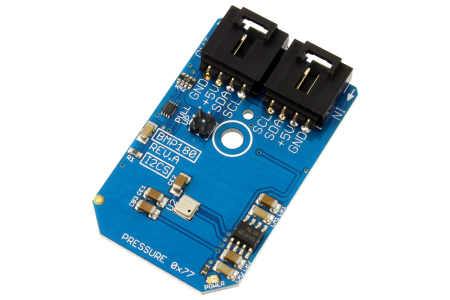ControlEverythingCommunity / Bmp180
Labels
Projects that are alternatives of or similar to Bmp180
BMP180
BMP180 Digital Altitude, Pressure and Temperature Sensor
The BMP180 is a combined altitude, pressure and temperature sensor.
This Device is available from ControlEverything.com [SKU: BMP180_I2CS]
https://www.controleverything.com/content/Pressure?sku=BMP180_I2CS
This Sample code can be used with Raspberry Pi, Arduino, Particle Photon, Beaglebone Black and Onion Omega.
Java
Download and install pi4j library on Raspberry pi. Steps to install pi4j are provided at:
Download (or git pull) the code in pi.
Compile the java program.
$> pi4j BMP180.java
Run the java program.
$> pi4j BMP180
Python
Download and install smbus library on Raspberry pi. Steps to install smbus are provided at:
https://pypi.python.org/pypi/smbus-cffi/0.5.1
Download (or git pull) the code in pi. Run the program.
$> python BMP180.py
Arduino
Download and install Arduino Software (IDE) on your machine. Steps to install Arduino are provided at:
https://www.arduino.cc/en/Main/Software
Download (or git pull) the code and double click the file to run the program.
Compile and upload the code on Arduino IDE and see the output on Serial Monitor.
Particle Photon
Login to your Photon and setup your device according to steps provided at:
https://docs.particle.io/guide/getting-started/connect/photon/
Download (or git pull) the code. Go to online IDE and copy the code.
https://build.particle.io/build/
Verify and flash the code on your Photon. Code output is shown in logs at dashboard:
https://dashboard.particle.io/user/logs
C
Download (or git pull) the code in Beaglebone Black.
Compile the c program.
$>gcc BMP180.c -o BMP180 -lm
Run the c program.
$>./BMP180
Onion Omega
Get Started and setting up the Onion Omega according to steps provided at :
https://wiki.onion.io/Get-Started
To install the Python module, run the following commands:
opkg update
opkg install python-light pyOnionI2C
Download (or git pull) the code in Onion Omega. Run the program.
$> python BMP180.py
#####The code output is the altitude in meter, pressure in hPa and temperature reading in degree celsius and fahrenheit.