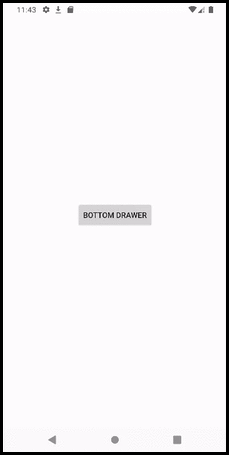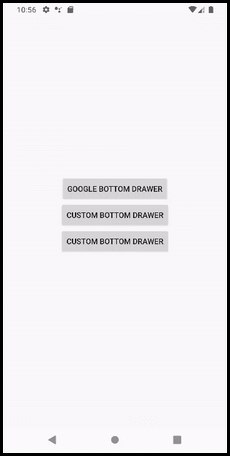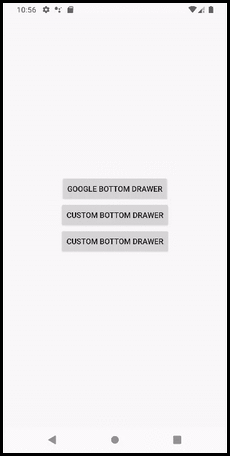HeyAlex / Bottomdrawer
Programming Languages
Labels
Projects that are alternatives of or similar to Bottomdrawer
Bottom Drawer
Easy way to make Bottom Sheet with animation
Usage
To customize Bottom Drawer you need to define a new style with extending BottomDialogTheme
You can use the following properties in your BottomDrawer Theme.
| Properties | Type | Default |
|---|---|---|
should_draw_under_status_bar |
boolean | false |
should_draw_content_under_handle_view |
boolean | false |
bottom_sheet_corner_radius |
dimension | 10dp |
bottom_sheet_extra_padding |
dimension | 4dp |
bottom_drawer_background |
color | WHITE |
It will be something like:
<style name="CustomTheme" parent="BottomDialogTheme">
<item name="bottom_sheet_extra_padding">4dp</item>
<item name="should_draw_under_status_bar">true</item>
</style>
You can make your own HandleView and implement TranslationUpdater interface for getting callbacks. Or you can use defined handle views by library like PlainHandleView or PullHandleView (check sample app).
After customizing theme and choosing handle view, you need to override configureBottomDrawer method and pass theme, handle view to BottomDrawerFragment.
So the following example will make Google Tasks fragment like on main preview:
class GoogleTaskExampleDialog : BottomDrawerFragment() {
override fun onCreateView(inflater: LayoutInflater, container: ViewGroup?, savedInstanceState: Bundle?): View? {
super.onCreateView(inflater, container, savedInstanceState)
return inflater.inflate(R.layout.your_layout, container, false)
}
override fun configureBottomDrawer(): BottomDrawerDialog {
return BottomDrawerDialog.build(context!!) {
theme = R.style.Plain
//configure handle view
handleView = PlainHandleView(context).apply {
val widthHandle =
resources.getDimensionPixelSize(R.dimen.bottom_sheet_handle_width)
val heightHandle =
resources.getDimensionPixelSize(R.dimen.bottom_sheet_handle_height)
val params =
FrameLayout.LayoutParams(widthHandle, heightHandle, Gravity.CENTER_HORIZONTAL)
params.topMargin =
resources.getDimensionPixelSize(R.dimen.bottom_sheet_handle_top_margin)
layoutParams = params
}
}
}
}
You also can change color and corner by code in BottomDrawerFragment:
changeCornerRadius(radius: Float)
changeBackgroundColor(color: Int)
Integration
This library is available on jitpack, so you need to add this repository to your root build.gradle:
allprojects {
repositories {
...
maven { url 'https://jitpack.io' }
}
}
Add the dependency:
dependencies {
implementation 'com.github.HeyAlex:BottomDrawer:v1.0.0'
}
Samples
You can find more samples in app module, to understand functionality of library.