zkokaja / Brewlet
Programming Languages
Projects that are alternatives of or similar to Brewlet
 Brewlet
Brewlet

The missing menulet for brew.sh.
This menulet makes it easier to use brew.sh. For example, you need to
manually check if some of your packages can be updated. With Brewlet it's easy:
if everything is working swimmingly, then you'll see the normal shadow


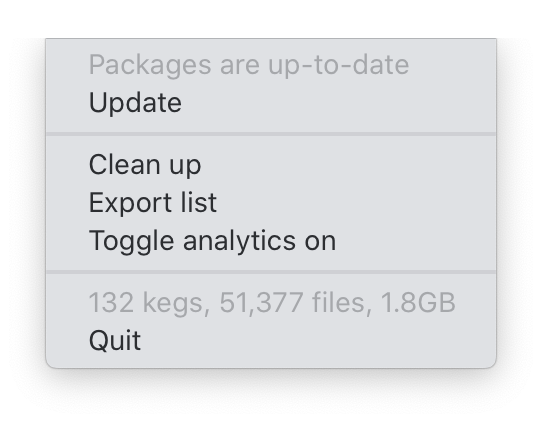
When new versions are available, you can update all of them at once or manually choose specific packages:
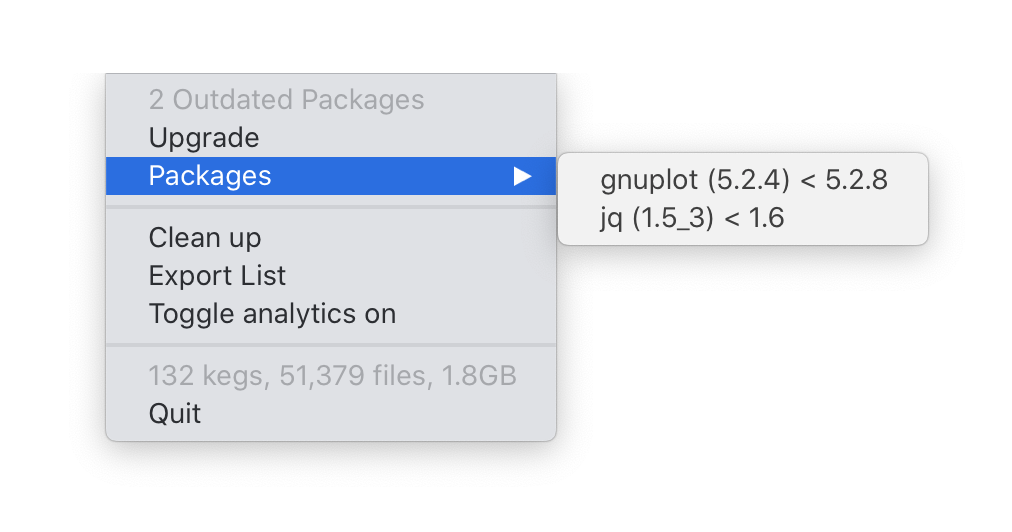
Installation
Install with brew on the command line:
brew tap zkokaja/brewlet
brew install --cask brewlet
Or download the latest version from releases or here (zip).
You can upgrade to the latest version by running:
brew update
brew reinstall brewlet
On the horizon
I am currently working on adding more features, listed in order of priority here:
- Ability to handle casks
- Ability to install brew if not found
- About page with detailed information
- Features suggested by community (see Issues).
Update vs Upgrade
The update operation pulls the latest version of Homebrew and updates
the metadata related to packages. From the man pages:
Fetch the newest version of Homebrew and all formulae from GitHub using git(1) and perform any necessary migrations.
Whereas upgrade will actually upgrade your outdated packages to the latest
version(s).
Upgrade outdated, unpinned formulae using the same options they were originally installed with, plus any appended brew formula options.
Developer
Contributions are welcome!
You can look for logged messages and errors with the Console app, or this command:
$ log show --predicate 'process == "Brewlet"' --info
$ log show --predicate "processID == `pgrep Brewlet`" --info --last 1h
To test for outdated packages, reinstall some older versions from a specific commit. For example:
$ brew uninstall jq
$ brew install https://raw.githubusercontent.com/Homebrew/homebrew-core/b76347c21bbe20accf0a514b138515e30a48ad12/Formula/jq.rb
To generate images of different sizes, use Inkscape on the command line:
$ len=64 # or use a for loop
$ inkscape --export-type="png" \
--export-file brewlet-"$len".png \
-w "$len" \
brewlet.svg
Brew will redirect output of the upgrade command to a temporary file, you can
use this command to locate it.
$ find /var/folders -type f -name 'brewlet*log' 2> /dev/null
License & Acknowledgements
Because this app is closely tied to brew.sh, I used their icon as a template.
I also decided to adopt their choice of license: BSD 2-Clause "Simplified" License.
Security & Permissions
Brewlet needs to be able to access to:
- the
brew.shshell script to get information and take action on your behalf. - access to write to your Downloads folder when exporting a list of packages.
- permissions to send you notifications when updates are available, and when unexpected errors occur.
