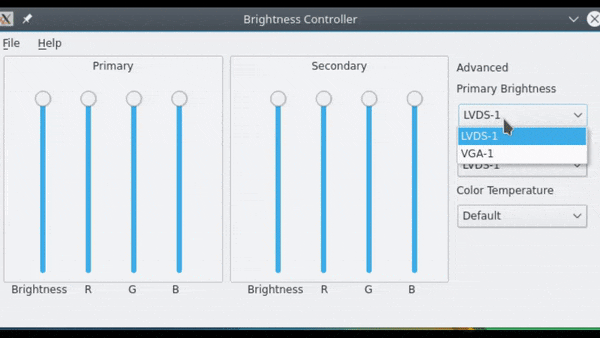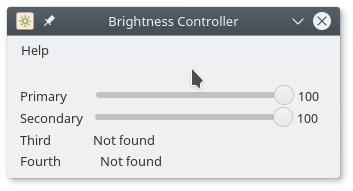LordAmit / Brightness
Programming Languages
Projects that are alternatives of or similar to Brightness
Brightness Controller
This is version 2.3.4 of Brightness Controller, ported to Python 3 and PySide 2. It supports an arbitrary number of displays!
If you like this, do not forget to give us a Star! 
Installation via PPA
Thanks to package maintainer @apandada1, we have PPA repository For Ubuntu and likewise users:
sudo add-apt-repository ppa:apandada1/brightness-controller
sudo apt update
sudo apt install brightness-controller
Manual Installation
First, install PySide2.
sudo apt install python3-pyside2.qtcore python3-pyside2.qtgui python3-pyside2.qtwidgets python3-pyside2.qtnetwork
Somtimes it is not enough to install and integrate PySide2, so you might also try installing PySide2 using pip3.
pip3 install PySide2
We prefer using --user while installing PySide2 using pip. Installing it in virtual environment may not work as intended.
Next, download the latest zip file from here.
Extract it and open a terminal. Change directory to the Brightness folder. Next type this command:
python3 src/init.py
Achean also created a detailed tutorial on how to install it in Debian based on his experience. You can find it here.
Features
The following features are implemented:
- Brightness Control
- Saving color profile
- Loading color profile
We are working on the following features and plan to release these through version 3:
- Rewriting GUI to integrate both Brightness Controller simple and normal
- Auto-loading of color and brightness settings based on profile
- Checking for update
Brightness Controller changes Red, Green and Blue color ratios in the screen through color profile at software level using xrandr.
We work on this in our spare time, so can not really promise when the v3 will be released. The current version available is stable and should work as intended.
Requirements
There are several requirements:
- python3
- python3-pyside2.qtcore, python3-pyside2.qtgui, python3-pyside2.qtwidgets, python3-pyside2.qtnetwork
- xrandr support in your system
Bugs
Please test v2.3. Reporting bugs is appreciated.
Can I have just brightness sliders - For Controlling Four displays at the same time?
We got you covered! Try version 1.2.8/simpler version of Brightness Controller.
To install, simply do this:
sudo add-apt-repository ppa:apandada1/brightness-controller
sudo apt-get update
sudo apt-get install brightness-controller-simple
Further details are available here Please note that the simple version may not work properly in newer versions of Linux. Unfortunately we can not provide any more updates to the simple version.