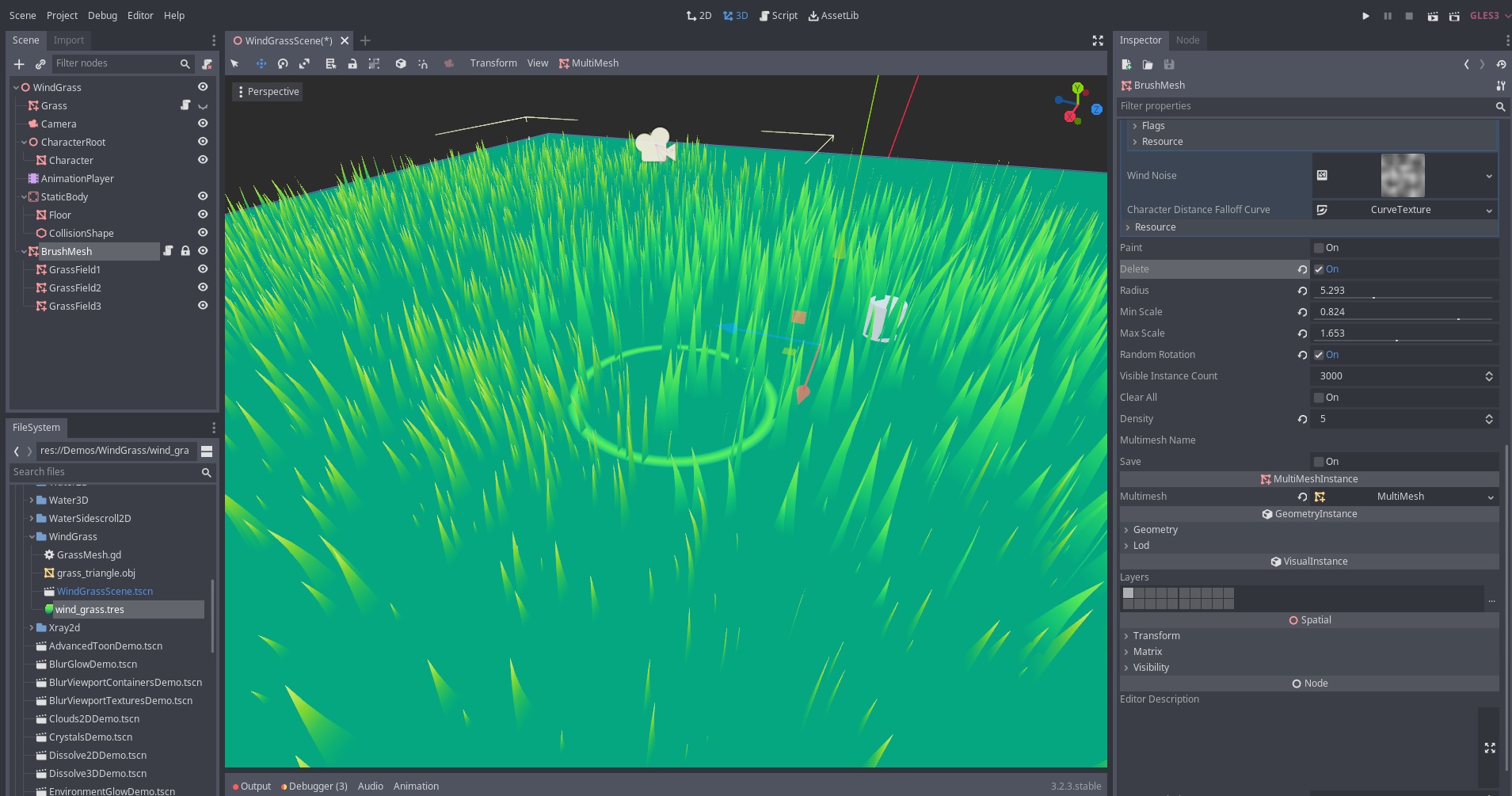Brush-Mesh-Tool For Godot Engine
A tool to painting meshes over other objects or terrains in Godot Engine
Instalation
Copy the folder addons/brush_mesh into your project and activate the add-on from the Project -> Project Settings... -> Plugins menu.
Usage
After the addon is active, you can add a Brush Mesh node to the scene.
You need select a mesh and a material before to start painting. After that, just check the "paint checkbox" and it's ready for use.
You can set the min and max scale, and random Y rotation.
Ps: Don't set a too hight density value. It may decreases performance.
Features
Paint
Delete
Random Rotation
Random Scale
Clear All
Save multimesh
Align to terrain