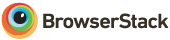Johann-S / Bs Stepper
Programming Languages
Projects that are alternatives of or similar to Bs Stepper
bs-stepper
A stepper plugin for Bootstrap 4.
You can use it on React and Angular too because this plugin is written with the most used JavaScript framework: VanillaJS.
If you want to see our latest changes check out https://bs-stepper.netlify.com/
Features:
- Linear stepper
- Non linear stepper
- Fade effect with
.fade - Vertical stepper
- Works with Bootstrap 4
- Accessible
- Works without dependencies (so no jQuery needed)
- Built in UMD so it can be used everywhere
- Small, only 2kb
Table of contents
Install
With npm or yarn
# npm
npm install bs-stepper --save
# yarn
yarn add bs-stepper
CDN
| CDN | Link |
|---|---|
| jsDelivr, js minified | https://cdn.jsdelivr.net/npm/bs-stepper/dist/js/bs-stepper.min.js |
| jsDelivr, css minified | https://cdn.jsdelivr.net/npm/bs-stepper/dist/css/bs-stepper.min.css |
How to use it
HTML markup
Include the CSS file:
<link rel="stylesheet" href="bs-stepper.min.css">
Add the following HTML:
<div class="bs-stepper">
<div class="bs-stepper-header" role="tablist">
<!-- your steps here -->
<div class="step" data-target="#logins-part">
<button type="button" class="step-trigger" role="tab" aria-controls="logins-part" id="logins-part-trigger">
<span class="bs-stepper-circle">1</span>
<span class="bs-stepper-label">Logins</span>
</button>
</div>
<div class="line"></div>
<div class="step" data-target="#information-part">
<button type="button" class="step-trigger" role="tab" aria-controls="information-part" id="information-part-trigger">
<span class="bs-stepper-circle">2</span>
<span class="bs-stepper-label">Various information</span>
</button>
</div>
</div>
<div class="bs-stepper-content">
<!-- your steps content here -->
<div id="logins-part" class="content" role="tabpanel" aria-labelledby="logins-part-trigger"></div>
<div id="information-part" class="content" role="tabpanel" aria-labelledby="information-part-trigger"></div>
</div>
</div>
- If you want to use the
fadeanimation, add the.fadeclass on your.contentand setanimationtotrue. - To create a vertical stepper, just add the
.verticalclass on your stepper. All steppers will switch to vertical on small viewports.
JavaScript
Include the script before the end of the <body> HTML tag:
<script src="bs-stepper.min.js"></script>
Or with npm
import Stepper from 'bs-stepper'
Create a stepper
You should wait for the document ready event and create a new instance of Stepper.
Vanilla JS
document.addEventListener('DOMContentLoaded', function () {
var stepper = new Stepper(document.querySelector('.bs-stepper'))
})
With jQuery
$(document).ready(function () {
var stepper = new Stepper($('.bs-stepper')[0])
})
For more examples check out this file.
This library is UMD-ready so you can use it everywhere.
Methods
constructor
Create an instance of Stepper, accepts two parameters.
Parameters
element- type:
DOMElement
Pass your Stepper DOMElement
-
options(optional)- type:
Object
default value:
{ linear: true, animation: false, selectors: { steps: '.step', trigger: '.step-trigger', stepper: '.bs-stepper' } }
Allows you to customize the stepper selectors and its behavior.
- type:
next
Will navigate to the next step of your stepper. This method also emits the show.bs-stepper
event before showing the step and the shown.bs-stepper even when the step is displayed.
var stepper = new Stepper(document.querySelector('.bs-stepper'))
stepper.next()
previous
Will navigate to the previous step of your stepper. This method also emits the show.bs-stepper
event before showing the step and the shown.bs-stepper event when the step is displayed.
to
Will navigate to a step of your stepper. This method also emits the show.bs-stepper event
before showing the step and the shown.bs-stepper event when the step is displayed.
var stepper = new Stepper(document.querySelector('.bs-stepper'))
/// Will navigate to the second step
stepper.to(2)
reset
Will reset your stepper to the first step (useful for linear stepper). This method also emits
the show.bs-stepper before showing the step and the shown.bs-stepper event when the step is displayed.
destroy
Remove stored data related to your stepper and listeners.
Events
The methods which triggers a step change trigger two events:
show.bs-steppershown.bs-stepper
You can listen on those events like this:
var stepperEl = document.getElementById('stepper')
var stepper = new Stepper(stepperEl)
stepperEl.addEventListener('show.bs-stepper', function (event) {
// You can call preventDefault to stop the rendering of your step
// event.preventDefault()
console.warn(event.detail.indexStep)
})
stepperEl.addEventListener('shown.bs-stepper', function (event) {
console.warn('step shown')
})
The event detail object contains the following properties:
{
indexStep: contains the id of the step which will be displayed,
to: alias of indexStep,
from: previous step id (or current step id)
}
If you need to prevent the display of a step, you have to call preventDefault on the show.bs-stepper listener.
Compatibility
bsStepper is compatible with:
- IE10+
- Edge
- Firefox
- Chrome
- Safari
- Chrome Android
- Safari iOS
You can find our BrowserStack list of browsers here.
Support me
If you want to thank me or support my work:
Thanks
Thanks to BrowserStack for providing the infrastructure that allows us to test in real browsers!