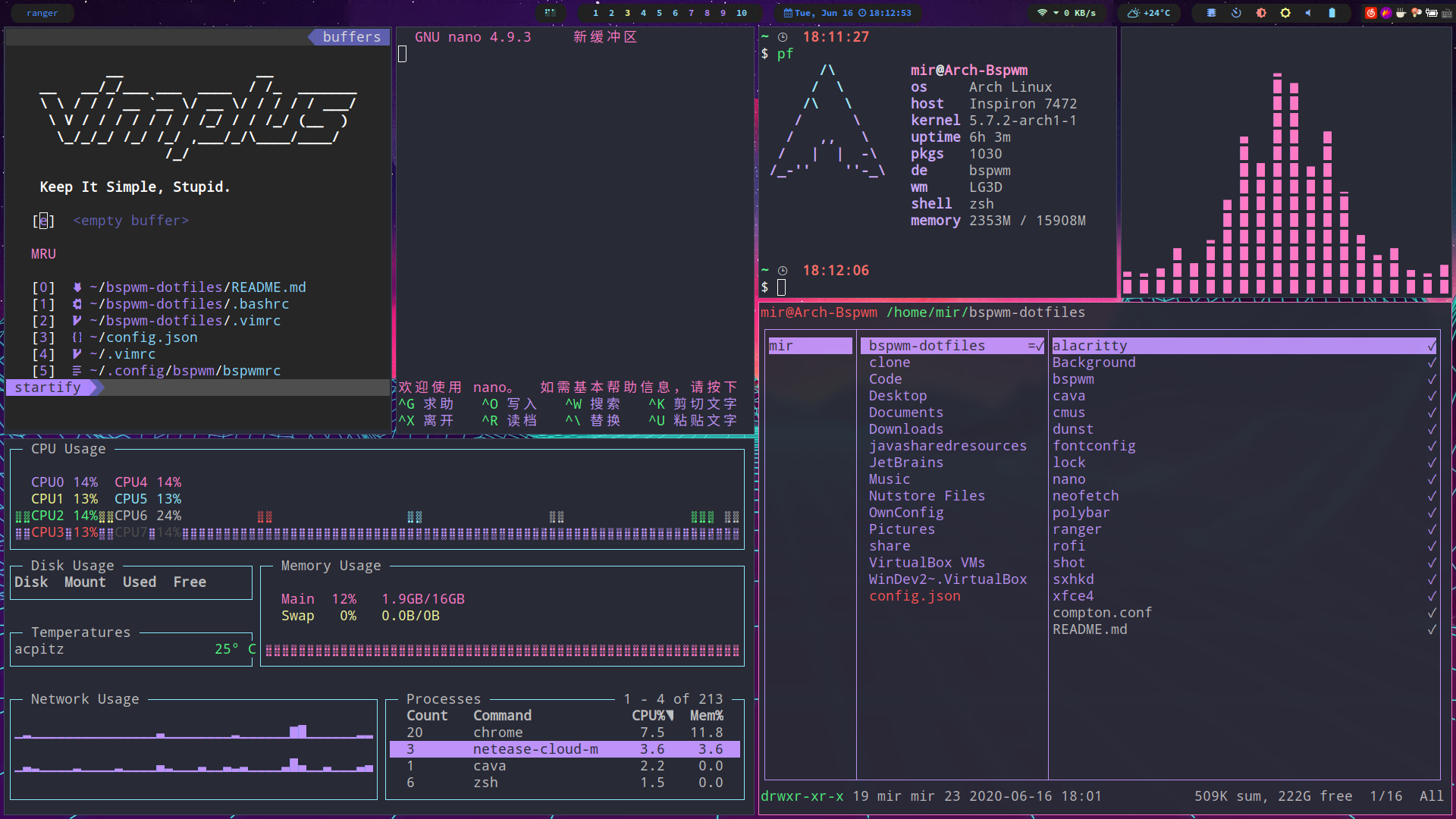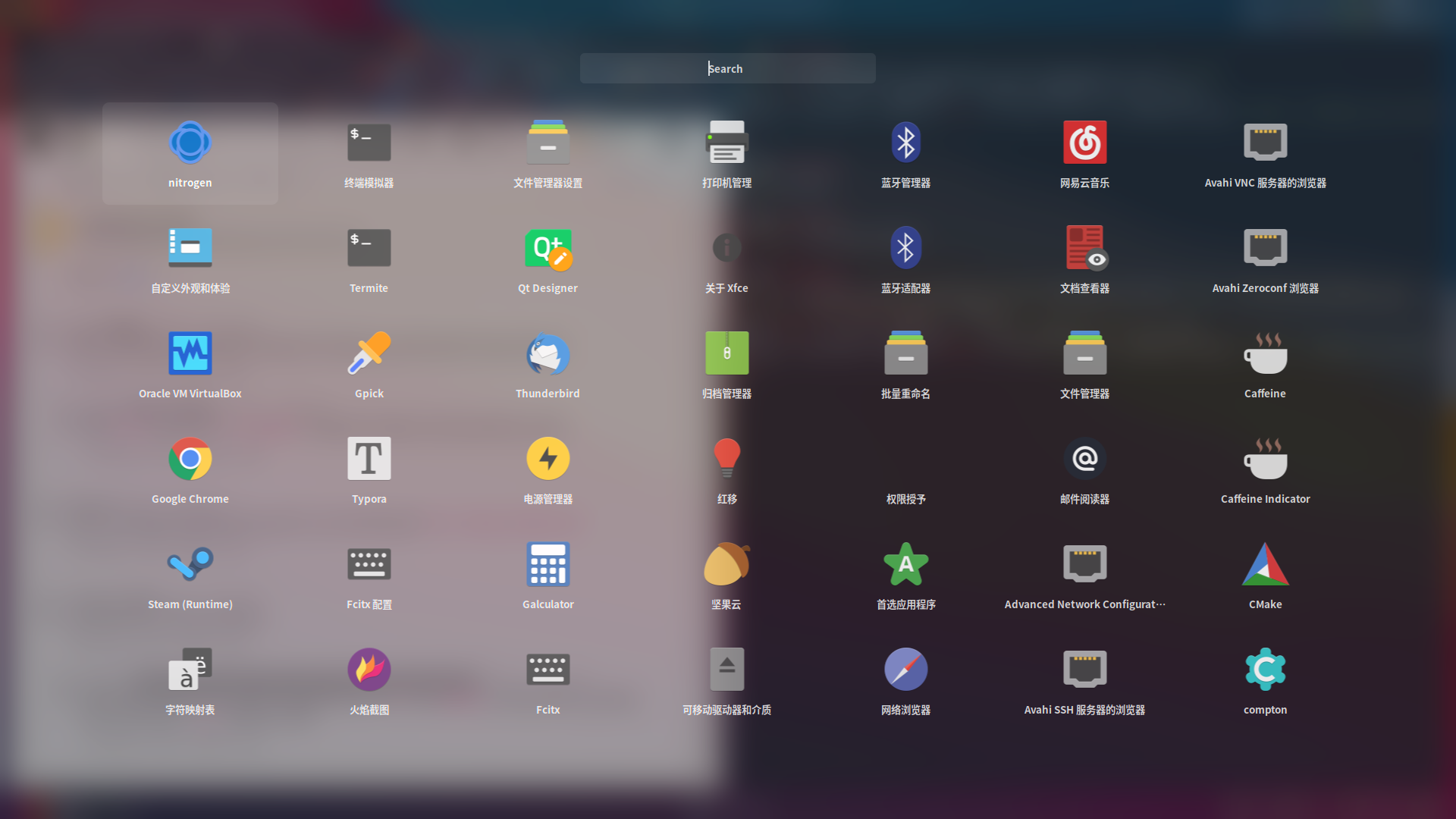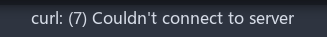ayamir / Bspwm Dotfiles
Programming Languages
Projects that are alternatives of or similar to Bspwm Dotfiles
My ArchLinux&Bspwm Config
Dracula:
Nord:
MacBigSur:
-
Dracula GTK Theme: Ant Dracula
-
Nord GTK Theme: Nordic
-
Terminal: Dracula: xterm Nord: termite(suggested)
-
Audio output emulator: cava
-
Message notifier: dunst
-
Editor: vim(with vim-plus), nano
The icons for different file types need your terminal font is a nerd font to display.
-
File browser: ranger
-
System monitor: gotop
-
System information: pfetch
-
Bar: polybar
About dracula polybar, I customized Material Polybar
About nord polybar, I customized Nord Polybar
-
Program start menu: rofi
-
Compton:
if you use Dracula theme, please install compton-tryone-git
if you use Nord or MacBigSlur theme, please install picom-jonaburg-git
-
Lock: i3lock(with blur and a lock png) ffmpeg xautolock
-
Wallpaper Manage: feh and nitrogen
-
Font: Droid Sans Mono Nerd Font:size=13 (noto-fonts-complete powerline-fonts needed)
If you use the Dracula theme, in order to display the icon font, you should install nerd-fonts-complete
If you use the Nord or MacBigSur theme, in order to display the icon font, you should install ttf-font-awesome , otf-font-awesome and ttf-dejavu
-
Shell: zsh(with oh-my-zsh)
About Nord polybar:
How to start the nord polybar :
- backup your old polybar config
- cp -r bspwm-dotfiles/nord/polybar ~/.config/
- sh ~/.config/polybar/launch.sh
You will get a lot of errors and warnings if you launch it for the first time.
-
About icon: You should install ttf-font-awesome , otf-font-awesome(to display workspace and status icons), ttf-dejavu(to display three mac like icons in the left-top corner) and noto-fonts-emoji(to display wttr.in weather emoji). You can see all of fonts used in dark-config file
-
About audio control: You should install pulseaudio and pulseaudio-ctl
-
If you get warn like this: "warn: Dropping unmatched character ️ (U+fe0f)"
Don't worry, it doesn't matter. It caused by the wttr.in emoji. In fact, the weather icon has been displayed correctly if you have installed the noto-fonts-emoji.
-
If the polybar doesn't appear, please modify the monitor name in dark-config to your monitor name. The correct value can use xrandr command to get.
File structure:
- dark-colors: define all nordic color used
- dark-config: two bars config, about fonts used and directly control bar behavior
- nord-config: define global settings constant like monitor name, width, height, offset and other settings. define two bars modules used(there are many unused modules)
- nord-top: define modules needed in top bar
- nord-down: define modules needed in bottom bar
More details you can look the original nord polybar: Nord Polybar
Archcraft-polybar
i3lock's config: (About autolock's details, please look the bspwmrc)
You should install i3lock-color
sudo cp lock/lock.sh /usr/bin/lock && cp lock/wallpaper.png ~/Pictures/Background
Weather:
I use wttr.in to get weather, so you'd better add follow lines in your /etc/hosts to solve the problem of DNS resolution
# wttr.in
5.9.243.187 wttr.in
You should change the city in polybar/script/weather-bar.sh to your city to get correct weather.
If you encounter a problem like this:
Please make sure you have connected to the Internet, then
sh ~/.config/polybar/launch.sh