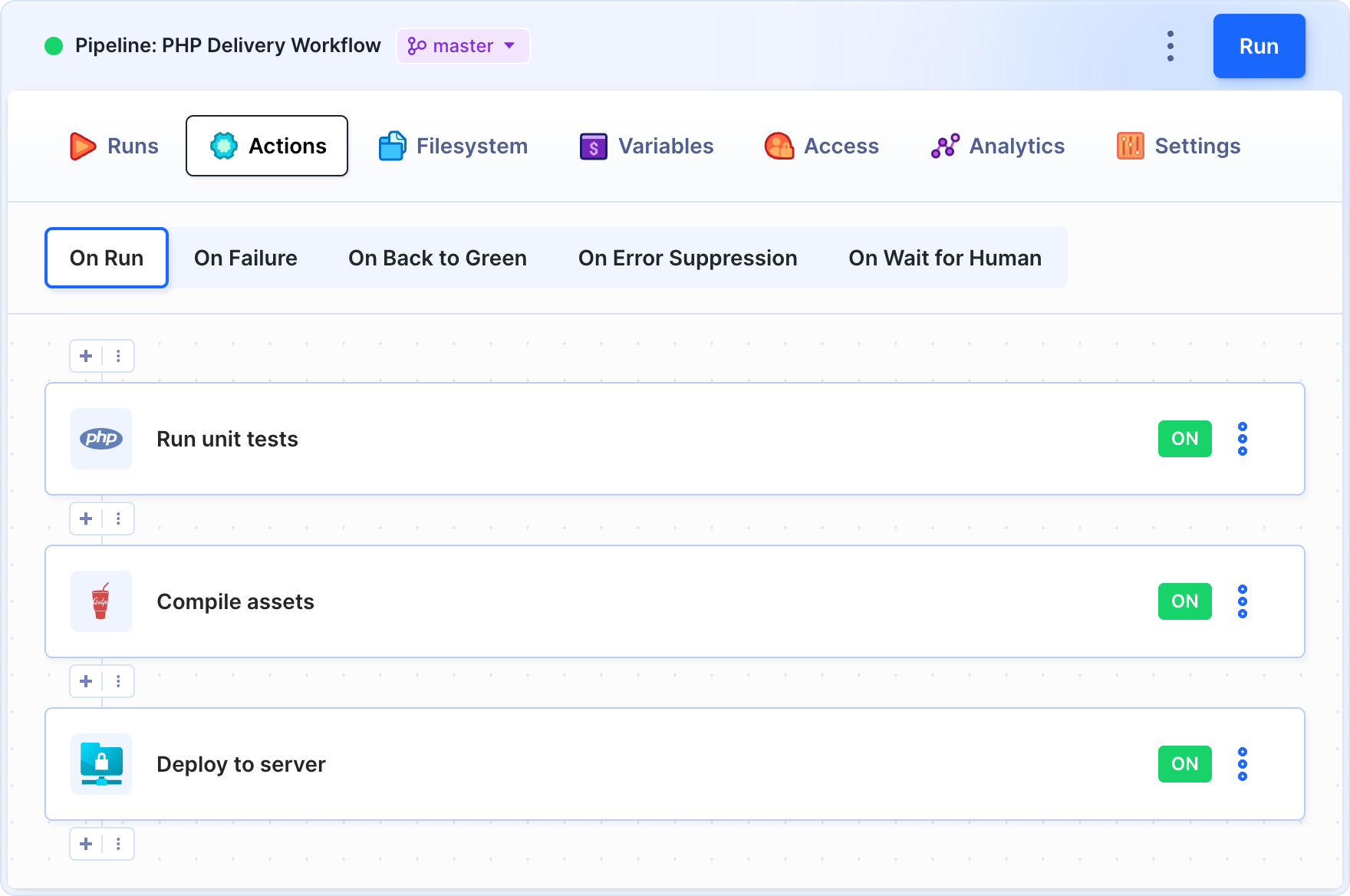buddy-works / Buddy Cli
Programming Languages
Projects that are alternatives of or similar to Buddy Cli
buddy-cli
The Buddy CLI is used to manage Buddy.Works pipelines from the terminal.
About Buddy.Works
Buddy.Works is a Docker-based CI server with auto-deployment tools. Its core feature are pipelines that let developers automate repeatable tasks, for example: build, test and deploy applications, run SSH scripts, monitor websites, build and push Docker images, or send custom Slack notifications – automatically on push, manually on click, or on time interval.
How Buddy CLI works
With the CLI installed, you can trigger pipeline executions without entering the service's GUI. Here's an example use case:
- A developer pushes a bugfix to the DEV branch:
git commit -m 'quick bugfix'
git push dev
- Once the bugfix is pushed, he runs a pipeline assigned to the DEV branch that will test the changes and deploy the application to the DEV server:
buddy-cli pl run dev
- When the execution is over, he checks if the tests have passed and deployment went through:
buddy-cli pl inspect
NOTE: To use Buddy CLI, you must first sign up to Buddy.Works.
Features
- Run pipelines from the command line
- Check pipeline status
- List executions
- List pipelines
- List projects
- List workspaces
Installation
npm install -g buddyworks-cli
Usage
The tool will be immediately available after the installation.
You can call buddy-cli -h to find out more about commands available.
In order to call any command, you must first generate an auth token in your Buddy.Works my-id settings. If you are using Buddy Enterprise (standalone) you need to do the same, but in your own instance. Your token must have these scopes in order to work properly:
- WORKSPACE – Manage workspace and its objects
- EXECUTION_INFO – Get pipelines
- EXECUTION_RUN – Run pipelines
Pipeline operations
buddy-cli pipeline <cmd>
Shortcut:
buddy-cli pl <cmd>
The pipeline parameter is the ID of the pipeline. You can get it from the pipeline list command described below.
Apart from that you also need the passed token, workspace and project.
The arguments are mandatory, but you can store them in Buddy.Works as environment variables or through a config command that will enable you to shorten your commands (more below).
Run pipeline
buddy-cli pl run [pipeline]
Shortcut:
buddy-cli pl r [pipeline]
Options:
-v, --version Show version
-h, --help Show help
-j, --json Output json
-t, --token The token used to authenticate the request
-u, --url The base URL for the app (default: api.buddy.works)
-w, --workspace The name of the workspace in which the command is run
-p, --project The name of the project in which the command is run
-r, --revision The revision from the repository that will be executed in the pipeline
-c, --comment The execution comment
-f, --refresh Execute from scratch
Retry pipeline
buddy-cli pl retry [pipeline]
Shortcut:
buddy-cli pl t [pipeline]
Options:
-v, --version Show version
-h, --help Show help
-j, --json Output json
-t, --token The token used to authenticate the request
-u, --url The base URL for the app (default: api.buddy.works)
-w, --workspace The name of the workspace in which the command is run
-p, --project The name of the project in which the command is run
Cancel pipeline
buddy-cli pl cancel [pipeline]
Shortcut:
buddy-cli pl c [pipeline]
Options:
-v, --version Show version
-h, --help Show help
-j, --json Output json
-t, --token The token used to authenticate the request
-u, --url The base URL for the app (default: api.buddy.works)
-w, --workspace The name of the workspace in which the command is run
-p, --project The name of the project in which the command is run
Inspect pipeline
buddy-cli pl inspect [pipeline]
Shortcut:
buddy-cli pl i [pipeline]
Options:
-v, --version Show version
-h, --help Show help
-j, --json Output json
-t, --token The token used to authenticate the request
-u, --url The base URL for the app (default: api.buddy.works)
-w, --workspace The name of the workspace in which the command is run
-p, --project The name of the project in which the command is run
List pipelines
buddy-cli pl ls
Options:
-v, --version Show version
-h, --help Show help
-j, --json Output json
-t, --token The token used to authenticate the request
-u, --url The base URL for the app (default: api.buddy.works)
-w, --workspace The name of the workspace in which the command is run
-p, --project The name of the project in which the command is run
-e, --page Which page to show (by default, the first 20 pipelines are shown)
List pipeline executions
buddy-cli pl executions [pipeline]
Shortcut:
buddy-cli pl exs [pipeline]
Options:
-v, --version Show version
-h, --help Show help
-j, --json Output json
-t, --token The token used to authenticate the request
-u, --url The base URL for the app (default: api.buddy.works)
-w, --workspace The name of the workspace in which the command is run
-p, --project The name of the project in which the command is run
-e, --page The number of the pages to display (by default, the first 20 pipelines are shown)
Inspect pipeline execution
buddy-cli pl execution [execution]
Shortcut:
buddy-cli pl ex [execution]
The [execution] parameter is the ID of the execution. If none has passed, the last execution of the pipeline will be shown.
Options:
-v, --version Show version
-h, --help Show help
-j, --json Output json
-t, --token The token used to authenticate the request
-u, --url The base URL for the app (default: api.buddy.works)
-w, --workspace The name of the workspace in which the command is run
-p, --project The name of the project in which the command is run
-l, --pipeline The ID of the pipeline in which the command is run
Project operations
buddy-cli project <cmd>
Shortcut:
buddy-cli pj <cmd>
The same rules for arguments apply here: some mandatory arguments, like project name, can be stored in the config or env variables.
List projects
buddy-cli pj ls
Options:
-v, --version Show version
-h, --help Show help
-j, --json Output json
-t, --token The token used to authenticate the request
-u, --url The base URL for the app (default: api.buddy.works)
-w, --workspace The name of the workspace in which the command is run
-s, --status Filter by project status [choices: "ACTIVE", "CLOSED", "ANY"] [default: "ANY"]
-m, --mine Show only the projects to which the user belongs
-e, --page Which page to show (by default, the first 20 pipelines are shown)
Inspect project
buddy-cli pj inspect [project]
Shortcut:
buddy-cli pj i [project]
Options:
-v, --version Show version
-h, --help Show help
-j, --json Output json
-t, --token The token used to authenticate the request
-u, --url The base URL for the app (default: api.buddy.works)
-w, --workspace The name of the workspace in which the command is run
Workspace operations
buddy-cli workspace <cmd>
Shortcut:
buddy-cli ws <cmd>
The same rules for arguments apply here: some mandatory arguments, like workspace name, can be stored in the config or in env variables.
List workspaces
buddy-cli ws ls
Options:
-v, --version Show version
-h, --help Show help
-j, --json Output json
-t, --token Token to authenticate request
-u, --url Base url for app (default: api.buddy.works)
Inspect workspace
buddy-cli ws inspect [workspace]
Shortcut:
buddy-cli ws i [workspace]
Options:
-v, --version Show version
-h, --help Show help
-j, --json Output json
-t, --token Token to authenticate request
-u, --url Base url for app (default: api.buddy.works)
Config operations
buddy-cli config <cmd>
Shortcut:
buddy-cli cf <cmd>
The config command is used to store some arguments for future use.
For example, if you often run the same pipeline, you can store the command params in config:
buddy-cli cf set token my-token
buddy-cli cf set workspace my-workspace
buddy-cli cf set project my-project
buddy-cli cf set pipeline my-pipeline
The next time you'll want to run your pipeline, just call
buddy-cli pl run
Please mind you can override the default config params with a standard command --param
Set config key
buddy-cli cf set <key> [val]
The key name is mandatory and can be one of the following values:
- token – The token used to authenticate the request
- workspace – The name of the workspace in which the command is run
- project – The name of the project in the workspace
- pipeline – The ID of the pipeline in the project
- url – The base URL for the API endpoint. By default, we point to our hosted version of the API (api.buddy.works), but you can also point this URL to your Buddy Enterprise (standalone) API endpoint (ip/api).
Options:
-v, --version Show version
-h, --help Show help
-j, --json Output json
Get config key
buddy-cli cf get [key]
The key can be one of the following values:
- token – The token used to authenticate the request
- workspace – The name of the workspace in which the command is run
- project – The name of the project in the workspace
- pipeline – The ID of the pipeline in the project
- url – The base URL for the API endpoint. By default, we point to our hosted version of the API (api.buddy.works), but you can also
- all – Returns all options
By default, all keys are returned.
Clear config
buddy-cli cf clear
This command resets the config to default values (empties all keys and resets the URL to api.buddy.works)
Aliases
You can use custom aliases for config properties. You can save multiple aliases for any resource:
- Token
- Workspace
- Project
- Pipeline
- Url
Set alias
buddy-cli al set <key> [val]
The key name is mandatory and can be any word (these name you will use as parameter value). To clear alias pass empty val.
Options:
-v, --version Show version
-h, --help Show help
-j, --json Output json
Get alias
buddy-cli al get [key]
The key is your friendly name. By default, all keys are returned.
Clear config
buddy-cli al clear
This command remove all stored aliases.
Example usage
myWorkspace - name of registered workspace
To list projects in these workspace normally you would call:
buddy-cli pj ls -w myWorkspace
Using aliases:
buddy-cli al set foo myWorkspace
buddy-cli pj ls -w foo
You can also use aliases in stored config keys:
buddy-cli al set foo myWorkspace
buddy-cli cf set workspace foo
buddy-cli pj ls
Thanks to aliases you no longer need to remember ids of your pipelines, projects names and so on. Just save it under your friendly alias.
Environment variables
You can use environment variables to store your config values. This feature is very useful if you want to use buddy-cli in a Continuous Integration (CI) and/or Continuous Deployment (CD) environment.
This is the list of variables you can use:
- BUDDY_CLI_TOKEN
- BUDDY_CLI_WORKSPACE
- BUDDY_CLI_PROJECT
- BUDDY_CLI_PIPELINE
- BUDDY_CLI_URL
Buddy CLI uses parameters in the following order:
- Command line arguments
- Environment variables
- Config variables
If none of the above is found and the argument is mandatory, it will throw an error.
Environment variables are also available directly in the Buddy.Works system.
License
This project is licensed under the MIT License.