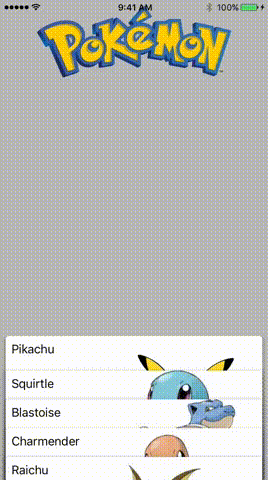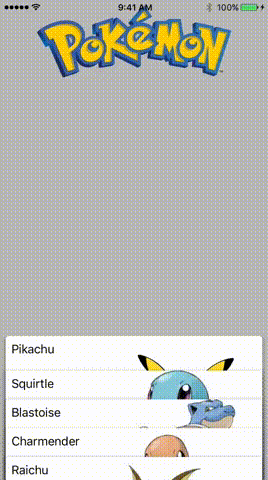priteshrnandgaonkar / Cardsstack
Programming Languages
Projects that are alternatives of or similar to Cardsstack
CardStack 


CardStack converts your UICollectionView to an awesome stack of cards using custom UICollectionViewLayout.
What is CardStack? 💫 ✨💥⭐️
Talk is cheap, lets look at the gif.
The Basic interaction with the CardStack is dragging up the cards till they are unraveled. But hold on, for the impatient users, there is one more interaction, you can drag a little and the cards will unwind or wind.
Installation
CocoaPods
CocoaPods is a dependency manager for Cocoa projects. You can install it with the following command:
$ gem install cocoapods
To integrate CardsStack into your Xcode project using CocoaPods, specify it in your Podfile:
source 'https://github.com/CocoaPods/Specs.git'
platform :ios, '8.0'
use_frameworks!
target '<Your Target Name>' do
pod 'CardsStack', '0.2.1'
end
Then, run the following command:
$ pod install
Carthage
Carthage is a decentralized dependency manager that builds your dependencies and provides you with binary frameworks.
You can install Carthage with Homebrew using the following command:
$ brew update
$ brew install carthage
To integrate CardsStack into your Xcode project using Carthage, specify it in your Cartfile:
github "priteshrnandgaonkar/CardsStack" == 0.2.1
Run carthage update to build the framework and drag the built CardsStack.framework into your Xcode project.
How to use it?
There are 4 basic components required by CardsStack to function. To initialise the CardStack it needs the CardsPosition, Configuration along with UICollectionView and its height constraint i.e NSLayoutConstraint.
Initialise CardStack as follows
let config = Configuration(cardOffset: 40, collapsedHeight: 200, expandedHeight: 500, cardHeight: 200, downwardThreshold: 20, upwardThreshold: 20, leftSpacing: 8.0, rightSpacing: 8.0, verticalSpacing: 8.0)
let cardStack = CardStack(cardsState: .Collapsed, configuration: config, collectionView: collectionView, collectionViewHeight: heightConstraint)
Configuration
Configuration object holds the information related to Stacks view, like the collapsed height, expanded height etc.
public struct Configuration {
public let cardOffset: Float
public let collapsedHeight:Float
public let expandedHeight:Float
public let cardHeight: Float
public let downwardThreshold: Float
public let upwardThreshold: Float
public let verticalSpacing: Float
public let leftSpacing: Float
public let rightSpacing: Float
public init(cardOffset: Float, collapsedHeight: Float, expandedHeight: Float, cardHeight: Float, downwardThreshold: Float = 20, upwardThreshold: Float = 20, leftSpacing: Float = 8.0, rightSpacing: Float = 8.0, verticalSpacing: Float = 8.0) {
self.cardOffset = cardOffset
self.collapsedHeight = collapsedHeight
self.expandedHeight = expandedHeight
self.downwardThreshold = downwardThreshold
self.upwardThreshold = upwardThreshold
self.cardHeight = cardHeight
self.verticalSpacing = verticalSpacing
self.leftSpacing = leftSpacing
self.rightSpacing = rightSpacing
}
}
Its initialiser requires the necessary fields like cardOffset, collapsedHeight, expandedHeight and cardHeight.
-
cardOffsetis the offset between thetwo cards while in collapsed state. -
collapsedHeight, as name suggests its the height of the collectionview while in collapsed state. -
expandedHeightis the height of the collectionview while in expanded state. -
cardHeightis the height of the cell.
CardsPosition
Its an enum which states the current state of CardsStack.
@objc public enum CardsPosition: Int {
case Collapsed
case Expanded
}
CardsManagerDelegate
With this delegate you can get the hooks to specific events.
@objc public protocol CardsManagerDelegate {
@objc optional func cardsPositionChangedTo(position: CardsPosition)
@objc optional func tappedOnCardsStack(cardsCollectionView: UICollectionView)
@objc optional func cardsCollectionView(_ cardsCollectionView: UICollectionView, didSelectItemAt indexPath: IndexPath)
@objc optional func cardsCollectionView(_ cardsCollectionView: UICollectionView, willDisplay cell: UICollectionViewCell, forItemAt indexPath: IndexPath)
}
For listening to this call-backs assign a delegate to CardsStack.
cardStack.delegate = self
The last two functions are the same as the delegate function for collection view.
The first function gives the hook to the CardStacks position change.
@objc optional func cardsPositionChangedTo(position: CardsPosition)
The CardStack also has the tap gesture which is enabled when the cards are collapsed.The second function gives the hook to the tap gesture on collectionview when the cards are in collapsed state.
So you can use this hook to open cards, like this
func tappedOnCardsStack(cardsCollectionView: UICollectionView) {
cardStack.changeCardsPosition(to: .Expanded)
}
In order to change the state of the cards programatically you can use.
public func changeCardsPosition(to position: CardsPosition) {
You can checkout the example in the project and play around with it to get hang of the API's.
You can also find the example with CardsStack imported through Carthage.
You can also checkout the my blog discussing the details of the library.
TODO
- [x] Carthage Support
- [x] CocoaPods Support
- [ ] SwiftPM Support
- [ ] Watch, TvOS Targets
Contributions
Found a bug? Want a new feature? Please feel free to report any issue or raise a Pull Request.